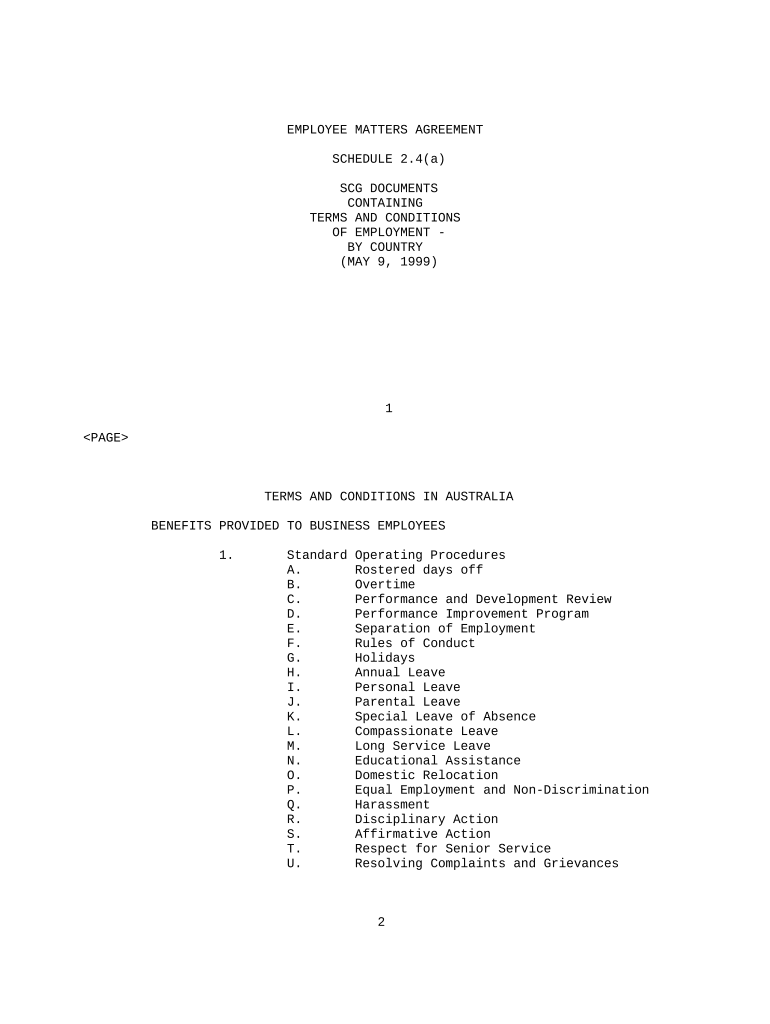
Corporation Limited Liability Form


What is the Corporation Limited Liability
A corporation limited liability, often referred to as a holding corporation, is a legal entity that provides its owners with protection against personal liability for the debts and obligations of the business. This means that if the corporation faces legal issues or financial troubles, the personal assets of the shareholders are generally shielded from creditors. This structure is particularly beneficial for individuals looking to invest in various businesses while minimizing their risk exposure.
Key Elements of the Corporation Limited Liability
Understanding the key elements of a corporation limited liability is essential for business owners. These include:
- Separate Legal Entity: The corporation exists independently of its owners, allowing it to enter contracts, sue, and be sued.
- Limited Liability Protection: Shareholders are not personally responsible for corporate debts, protecting their personal assets.
- Perpetual Existence: The corporation continues to exist even if ownership changes, providing stability for long-term business operations.
- Transferability of Shares: Ownership interests can be easily transferred through the sale of shares, enhancing liquidity.
Steps to Complete the Corporation Limited Liability
Establishing a corporation limited liability involves several steps:
- Choose a Business Name: Select a unique name that complies with state regulations.
- File Articles of Incorporation: Submit the necessary documents to the state, detailing the corporation's structure and purpose.
- Create Bylaws: Draft internal rules governing the corporation's operations and management.
- Obtain Necessary Licenses: Ensure compliance with local, state, and federal regulations by acquiring required permits.
- Issue Stock Certificates: Distribute shares to initial shareholders, documenting ownership.
Legal Use of the Corporation Limited Liability
The legal use of a corporation limited liability is crucial for maintaining its protective benefits. This includes adhering to corporate formalities, such as holding regular meetings, keeping accurate records, and filing annual reports. Failure to comply with these requirements can result in the loss of limited liability protection, exposing shareholders to personal liability.
Eligibility Criteria
To establish a corporation limited liability, certain eligibility criteria must be met:
- Business Purpose: The corporation must be formed for a lawful business purpose.
- Number of Shareholders: Most states require at least one shareholder, though some may allow a single-member corporation.
- Registered Agent: A registered agent must be designated to receive legal documents on behalf of the corporation.
Required Documents
When forming a corporation limited liability, several documents are typically required:
- Articles of Incorporation: This foundational document outlines the corporation's structure and purpose.
- Bylaws: Internal rules that govern the corporation's operations.
- Shareholder Agreements: Documents detailing the rights and responsibilities of shareholders.
- Licenses and Permits: Any necessary local, state, or federal permits required for operation.
Quick guide on how to complete corporation limited liability 497336665
Complete Corporation Limited Liability effortlessly on any device
Digital document management has gained popularity among businesses and individuals. It offers an ideal eco-friendly alternative to conventional printed and signed papers, as you can obtain the necessary form and securely save it online. airSlate SignNow equips you with all the necessary tools to create, alter, and eSign your documents quickly without any delays. Handle Corporation Limited Liability on any device using airSlate SignNow's Android or iOS applications and streamline any document-based processes today.
How to modify and eSign Corporation Limited Liability with ease
- Obtain Corporation Limited Liability and click Get Form to begin.
- Make use of the resources we provide to complete your form.
- Emphasize pertinent sections of the documents or obscure sensitive information with tools that airSlate SignNow specifically offers for this purpose.
- Create your signature using the Sign tool, which only takes seconds and holds the same legal validity as a conventional handwritten signature.
- Review all information and click the Done button to store your modifications.
- Choose your preferred method to share your form, whether by email, SMS, invitation link, or download it to your computer.
Eliminate the worry of lost or misplaced documents, tedious form searches, or mistakes that require printing new document copies. airSlate SignNow fulfills your document management needs in just a few clicks from any device of your preference. Adjust and eSign Corporation Limited Liability and ensure outstanding communication throughout the form preparation process with airSlate SignNow.
Create this form in 5 minutes or less
Create this form in 5 minutes!
People also ask
-
What is a holding LLC company and how does it work?
A holding LLC company is a business structure that primarily exists to own other companies' outstanding stock or assets. This type of LLC does not conduct its own business operations but instead manages investments and controls subsidiaries. By using a holding LLC company, owners can limit their liability while benefiting from potential tax advantages and simplified management.
-
What are the benefits of forming a holding LLC company?
One of the main benefits of forming a holding LLC company is liability protection; it separates the owner's personal assets from the risks associated with subsidiary companies. Additionally, a holding LLC company can streamline management by combining oversight of multiple businesses under a single entity. This structure also allows for potential tax benefits, enhancing overall financial efficiency.
-
How can airSlate SignNow help with managing a holding LLC company?
airSlate SignNow offers an easy-to-use platform for handling essential documentation for your holding LLC company. Whether you need to eSign agreements or manage document workflows, our solution simplifies processes, ensuring you stay organized and compliant. With our platform, managing investments and documents related to your holding LLC company becomes efficient and hassle-free.
-
What features are included in airSlate SignNow for LLCs?
airSlate SignNow includes features like customizable document templates, efficient eSignature capabilities, and advanced security measures—ideal for a holding LLC company. Users can automate workflows, collaborate in real-time, and manage all documents securely in the cloud. These features help to save time and ensure a smoother operation for any holding LLC company.
-
What is the pricing structure for using airSlate SignNow?
airSlate SignNow offers various pricing plans tailored to meet the needs of different business sizes, including those managing a holding LLC company. Plans are competitively priced and often include a free trial, allowing prospective users to test the platform before committing. The cost-effective nature of our solution makes it a great fit for both small and large holding LLC companies.
-
Can I integrate airSlate SignNow with other tools I use for my holding LLC company?
Yes, airSlate SignNow offers seamless integrations with various third-party applications, enhancing functionality for your holding LLC company. You can connect our platform with tools like Google Drive, Salesforce, and more to streamline document management and improve team collaboration. These integrations assist in maintaining effective workflows across your holding LLC company.
-
Is it easy to set up an account with airSlate SignNow for a holding LLC company?
Yes, setting up an account with airSlate SignNow is straightforward and user-friendly, perfect for those running a holding LLC company. Simply choose a plan that suits your needs, provide the required information, and you’ll be ready to manage your documents in minutes. Our intuitive platform does not require technical expertise, making it accessible for everyone.
Get more for Corporation Limited Liability
Find out other Corporation Limited Liability
- eSign Education PDF Wyoming Mobile
- Can I eSign Nebraska Finance & Tax Accounting Business Plan Template
- eSign Nebraska Finance & Tax Accounting Business Letter Template Online
- eSign Nevada Finance & Tax Accounting Resignation Letter Simple
- eSign Arkansas Government Affidavit Of Heirship Easy
- eSign California Government LLC Operating Agreement Computer
- eSign Oklahoma Finance & Tax Accounting Executive Summary Template Computer
- eSign Tennessee Finance & Tax Accounting Cease And Desist Letter Myself
- eSign Finance & Tax Accounting Form Texas Now
- eSign Vermont Finance & Tax Accounting Emergency Contact Form Simple
- eSign Delaware Government Stock Certificate Secure
- Can I eSign Vermont Finance & Tax Accounting Emergency Contact Form
- eSign Washington Finance & Tax Accounting Emergency Contact Form Safe
- How To eSign Georgia Government Claim
- How Do I eSign Hawaii Government Contract
- eSign Hawaii Government Contract Now
- Help Me With eSign Hawaii Government Contract
- eSign Hawaii Government Contract Later
- Help Me With eSign California Healthcare / Medical Lease Agreement
- Can I eSign California Healthcare / Medical Lease Agreement