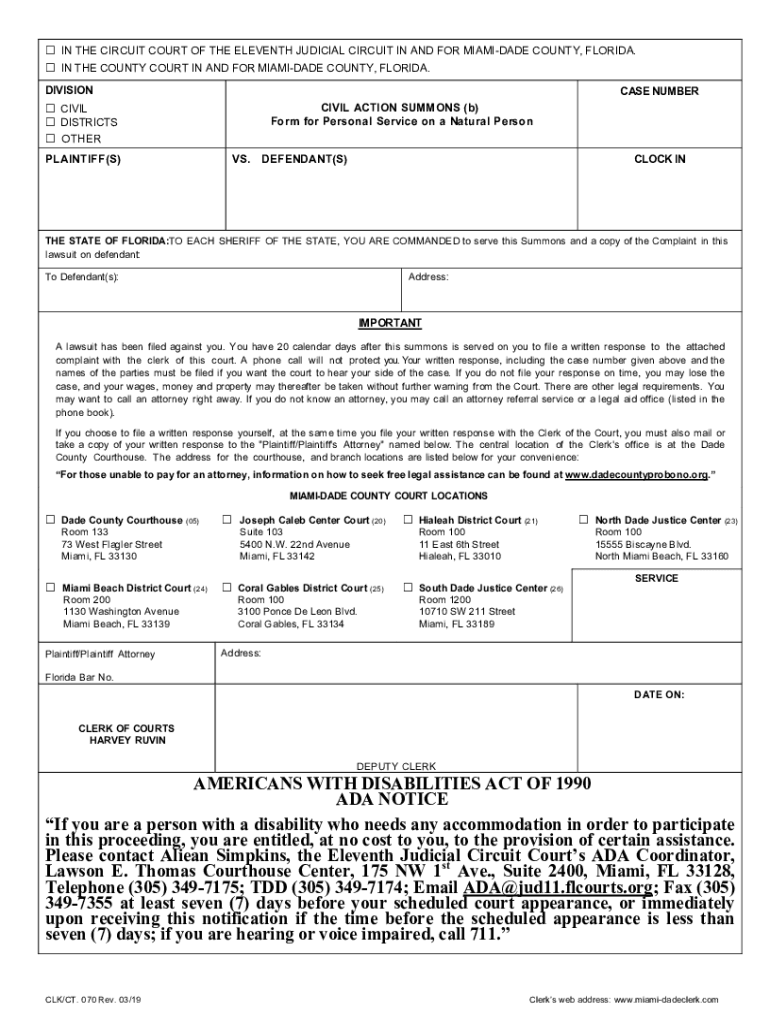
Civil Action Summons B Form for Personal Service on a Natural Person 2019-2026


Understanding the Florida Civil Summons Form
The Florida civil summons form is a legal document used to notify a defendant about a lawsuit filed against them. This form is essential for initiating civil legal proceedings, ensuring that the defendant is aware of the claims made and the requirement to respond. The form typically includes information such as the court's name, the parties involved, and the nature of the complaint. Properly completing and serving this form is crucial for the legal process to proceed smoothly.
Steps to Complete the Florida Civil Summons Form
Filling out the Florida civil summons form requires attention to detail. Here are the key steps:
- Identify the court: Ensure you are using the correct court form for your specific case type.
- Provide party information: Fill in the names and addresses of both the plaintiff and defendant.
- Detail the case: Clearly state the nature of the lawsuit and any relevant case numbers.
- Sign and date: The form must be signed by the plaintiff or their attorney, along with the date of signing.
Legal Use of the Florida Civil Summons Form
The Florida civil summons form serves a critical legal purpose. It acts as a formal notification to the defendant about the legal action being taken against them. This requirement is rooted in the principles of due process, ensuring that individuals have the opportunity to respond to claims made against them. Failure to properly serve this form can result in delays or complications in the legal proceedings.
Obtaining the Florida Civil Summons Form
Accessing the Florida civil summons form can be done through various means:
- Court websites: Many Florida courts provide downloadable versions of the summons form on their official websites.
- Legal offices: Local law offices may have physical copies available for clients.
- Online resources: Legal aid organizations often provide templates and guidance for completing the form.
State-Specific Rules for the Florida Civil Summons Form
Each state has specific rules governing the use of civil summons forms. In Florida, the rules include:
- Service requirements: The summons must be served to the defendant within a specific timeframe after filing.
- Response time: Defendants typically have twenty days to respond to the summons after being served.
- Format compliance: The form must adhere to the formatting guidelines set by the Florida Rules of Civil Procedure.
Examples of Using the Florida Civil Summons Form
Understanding practical applications of the Florida civil summons form can enhance comprehension. Common scenarios include:
- Contract disputes: A business may file a summons against a client for breach of contract.
- Personal injury cases: An individual may use the form to notify a party of a lawsuit resulting from an accident.
- Family law matters: The summons can be used in divorce proceedings to inform the other spouse of the legal action.
Quick guide on how to complete civil action summons b form for personal service on a natural person
Complete Civil Action Summons b Form For Personal Service On A Natural Person seamlessly on any device
Digital document management has gained traction among businesses and individuals alike. It offers an ideal environmentally friendly substitute for conventional printed and signed documents, as you can easily locate the necessary form and securely store it online. airSlate SignNow equips you with all the tools you need to create, edit, and eSign your documents promptly without delays. Manage Civil Action Summons b Form For Personal Service On A Natural Person on any device with airSlate SignNow's Android or iOS applications and enhance any document-driven process today.
How to modify and eSign Civil Action Summons b Form For Personal Service On A Natural Person with ease
- Locate Civil Action Summons b Form For Personal Service On A Natural Person and click Get Form to begin.
- Use the tools we provide to complete your document.
- Emphasize pertinent sections of the documents or redact sensitive information with tools that airSlate SignNow offers specifically for that purpose.
- Generate your signature using the Sign tool, which takes mere seconds and holds the same legal significance as a conventional wet ink signature.
- Review all the information and click on the Done button to save your changes.
- Choose how you want to send your form, via email, text message (SMS), or invite link, or download it to your computer.
Eliminate concerns about lost or misplaced documents, tedious form searches, or errors that require printing new document copies. airSlate SignNow addresses all your document management needs in just a few clicks from a device of your choice. Modify and eSign Civil Action Summons b Form For Personal Service On A Natural Person and ensure excellent communication throughout your form preparation process with airSlate SignNow.
Create this form in 5 minutes or less
Find and fill out the correct civil action summons b form for personal service on a natural person
Create this form in 5 minutes!
How to create an eSignature for the civil action summons b form for personal service on a natural person
The best way to create an electronic signature for a PDF in the online mode
The best way to create an electronic signature for a PDF in Chrome
How to create an eSignature for putting it on PDFs in Gmail
How to generate an eSignature right from your smart phone
The way to create an eSignature for a PDF on iOS devices
How to generate an eSignature for a PDF on Android OS
People also ask
-
What is a Florida civil summons form?
A Florida civil summons form is a legal document that notifies a defendant of a lawsuit filed against them. This form is essential for initiating civil legal proceedings in Florida courts. Proper completion and delivery of the Florida civil summons form ensure that the defendant has the opportunity to respond to the allegations.
-
How can I create a Florida civil summons form using airSlate SignNow?
Creating a Florida civil summons form with airSlate SignNow is simple and efficient. You can easily customize templates and add necessary fields to suit your specific requirements. Our platform guides you through the process, ensuring you have a compliant Florida civil summons form ready for use.
-
Are there any costs associated with using airSlate SignNow for Florida civil summons forms?
airSlate SignNow offers competitive pricing plans that cater to various business needs, including usage of Florida civil summons forms. Subscription plans are tiered based on features and the number of users, making it a cost-effective solution for businesses looking to streamline their document processes.
-
What features does airSlate SignNow offer for handling Florida civil summons forms?
With airSlate SignNow, you have access to features like eSigning, document templates, and real-time collaboration. These tools enhance the way you manage Florida civil summons forms, allowing for quick customization and secure sharing with clients or parties involved in the legal process.
-
Can I integrate airSlate SignNow with other applications for Florida civil summons forms?
Yes, airSlate SignNow easily integrates with various applications to streamline your workflow for Florida civil summons forms. Whether you use CRM systems, cloud storage, or productivity tools, these integrations enhance your ability to send, sign, and manage documents efficiently.
-
What benefits does airSlate SignNow provide for managing Florida civil summons forms?
airSlate SignNow offers numerous benefits including faster document turnaround, reduced paper usage, and improved compliance with legal standards. By utilizing our platform for Florida civil summons forms, you can enhance your operational efficiency and focus on your core business activities.
-
How secure is my data when using airSlate SignNow for Florida civil summons forms?
Security is a top priority at airSlate SignNow, especially when handling sensitive documents like Florida civil summons forms. Our platform employs advanced encryption, access controls, and compliance with legal standards to ensure your data remains protected at all times.
Get more for Civil Action Summons b Form For Personal Service On A Natural Person
- 4th district court county colorado court address the form
- This matter having come before this court on petitioners co petitionersrespondents motion to change form
- Colorado judicial branch self help forms divorce
- Stipulation dated has been filed with the court or the court heard the parties oral form
- Colorado district court colorado divorce mediation form
- Self help forms divorce family colorado judicial branch
- Spousalpartner support pursuant to 14 10 122 c form
- Changing or ending a spousalpartner support order form
Find out other Civil Action Summons b Form For Personal Service On A Natural Person
- Sign Florida Car Dealer Resignation Letter Now
- Sign Georgia Car Dealer Cease And Desist Letter Fast
- Sign Georgia Car Dealer Purchase Order Template Mobile
- Sign Delaware Car Dealer Limited Power Of Attorney Fast
- How To Sign Georgia Car Dealer Lease Agreement Form
- How To Sign Iowa Car Dealer Resignation Letter
- Sign Iowa Car Dealer Contract Safe
- Sign Iowa Car Dealer Limited Power Of Attorney Computer
- Help Me With Sign Iowa Car Dealer Limited Power Of Attorney
- Sign Kansas Car Dealer Contract Fast
- Sign Kansas Car Dealer Agreement Secure
- Sign Louisiana Car Dealer Resignation Letter Mobile
- Help Me With Sign Kansas Car Dealer POA
- How Do I Sign Massachusetts Car Dealer Warranty Deed
- How To Sign Nebraska Car Dealer Resignation Letter
- How Can I Sign New Jersey Car Dealer Arbitration Agreement
- How Can I Sign Ohio Car Dealer Cease And Desist Letter
- How To Sign Ohio Car Dealer Arbitration Agreement
- How To Sign Oregon Car Dealer Limited Power Of Attorney
- How To Sign Pennsylvania Car Dealer Quitclaim Deed