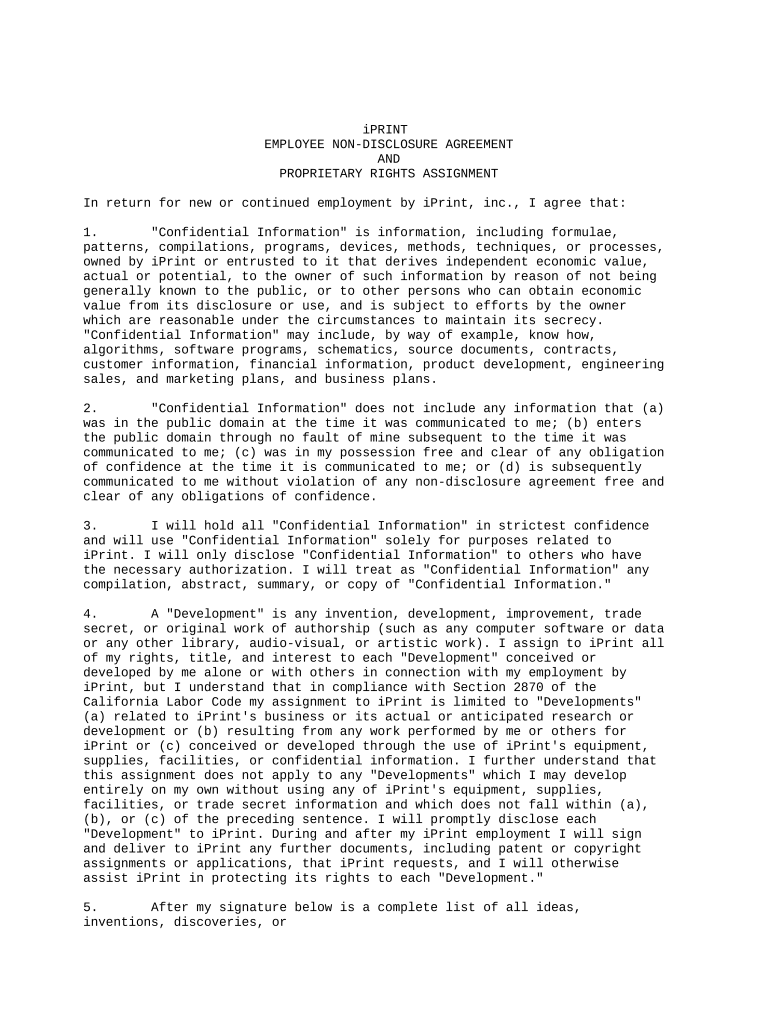
Employee Rights Agreement Form


What is the Employee Rights Agreement
The employee rights agreement is a legal document that outlines the rights and responsibilities of both employees and employers within a workplace. This agreement serves to protect employees by ensuring they are aware of their rights regarding wages, working conditions, and benefits. It may also include provisions related to non-discrimination, harassment policies, and processes for addressing grievances. By clearly defining these elements, the agreement fosters a transparent and respectful work environment.
How to use the Employee Rights Agreement
Utilizing the employee rights agreement involves several steps to ensure that both parties understand and agree to the terms outlined. Initially, employers should provide the agreement to employees during the onboarding process or when changes to company policies occur. Employees should review the document carefully, asking questions if any terms are unclear. Once both parties are satisfied with the content, the agreement should be signed electronically or in person to formalize the understanding of rights and obligations.
Key elements of the Employee Rights Agreement
Several key elements are essential to include in an employee rights agreement. These typically encompass:
- Wage and Hour Provisions: Details regarding pay rates, overtime, and payment schedules.
- Workplace Safety: Commitments to maintain a safe working environment and comply with OSHA regulations.
- Non-Discrimination Policies: Statements affirming the company's commitment to equal opportunity and non-discriminatory practices.
- Harassment Policies: Guidelines for addressing and preventing workplace harassment.
- Grievance Procedures: Steps employees can take to report issues or disputes.
Steps to complete the Employee Rights Agreement
Completing the employee rights agreement involves a straightforward process. Follow these steps to ensure accuracy and compliance:
- Gather necessary information, including employee details and company policies.
- Review the agreement to ensure all relevant rights and responsibilities are included.
- Discuss the agreement with the employee to clarify any terms.
- Obtain signatures from both the employer and employee, ensuring that the document is dated.
- Store the signed agreement securely, either digitally or in physical form, for future reference.
Legal use of the Employee Rights Agreement
The legal use of the employee rights agreement is contingent upon its compliance with federal and state laws. To ensure legality, the agreement must adhere to applicable labor laws, including the Fair Labor Standards Act (FLSA) and the Equal Employment Opportunity Commission (EEOC) guidelines. Additionally, it should be updated regularly to reflect any changes in legislation or company policy. Proper execution and storage of the agreement are also crucial, as they can serve as documentation in case of disputes or legal challenges.
State-specific rules for the Employee Rights Agreement
State-specific rules may affect the content and implementation of the employee rights agreement. Different states have varying labor laws, which can influence aspects such as minimum wage, overtime pay, and employee classification. Employers should research the specific regulations applicable in their state to ensure compliance. Additionally, some states may require certain provisions to be included in the agreement, such as specific anti-discrimination clauses or employee rights regarding leave and benefits.
Quick guide on how to complete employee rights agreement
Complete Employee Rights Agreement effortlessly on any device
Online document management has become increasingly favored by businesses and individuals. It offers an excellent eco-friendly substitute for conventional printed and signed documents, enabling you to access the necessary form and securely store it online. airSlate SignNow provides all the resources you require to create, edit, and eSign your documents swiftly without delays. Manage Employee Rights Agreement on any device using the airSlate SignNow Android or iOS applications and enhance any document-based process today.
How to modify and eSign Employee Rights Agreement effortlessly
- Locate Employee Rights Agreement and click Get Form to begin.
- Utilize the tools we provide to complete your form.
- Emphasize key sections of your documents or obscure sensitive information with tools that airSlate SignNow offers specifically for that purpose.
- Generate your signature using the Sign feature, which takes just seconds and holds the same legal validity as a conventional wet ink signature.
- Review the information and click on the Done button to save your changes.
- Select how you wish to send your form, via email, SMS, or invitation link, or download it to your computer.
Forget about lost or misplaced documents, tedious form searches, or mistakes that necessitate printing new copies. airSlate SignNow fulfills your document management needs in just a few clicks from your chosen device. Modify and eSign Employee Rights Agreement and ensure outstanding communication at every stage of the form preparation process with airSlate SignNow.
Create this form in 5 minutes or less
Create this form in 5 minutes!
People also ask
-
What is an employee rights agreement?
An employee rights agreement is a legal document that outlines the rights and responsibilities of employees within a company. It is crucial for clarifying expectations and ensuring compliance with labor laws. With airSlate SignNow, you can easily create, send, and eSign employee rights agreements, making the process efficient and transparent for all parties involved.
-
How does airSlate SignNow help in managing employee rights agreements?
airSlate SignNow provides a user-friendly platform to create, share, and securely eSign employee rights agreements. Our solution ensures that both employers and employees can access, review, and sign documents from anywhere. This accessibility streamlines the contract management process and enhances efficiency in workplace communications.
-
Is airSlate SignNow affordable for small businesses needing employee rights agreements?
Yes, airSlate SignNow offers cost-effective pricing plans tailored for businesses of all sizes, including small businesses needing employee rights agreements. Our flexible subscription options help you choose a plan that fits your budget while still providing essential features for document management and eSigning. Check our pricing page for more details.
-
What features does airSlate SignNow offer for employee rights agreements?
airSlate SignNow includes a variety of features that enhance the management of employee rights agreements, such as customized templates, real-time tracking, and secure storage. Additionally, our platform allows for easy integration with other tools you may already use, simplifying your workflow further. Explore our feature set to see how they can benefit your organization.
-
Can airSlate SignNow integrate with other HR software for employee rights agreements?
Absolutely! airSlate SignNow seamlessly integrates with various HR software solutions, enabling you to manage employee rights agreements alongside other HR processes. This integration allows you to streamline data transfer, ensuring that all employee documents are up-to-date and easily accessible. Check our integrations page for a full list of compatible applications.
-
What are the benefits of using airSlate SignNow for employee rights agreements?
Utilizing airSlate SignNow for employee rights agreements offers multiple benefits, such as improved efficiency, reduced paper usage, and enhanced security. Our eSigning process ensures that your documents are legally binding and securely stored. Additionally, the time saved by eliminating manual processes allows your team to focus on more strategic initiatives.
-
How can I ensure that my employee rights agreement complies with legal standards?
When using airSlate SignNow to create an employee rights agreement, you can start with our customizable templates that adhere to legal standards. We recommend consulting with a legal professional to review your agreements to ensure full compliance with local labor laws. This practice will protect your business and provide clarity to your employees.
Get more for Employee Rights Agreement
- Doe form
- Consumer complaint form board of chiropractic examiners
- Ndate of birth form
- Non residence etc 2017 use the sa1092017 supplementary pages to declare your residence and domicile status and claim personal form
- Cdcr 7385 form
- Issuance of iran related frequently asked questionsus form
- Nmero del colegio de abogados del estado form
- Americans with disabilities act ada connecticut judicial form
Find out other Employee Rights Agreement
- Sign New York Plumbing Cease And Desist Letter Free
- Sign Alabama Real Estate Quitclaim Deed Free
- How Can I Sign Alabama Real Estate Affidavit Of Heirship
- Can I Sign Arizona Real Estate Confidentiality Agreement
- How Do I Sign Arizona Real Estate Memorandum Of Understanding
- Sign South Dakota Plumbing Job Offer Later
- Sign Tennessee Plumbing Business Letter Template Secure
- Sign South Dakota Plumbing Emergency Contact Form Later
- Sign South Dakota Plumbing Emergency Contact Form Myself
- Help Me With Sign South Dakota Plumbing Emergency Contact Form
- How To Sign Arkansas Real Estate Confidentiality Agreement
- Sign Arkansas Real Estate Promissory Note Template Free
- How Can I Sign Arkansas Real Estate Operating Agreement
- Sign Arkansas Real Estate Stock Certificate Myself
- Sign California Real Estate IOU Safe
- Sign Connecticut Real Estate Business Plan Template Simple
- How To Sign Wisconsin Plumbing Cease And Desist Letter
- Sign Colorado Real Estate LLC Operating Agreement Simple
- How Do I Sign Connecticut Real Estate Operating Agreement
- Sign Delaware Real Estate Quitclaim Deed Secure