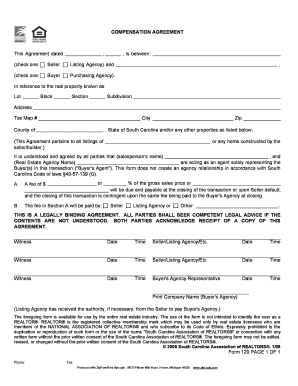
COMPENSATION AGREEMENT South Carolina REALTORS Form


Understanding the Compensation Agreement for South Carolina REALTORS
The compensation agreement in real estate serves as a formal contract between real estate professionals and their clients. In South Carolina, this agreement outlines the terms under which a realtor will be compensated for their services. It typically includes details such as the commission rate, payment structure, and the scope of services provided. Understanding this agreement is essential for both realtors and clients to ensure clarity and avoid disputes.
Key Elements of the Compensation Agreement
A well-structured compensation agreement should include several critical components:
- Commission Rate: Clearly state the percentage or flat fee the realtor will earn upon the successful sale or lease of a property.
- Payment Terms: Specify when and how the payment will be made, whether at closing or in installments.
- Scope of Services: Detail the services the realtor will provide, such as marketing, negotiations, and property showings.
- Duration of Agreement: Define the time frame during which the agreement is valid, including any renewal terms.
- Termination Clause: Outline the conditions under which either party can terminate the agreement.
Steps to Complete the Compensation Agreement
Filling out the compensation agreement requires careful attention to detail. Here are the steps to ensure a complete and accurate form:
- Gather Necessary Information: Collect all relevant details, including the names of the parties involved, property information, and commission preferences.
- Fill Out the Agreement: Clearly enter the information into the agreement template, ensuring all sections are completed accurately.
- Review the Terms: Both parties should review the agreement to confirm understanding and agreement on all terms.
- Sign the Agreement: Utilize a trusted electronic signature platform to sign the document, ensuring compliance with legal standards.
- Distribute Copies: Provide copies of the signed agreement to all parties for their records.
Legal Use of the Compensation Agreement
The compensation agreement must comply with South Carolina real estate laws to be legally binding. This includes adherence to the South Carolina Real Estate Commission regulations. It is crucial to ensure that the agreement is clear, fair, and signed by all parties involved. Electronic signatures are recognized under U.S. law, provided that the signing process meets the necessary legal requirements.
Obtaining the Compensation Agreement Template
Realtors can obtain a compensation agreement template through various sources, including:
- Real Estate Associations: Many local and state real estate associations provide standardized templates for their members.
- Online Resources: Trusted real estate websites often offer downloadable templates that can be customized to fit specific needs.
- Legal Professionals: Consulting with a real estate attorney can ensure that the agreement meets all legal requirements and is tailored to individual circumstances.
Examples of Using the Compensation Agreement
Real estate professionals often use the compensation agreement in various scenarios, such as:
- Buyer Representation: When representing a buyer, the agreement outlines the commission the realtor will receive upon closing a sale.
- Listing Agreements: For sellers, the compensation agreement specifies the commission structure for selling the property.
- Referral Agreements: Realtors may use compensation agreements to formalize payment for referrals between agents.
Quick guide on how to complete compensation agreement south carolina realtors
Effortlessly Prepare COMPENSATION AGREEMENT South Carolina REALTORS on Any Device
Digital document management has gained traction among organizations and individuals alike. It offers an ideal sustainable alternative to traditional printed and signed documents, allowing you to obtain the necessary form and securely save it online. airSlate SignNow equips you with all the resources needed to create, adjust, and electronically sign your documents swiftly and without delays. Manage COMPENSATION AGREEMENT South Carolina REALTORS on any device using the airSlate SignNow Android or iOS applications and streamline any document-related task today.
How to modify and electronically sign COMPENSATION AGREEMENT South Carolina REALTORS with ease
- Obtain COMPENSATION AGREEMENT South Carolina REALTORS and click on Get Form to begin.
- Utilize the tools we provide to complete your form.
- Emphasize important sections of your documents or redact sensitive information using the tools specifically designed by airSlate SignNow for that purpose.
- Generate your signature with the Sign feature, which takes mere seconds and holds the same legal validity as a conventional ink signature.
- Review the details and click on the Done button to save your changes.
- Choose your preferred method to send your form, whether by email, SMS, invite link, or download it to your computer.
Eliminate concerns about lost or disorganized files, tedious form searches, or errors that necessitate printing new document copies. airSlate SignNow addresses all your document management needs in just a few clicks from any device you prefer. Modify and electronically sign COMPENSATION AGREEMENT South Carolina REALTORS and ensure effective communication throughout the form preparation process with airSlate SignNow.
Create this form in 5 minutes or less
Create this form in 5 minutes!
How to create an eSignature for the compensation agreement south carolina realtors
How to create an electronic signature for a PDF online
How to create an electronic signature for a PDF in Google Chrome
How to create an e-signature for signing PDFs in Gmail
How to create an e-signature right from your smartphone
How to create an e-signature for a PDF on iOS
How to create an e-signature for a PDF on Android
People also ask
-
What is a compensation agreement in real estate?
A compensation agreement in real estate outlines the payment structure for services offered, typically detailing how commissions are divided among agents. Understanding this agreement is crucial for both buyers and sellers to ensure transparency during the real estate transaction process.
-
How can airSlate SignNow help with compensation agreements in real estate?
airSlate SignNow enables users to digitally create, send, and eSign compensation agreements in real estate efficiently. With its user-friendly interface, you can streamline the process, reduce paperwork, and ensure that all parties involved can access the agreement anytime, anywhere.
-
What are the pricing options for airSlate SignNow?
airSlate SignNow offers various pricing plans tailored to meet the needs of real estate professionals, including packages suitable for teams and individual agents. The cost-effectiveness of the platform makes it an attractive solution for managing compensation agreements in real estate.
-
Are there any integrations available for airSlate SignNow?
Yes, airSlate SignNow integrates with various real estate tools and applications, allowing you to streamline your workflow. These integrations can enhance the management of compensation agreements in real estate by connecting all necessary systems and reducing duplication of effort.
-
Is airSlate SignNow secure for handling compensation agreements in real estate?
Absolutely! airSlate SignNow utilizes advanced encryption and security protocols to protect your compensation agreements in real estate. Your sensitive information is safeguarded, providing peace of mind while you manage important documents digitally.
-
How can I customize a compensation agreement template in airSlate SignNow?
Customizing a compensation agreement template in airSlate SignNow is simple. You can use the platform's intuitive drag-and-drop editor to tailor the document to your specific terms and conditions, ensuring all necessary details are included for your real estate transactions.
-
What are the benefits of using airSlate SignNow for real estate compensation agreements?
Using airSlate SignNow for real estate compensation agreements simplifies the signing process, accelerates transaction times, and reduces paper usage. These efficiencies allow real estate agents to focus on their primary tasks while ensuring proper management of compensation documentation.
Get more for COMPENSATION AGREEMENT South Carolina REALTORS
- President of universal guardian acceptance form
- Agwm giving form
- Agreement to transfer liquor licences to new owner pssg gov bc form
- Bpss complaint form
- T 72 rhode island division of taxation tax state ri form
- Vehicle repair mechanic contract template form
- Vehicle sale with seller financ contract template form
- Vehicle sale contract template form
Find out other COMPENSATION AGREEMENT South Carolina REALTORS
- eSignature Arizona Sublease Agreement Template Free
- eSignature Georgia Sublease Agreement Template Online
- eSignature Arkansas Roommate Rental Agreement Template Mobile
- eSignature Maryland Roommate Rental Agreement Template Free
- How Do I eSignature California Lodger Agreement Template
- eSignature Kentucky Lodger Agreement Template Online
- eSignature North Carolina Lodger Agreement Template Myself
- eSignature Alabama Storage Rental Agreement Free
- eSignature Oregon Housekeeping Contract Computer
- eSignature Montana Home Loan Application Online
- eSignature New Hampshire Home Loan Application Online
- eSignature Minnesota Mortgage Quote Request Simple
- eSignature New Jersey Mortgage Quote Request Online
- Can I eSignature Kentucky Temporary Employment Contract Template
- eSignature Minnesota Email Cover Letter Template Fast
- How To eSignature New York Job Applicant Rejection Letter
- How Do I eSignature Kentucky Executive Summary Template
- eSignature Hawaii CV Form Template Mobile
- eSignature Nevada CV Form Template Online
- eSignature Delaware Software Development Proposal Template Now