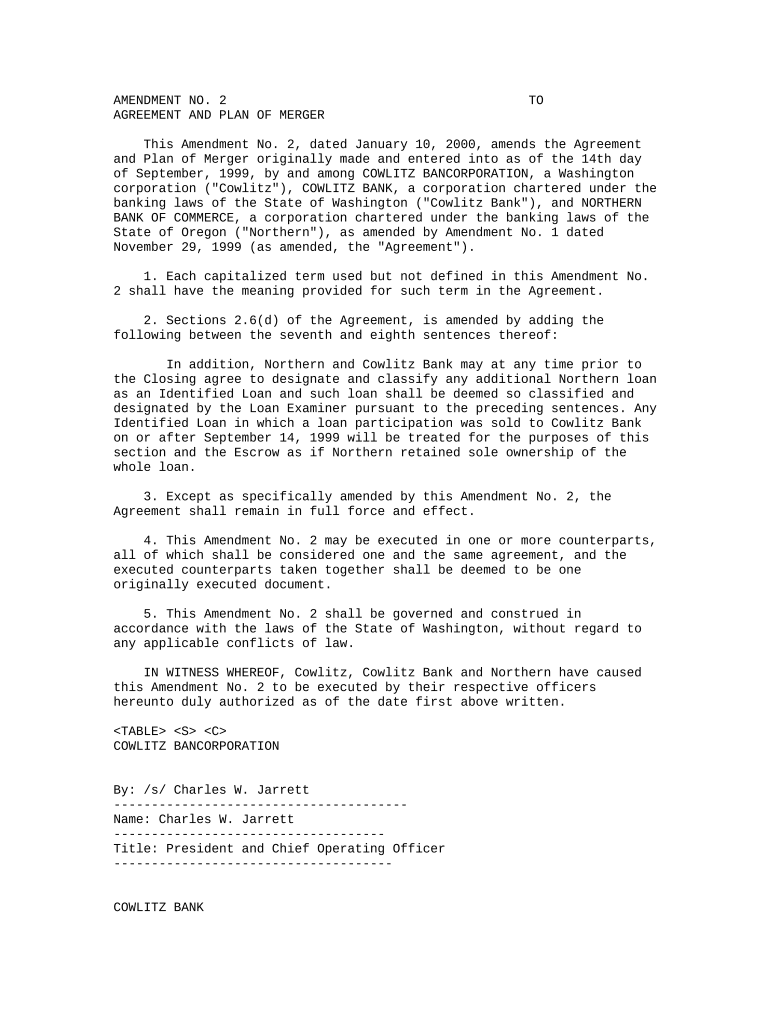
Amendment to Merger Form


What is the Amendment To Merger
The Amendment To Merger is a legal document used by businesses to modify the terms of a previously executed merger agreement. This form is essential when changes are required to the original merger terms, such as adjustments in the structure, financial arrangements, or operational responsibilities of the merging entities. It ensures that all parties involved are in agreement with the new terms and that the modifications are legally recognized.
Steps to complete the Amendment To Merger
Completing the Amendment To Merger involves several key steps to ensure accuracy and compliance with legal standards. First, gather all relevant documents related to the original merger agreement. Next, clearly outline the changes to be made, specifying each amendment in detail. Once the changes are drafted, all parties involved must review and agree to the terms. After obtaining the necessary approvals, the document should be signed by authorized representatives of each entity. Finally, ensure that the completed amendment is filed with the appropriate state authorities, if required.
Legal use of the Amendment To Merger
The Amendment To Merger must comply with applicable state and federal laws to be considered legally binding. This includes adhering to corporate governance standards and ensuring that all modifications are documented transparently. It is important to consult legal counsel to verify that the amendment meets all legal requirements and that the signing process follows the necessary protocols, including obtaining valid signatures from all parties involved.
Key elements of the Amendment To Merger
Several key elements must be included in the Amendment To Merger to ensure its validity. These elements typically consist of:
- The title of the document, indicating it is an amendment.
- The date of the original merger agreement.
- A clear description of the specific changes being made.
- The names and signatures of all parties involved, along with their titles.
- A statement confirming that all other terms of the original agreement remain unchanged unless explicitly modified.
How to obtain the Amendment To Merger
To obtain the Amendment To Merger, businesses can typically draft the document internally or seek assistance from legal professionals. Many law firms provide templates that can be customized to fit specific needs. Additionally, online resources may offer guidance on the necessary components of the amendment. It is essential to ensure that any template used complies with state laws and accurately reflects the intended changes.
Form Submission Methods
The Amendment To Merger can be submitted through various methods, depending on state requirements. Common submission methods include:
- Online submission: Many states allow electronic filing through their business entity registration portals.
- Mail: The completed form can be sent via postal mail to the appropriate state agency.
- In-person submission: Businesses may also choose to deliver the amendment directly to the state office.
Examples of using the Amendment To Merger
Examples of scenarios where an Amendment To Merger may be necessary include:
- Adjusting the financial terms of the merger due to changes in market conditions.
- Modifying the timeline for the merger completion.
- Adding or removing parties involved in the merger agreement.
- Clarifying the responsibilities of each entity post-merger.
Quick guide on how to complete amendment to merger
Prepare Amendment To Merger effortlessly on any device
Online document management has become popular among businesses and individuals. It offers a perfect eco-friendly alternative to traditional printed and signed documents, as you can access the correct form and securely store it online. airSlate SignNow provides all the tools necessary to create, modify, and eSign your documents quickly without delays. Manage Amendment To Merger on any device using airSlate SignNow's Android or iOS applications and enhance any document-related process today.
How to modify and eSign Amendment To Merger with ease
- Find Amendment To Merger and click on Get Form to begin.
- Use the tools we offer to fill out your form.
- Emphasize relevant sections of your documents or redact sensitive information with tools that airSlate SignNow provides specifically for this purpose.
- Generate your signature with the Sign tool, which takes mere seconds and holds the same legal validity as a conventional wet ink signature.
- Review the details and click on the Done button to save your modifications.
- Select your preferred method to share your form, whether by email, SMS, or invitation link, or download it to your computer.
Eliminate the worry of lost or misplaced documents, tedious form searching, or mistakes that necessitate printing new document copies. airSlate SignNow fulfills all your document management needs with just a few clicks from any device you prefer. Modify and eSign Amendment To Merger while ensuring excellent communication at any point in your document preparation journey with airSlate SignNow.
Create this form in 5 minutes or less
Create this form in 5 minutes!
People also ask
-
What is an Amendment To Merger in the context of business agreements?
An Amendment To Merger refers to a formal alteration of the original merger agreement between two parties. This amendment allows businesses to make necessary changes to the terms without invalidating the original contract. Utilizing airSlate SignNow, you can easily draft and eSign an Amendment To Merger to ensure all parties are aligned on the updated terms.
-
How can I create an Amendment To Merger using airSlate SignNow?
Creating an Amendment To Merger with airSlate SignNow is straightforward. Simply upload your existing merger agreement, make the necessary modifications, and use our easy eSigning feature to send it to all parties involved. Our platform streamlines this process, ensuring compliance and helping you maintain proper records.
-
What are the pricing options for using airSlate SignNow for an Amendment To Merger?
airSlate SignNow offers flexible pricing plans that cater to various business sizes and needs, including features tailored for drafting and signing an Amendment To Merger. Our pricing structure is designed to be cost-effective, allowing you to select a plan based on your document volume and feature requirements. Contact us for custom pricing details.
-
Is airSlate SignNow secure for signing legal documents like an Amendment To Merger?
Yes, airSlate SignNow prioritizes security and compliance when it comes to signing legal documents such as an Amendment To Merger. Our platform uses advanced encryption methods to protect your documents and personal information. You can sign with confidence, knowing that your sensitive agreements are safe.
-
Can I track who has signed the Amendment To Merger document?
Absolutely! airSlate SignNow offers document tracking features that allow you to see who has opened, signed, or interacted with your Amendment To Merger. This transparency helps ensure that all parties are aware of the changes made and enhances accountability throughout the signing process.
-
What integration capabilities does airSlate SignNow offer for handling an Amendment To Merger?
airSlate SignNow seamlessly integrates with various applications, including CRM systems, cloud storage, and productivity tools, making it easy to manage your Amendment To Merger. These integrations help streamline your workflow, ensuring that all necessary data is accessible in one place, increasing efficiency in your business operations.
-
What are the benefits of using airSlate SignNow for an Amendment To Merger?
Using airSlate SignNow for an Amendment To Merger provides numerous benefits, including a user-friendly interface, fast eSigning, and secure document storage. Additionally, our platform reduces turnaround times for agreements, enhances collaboration, and helps ensure compliance with legal standards, making it an ideal choice for businesses of all sizes.
Get more for Amendment To Merger
- Valley swim league application paid ashby swim team form
- Checklist of iso 22301 mandatory documentation form
- Ecrfa training nomination form red river
- Club membership form
- Church service evaluation form
- First grade from mars form
- Westmont farmers market form
- Reptiles on our web sitesaint louis zoo form
Find out other Amendment To Merger
- Help Me With eSign West Virginia Doctors Lease Agreement Template
- eSign Wyoming Doctors Living Will Mobile
- eSign Wyoming Doctors Quitclaim Deed Free
- How To eSign New Hampshire Construction Rental Lease Agreement
- eSign Massachusetts Education Rental Lease Agreement Easy
- eSign New York Construction Lease Agreement Online
- Help Me With eSign North Carolina Construction LLC Operating Agreement
- eSign Education Presentation Montana Easy
- How To eSign Missouri Education Permission Slip
- How To eSign New Mexico Education Promissory Note Template
- eSign New Mexico Education Affidavit Of Heirship Online
- eSign California Finance & Tax Accounting IOU Free
- How To eSign North Dakota Education Rental Application
- How To eSign South Dakota Construction Promissory Note Template
- eSign Education Word Oregon Secure
- How Do I eSign Hawaii Finance & Tax Accounting NDA
- eSign Georgia Finance & Tax Accounting POA Fast
- eSign Georgia Finance & Tax Accounting POA Simple
- How To eSign Oregon Education LLC Operating Agreement
- eSign Illinois Finance & Tax Accounting Resignation Letter Now