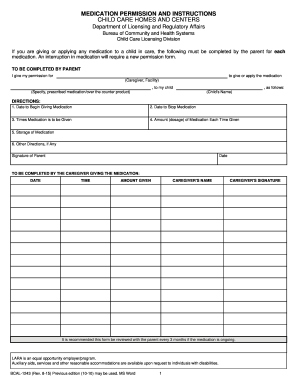
Medication Permission Form for Daycare 2015


What is the medication permission form for daycare
The medication permission form for daycare is a critical document that authorizes childcare providers to administer medication to children while they are in their care. This form ensures that caregivers have the necessary information to safely give medications, including dosage, frequency, and specific instructions. It typically includes details about the child's medical condition, the name of the medication, and any potential side effects. Having this form completed and signed by a parent or guardian is essential for compliance with state regulations and for the safety of the child.
How to use the medication permission form for daycare
Using the medication permission form for daycare involves several straightforward steps. First, parents or guardians should fill out the form with accurate information regarding the child and the medication. This includes the child's name, date of birth, and any known allergies. Next, the caregiver must review the completed form to ensure that all required fields are filled out correctly. Once verified, both the parent and the caregiver should sign the form to confirm that they understand the medication administration process. This signed document should be kept on file at the daycare for reference.
Key elements of the medication permission form for daycare
Several key elements must be included in the medication permission form for daycare to ensure its effectiveness and legal compliance. These elements typically consist of:
- Child's Information: Name, date of birth, and emergency contact details.
- Medication Details: Name of the medication, prescribed dosage, and administration schedule.
- Parent/Guardian Authorization: Signature of the parent or guardian, along with the date of signature.
- Health Care Provider Information: Name and contact information of the prescribing physician.
- Instructions for Administration: Any special instructions or considerations for administering the medication.
Steps to complete the medication permission form for daycare
Completing the medication permission form for daycare involves a series of clear steps. First, download the form from a reliable source or obtain it from the daycare. Next, fill in the child's personal information, including their full name and date of birth. Then, provide details about the medication, including its name, dosage, and administration times. After that, the parent or guardian should sign and date the form, confirming their consent. Finally, submit the completed form to the daycare staff, who will keep it on file for reference during medication administration.
Legal use of the medication permission form for daycare
The legal use of the medication permission form for daycare is governed by state regulations that dictate how medications should be administered in childcare settings. This form serves as a legal document that protects both the child and the daycare provider. It ensures that caregivers have explicit permission to administer medication and that they are following the prescribed guidelines. In case of any adverse reactions or issues, this form can serve as evidence that the daycare acted in accordance with parental instructions and legal requirements.
State-specific rules for the medication permission form for daycare
State-specific rules regarding the medication permission form for daycare can vary significantly. Many states require that the form be completed for any medication administered during daycare hours, while others may have specific guidelines about the types of medications that can be given. It is essential for parents and caregivers to familiarize themselves with their state's regulations to ensure compliance. This may include understanding who is authorized to administer medications and any training requirements for staff members involved in medication administration.
Quick guide on how to complete medication permission form for daycare
Effortlessly Prepare Medication Permission Form For Daycare on Any Device
Digital document management has become popular among businesses and individuals. It serves as an ideal eco-friendly alternative to traditional printed and signed documents, allowing you to access the necessary form and securely store it online. airSlate SignNow equips you with all the tools necessary to create, edit, and eSign your documents quickly without delays. Manage Medication Permission Form For Daycare on any device using the airSlate SignNow Android or iOS applications and streamline any document-related process today.
Effortlessly Edit and eSign Medication Permission Form For Daycare
- Obtain Medication Permission Form For Daycare and click on Get Form to initiate the process.
- Use the tools we provide to fill out your document.
- Emphasize signNow sections of the documents or conceal sensitive information with tools specifically designed for that purpose by airSlate SignNow.
- Generate your signature using the Sign tool, which takes moments and holds the same legal validity as a conventional wet ink signature.
- Review the information and click on the Done button to save your changes.
- Select your preferred method to send your form—via email, SMS, invitation link, or download it to your computer.
Eliminate concerns about lost or misplaced documents, tedious form navigation, or mistakes that necessitate printing new copies. airSlate SignNow meets your document management needs in just a few clicks from any device of your choosing. Edit and eSign Medication Permission Form For Daycare to ensure outstanding communication at every step of the form preparation process with airSlate SignNow.
Create this form in 5 minutes or less
Find and fill out the correct medication permission form for daycare
Create this form in 5 minutes!
How to create an eSignature for the medication permission form for daycare
How to create an electronic signature for a PDF online
How to create an electronic signature for a PDF in Google Chrome
How to create an e-signature for signing PDFs in Gmail
How to create an e-signature right from your smartphone
How to create an e-signature for a PDF on iOS
How to create an e-signature for a PDF on Android
People also ask
-
What is a medication permission form for daycare?
A medication permission form for daycare is a document that allows parents or guardians to authorize daycare staff to administer medication to their children. This form ensures that caregivers have clear instructions and legal permission to give medications during daycare hours.
-
How can airSlate SignNow help with medication permission forms for daycare?
airSlate SignNow simplifies the process of creating, sending, and eSigning medication permission forms for daycare. With our user-friendly interface, daycare providers can quickly generate forms and streamline the permission process, ensuring compliance and safety for the children.
-
Is there a cost associated with using airSlate SignNow for medication permission forms?
Yes, airSlate SignNow offers various pricing plans that cater to different needs, including the creation of medication permission forms for daycare. Our plans are designed to be affordable, making it easy for daycares to manage documents without breaking the budget.
-
Can medication permission forms for daycare be customized with airSlate SignNow?
Absolutely! airSlate SignNow allows you to customize your medication permission forms for daycare by adding your logo and specific details about the medications and dosages. This ensures that the forms reflect your daycare's branding and meet your unique requirements.
-
What features does airSlate SignNow offer for medication permission forms?
airSlate SignNow includes features like eSigning, real-time document tracking, and templating for medication permission forms for daycare. Additionally, our platform supports secure cloud storage, ensuring that all forms are easily accessible and protected.
-
Are there integrations available for airSlate SignNow with other platforms?
Yes, airSlate SignNow integrates seamlessly with various applications, enhancing the efficiency of managing medication permission forms for daycare. You can connect with platforms like Google Drive, Dropbox, and more, streamlining your workflow and document management.
-
How does airSlate SignNow ensure the security of medication permission forms for daycare?
Security is a top priority at airSlate SignNow. We implement advanced encryption and secure storage methods to protect your medication permission forms for daycare from unauthorized access, ensuring that sensitive information remains confidential and compliant with regulations.
Get more for Medication Permission Form For Daycare
Find out other Medication Permission Form For Daycare
- How To Electronic signature Arkansas Construction Word
- How Do I Electronic signature Arkansas Construction Document
- Can I Electronic signature Delaware Construction PDF
- How Can I Electronic signature Ohio Business Operations Document
- How Do I Electronic signature Iowa Construction Document
- How Can I Electronic signature South Carolina Charity PDF
- How Can I Electronic signature Oklahoma Doctors Document
- How Can I Electronic signature Alabama Finance & Tax Accounting Document
- How To Electronic signature Delaware Government Document
- Help Me With Electronic signature Indiana Education PDF
- How To Electronic signature Connecticut Government Document
- How To Electronic signature Georgia Government PDF
- Can I Electronic signature Iowa Education Form
- How To Electronic signature Idaho Government Presentation
- Help Me With Electronic signature Hawaii Finance & Tax Accounting Document
- How Can I Electronic signature Indiana Government PDF
- How Can I Electronic signature Illinois Finance & Tax Accounting PPT
- How To Electronic signature Maine Government Document
- How To Electronic signature Louisiana Education Presentation
- How Can I Electronic signature Massachusetts Government PDF