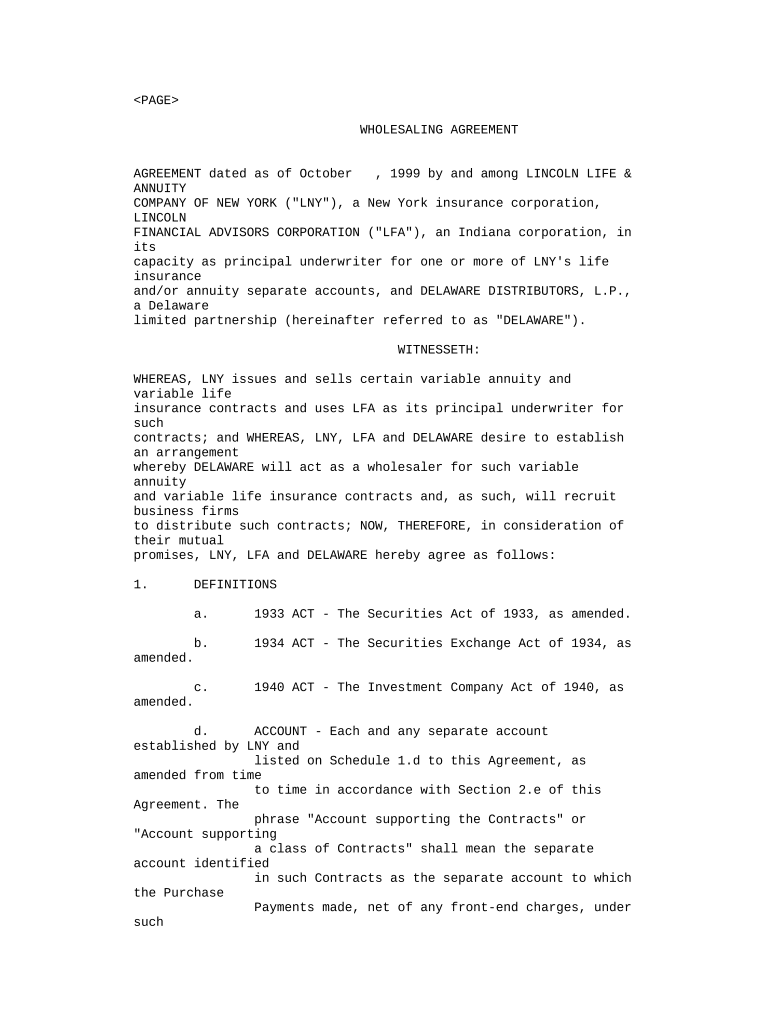
New York Corp Form


What is the New York Corp?
The New York Corp refers to a specific form used for establishing a corporation in the state of New York. This form is essential for businesses looking to incorporate and operate legally within the state. It outlines key information about the corporation, including its name, purpose, and the details of its registered agent. Completing this form correctly is crucial for compliance with state laws and to ensure the corporation is recognized as a legal entity.
How to use the New York Corp
Using the New York Corp form involves several steps to ensure that all necessary information is accurately provided. First, gather the required details about your corporation, such as its name, address, and the names of the initial directors. Next, complete the form by filling in the relevant sections, ensuring all information is clear and correct. After the form is filled out, it must be submitted to the appropriate state office, typically the Department of State, along with any required fees.
Steps to complete the New York Corp
Completing the New York Corp form involves a systematic approach:
- Choose a unique name for your corporation that complies with New York naming regulations.
- Designate a registered agent who will receive legal documents on behalf of the corporation.
- Provide the corporation's principal office address and the names and addresses of the initial directors.
- Complete the form, ensuring all sections are filled out accurately.
- Review the form for any errors or omissions before submission.
- Submit the completed form along with the required filing fee to the New York Department of State.
Legal use of the New York Corp
The New York Corp form is legally binding once it is filed with the state and accepted. It establishes the corporation as a separate legal entity, providing liability protection to its owners. This legal recognition is essential for conducting business, entering contracts, and protecting personal assets from business liabilities. Compliance with the filing requirements ensures that the corporation maintains its good standing with the state.
Required Documents
To successfully complete the New York Corp form, several documents may be required:
- The completed New York Corp form itself.
- A certificate of availability for the corporation name, which can be obtained from the Department of State.
- Identification documents for the initial directors, such as a driver's license or passport.
- Payment for the filing fee, which varies based on the type of corporation being formed.
Filing Deadlines / Important Dates
When filing the New York Corp form, it is important to be aware of specific deadlines. While there is no strict deadline for forming a corporation, timely submission is crucial to avoid penalties and ensure compliance. Additionally, annual reports and fees may have specific due dates that must be adhered to in order to maintain the corporation's good standing. Keeping track of these dates helps prevent any legal issues related to the corporation's status.
Quick guide on how to complete new york corp
Effortlessly prepare New York Corp on any device
Digital document management has gained traction among businesses and individuals. It offers an excellent eco-friendly alternative to conventional printed and signed documents, as you can access the necessary form and securely store it online. airSlate SignNow provides all the tools you need to create, edit, and electronically sign your documents swiftly without any hold-ups. Manage New York Corp on any platform with airSlate SignNow Android or iOS applications and simplify any document-related task today.
The easiest method to edit and eSign New York Corp seamlessly
- Find New York Corp and click on Get Form to begin.
- Utilize the tools we provide to fill out your form.
- Emphasize key parts of your documents or obscure sensitive information with tools that airSlate SignNow offers specifically for that purpose.
- Create your signature using the Sign tool, which takes only seconds and has the same legal validity as a conventional handwritten signature.
- Review all the details and click on the Done button to save your amendments.
- Choose how you wish to deliver your form, whether by email, SMS, or invitation link, or download it to your computer.
Forget about lost or misplaced documents, tedious form searches, or errors that necessitate printing new document copies. airSlate SignNow fulfills all your document management needs in just a few clicks from any device you prefer. Edit and eSign New York Corp and ensure excellent communication throughout your document preparation process with airSlate SignNow.
Create this form in 5 minutes or less
Create this form in 5 minutes!
People also ask
-
What is airSlate SignNow and how can it benefit a New York Corp?
airSlate SignNow is an intuitive eSignature solution that allows New York Corp to streamline document workflows. It provides a cost-effective way to send, sign, and manage documents, saving time and reducing the need for paper. With features like templates and mobile access, it enhances efficiency for businesses in New York.
-
How does pricing work for a New York Corp using airSlate SignNow?
airSlate SignNow offers flexible pricing plans tailored for New York Corp, ranging from basic to premium options. These plans accommodate the needs of different businesses, ensuring access to essential features without overspending. Discounts may also be available for annual subscriptions.
-
What features does airSlate SignNow provide for New York Corp?
airSlate SignNow includes a variety of features designed for New York Corp, such as document editing, reusable templates, and automated workflows. It also supports multi-party signing, making it easier for businesses to collaborate on agreements. Additionally, the platform ensures security with encrypted document storage.
-
Is airSlate SignNow legally compliant for a New York Corp?
Yes, airSlate SignNow is legally compliant with eSignature laws such as ESIGN and UETA, making it a reliable choice for New York Corp. This compliance ensures that signatures collected through the platform are valid and enforceable in court. It's essential for businesses to have this assurance when handling legal documents.
-
Can airSlate SignNow integrate with other tools used by a New York Corp?
Absolutely! airSlate SignNow seamlessly integrates with popular tools like Google Workspace, Salesforce, and Dropbox, enhancing functionality for New York Corp. These integrations help streamline workflows and ensure smooth data transfer between systems, increasing overall productivity.
-
What industries can benefit from airSlate SignNow for a New York Corp?
Many industries can benefit from airSlate SignNow, including real estate, healthcare, and finance, particularly for New York Corp. The platform is versatile and adapts to various needs, making it an ideal choice for businesses aiming to improve their document management and signing processes.
-
How does airSlate SignNow ensure document security for a New York Corp?
airSlate SignNow prioritizes security for New York Corp by utilizing SSL encryption and secure data storage. The platform also allows users to set permissions and access controls on their documents, ensuring that sensitive information remains protected. Compliance with data protection regulations further enhances its security measures.
Get more for New York Corp
- Competition release and waiver form participant
- Canine export submission form kansas state veterinary
- Applications ampamp formswisconsin 4 h international programs
- Canine export submission form kansas state veterinary
- Liability waiverinformed consent form
- Ky voter form
- Wfmc facility request form wilmore free methodist church wilmorefmc
- Apple reseller agreement form
Find out other New York Corp
- eSign Idaho Construction Arbitration Agreement Easy
- eSign Iowa Construction Quitclaim Deed Now
- How Do I eSign Iowa Construction Quitclaim Deed
- eSign Louisiana Doctors Letter Of Intent Fast
- eSign Maine Doctors Promissory Note Template Easy
- eSign Kentucky Construction Claim Online
- How Can I eSign Maine Construction Quitclaim Deed
- eSign Colorado Education Promissory Note Template Easy
- eSign North Dakota Doctors Affidavit Of Heirship Now
- eSign Oklahoma Doctors Arbitration Agreement Online
- eSign Oklahoma Doctors Forbearance Agreement Online
- eSign Oregon Doctors LLC Operating Agreement Mobile
- eSign Hawaii Education Claim Myself
- eSign Hawaii Education Claim Simple
- eSign Hawaii Education Contract Simple
- eSign Hawaii Education NDA Later
- How To eSign Hawaii Education NDA
- How Do I eSign Hawaii Education NDA
- eSign Hawaii Education Arbitration Agreement Fast
- eSign Minnesota Construction Purchase Order Template Safe