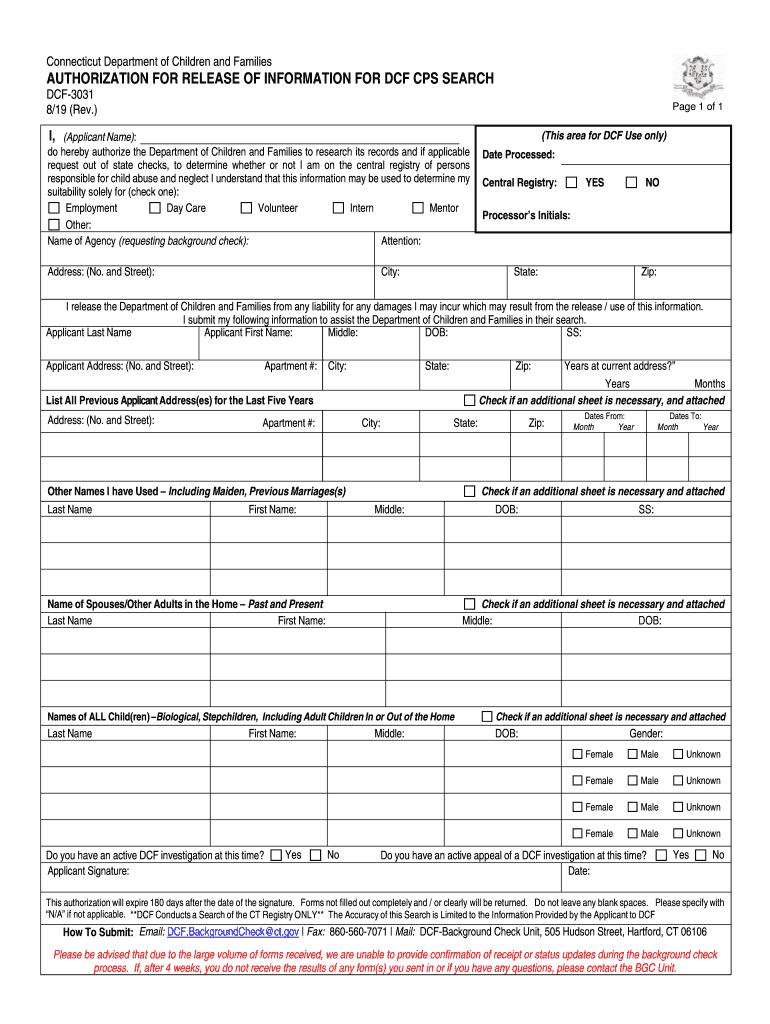
Connecticut Dcf Form 2019


What is the Connecticut DCF Form
The Connecticut DCF form is a crucial document used within the child welfare system in Connecticut. It is primarily utilized for matters related to child protection, family services, and the authorization of information sharing among agencies. The form serves as a means for families to provide consent for the Department of Children and Families (DCF) to access necessary information, ensuring that the best interests of the child are prioritized. Understanding the purpose and implications of this form is essential for families navigating the DCF system.
How to Use the Connecticut DCF Form
Using the Connecticut DCF form involves several steps to ensure that it is completed accurately and submitted correctly. First, gather all necessary information, including personal details of the child and family members involved. Next, carefully fill out the form, ensuring that all required fields are completed. It is important to read the instructions provided with the form to understand the specific requirements. After completing the form, review it for accuracy before submitting it to the appropriate DCF office, either online or via mail.
Steps to Complete the Connecticut DCF Form
Completing the Connecticut DCF form requires attention to detail. Follow these steps for successful completion:
- Gather necessary documents, including identification and any relevant case information.
- Fill out the form clearly, using black or blue ink if submitting a paper version.
- Ensure all required signatures are included, particularly from parents or guardians.
- Review the form for completeness and accuracy.
- Submit the form to the designated DCF office, either electronically or through the mail.
Legal Use of the Connecticut DCF Form
The Connecticut DCF form is legally binding when completed correctly. It grants permission for the DCF to act on behalf of the family in matters concerning child welfare. To ensure legal compliance, the form must meet specific requirements outlined by state regulations. This includes proper signatures and adherence to confidentiality laws. Families should keep a copy of the completed form for their records, as it may be needed for future reference in any DCF-related proceedings.
Key Elements of the Connecticut DCF Form
Several key elements are essential in the Connecticut DCF form to ensure its effectiveness and legal standing. These elements include:
- Personal Information: Details about the child and family members.
- Consent Section: A clear statement granting permission for information sharing.
- Signatures: Required signatures from parents or guardians, confirming their consent.
- Date of Completion: The date when the form is filled out, which is important for record-keeping.
Form Submission Methods
The Connecticut DCF form can be submitted through various methods to accommodate different preferences. Families can choose to submit the form:
- Online: Through the DCF's secure electronic submission portal.
- By Mail: Sending a printed version of the form to the appropriate DCF office.
- In-Person: Delivering the form directly to a local DCF office during business hours.
Quick guide on how to complete connecticut dcf form
Complete Connecticut Dcf Form effortlessly on any device
Digital document management has become increasingly favored by businesses and individuals alike. It serves as an ideal eco-friendly alternative to traditional printed and signed paperwork, allowing you to locate the necessary form and securely store it online. airSlate SignNow provides you with all the tools required to create, edit, and eSign your documents swiftly without complications. Manage Connecticut Dcf Form on any device using airSlate SignNow's Android or iOS applications and enhance any document-centric operation today.
The easiest method to edit and eSign Connecticut Dcf Form seamlessly
- Locate Connecticut Dcf Form and click Get Form to begin.
- Utilize the tools we offer to complete your form.
- Emphasize pertinent sections of the documents or redact sensitive information with tools specifically provided by airSlate SignNow for that purpose.
- Create your signature using the Sign feature, which takes mere seconds and holds the same legal validity as a conventional wet ink signature.
- Verify all the details and click the Done button to save your updates.
- Decide how you want to send your form, via email, text message (SMS), invitation link, or download it to your computer.
Eliminate concerns about lost or misplaced documents, tedious form searches, or mistakes that require printing new document copies. airSlate SignNow meets your document management needs in just a few clicks from your preferred device. Edit and eSign Connecticut Dcf Form and ensure exceptional communication throughout your form preparation journey with airSlate SignNow.
Create this form in 5 minutes or less
Find and fill out the correct connecticut dcf form
Create this form in 5 minutes!
People also ask
-
What are dcf forms and how are they used?
DCF forms are digital documents specifically designed for streamlined data collection and approval processes. With airSlate SignNow, businesses can easily create, send, and eSign dcf forms, ensuring that workflows are efficient and compliant.
-
How much does it cost to use airSlate SignNow for dcf forms?
airSlate SignNow offers flexible pricing plans that cater to various business needs, including options for handling dcf forms. Pricing is competitive, allowing businesses to access essential features without breaking the bank, making it a cost-effective solution.
-
What features does airSlate SignNow provide for managing dcf forms?
AirSlate SignNow provides a range of features for managing dcf forms, such as customizable templates, real-time collaboration, and automated workflows. These tools enhance productivity and simplify the process of preparing and signing documents.
-
What are the benefits of using airSlate SignNow for dcf forms?
Using airSlate SignNow for dcf forms streamlines document management and accelerates the signing process. Its user-friendly interface and robust security features ensure that organizations can handle sensitive information with confidence and ease.
-
Can I integrate airSlate SignNow with other software for dcf forms?
Yes, airSlate SignNow offers seamless integrations with various software applications, enhancing the functionality of dcf forms. Whether you use CRM, document storage, or project management tools, our platform ensures a smooth workflow across different systems.
-
Is it easy to create dcf forms with airSlate SignNow?
Absolutely! Creating dcf forms with airSlate SignNow is intuitive and straightforward. Users can start with customizable templates or create forms from scratch, making the process quick and tailored to specific business requirements.
-
How secure is airSlate SignNow when handling dcf forms?
AirSlate SignNow prioritizes security for all processes involving dcf forms. The platform uses advanced encryption, secure access controls, and compliance measures to ensure that your documents and data are protected at all times.
Get more for Connecticut Dcf Form
- 20 between the assignor and the assignee the quotloan agreementquot the assignee has form
- Quotlesseequot concerning premises located at form
- Agreement with creditor form
- Divorce with children petition pima county superior court form
- Lessor and lessee for the leased premises addressed as follows form
- Non covenant marriage divorce form
- Impairs any other remedies or rights of the landlord either under the lease form
- Joint legal decision making joint legal form
Find out other Connecticut Dcf Form
- Sign Vermont Construction Rental Lease Agreement Safe
- Sign Utah Construction Cease And Desist Letter Computer
- Help Me With Sign Utah Construction Cease And Desist Letter
- Sign Wisconsin Construction Purchase Order Template Simple
- Sign Arkansas Doctors LLC Operating Agreement Free
- Sign California Doctors Lease Termination Letter Online
- Sign Iowa Doctors LLC Operating Agreement Online
- Sign Illinois Doctors Affidavit Of Heirship Secure
- Sign Maryland Doctors Quitclaim Deed Later
- How Can I Sign Maryland Doctors Quitclaim Deed
- Can I Sign Missouri Doctors Last Will And Testament
- Sign New Mexico Doctors Living Will Free
- Sign New York Doctors Executive Summary Template Mobile
- Sign New York Doctors Residential Lease Agreement Safe
- Sign New York Doctors Executive Summary Template Fast
- How Can I Sign New York Doctors Residential Lease Agreement
- Sign New York Doctors Purchase Order Template Online
- Can I Sign Oklahoma Doctors LLC Operating Agreement
- Sign South Dakota Doctors LLC Operating Agreement Safe
- Sign Texas Doctors Moving Checklist Now