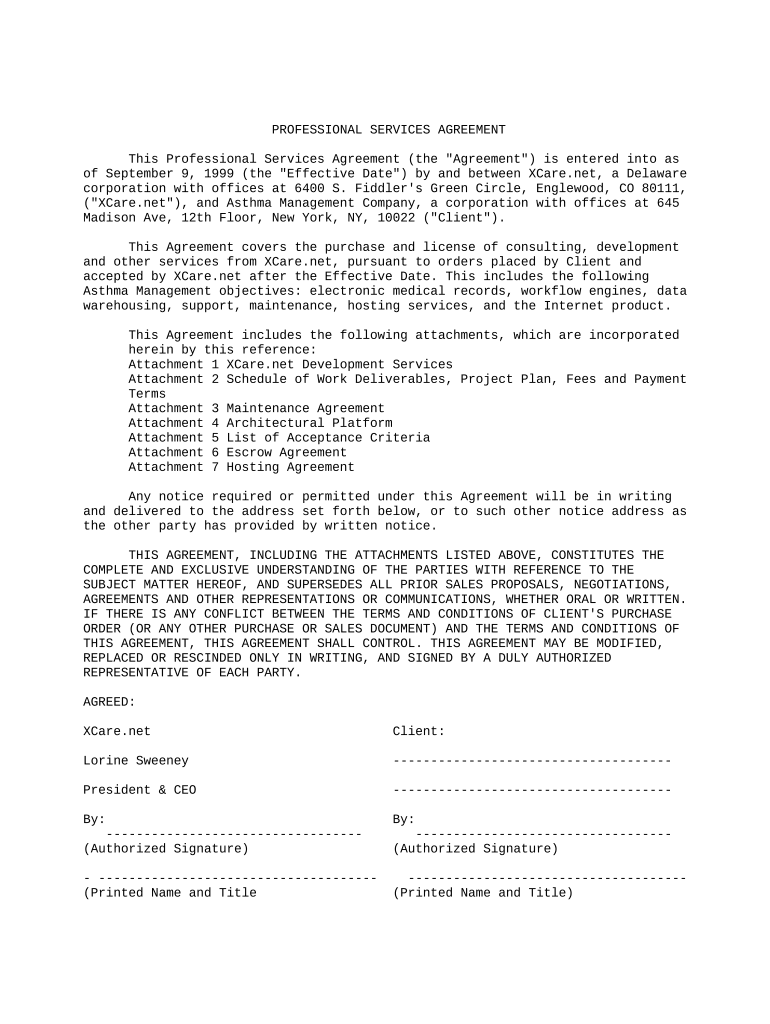
Professional Services Agreement Template Form


What is the Professional Services Agreement Template
The professional services agreement template is a crucial document used to outline the terms and conditions between a service provider and a client. This template serves as a formal contract that details the scope of work, payment terms, and responsibilities of each party involved. It is designed to protect both the service provider and the client by clearly defining expectations and minimizing the potential for disputes. In the context of U.S. law, this agreement can be legally binding when properly executed, ensuring that both parties adhere to the agreed-upon terms.
Key elements of the Professional Services Agreement Template
Several key elements are essential in a professional services agreement template to ensure clarity and legal validity. These include:
- Scope of Work: A detailed description of the services to be provided.
- Compensation: Terms regarding payment, including amounts, methods, and schedules.
- Duration: The time frame for the agreement, including start and end dates.
- Confidentiality: Provisions to protect sensitive information shared during the engagement.
- Termination Clause: Conditions under which either party can terminate the agreement.
- Liability Limitations: Statements regarding the extent of liability for both parties.
How to use the Professional Services Agreement Template
Using the professional services agreement template involves several straightforward steps. First, identify the specific services being offered and tailor the template to reflect these details accurately. Next, fill in the necessary information, including the names of the parties, payment terms, and timelines. It is important to review the completed document thoroughly to ensure all terms are clear and mutually agreed upon. Finally, both parties should sign the agreement, ideally using a secure electronic signature platform to maintain legal validity.
Legal use of the Professional Services Agreement Template
To ensure the legal use of the professional services agreement template, it is essential to comply with relevant laws and regulations governing contracts in the United States. This includes adhering to the Electronic Signatures in Global and National Commerce (ESIGN) Act, which validates electronic signatures, and the Uniform Electronic Transactions Act (UETA), which provides a legal framework for electronic transactions. By following these guidelines, the agreement can be considered legally binding, provided all parties consent to the terms outlined within it.
Steps to complete the Professional Services Agreement Template
Completing the professional services agreement template involves a series of methodical steps:
- Review the template to understand its structure and required information.
- Customize the template by filling in specific details such as service descriptions, payment terms, and timelines.
- Ensure that all parties involved understand and agree to the terms set forth in the document.
- Utilize a digital signature tool to sign the agreement, ensuring compliance with electronic signature laws.
- Store the signed agreement securely for future reference and to protect both parties' interests.
Examples of using the Professional Services Agreement Template
The professional services agreement template is versatile and can be adapted for various scenarios. For instance, a freelance graphic designer may use this template to outline the terms of a project with a client, specifying deliverables and payment schedules. Similarly, a consulting firm might utilize the template to formalize an engagement with a business, detailing the scope of advisory services and associated fees. Each example highlights the importance of clear communication and mutual understanding in professional relationships.
Quick guide on how to complete professional services agreement template
Complete Professional Services Agreement Template effortlessly on any device
Online document management has become a favored choice for companies and individuals alike. It presents an ideal eco-friendly substitute for traditional printed and signed documents, allowing you to obtain the necessary form and securely keep it online. airSlate SignNow equips you with all the resources needed to create, edit, and eSign your documents swiftly without delays. Manage Professional Services Agreement Template on any platform using airSlate SignNow's Android or iOS applications and streamline any document-related process today.
The simplest method to modify and eSign Professional Services Agreement Template with ease
- Locate Professional Services Agreement Template and click Get Form to begin.
- Use the tools we provide to fill in your form.
- Emphasize relevant sections of your documents or obscure sensitive information with features that airSlate SignNow specifically offers for such tasks.
- Generate your signature with the Sign tool, which takes mere seconds and holds the same legal validity as a conventional wet ink signature.
- Review all the details and click on the Done button to save your modifications.
- Choose how you wish to send your form: via email, text message (SMS), an invitation link, or download it to your PC.
Put an end to the hassle of lost or misplaced documents, tedious form searching, or errors that necessitate printing new copies. airSlate SignNow manages all your document management needs with just a few clicks from any device you prefer. Edit and eSign Professional Services Agreement Template to guarantee exceptional communication at every stage of the form drafting process with airSlate SignNow.
Create this form in 5 minutes or less
Create this form in 5 minutes!
People also ask
-
What is a professional services agreement template?
A professional services agreement template is a pre-designed document that outlines the terms and conditions between service providers and their clients. It typically includes details such as project scope, deliverables, payment terms, and timelines. Utilizing a professional services agreement template helps ensure clarity and protect both parties in a business relationship.
-
How can I create a professional services agreement template using airSlate SignNow?
With airSlate SignNow, you can easily create a professional services agreement template by customizing our pre-built templates or building from scratch. Our intuitive platform allows you to add fields for signatures, dates, and crucial project details, making it simple to tailor the agreement to your specific needs.
-
What are the benefits of using a professional services agreement template?
Using a professional services agreement template streamlines the contract creation process, saving time and reducing the risk of errors. It helps ensure that important terms are not overlooked, promoting professionalism and legal compliance. Additionally, having a standardized template enhances clarity and trust between clients and service providers.
-
Is the professional services agreement template customizable?
Yes, the professional services agreement template in airSlate SignNow is fully customizable. You can modify text, add or remove clauses, and incorporate your branding elements. This flexibility allows you to address unique project requirements while maintaining a professional appearance.
-
What types of businesses can benefit from a professional services agreement template?
A professional services agreement template can benefit various businesses, including consultants, freelancers, agencies, and contractors. Any organization that provides services to clients will find this template helpful in establishing clear expectations and protecting their interests in contractual agreements.
-
Are there any integrations available with the professional services agreement template?
Yes, airSlate SignNow offers integrations with popular tools such as Google Drive, Dropbox, and various CRM systems. This means you can easily store, access, and manage your professional services agreement template alongside your other business documents, ensuring a seamless workflow.
-
What is the pricing for using airSlate SignNow's professional services agreement template?
airSlate SignNow offers competitive pricing plans tailored to businesses of all sizes. Depending on your needs, you can choose from a range of subscription options, all of which include access to the professional services agreement template along with other powerful document management features.
Get more for Professional Services Agreement Template
Find out other Professional Services Agreement Template
- Sign Utah Business Operations LLC Operating Agreement Computer
- Sign West Virginia Business Operations Rental Lease Agreement Now
- How To Sign Colorado Car Dealer Arbitration Agreement
- Sign Florida Car Dealer Resignation Letter Now
- Sign Georgia Car Dealer Cease And Desist Letter Fast
- Sign Georgia Car Dealer Purchase Order Template Mobile
- Sign Delaware Car Dealer Limited Power Of Attorney Fast
- How To Sign Georgia Car Dealer Lease Agreement Form
- How To Sign Iowa Car Dealer Resignation Letter
- Sign Iowa Car Dealer Contract Safe
- Sign Iowa Car Dealer Limited Power Of Attorney Computer
- Help Me With Sign Iowa Car Dealer Limited Power Of Attorney
- Sign Kansas Car Dealer Contract Fast
- Sign Kansas Car Dealer Agreement Secure
- Sign Louisiana Car Dealer Resignation Letter Mobile
- Help Me With Sign Kansas Car Dealer POA
- How Do I Sign Massachusetts Car Dealer Warranty Deed
- How To Sign Nebraska Car Dealer Resignation Letter
- How Can I Sign New Jersey Car Dealer Arbitration Agreement
- How Can I Sign Ohio Car Dealer Cease And Desist Letter