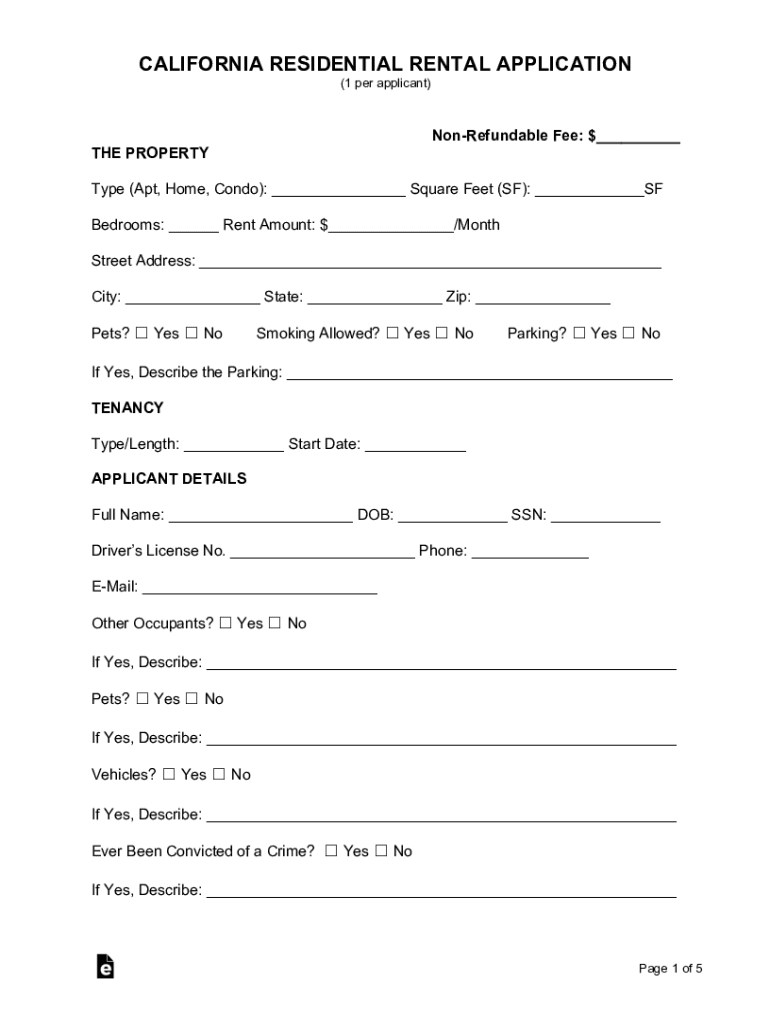
California Rental Application Template PDF EForms


Understanding the California rental application form
The California rental application form is a crucial document used by landlords to evaluate potential tenants. This form typically collects personal information, rental history, employment details, and financial background. By using this template, landlords can ensure they gather all necessary information to make informed decisions. When filled out correctly, this form can help streamline the tenant selection process and provide a clear overview of the applicant's qualifications.
Key elements of the California rental application
A complete California rental application form includes several key components:
- Personal Information: Name, contact details, and social security number.
- Employment Details: Current employer, position, and income level.
- Rental History: Previous addresses, landlord contact information, and duration of tenancy.
- References: Personal or professional references who can vouch for the applicant's character.
- Consent for Background Check: A statement allowing the landlord to conduct a credit and background check.
Steps to complete the California rental application
Completing the California rental application form involves several straightforward steps:
- Gather necessary personal and financial information.
- Fill out the application form accurately, ensuring all sections are completed.
- Review the form for any errors or missing information.
- Sign and date the application, including the consent for a background check.
- Submit the completed form to the landlord or property management company.
Legal use of the California rental application
The California rental application form must comply with state and federal laws to be legally valid. This includes adhering to the Fair Housing Act, which prohibits discrimination based on race, color, religion, sex, disability, familial status, or national origin. Additionally, landlords must ensure that any background checks conducted are in accordance with the Fair Credit Reporting Act (FCRA). Proper use of this form helps protect both landlords and tenants by establishing clear expectations and legal standards.
Obtaining the California rental application form
The California rental application form can be easily obtained through various channels. Many property management companies provide their own versions tailored to their specific requirements. Additionally, templates are available online, allowing landlords and tenants to download and print the form as needed. It is advisable to use the most current version to ensure compliance with any recent legal changes.
Digital vs. paper version of the California rental application
Both digital and paper versions of the California rental application form have their advantages. The digital format allows for easier distribution and completion, enabling applicants to fill out the form from anywhere. It also facilitates quicker submission and processing. On the other hand, some landlords may prefer paper forms for their simplicity and familiarity. Regardless of the format chosen, ensuring the form is completed accurately is essential for a smooth application process.
Quick guide on how to complete california rental application templatepdf eforms
Manage California rental application template pdf EForms effortlessly on any device
Digital document management has become increasingly favored by businesses and individuals alike. It serves as an ideal eco-friendly alternative to traditional printed and signed documents, allowing you to access the necessary forms and safely store them online. AirSlate SignNow equips you with all the features required to create, edit, and electronically sign your documents swiftly and without delays. Handle California rental application template pdf EForms on any platform using the airSlate SignNow Android or iOS applications and streamline any document-related process today.
The easiest way to edit and electronically sign California rental application template pdf EForms with ease
- Find California rental application template pdf EForms and click Get Form to begin.
- Utilize the tools provided to fill out your form.
- Emphasize important sections of your documents or conceal sensitive details with features that AirSlate SignNow offers specifically for that purpose.
- Create your signature using the Sign tool, a process that takes mere seconds and carries the same legal validity as a traditional handwritten signature.
- Review the details and then click the Done button to save your modifications.
- Select how you wish to send your form, whether by email, text message (SMS), invite link, or download it to your computer.
Eliminate concerns over lost or misplaced files, tedious form searches, or mistakes that necessitate printing new document copies. AirSlate SignNow meets your document management needs with just a few clicks from any device you choose. Edit and electronically sign California rental application template pdf EForms and guarantee excellent communication at every stage of your form preparation with AirSlate SignNow.
Create this form in 5 minutes or less
Create this form in 5 minutes!
How to create an eSignature for the california rental application templatepdf eforms
How to generate an e-signature for a PDF file online
How to generate an e-signature for a PDF file in Google Chrome
How to create an electronic signature for signing PDFs in Gmail
How to make an e-signature right from your mobile device
The best way to create an e-signature for a PDF file on iOS
How to make an e-signature for a PDF on Android devices
People also ask
-
What is the rental application California process?
The rental application California process typically involves submitting personal information, employment details, and rental history to a landlord or property manager. With airSlate SignNow, you can easily create and send rental applications for California properties, streamlining the process for both tenants and landlords.
-
How much does airSlate SignNow cost for rental applications in California?
airSlate SignNow offers competitive pricing plans that cater to various needs. For rental application California submissions, you can choose a plan that fits your budget and allows unlimited document signing, making it an affordable solution for property managers and landlords.
-
What features does airSlate SignNow offer for rental application California?
airSlate SignNow includes features such as customizable templates, document tracking, and e-signature capabilities specifically for rental applications in California. These features make it easy to manage your documents and ensure a secure and efficient signing process.
-
Can I integrate airSlate SignNow with other tools for rental applications in California?
Yes, airSlate SignNow can seamlessly integrate with various business tools and platforms to enhance your rental application California workflow. Whether you're using CRM systems or other document management applications, integration ensures a streamlined experience.
-
What are the benefits of using airSlate SignNow for rental applications in California?
Using airSlate SignNow for rental applications in California provides numerous benefits, including increased efficiency, reduced paperwork, and enhanced security. You can collect electronic signatures quickly and store documents securely, which is essential for landlords and tenants alike.
-
Is airSlate SignNow legally binding for rental applications in California?
Yes, documents signed with airSlate SignNow are legally binding in California, including rental applications. The platform complies with e-signature laws, ensuring that your rental application California submissions hold up in court.
-
How does airSlate SignNow protect my information during the rental application process in California?
airSlate SignNow prioritizes your data security during the rental application California process by utilizing industry-standard encryption and secure data storage. We take measures to protect sensitive information, ensuring that both tenants and landlords can feel safe exchanging documents.
Get more for California rental application template pdf EForms
- Affidavit and order suspension of feecosts form wayne
- Dear prospective juror your name has been drawn by random selection for jury service from secretary of state records form
- Juror personal history questionnaire michigan courts state form
- Case evaluator application mc 34pdf fpdf doc docxmichigan form
- Mc 35 complaint claim and delivery michigan courts form
- Plaintiffsplaintiffs attorney name address and telephone no form
- Uniform child custody jurisdiction enforcement act affidavit justia
- To garnishment form
Find out other California rental application template pdf EForms
- eSignature Rhode Island Rental agreement lease Easy
- eSignature New Hampshire Rental lease agreement Simple
- eSignature Nebraska Rental lease agreement forms Fast
- eSignature Delaware Rental lease agreement template Fast
- eSignature West Virginia Rental lease agreement forms Myself
- eSignature Michigan Rental property lease agreement Online
- Can I eSignature North Carolina Rental lease contract
- eSignature Vermont Rental lease agreement template Online
- eSignature Vermont Rental lease agreement template Now
- eSignature Vermont Rental lease agreement template Free
- eSignature Nebraska Rental property lease agreement Later
- eSignature Tennessee Residential lease agreement Easy
- Can I eSignature Washington Residential lease agreement
- How To eSignature Vermont Residential lease agreement form
- How To eSignature Rhode Island Standard residential lease agreement
- eSignature Mississippi Commercial real estate contract Fast
- eSignature Arizona Contract of employment Online
- eSignature Texas Contract of employment Online
- eSignature Florida Email Contracts Free
- eSignature Hawaii Managed services contract template Online