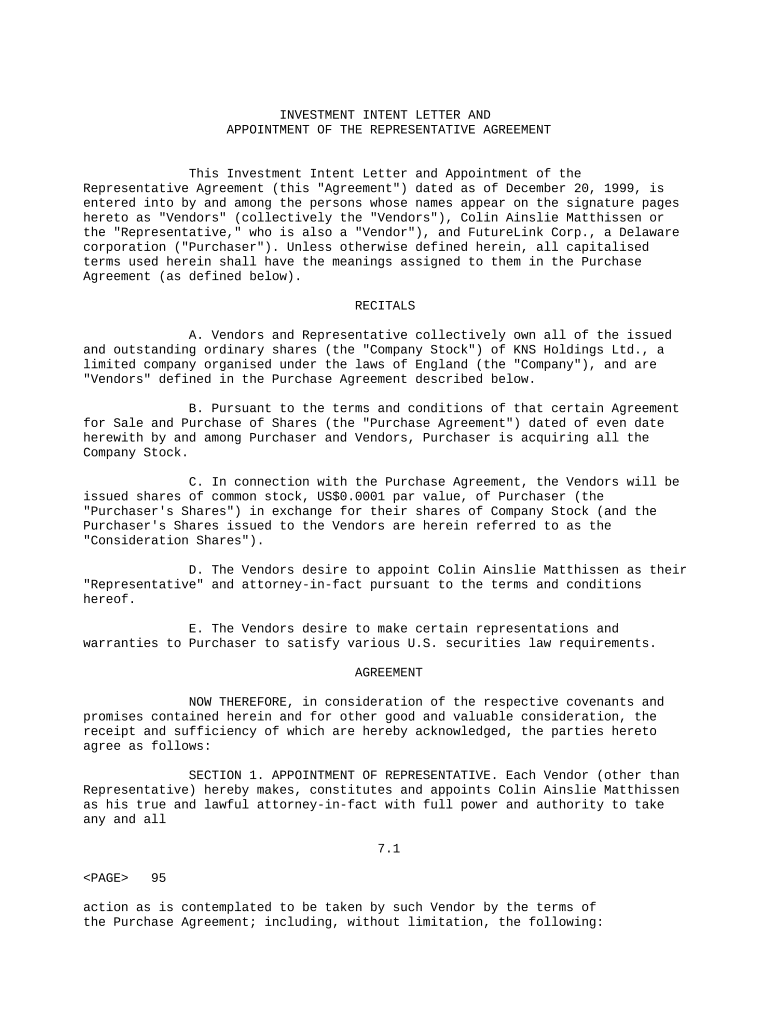
Letter Appointment Form


What is the investment intent letter?
The investment intent letter is a formal document expressing an individual's or entity's intention to invest in a specific opportunity or venture. This letter typically outlines the amount of investment, the type of investment, and any conditions or expectations associated with the investment. It serves as a preliminary commitment that can help facilitate further discussions and negotiations between the investor and the recipient of the investment.
How to use the investment intent letter
Using an investment intent letter involves several key steps. First, the investor should clearly define their investment goals and the specific opportunity they are interested in. Next, they should draft the letter, ensuring it includes essential details such as the investment amount, terms, and any contingencies. Once the letter is prepared, it can be sent to the intended recipient, often accompanied by other relevant documents. Following this, the parties may engage in discussions to finalize the investment agreement.
Key elements of the investment intent letter
An effective investment intent letter should include several critical components:
- Investor Information: Full name, contact details, and any relevant background information.
- Investment Details: The amount of investment and the type of investment (e.g., equity, debt).
- Purpose of Investment: A brief description of the project or business the investment will support.
- Conditions: Any specific terms or conditions that the investor requires.
- Expiration Date: A timeline for the investment offer, indicating how long the intent remains valid.
Steps to complete the investment intent letter
To complete an investment intent letter, follow these steps:
- Gather necessary information about the investment opportunity.
- Draft the letter, ensuring all key elements are included.
- Review the letter for clarity and completeness.
- Obtain any necessary approvals or signatures from relevant parties.
- Send the letter to the intended recipient, either electronically or by mail.
Legal use of the investment intent letter
The investment intent letter can have legal implications, depending on its content and the context in which it is used. While it may not be a legally binding contract, it can establish the intent of the parties involved and may be referenced in future agreements. To ensure its legal validity, it is essential to comply with relevant regulations and include clear language that outlines the intentions of both parties.
Digital vs. Paper Version
When considering the format of the investment intent letter, both digital and paper versions have their advantages. A digital version allows for quicker delivery and easier storage, while a paper version may be perceived as more formal. Regardless of the format chosen, it is crucial to ensure that the letter is signed appropriately to maintain its integrity and validity.
Quick guide on how to complete letter appointment form
Handle Letter Appointment Form effortlessly on any device
Digital document management has become increasingly favored by companies and individuals alike. It offers an excellent eco-friendly alternative to traditional printed and signed documents, as you can easily locate the necessary form and securely store it online. airSlate SignNow provides all the resources you need to create, modify, and electronically sign your documents quickly without delays. Manage Letter Appointment Form on any device with the airSlate SignNow Android or iOS applications and simplify any document-related task today.
How to modify and electronically sign Letter Appointment Form with ease
- Locate Letter Appointment Form and select Get Form to begin.
- Utilize the instruments we provide to complete your document.
- Emphasize important sections of your documents or obscure sensitive information using tools that airSlate SignNow specifically provides for this function.
- Generate your eSignature with the Sign tool, which takes only seconds and holds the same legal validity as a conventional handwritten signature.
- Review all the details and click on the Done button to save your changes.
- Select your preferred method to share your form, whether by email, SMS, or invitation link, or download it to your computer.
Eliminate worries about lost or misplaced documents, tedious form searches, or mistakes that require new document copies. airSlate SignNow meets all your document management needs in a few clicks from any device you choose. Edit and electronically sign Letter Appointment Form and guarantee outstanding communication at every stage of the form preparation process with airSlate SignNow.
Create this form in 5 minutes or less
Create this form in 5 minutes!
People also ask
-
What is an investment intent letter?
An investment intent letter is a document that outlines an individual's or entity's intention to invest in a business or project. It typically includes details about the proposed investment, such as the amount and purpose. This letter serves as a formal expression of interest, paving the way for further discussions and agreements.
-
How can airSlate SignNow help with creating an investment intent letter?
airSlate SignNow provides an intuitive platform for drafting and signing an investment intent letter quickly and easily. With its user-friendly interface, you can customize templates to suit your needs and ensure your document is legally binding. This streamlined process saves you time and enhances your professionalism in investment negotiations.
-
What are the benefits of using an investment intent letter?
Using an investment intent letter clarifies the terms of the investment opportunity for both parties, helping to prevent misunderstandings. It establishes a formal commitment that can facilitate negotiations and due diligence. This letter enhances trust, which is vital in investment dealings.
-
Are there any costs associated with using airSlate SignNow for an investment intent letter?
Yes, airSlate SignNow offers various pricing plans to accommodate different business needs. You can choose a plan that best suits your frequency of use and required features. Our cost-effective solution ensures that creating and managing your investment intent letter is accessible and budget-friendly.
-
Does airSlate SignNow integrate with other business tools?
Absolutely! airSlate SignNow integrates seamlessly with numerous business applications, enhancing your efficiency. This means you can easily link your investment intent letter processes with CRM systems, cloud storage, and other software to streamline your workflow.
-
What security measures does airSlate SignNow provide for investment intent letters?
Security is a top priority for airSlate SignNow. We utilize advanced encryption methods to protect your investment intent letter and any personal data involved. Additionally, our platform ensures compliance with legal standards to safeguard your documents.
-
Can I track the status of my investment intent letter with airSlate SignNow?
Yes, airSlate SignNow allows you to track the status of your investment intent letter in real-time. You can see when your document has been sent, viewed, or signed, ensuring you are always updated on the progress of your investment negotiations.
Get more for Letter Appointment Form
Find out other Letter Appointment Form
- Can I Electronic signature Idaho Car Dealer Document
- How Can I Electronic signature Illinois Car Dealer Document
- How Can I Electronic signature North Carolina Banking PPT
- Can I Electronic signature Kentucky Car Dealer Document
- Can I Electronic signature Louisiana Car Dealer Form
- How Do I Electronic signature Oklahoma Banking Document
- How To Electronic signature Oklahoma Banking Word
- How Can I Electronic signature Massachusetts Car Dealer PDF
- How Can I Electronic signature Michigan Car Dealer Document
- How Do I Electronic signature Minnesota Car Dealer Form
- Can I Electronic signature Missouri Car Dealer Document
- How Do I Electronic signature Nevada Car Dealer PDF
- How To Electronic signature South Carolina Banking Document
- Can I Electronic signature New York Car Dealer Document
- How To Electronic signature North Carolina Car Dealer Word
- How Do I Electronic signature North Carolina Car Dealer Document
- Can I Electronic signature Ohio Car Dealer PPT
- How Can I Electronic signature Texas Banking Form
- How Do I Electronic signature Pennsylvania Car Dealer Document
- How To Electronic signature South Carolina Car Dealer Document