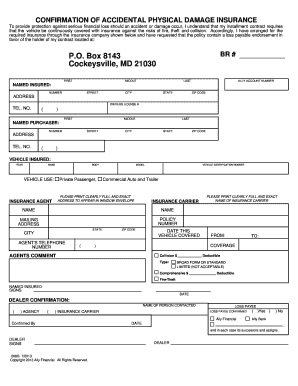
Ally Form 288g PDF


What is the Ally Form 288g Pdf
The Ally Form 288g Pdf is a document used primarily in financial transactions involving vehicles. It serves as a request for information regarding the lienholder, which is essential for various processes such as title transfers or loan applications. This form helps to clarify the financial obligations tied to a vehicle, ensuring that all parties involved are aware of the lienholder's details. The form is often required when dealing with Ally Financial, a prominent lender in the automotive industry.
How to obtain the Ally Form 288g Pdf
To obtain the Ally Form 288g Pdf, individuals can visit the official Ally Financial website or contact their customer service. The form is typically available for download in a PDF format, allowing users to print it for completion. Additionally, financial institutions or dealerships that work with Ally may also provide access to this form. It is important to ensure that the most current version of the form is used to avoid any issues during submission.
Steps to complete the Ally Form 288g Pdf
Completing the Ally Form 288g Pdf involves several straightforward steps:
- Download the form from the Ally Financial website or obtain it from a dealership.
- Fill in the required personal information, including your name, address, and contact details.
- Provide details about the vehicle, including the VIN (Vehicle Identification Number) and make/model.
- Indicate the lienholder's information, which may include the Ally Financial lienholder address.
- Review the completed form for accuracy before submission.
Legal use of the Ally Form 288g Pdf
The Ally Form 288g Pdf is legally recognized when completed correctly and submitted to the appropriate parties. It is crucial that the information provided is accurate, as inaccuracies can lead to delays or legal complications. The form must be signed by the individual requesting the information, ensuring that all parties are in agreement regarding the lienholder's details. Compliance with local and state regulations is also necessary when using this form.
Key elements of the Ally Form 288g Pdf
Several key elements must be included in the Ally Form 288g Pdf to ensure its validity:
- Personal Information: Name, address, and contact information of the requester.
- Vehicle Information: VIN, make, model, and year of the vehicle.
- Lienholder Information: Name and address of the lienholder, which is often Ally Financial.
- Signature: The requester's signature is necessary to validate the form.
Form Submission Methods
The Ally Form 288g Pdf can be submitted through various methods, depending on the requirements set by Ally Financial or the receiving party. Common submission methods include:
- Online: Some institutions may allow electronic submission through their portals.
- Mail: The completed form can be printed and mailed to the appropriate address.
- In-Person: Individuals may also choose to deliver the form directly to a local dealership or financial institution.
Quick guide on how to complete ally form 288g pdf
Complete Ally Form 288g Pdf effortlessly on any device
Web-based document management has become increasingly popular among businesses and individuals. It offers a perfect eco-friendly alternative to conventional printed and signed documents, allowing you to obtain the correct form and securely save it online. airSlate SignNow equips you with all the tools necessary to create, modify, and eSign your documents quickly without any holdups. Manage Ally Form 288g Pdf on any device using airSlate SignNow's Android or iOS applications and simplify any document-related process today.
How to modify and eSign Ally Form 288g Pdf effortlessly
- Locate Ally Form 288g Pdf and then click Get Form to begin.
- Utilize the tools we provide to complete your form.
- Highlight important sections of the documents or redact sensitive information with tools specifically designed by airSlate SignNow for that purpose.
- Create your eSignature using the Sign feature, which only takes a few seconds and carries the same legal validity as a conventional wet ink signature.
- Review the information and then click the Done button to save your changes.
- Select your preferred method for sharing the form, whether by email, SMS, invitation link, or download it to your computer.
Say goodbye to lost or misplaced files, tedious form searches, or mistakes that necessitate printing new document copies. airSlate SignNow fulfills all your document management needs in just a few clicks from any device you choose. Modify and eSign Ally Form 288g Pdf and ensure smooth communication at every stage of your form preparation process with airSlate SignNow.
Create this form in 5 minutes or less
Create this form in 5 minutes!
How to create an eSignature for the ally form 288g pdf
How to create an electronic signature for a PDF online
How to create an electronic signature for a PDF in Google Chrome
How to create an e-signature for signing PDFs in Gmail
How to create an e-signature right from your smartphone
How to create an e-signature for a PDF on iOS
How to create an e-signature for a PDF on Android
People also ask
-
What is the ally financial lienholder address required for?
The ally financial lienholder address is necessary when you need to provide documentation for vehicle financing or ownership transfer. This address ensures that all legal and financial communications are directed to the appropriate lienholder, preventing potential issues during transactions.
-
How can I securely send documents that include the ally financial lienholder address?
Using airSlate SignNow, you can securely send documents containing the ally financial lienholder address with our robust eSignature features. Our platform encrypts your documents and ensures that only authorized parties can access them, maintaining confidentiality and security throughout the process.
-
What are the pricing options for using airSlate SignNow for documents related to the ally financial lienholder address?
airSlate SignNow offers various pricing plans tailored to fit the needs of different businesses. Whether you're handling a few documents or managing a high volume of eSignatures, you can find a cost-effective solution that includes the necessary features for documents involving the ally financial lienholder address.
-
Can I integrate airSlate SignNow with other applications for managing ally financial lienholder addresses?
Yes, airSlate SignNow integrates seamlessly with multiple applications, allowing you to manage ally financial lienholder addresses alongside other workflow tools. This integration enhances productivity by automating processes and ensuring that all relevant data is accessible in one place.
-
What features does airSlate SignNow offer for managing ally financial lienholder address documentation?
airSlate SignNow provides features such as unlimited eSignatures, customizable templates, and document tracking that are crucial for managing documents with the ally financial lienholder address. These tools simplify the signing process and enhance the clarity and management of your important paperwork.
-
How does airSlate SignNow ensure compliance with regulations when handling ally financial lienholder addresses?
airSlate SignNow prioritizes compliance with regulations by adhering to industry standards in data protection and electronic signatures. Our platform ensures that all documents related to ally financial lienholder addresses are managed in a compliant manner, safeguarding your transactions and legal requirements.
-
Is customer support available for issues related to the ally financial lienholder address?
Absolutely! airSlate SignNow offers comprehensive customer support to assist you with any issues related to the ally financial lienholder address. Whether you have questions about document preparation, eSignature procedures, or integrations, our team is here to help facilitate your experience.
Get more for Ally Form 288g Pdf
Find out other Ally Form 288g Pdf
- Electronic signature Legal PDF Illinois Online
- How Can I Electronic signature Colorado Non-Profit Promissory Note Template
- Electronic signature Indiana Legal Contract Fast
- Electronic signature Indiana Legal Rental Application Online
- Electronic signature Delaware Non-Profit Stock Certificate Free
- Electronic signature Iowa Legal LLC Operating Agreement Fast
- Electronic signature Legal PDF Kansas Online
- Electronic signature Legal Document Kansas Online
- Can I Electronic signature Kansas Legal Warranty Deed
- Can I Electronic signature Kansas Legal Last Will And Testament
- Electronic signature Kentucky Non-Profit Stock Certificate Online
- Electronic signature Legal PDF Louisiana Online
- Electronic signature Maine Legal Agreement Online
- Electronic signature Maine Legal Quitclaim Deed Online
- Electronic signature Missouri Non-Profit Affidavit Of Heirship Online
- Electronic signature New Jersey Non-Profit Business Plan Template Online
- Electronic signature Massachusetts Legal Resignation Letter Now
- Electronic signature Massachusetts Legal Quitclaim Deed Easy
- Electronic signature Minnesota Legal LLC Operating Agreement Free
- Electronic signature Minnesota Legal LLC Operating Agreement Secure