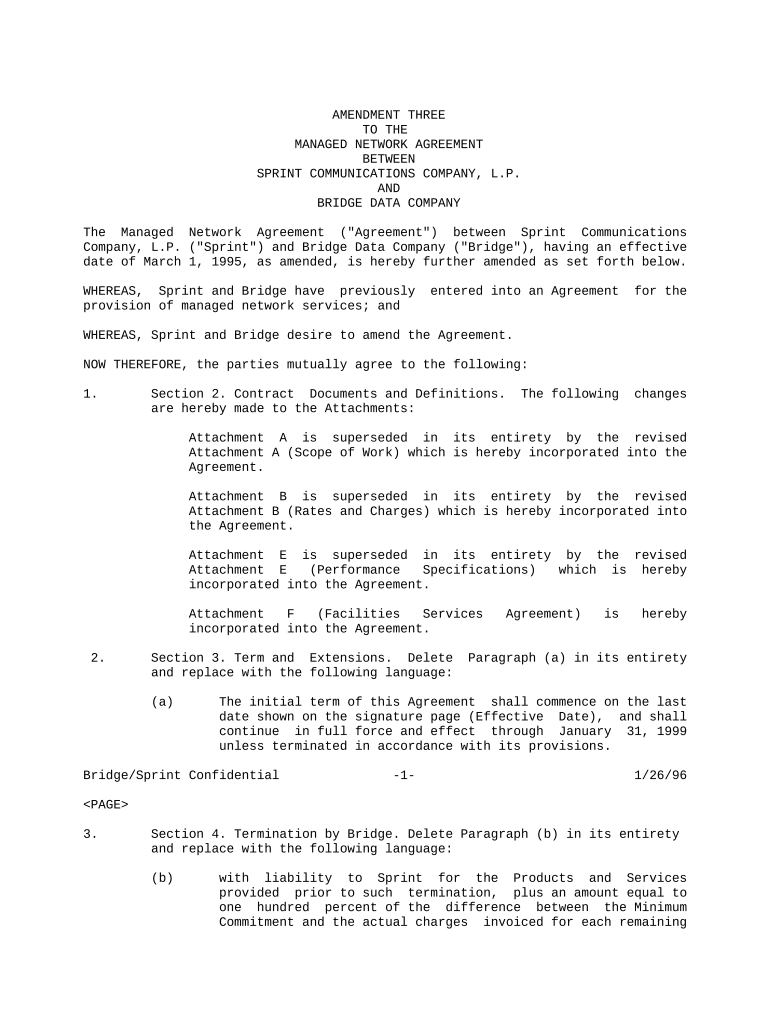
Managed Agreement Form


What is the Managed Agreement
The managed agreement is a formal document that outlines the terms and conditions between parties involved in a specific arrangement. It serves as a legally binding contract that ensures all parties understand their rights and obligations. This type of agreement is commonly used in business transactions, partnerships, and various legal contexts. By clearly defining the expectations and responsibilities, the managed agreement helps prevent misunderstandings and disputes.
How to Use the Managed Agreement
Using a managed agreement involves several key steps to ensure its effectiveness. First, identify the parties involved and gather necessary information, such as names, addresses, and contact details. Next, outline the specific terms and conditions that will govern the agreement. This includes payment terms, deadlines, and any other relevant stipulations. Once the document is drafted, all parties should review it carefully to ensure clarity and mutual understanding before signing. Utilizing digital tools, such as eSignature solutions, can streamline this process and enhance security.
Steps to Complete the Managed Agreement
Completing a managed agreement involves a systematic approach. Start by drafting the agreement, ensuring that it includes all essential elements such as the purpose, terms, and signatures. After drafting, review the document for accuracy and completeness. Next, share the agreement with all parties for their input and approval. Once everyone agrees on the terms, proceed to sign the document. Digital signing platforms can facilitate this process, providing a secure and efficient way to finalize the agreement. Finally, ensure that all parties retain a copy of the signed agreement for their records.
Legal Use of the Managed Agreement
The legal use of a managed agreement depends on compliance with relevant laws and regulations. In the United States, eSignatures are recognized as legally binding under the ESIGN Act and UETA, provided certain conditions are met. These conditions include the intent to sign, consent to do business electronically, and the ability to retain a copy of the signed document. It is crucial to ensure that the managed agreement adheres to these legal frameworks to be enforceable in a court of law.
Key Elements of the Managed Agreement
Several key elements must be included in a managed agreement to ensure its validity and effectiveness. These elements typically include:
- Identification of Parties: Clearly state the names and roles of all parties involved.
- Terms and Conditions: Outline the specific obligations and expectations of each party.
- Effective Date: Specify when the agreement becomes effective.
- Signatures: Include space for signatures of all parties, indicating their consent.
- Governing Law: Indicate which state laws will govern the agreement.
Examples of Using the Managed Agreement
Managed agreements can be utilized in various scenarios across different sectors. For instance, in real estate transactions, a managed agreement may outline the terms of a lease or sale. In business partnerships, it can define the roles and responsibilities of each partner. Additionally, managed agreements are often used in employment contracts to specify job duties, compensation, and termination conditions. These examples illustrate the versatility and importance of managed agreements in facilitating clear and binding arrangements.
Quick guide on how to complete managed agreement
Effortlessly prepare Managed Agreement on any device
Digital document management has gained traction among businesses and individuals alike. It serves as an ideal environmentally-friendly substitute for traditional printed and signed documents, allowing you to access the correct format and securely store it online. airSlate SignNow provides all the tools necessary to create, alter, and electronically sign your documents quickly and without hassle. Handle Managed Agreement on any device using airSlate SignNow's Android or iOS applications and enhance any document-focused process today.
The easiest way to alter and electronically sign Managed Agreement with simplicity
- Obtain Managed Agreement and click Get Form to start.
- Utilize the tools we offer to fill out your document.
- Emphasize important sections of the documents or redact sensitive information using tools that airSlate SignNow offers specifically for this function.
- Create your electronic signature with the Sign tool, which takes mere seconds and carries the same legal validity as a conventional wet ink signature.
- Review all the details and click on the Done button to save your changes.
- Choose how you prefer to share your form, via email, SMS, or invite link, or download it to your computer.
Eliminate the worry of lost or misplaced files, tedious form navigation, or mistakes that necessitate printing new document copies. airSlate SignNow meets your document management needs in just a few clicks from your device of choice. Edit and electronically sign Managed Agreement and ensure outstanding communication throughout the document preparation process with airSlate SignNow.
Create this form in 5 minutes or less
Create this form in 5 minutes!
People also ask
-
What is airSlate SignNow for company lp?
airSlate SignNow is an electronic signature platform designed to help companies like company lp send and eSign documents efficiently. It simplifies the signing process, reducing turnaround time and enhancing document security. With its user-friendly interface, company lp can easily manage transactions and improve workflow.
-
How does airSlate SignNow benefit company lp?
For company lp, airSlate SignNow offers a streamlined approach to document management, enabling faster approvals and reducing paper waste. The solution is cost-effective and designed to enhance productivity with features like templates and automated reminders. By adopting airSlate SignNow, company lp can enhance operational efficiency and improve customer satisfaction.
-
What features does airSlate SignNow offer for company lp?
airSlate SignNow provides a variety of features beneficial for company lp, including customizable templates, in-person signing options, and advanced security protocols. Additionally, it integrates easily with popular software, making document management seamless. These features ensure that company lp can handle a wide range of signing needs effectively.
-
What is the pricing structure for airSlate SignNow for company lp?
The pricing for airSlate SignNow varies based on the number of users and features selected, making it adaptable for company lp's needs. It offers flexible plans that include a free trial, allowing company lp to assess the software before committing. Overall, the pricing is competitive and designed to fit the budget of businesses of all sizes.
-
Can airSlate SignNow integrate with other tools used by company lp?
Yes, airSlate SignNow can seamlessly integrate with a variety of applications commonly used by company lp, such as CRMs, cloud storage, and project management tools. These integrations allow for improved workflow and data management. This means that company lp can continue using their preferred tools while benefiting from airSlate SignNow's eSigning capabilities.
-
Is airSlate SignNow suitable for small businesses like company lp?
Absolutely! airSlate SignNow is tailored to meet the needs of businesses of all sizes, including small businesses like company lp. Its affordable pricing and intuitive design make it an ideal solution for companies looking to implement electronic signatures without a hefty investment. Small teams at company lp can benefit from increased efficiency and reduced administrative costs.
-
What kind of customer support does airSlate SignNow provide to company lp?
airSlate SignNow offers various support options for company lp, including email support, live chat, and extensive online resources like tutorials and FAQs. The support team is dedicated to helping customers get the most out of their eSigning experience. This ensures that company lp can quickly resolve any issues and continue to operate smoothly.
Get more for Managed Agreement
- Eoir 40 application for suspension of deportation form
- Ost 4523 a form
- Dot f 1380 form
- For dot use only pc no waiver noif confidentiality is form
- Request for premium processing service uscis department of form
- Request for premium processing serviceuscis form
- Select this box if form g 28
- Form 3560 31
Find out other Managed Agreement
- Can I eSignature Iowa Standstill Agreement
- How To Electronic signature Tennessee Standard residential lease agreement
- How To Electronic signature Alabama Tenant lease agreement
- Electronic signature Maine Contract for work Secure
- Electronic signature Utah Contract Myself
- How Can I Electronic signature Texas Electronic Contract
- How Do I Electronic signature Michigan General contract template
- Electronic signature Maine Email Contracts Later
- Electronic signature New Mexico General contract template Free
- Can I Electronic signature Rhode Island Email Contracts
- How Do I Electronic signature California Personal loan contract template
- Electronic signature Hawaii Personal loan contract template Free
- How To Electronic signature Hawaii Personal loan contract template
- Electronic signature New Hampshire Managed services contract template Computer
- Electronic signature Alabama Real estate sales contract template Easy
- Electronic signature Georgia Real estate purchase contract template Secure
- Electronic signature South Carolina Real estate sales contract template Mobile
- Can I Electronic signature Kentucky Residential lease contract
- Can I Electronic signature Nebraska Residential lease contract
- Electronic signature Utah New hire forms Now