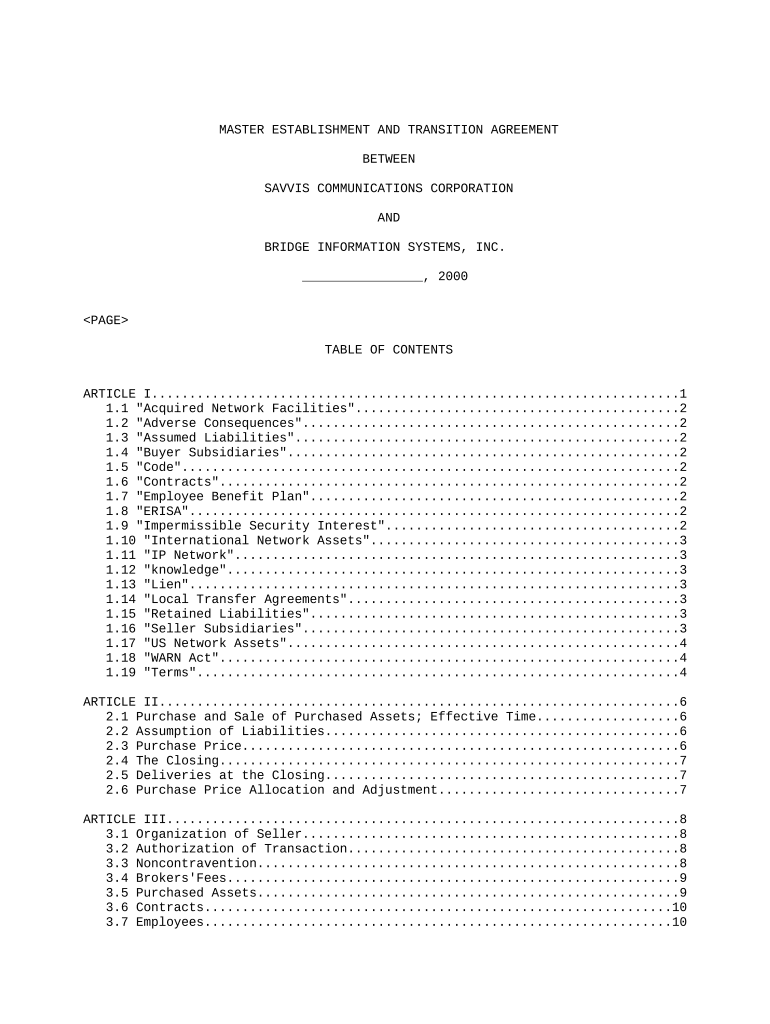
Transition Agreement Form


What is the Transition Agreement
A transition agreement is a legal document that outlines the terms and conditions under which one party agrees to transition from one state or situation to another. This type of agreement is often used in various contexts, including employment, business mergers, and service transitions. It serves to clarify the responsibilities and expectations of both parties during the transition period, ensuring a smooth transfer of duties, assets, or services.
Key Elements of the Transition Agreement
When drafting a transition agreement, several critical elements should be included to ensure clarity and legal enforceability:
- Parties Involved: Clearly identify all parties involved in the agreement.
- Effective Date: Specify when the agreement will take effect.
- Scope of Transition: Outline the specific services, responsibilities, or assets being transitioned.
- Duration: Define the time frame for the transition process.
- Confidentiality Clauses: Include provisions to protect sensitive information.
- Dispute Resolution: Detail how disputes will be resolved, including mediation or arbitration procedures.
Steps to Complete the Transition Agreement
Completing a transition agreement involves several important steps to ensure that all parties are in agreement and that the document is legally binding:
- Draft the Agreement: Begin by drafting the agreement based on the key elements outlined above.
- Review and Revise: Have all parties review the draft and suggest any necessary revisions.
- Legal Review: Consider having a legal professional review the agreement to ensure compliance with applicable laws.
- Sign the Agreement: Once all parties agree on the terms, proceed with signing the document.
- Distribute Copies: Provide copies of the signed agreement to all parties involved for their records.
Legal Use of the Transition Agreement
For a transition agreement to be legally valid, it must meet certain criteria. This includes having clear terms, mutual consent from all parties, and adherence to relevant laws and regulations. In the United States, electronic signatures are widely accepted, provided they comply with the ESIGN Act and UETA. This means that using a reliable eSignature platform can facilitate the legal execution of the transition agreement, ensuring that it holds up in court if necessary.
How to Obtain the Transition Agreement
Transition agreements can often be obtained through various means, depending on the specific context in which they are used. Many organizations provide templates that can be customized to fit specific needs. Additionally, legal professionals can draft tailored agreements to ensure compliance with state laws and specific requirements. Online resources and legal document services may also offer templates for download, which can be modified as needed.
Examples of Using the Transition Agreement
Transition agreements can be applied in numerous scenarios, including:
- Employee Transitions: When an employee moves from one role to another, a transition agreement can clarify new responsibilities.
- Business Mergers: During a merger, such agreements help outline how assets and responsibilities will be shared between the companies.
- Service Changes: For service providers, a transition agreement can specify how services will be handed over to a new provider.
Quick guide on how to complete transition agreement
Complete Transition Agreement effortlessly on any device
Digital document management has become increasingly favored by businesses and individuals alike. It offers an ideal environmentally friendly alternative to traditional printed and signed documents, as you can access the necessary form and securely store it online. airSlate SignNow provides you with all the tools required to produce, modify, and eSign your documents promptly without any hold-ups. Manage Transition Agreement on any platform with the airSlate SignNow Android or iOS applications and streamline any document-related task today.
The most effective way to modify and eSign Transition Agreement with ease
- Find Transition Agreement and click on Get Form to begin.
- Utilize the tools we offer to fill out your form.
- Emphasize relevant sections of the documents or obscure sensitive information with tools that airSlate SignNow provides specifically for this purpose.
- Generate your eSignature using the Sign feature, which takes seconds and holds the same legal validity as a conventional wet ink signature.
- Verify the details and click on the Done button to save your adjustments.
- Select how you wish to send your form, via email, text message (SMS), or invite link, or download it to your computer.
No more worries about lost or mislaid documents, tedious form searching, or errors that necessitate printing out new document versions. airSlate SignNow meets your document management needs in just a few clicks from your preferred device. Modify and eSign Transition Agreement and ensure seamless communication at every stage of the form preparation process with airSlate SignNow.
Create this form in 5 minutes or less
Create this form in 5 minutes!
People also ask
-
What is a transition agreement?
A transition agreement is a legal document that outlines the terms and conditions when one party transitions from an existing arrangement to a new one. Using airSlate SignNow, you can easily create, send, and eSign transition agreements, ensuring that all parties are aligned and protected during the transition process.
-
How does airSlate SignNow help with creating transition agreements?
airSlate SignNow offers templates and tools that simplify the process of creating transition agreements. You can customize these templates to meet your specific needs, making it easy to draft agreements that are clear and legally binding.
-
What are the pricing options for using airSlate SignNow to manage transition agreements?
airSlate SignNow provides various pricing plans that cater to businesses of all sizes. This includes options for individuals and teams that allow for unlimited sending and signing of transition agreements, ensuring you find a plan that fits your budget.
-
Can I integrate airSlate SignNow with other tools for managing transition agreements?
Yes, airSlate SignNow integrates seamlessly with numerous business applications like Google Drive, Salesforce, and more. These integrations help streamline the workflow involved in sending, signing, and managing transition agreements alongside your existing tools.
-
What features does airSlate SignNow offer for eSigning transition agreements?
airSlate SignNow features advanced eSigning capabilities, allowing you to sign transition agreements securely and legally. Users can easily add their signatures, date, and other information with just a few clicks, enhancing both efficiency and compliance.
-
Are transition agreements legally binding when signed with airSlate SignNow?
Indeed, transition agreements signed using airSlate SignNow are legally binding and comply with eSignature laws. The platform utilizes secure encryption methods to ensure the authenticity and integrity of all signed documents.
-
Is it easy to track the status of my transition agreements in airSlate SignNow?
Absolutely! airSlate SignNow provides a user-friendly dashboard that lets you track the status of all your transition agreements in real-time. You can see who has signed, who still needs to sign, and send reminders directly from the platform.
Get more for Transition Agreement
- Full form dartfirststatecom
- Delaware mv809 form
- Nj sun screening license form
- Cdl medical certificate form
- Salvage inspection application state of nj form
- State of new jersey609 984 9633 form
- Physician certification for blind or disabled person form
- This form must accompany an examination permit application for any applicant who is under the age
Find out other Transition Agreement
- How Can I Sign Delaware Government Residential Lease Agreement
- Sign Florida Government Cease And Desist Letter Online
- Sign Georgia Government Separation Agreement Simple
- Sign Kansas Government LLC Operating Agreement Secure
- How Can I Sign Indiana Government POA
- Sign Maryland Government Quitclaim Deed Safe
- Sign Louisiana Government Warranty Deed Easy
- Sign Government Presentation Massachusetts Secure
- How Can I Sign Louisiana Government Quitclaim Deed
- Help Me With Sign Michigan Government LLC Operating Agreement
- How Do I Sign Minnesota Government Quitclaim Deed
- Sign Minnesota Government Affidavit Of Heirship Simple
- Sign Missouri Government Promissory Note Template Fast
- Can I Sign Missouri Government Promissory Note Template
- Sign Nevada Government Promissory Note Template Simple
- How To Sign New Mexico Government Warranty Deed
- Help Me With Sign North Dakota Government Quitclaim Deed
- Sign Oregon Government Last Will And Testament Mobile
- Sign South Carolina Government Purchase Order Template Simple
- Help Me With Sign Pennsylvania Government Notice To Quit