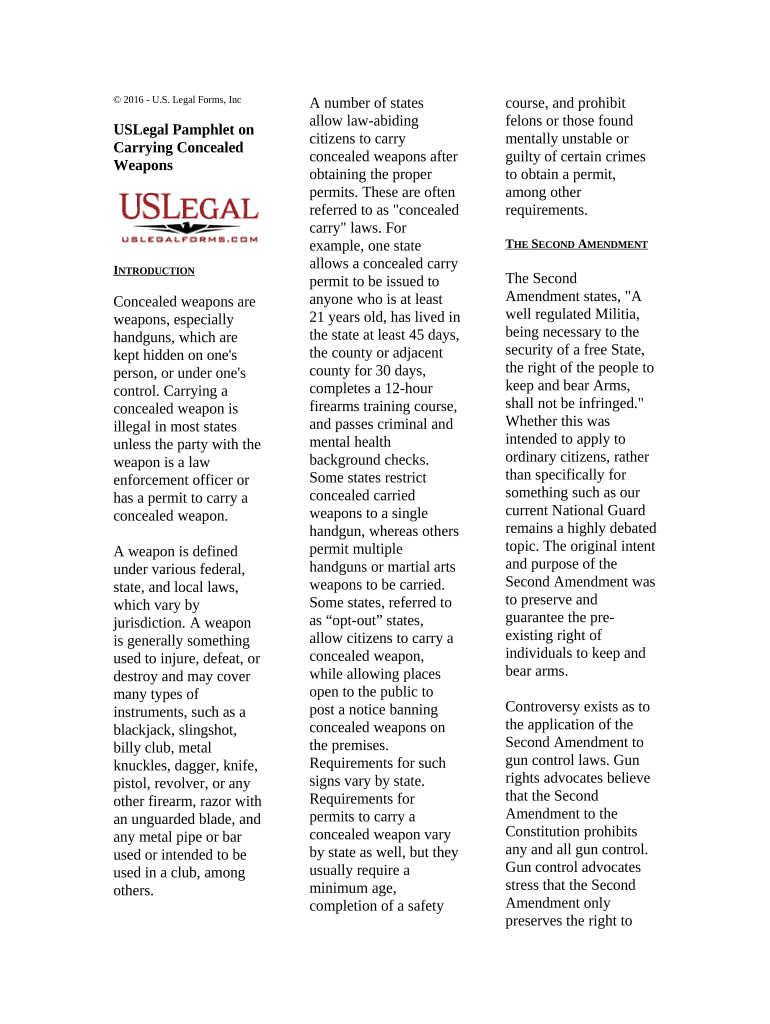
USLegal Guide on Carrying Concealed Weapons Guns or Firearms Form


What is the USLegal Guide On Carrying Concealed Weapons Guns Or Firearms
The USLegal Guide On Carrying Concealed Weapons Guns Or Firearms serves as a comprehensive resource for individuals seeking to understand the legal framework surrounding the carrying of concealed weapons in the United States. This guide outlines the various laws, regulations, and requirements that govern the possession and use of concealed firearms. It assists users in navigating the complexities of state-specific laws, ensuring they are informed about their rights and responsibilities when carrying a concealed weapon.
How to Use the USLegal Guide On Carrying Concealed Weapons Guns Or Firearms
Utilizing the USLegal Guide On Carrying Concealed Weapons Guns Or Firearms involves several steps to ensure compliance with legal requirements. Users should first familiarize themselves with the specific laws in their state regarding concealed carry permits. The guide provides detailed information on application processes, necessary documentation, and potential restrictions. By following the outlined procedures, individuals can confidently complete their applications and understand the implications of carrying a concealed weapon.
State-Specific Rules for the USLegal Guide On Carrying Concealed Weapons Guns Or Firearms
State-specific rules play a crucial role in the USLegal Guide On Carrying Concealed Weapons Guns Or Firearms. Each state has its own regulations concerning concealed carry permits, including eligibility criteria, application processes, and restrictions on where firearms may be carried. The guide highlights these variations, allowing users to access tailored information relevant to their state. This ensures that individuals are aware of the legal landscape and can make informed decisions regarding concealed carry.
Key Elements of the USLegal Guide On Carrying Concealed Weapons Guns Or Firearms
The key elements of the USLegal Guide On Carrying Concealed Weapons Guns Or Firearms include essential information on eligibility requirements, application procedures, and legal obligations. The guide emphasizes the importance of understanding the distinctions between open carry and concealed carry, as well as the responsibilities that come with carrying a firearm. Additionally, it addresses the significance of safe handling practices and the necessity of ongoing training for concealed carry permit holders.
Steps to Complete the USLegal Guide On Carrying Concealed Weapons Guns Or Firearms
Completing the USLegal Guide On Carrying Concealed Weapons Guns Or Firearms involves several systematic steps. First, individuals should gather all required documentation, which may include identification, proof of residency, and background check information. Next, applicants must fill out the necessary forms accurately, ensuring all information is complete. After submission, it is essential to follow up on the application status and comply with any additional requests from the issuing authority.
Legal Use of the USLegal Guide On Carrying Concealed Weapons Guns Or Firearms
The legal use of the USLegal Guide On Carrying Concealed Weapons Guns Or Firearms is paramount for ensuring compliance with state and federal laws. This guide provides users with insights into the legal ramifications of carrying a concealed weapon, including the potential consequences of non-compliance. Understanding the legal parameters helps individuals navigate their rights while also emphasizing the importance of responsible firearm ownership and usage.
Quick guide on how to complete uslegal guide on carrying concealed weapons guns or firearms
Manage USLegal Guide On Carrying Concealed Weapons Guns Or Firearms seamlessly on any device
Digital document organization has gained traction among businesses and individuals alike. It offers an excellent eco-friendly substitute for traditional printed and signed documents, allowing you to obtain the necessary forms and securely keep them online. airSlate SignNow provides all the tools required to create, alter, and electronically sign your documents swiftly without delays. Handle USLegal Guide On Carrying Concealed Weapons Guns Or Firearms across any device using airSlate SignNow Android or iOS applications and enhance your document-based workflows today.
The easiest way to alter and electronically sign USLegal Guide On Carrying Concealed Weapons Guns Or Firearms effortlessly
- Find USLegal Guide On Carrying Concealed Weapons Guns Or Firearms and click Get Form to begin.
- Utilize the tools we provide to fill out your form.
- Mark important sections of the documents or redact sensitive information with tools that airSlate SignNow specifically offers for this purpose.
- Create your signature using the Sign feature, which takes mere seconds and holds the same legal validity as a conventional wet ink signature.
- Review the information and click the Done button to save your updates.
- Choose how you wish to share your form, via email, text message (SMS), invitation link, or download it to your computer.
Say goodbye to lost or misplaced documents, tedious form hunts, and errors that require reprinting documents. airSlate SignNow meets all your document management needs in just a few clicks from your preferred device. Edit and electronically sign USLegal Guide On Carrying Concealed Weapons Guns Or Firearms and ensure outstanding communication at every step of your form preparation process with airSlate SignNow.
Create this form in 5 minutes or less
Create this form in 5 minutes!
People also ask
-
What is the USLegal Guide On Carrying Concealed Weapons Guns Or Firearms?
The USLegal Guide On Carrying Concealed Weapons Guns Or Firearms is a comprehensive resource that details the laws and regulations related to concealed carry across various states. It provides essential information for individuals looking to understand their rights and responsibilities when carrying firearms. This guide is crucial for ensuring compliance with local laws.
-
How can I access the USLegal Guide On Carrying Concealed Weapons Guns Or Firearms?
You can access the USLegal Guide On Carrying Concealed Weapons Guns Or Firearms through our website. Simply visit our dedicated page and purchase the guide for immediate digital access. This easy process ensures that you receive up-to-date information right when you need it.
-
What are the benefits of using the USLegal Guide On Carrying Concealed Weapons Guns Or Firearms?
The USLegal Guide On Carrying Concealed Weapons Guns Or Firearms helps users navigate complex legislation concerning firearms. It offers clarity on legal specifications, helping you avoid unintentional violations. Additionally, it equips you with knowledge necessary for safe and responsible firearm ownership.
-
Is the USLegal Guide On Carrying Concealed Weapons Guns Or Firearms updated regularly?
Yes, the USLegal Guide On Carrying Concealed Weapons Guns Or Firearms is regularly updated to reflect the latest changes in laws and regulations. By staying current, we ensure that our customers have access to the most accurate and relevant information available. Regular updates are part of our commitment to providing valuable resources.
-
What pricing options are available for the USLegal Guide On Carrying Concealed Weapons Guns Or Firearms?
The USLegal Guide On Carrying Concealed Weapons Guns Or Firearms is affordably priced to provide access to essential legal information for everyone. We offer various payment plans to accommodate your needs. Your investment in this guide is a small price for the peace of mind it brings.
-
Can the USLegal Guide On Carrying Concealed Weapons Guns Or Firearms be purchased as part of a bundle?
Yes, we often provide bundles that include the USLegal Guide On Carrying Concealed Weapons Guns Or Firearms along with other related legal resources. These bundles are designed to give you comprehensive access to necessary information at a discounted rate. Check our website for current bundle options.
-
Is the information in the USLegal Guide On Carrying Concealed Weapons Guns Or Firearms applicable across all states?
The USLegal Guide On Carrying Concealed Weapons Guns Or Firearms includes state-specific laws to ensure you receive the most relevant information for your location. However, it is important to review your local laws directly, as regulations can vary signNowly from one state to another.
Get more for USLegal Guide On Carrying Concealed Weapons Guns Or Firearms
Find out other USLegal Guide On Carrying Concealed Weapons Guns Or Firearms
- Sign Nebraska Operating Agreement Now
- Can I Sign Montana IT Project Proposal Template
- Sign Delaware Software Development Agreement Template Now
- How To Sign Delaware Software Development Agreement Template
- How Can I Sign Illinois Software Development Agreement Template
- Sign Arkansas IT Consulting Agreement Computer
- Can I Sign Arkansas IT Consulting Agreement
- Sign Iowa Agile Software Development Contract Template Free
- How To Sign Oregon IT Consulting Agreement
- Sign Arizona Web Hosting Agreement Easy
- How Can I Sign Arizona Web Hosting Agreement
- Help Me With Sign Alaska Web Hosting Agreement
- Sign Alaska Web Hosting Agreement Easy
- Sign Arkansas Web Hosting Agreement Simple
- Sign Indiana Web Hosting Agreement Online
- Sign Indiana Web Hosting Agreement Easy
- How To Sign Louisiana Web Hosting Agreement
- Sign Maryland Web Hosting Agreement Now
- Sign Maryland Web Hosting Agreement Free
- Sign Maryland Web Hosting Agreement Fast