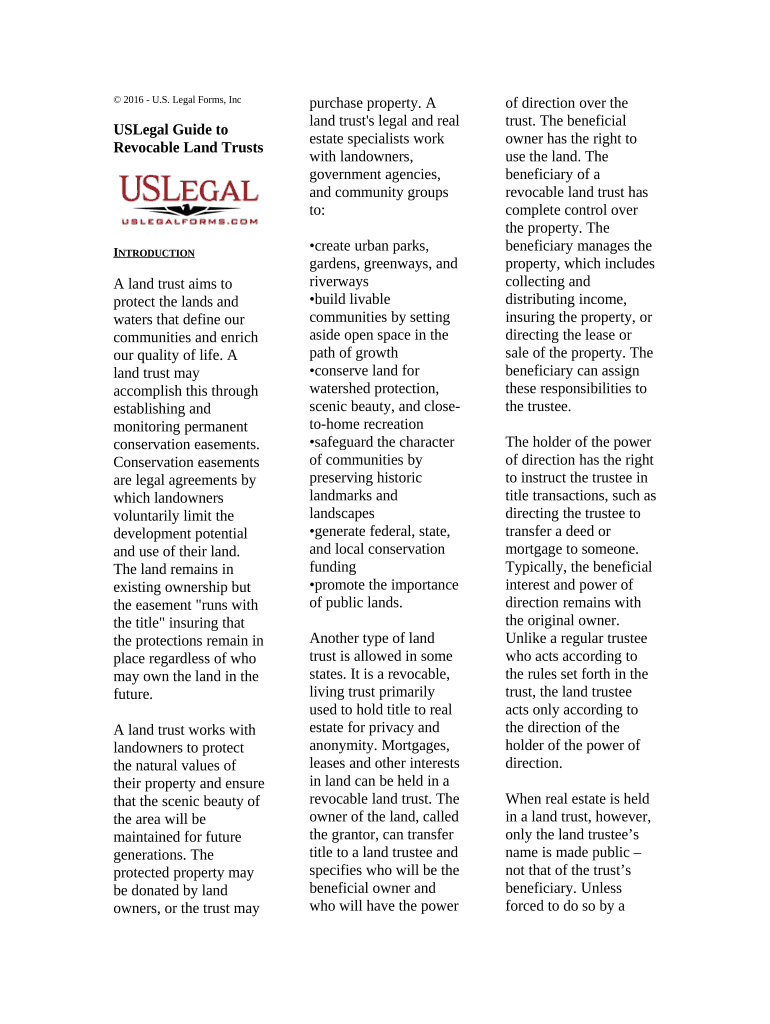
Trust Property Title Form


Understanding the Trust Property Title
The trust property title is a legal document that establishes ownership of property held within a trust. It outlines the details of the trust, including the names of the trustee and beneficiaries, as well as the specific assets included in the trust. This title is essential for ensuring that the property is managed according to the trust's terms and can be transferred or sold without complications. A clear understanding of the trust property title is crucial for all parties involved, as it provides the legal framework for the trust's operation.
Steps to Complete the Trust Property Title
Completing the trust property title involves several key steps to ensure its validity and compliance with legal requirements. First, gather all necessary information about the trust, including the names of the trustee and beneficiaries, as well as a detailed description of the property. Next, draft the title document, clearly stating the trust's purpose and the rights of each party. After drafting, have the document reviewed by a legal professional to ensure accuracy and compliance with state laws. Finally, sign and notarize the document to make it legally binding.
Legal Use of the Trust Property Title
The legal use of the trust property title is vital for protecting the interests of both the trustee and beneficiaries. This document serves as proof of ownership and outlines the specific rights and responsibilities associated with the property. It is essential to follow state-specific laws regarding the execution and recording of the title to ensure its enforceability. Proper use of the trust property title can prevent disputes and provide clarity in the management and distribution of trust assets.
Key Elements of the Trust Property Title
Several key elements must be included in the trust property title to ensure its effectiveness and legality. These elements typically include:
- Trustee Information: The name and contact details of the trustee responsible for managing the trust.
- Beneficiary Details: Names and relationships of all beneficiaries entitled to the trust assets.
- Property Description: A detailed description of the property held in trust, including address and legal descriptions.
- Trust Terms: Specific instructions regarding the management and distribution of the trust assets.
- Signatures: Signatures of the trustee and, if required, the beneficiaries to validate the document.
How to Obtain the Trust Property Title
Obtaining the trust property title involves a few straightforward steps. First, consult with a legal professional to ensure that you understand the requirements specific to your state. Next, draft the title document using the necessary legal language and format. You may also need to gather supporting documents, such as the trust agreement and any prior deeds. Once the title is drafted, it should be signed and notarized. Finally, file the title with the appropriate state office to ensure it is officially recognized.
State-Specific Rules for the Trust Property Title
Each state has its own regulations regarding the trust property title, which can affect how it is created, executed, and recorded. It is essential to be aware of these state-specific rules to avoid potential legal issues. These rules may dictate the required format of the title, the necessity of notarization, and the process for filing the title with state authorities. Consulting with a legal expert familiar with local laws can help ensure compliance and protect the interests of all parties involved.
Quick guide on how to complete trust property title
Prepare Trust Property Title effortlessly on any device
Digital document management has gained popularity among businesses and individuals alike. It offers an ideal eco-friendly substitute for conventional printed and signed papers, allowing you to locate the necessary form and securely keep it online. airSlate SignNow provides you with all the resources needed to create, alter, and electronically sign your documents quickly and without complications. Manage Trust Property Title on any device using the airSlate SignNow Android or iOS applications and enhance any document-related process today.
The easiest way to modify and eSign Trust Property Title without hassle
- Obtain Trust Property Title and click on Get Form to begin.
- Utilize the resources we offer to complete your document.
- Mark important sections of your documents or redact sensitive information with tools that airSlate SignNow provides specifically for that purpose.
- Create your signature using the Sign tool, which takes mere seconds and holds the same legal validity as a traditional wet ink signature.
- Verify the information and click on the Done button to save your changes.
- Select how you wish to share your form, via email, text message (SMS), or invitation link, or download it to your computer.
Say goodbye to lost or misplaced documents, tedious form searches, or mistakes that necessitate printing new document copies. airSlate SignNow fulfills all your document management needs within just a few clicks from any device of your choice. Modify and eSign Trust Property Title and ensure exceptional communication at any stage of the document preparation process with airSlate SignNow.
Create this form in 5 minutes or less
Create this form in 5 minutes!
People also ask
-
What are guide trusts, and how can they benefit my business?
Guide trusts are legal arrangements that help manage and protect assets for the beneficiaries. By utilizing guide trusts, businesses can ensure that their resources are allocated according to their specific intentions, thus providing financial security and peace of mind.
-
How does airSlate SignNow support the creation of guide trusts?
airSlate SignNow offers a straightforward platform to create and manage guide trusts digitally. Our electronic signature solutions streamline the document signing process, ensuring that your guide trusts can be executed quickly and efficiently.
-
What pricing plans are available for airSlate SignNow when dealing with guide trusts?
airSlate SignNow provides a variety of pricing plans to suit different business needs, helping clients manage guide trusts affordably. Our plans are designed to provide excellent value while facilitating the secure management of your documentation.
-
Can airSlate SignNow integrate with other tools for managing guide trusts?
Yes, airSlate SignNow integrates seamlessly with many popular applications, allowing for enhanced efficiency in managing guide trusts. This capability ensures that you can synchronize your work with platforms you already use, optimizing your workflow.
-
Is my information safe when using airSlate SignNow for guide trusts?
Absolutely! airSlate SignNow prioritizes the security of your documents, especially when dealing with sensitive information related to guide trusts. We employ advanced encryption and security protocols to protect your data during signing and storage.
-
What features does airSlate SignNow offer to support guide trusts?
airSlate SignNow comes equipped with features like customizable templates, automated workflows, and real-time tracking, specifically designed to assist with guide trusts. These tools help ensure accuracy and efficiency, streamlining the trust management process.
-
How can airSlate SignNow enhance the efficiency of managing guide trusts?
By utilizing airSlate SignNow, you can signNowly improve the efficiency of managing guide trusts through features like bulk sending and automated reminders. This allows for faster decision-making and adoption of best practices while minimizing the hassles of traditional document management.
Get more for Trust Property Title
- Section vii abstract value for county use only form
- City of topeka police department topeka form
- Also available online at httpwww form
- Louisiana patient s compensation fund md amp advanced practice rn s application doa la form
- How to register a homemade boat in louisiana form
- Funeral expenses claim form
- Lla data collection form
- Louisiana gaming employee permit modification form
Find out other Trust Property Title
- Can I eSign Wisconsin Last Will and Testament
- eSign Wisconsin Cohabitation Agreement Free
- How To eSign Colorado Living Will
- eSign Maine Living Will Now
- eSign Utah Living Will Now
- eSign Iowa Affidavit of Domicile Now
- eSign Wisconsin Codicil to Will Online
- eSign Hawaii Guaranty Agreement Mobile
- eSign Hawaii Guaranty Agreement Now
- How Can I eSign Kentucky Collateral Agreement
- eSign Louisiana Demand for Payment Letter Simple
- eSign Missouri Gift Affidavit Myself
- eSign Missouri Gift Affidavit Safe
- eSign Nevada Gift Affidavit Easy
- eSign Arizona Mechanic's Lien Online
- eSign Connecticut IOU Online
- How To eSign Florida Mechanic's Lien
- eSign Hawaii Mechanic's Lien Online
- How To eSign Hawaii Mechanic's Lien
- eSign Hawaii IOU Simple