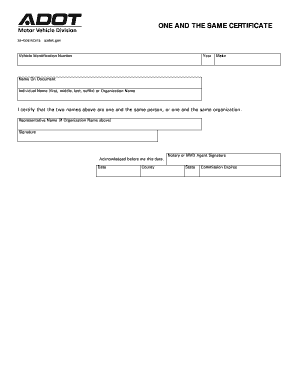
One and the Same Form Az


What is the One And The Same Form Az
The One And The Same Form Az is a legal document used primarily in Arizona to affirm that two or more documents or entities are identical in nature and purpose. This form is often required in various legal and administrative processes, ensuring that all parties involved recognize the equivalency of the documents presented. It is commonly utilized in real estate transactions, business registrations, and other formal agreements where clarity and consistency are paramount.
How to use the One And The Same Form Az
Using the One And The Same Form Az involves several steps to ensure its proper completion and submission. First, gather all necessary documents that need to be affirmed as one and the same. Next, fill out the form accurately, providing details such as the names of the parties involved, the documents being compared, and any relevant identification numbers. Once completed, the form must be signed and dated by the appropriate parties, ensuring that all signatures are valid and in compliance with legal standards.
Steps to complete the One And The Same Form Az
Completing the One And The Same Form Az requires attention to detail. Follow these steps:
- Gather all relevant documents that need to be compared.
- Clearly identify each document by title and date.
- Fill in the required fields on the form, including names and addresses of all parties.
- Ensure all information is accurate and matches the documents being referenced.
- Sign and date the form in the designated areas.
- Submit the completed form to the appropriate agency or individual as required.
Legal use of the One And The Same Form Az
The legal use of the One And The Same Form Az is crucial in various contexts, particularly in affirming the validity of documents in legal proceedings. This form serves to eliminate confusion regarding the authenticity of documents, making it easier for courts and other entities to recognize their legitimacy. By providing a clear declaration that two documents are indeed one and the same, it helps streamline processes in real estate, business, and legal matters, ensuring compliance with state regulations.
Key elements of the One And The Same Form Az
Key elements of the One And The Same Form Az include:
- Identifying Information: Names and addresses of all parties involved.
- Document Descriptions: Clear titles and dates of the documents being referenced.
- Signatures: Required signatures from all parties to validate the form.
- Date of Execution: The date when the form is completed and signed.
Examples of using the One And The Same Form Az
Examples of using the One And The Same Form Az include:
- In real estate transactions, to confirm that a property deed and its recorded version are identical.
- For business registrations, to validate that the articles of incorporation and the filed version are the same.
- In legal disputes, to assert that two contracts or agreements are equivalent for enforcement purposes.
Quick guide on how to complete one and the same form az
Effortlessly Prepare One And The Same Form Az on Any Device
Managing documents online has become increasingly favored among companies and individuals. It offers an excellent eco-friendly substitute for conventional printed and signed documents, allowing you to access the correct form and securely store it online. airSlate SignNow equips you with all the necessary tools to create, modify, and eSign your documents quickly and efficiently. Handle One And The Same Form Az across any platform using airSlate SignNow’s Android or iOS applications and simplify any document-related process today.
How to Modify and eSign One And The Same Form Az with Ease
- Find One And The Same Form Az and then click Get Form to begin.
- Use the provided tools to complete your form.
- Highlight important sections of your documents or redact sensitive information using tools available through airSlate SignNow designed specifically for that purpose.
- Create your signature with the Sign tool, which takes seconds and holds the same legal validity as a traditional handwritten signature.
- Review all the details and then click the Done button to save your changes.
- Choose your preferred method for sending your form, whether by email, SMS, invite link, or by downloading it to your computer.
Say goodbye to lost or misplaced documents, tedious form searches, or errors that require printing new copies. airSlate SignNow addresses all your document management needs in just a few clicks from any device you prefer. Modify and eSign One And The Same Form Az to ensure excellent communication at every stage of the form preparation process with airSlate SignNow.
Create this form in 5 minutes or less
Create this form in 5 minutes!
How to create an eSignature for the one and the same form az
How to create an electronic signature for a PDF online
How to create an electronic signature for a PDF in Google Chrome
How to create an e-signature for signing PDFs in Gmail
How to create an e-signature right from your smartphone
How to create an e-signature for a PDF on iOS
How to create an e-signature for a PDF on Android
People also ask
-
What does 'adot one and the same' mean in relation to airSlate SignNow?
'Adot one and the same' refers to the streamlined, unified process of handling documents and e-signatures within airSlate SignNow. This approach ensures that all document transactions are secure, efficient, and compliant, giving users peace of mind while they manage their workflows.
-
How does airSlate SignNow ensure pricing is competitive?
airSlate SignNow offers a variety of pricing plans designed to fit different business needs and budgets, making it accessible for everyone. By focusing on the principle of 'adot one and the same,' the platform provides a cost-effective solution that combines robust features without compromising quality.
-
What features can I expect from airSlate SignNow?
With airSlate SignNow, users can expect advanced features such as document templates, real-time notifications, and secure e-signatures. Emphasizing 'adot one and the same,' these features work together to create a seamless experience that enhances productivity and document management.
-
How can airSlate SignNow benefit my business?
Utilizing airSlate SignNow can signNowly enhance operational efficiency by simplifying the document signing process. The concept of 'adot one and the same' reflects the integration of tools designed to minimize time spent on administrative tasks, allowing your team to focus on core business activities.
-
What integrations are available with airSlate SignNow?
airSlate SignNow integrates with numerous applications such as Google Drive, Salesforce, and Microsoft Office to streamline workflows. This 'adot one and the same' integration approach enables users to consolidate their tasks into a single interface, further enhancing efficiency and collaboration.
-
Is airSlate SignNow suitable for small businesses?
Absolutely! airSlate SignNow is designed to cater to businesses of all sizes, including small enterprises. By implementing 'adot one and the same,' it provides small businesses with an affordable, user-friendly solution that helps them manage e-signatures and documents without overwhelming complexity.
-
Can I customize my documents with airSlate SignNow?
Yes, airSlate SignNow allows users to customize documents to align with their brand and specific requirements. The ease of customization further supports the 'adot one and the same' philosophy, ensuring that all aspects of document creation and signing are tailored to your needs.
Get more for One And The Same Form Az
- U s usda form usda fsa 153
- Driver license translation template form
- Uniform deposit form
- U s federal form sf 1198
- Apegs proof of id form
- Civil subpoena you are hereby commanded to franklin county ohio franklincountyohio form
- Bmw recalling 1 million vehicles in north america form
- Proof of non delivery form
Find out other One And The Same Form Az
- Electronic signature Wisconsin Charity Lease Agreement Mobile
- Can I Electronic signature Wisconsin Charity Lease Agreement
- Electronic signature Utah Business Operations LLC Operating Agreement Later
- How To Electronic signature Michigan Construction Cease And Desist Letter
- Electronic signature Wisconsin Business Operations LLC Operating Agreement Myself
- Electronic signature Colorado Doctors Emergency Contact Form Secure
- How Do I Electronic signature Georgia Doctors Purchase Order Template
- Electronic signature Doctors PDF Louisiana Now
- How To Electronic signature Massachusetts Doctors Quitclaim Deed
- Electronic signature Minnesota Doctors Last Will And Testament Later
- How To Electronic signature Michigan Doctors LLC Operating Agreement
- How Do I Electronic signature Oregon Construction Business Plan Template
- How Do I Electronic signature Oregon Construction Living Will
- How Can I Electronic signature Oregon Construction LLC Operating Agreement
- How To Electronic signature Oregon Construction Limited Power Of Attorney
- Electronic signature Montana Doctors Last Will And Testament Safe
- Electronic signature New York Doctors Permission Slip Free
- Electronic signature South Dakota Construction Quitclaim Deed Easy
- Electronic signature Texas Construction Claim Safe
- Electronic signature Texas Construction Promissory Note Template Online