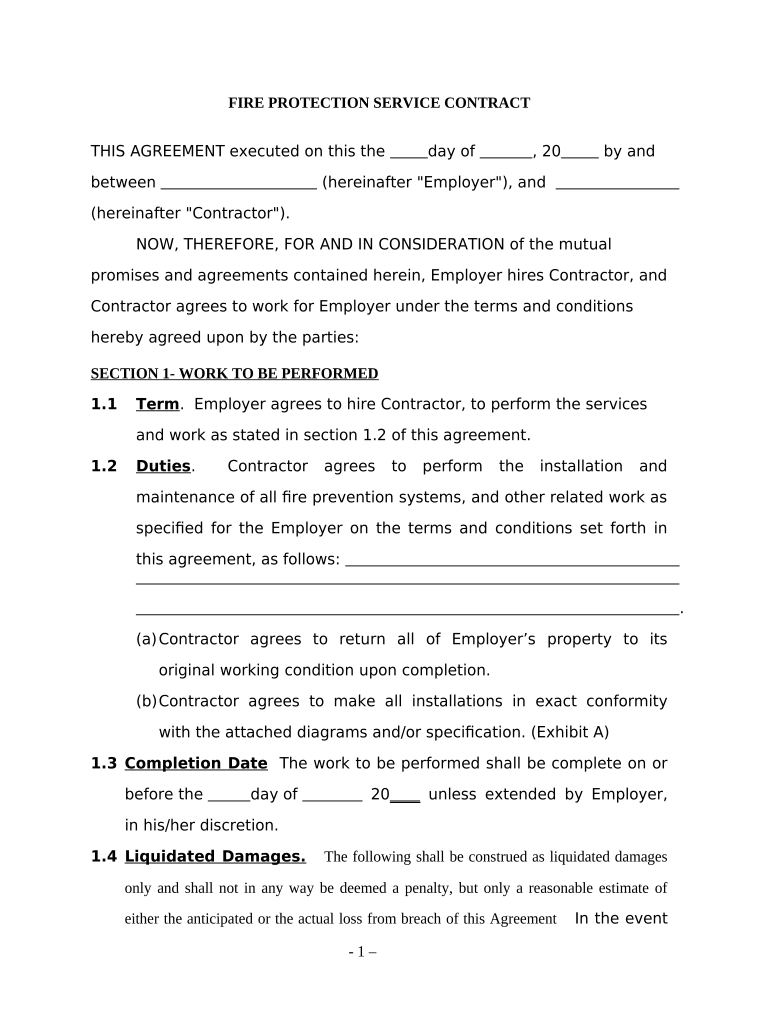
Fire Contract Form


What is the Fire Contract
A fire contract is a legally binding agreement between a fire protection service and a client, outlining the terms of fire protection services provided. This contract typically includes details such as the scope of services, duration, payment terms, and responsibilities of both parties. Fire contracts are essential for ensuring that fire protection crews deliver reliable services to safeguard properties and lives from fire hazards.
How to Use the Fire Contract
Using a fire contract involves several steps to ensure that all parties understand their obligations. First, review the contract thoroughly to confirm that it meets your needs. Next, fill out any required information, such as service dates and payment details. Both parties should sign the document to make it legally binding. Utilizing a digital platform like signNow can streamline this process, allowing for easy eSigning and secure storage of the contract.
Steps to Complete the Fire Contract
Completing a fire contract involves a series of straightforward steps:
- Review the contract terms carefully to ensure clarity.
- Fill in the necessary details, including names, addresses, and service specifics.
- Sign the contract using a secure eSignature tool to validate the agreement.
- Ensure both parties retain a copy of the signed contract for their records.
Key Elements of the Fire Contract
Key elements of a fire contract typically include:
- Scope of Services: A detailed description of the fire protection services to be provided.
- Duration: The time frame during which the services will be rendered.
- Payment Terms: Information on fees, payment schedules, and methods accepted.
- Liability and Insurance: Clauses addressing liability and insurance coverage for both parties.
Legal Use of the Fire Contract
The legal use of a fire contract hinges on compliance with relevant laws and regulations. In the United States, electronic signatures are recognized as legally binding under the ESIGN Act and UETA, provided they meet specific criteria. It is crucial to ensure that the fire contract adheres to these regulations to protect the interests of both parties involved.
Examples of Using the Fire Contract
Fire contracts can be employed in various scenarios, such as:
- Engaging a fire protection service for a commercial building.
- Contracting with a fire crew for special events requiring fire safety measures.
- Establishing ongoing fire protection services for residential properties.
Quick guide on how to complete fire contract
Prepare Fire Contract effortlessly on any device
Online document management has gained traction among businesses and individuals. It offers an excellent eco-friendly substitute for traditional printed and signed papers, allowing you to obtain the correct form and securely store it online. airSlate SignNow equips you with all the tools necessary to create, modify, and eSign your documents quickly without delays. Manage Fire Contract on any platform using airSlate SignNow's Android or iOS applications and enhance any document-focused operation today.
The easiest way to edit and eSign Fire Contract seamlessly
- Locate Fire Contract and click on Get Form to begin.
- Utilize the tools provided to complete your document.
- Emphasize signNow parts of your documents or redact sensitive data with tools specifically provided by airSlate SignNow for that purpose.
- Create your eSignature using the Sign tool, which takes seconds and has the same legal validity as a traditional wet ink signature.
- Review all the information and click on the Done button to save your changes.
- Select how you want to send your form, via email, text message (SMS), or an invite link, or download it to your computer.
Eliminate worries about lost or misfiled documents, tedious form searches, or errors that necessitate printing new document copies. airSlate SignNow addresses all your document management needs in just a few clicks from your device of choice. Edit and eSign Fire Contract and ensure excellent communication at every stage of your form preparation process with airSlate SignNow.
Create this form in 5 minutes or less
Create this form in 5 minutes!
People also ask
-
What is a fire contract and how can it benefit my business?
A fire contract is a legally binding agreement that outlines the terms and conditions related to fire services, such as prevention, suppression, or management of fire hazards. Using airSlate SignNow, you can efficiently create, sign, and manage your fire contracts online, which streamlines your operations and ensures compliance.
-
How does airSlate SignNow facilitate the signing of fire contracts?
airSlate SignNow provides an intuitive platform that allows users to send fire contracts for electronic signatures quickly and securely. Our eSigning feature enables both parties to sign documents remotely, reducing turnaround times and ensuring that your fire contracts are executed promptly.
-
Can I customize my fire contract templates with airSlate SignNow?
Yes, airSlate SignNow offers customizable templates for fire contracts, allowing you to tailor them to your specific business needs. You can add your branding, modify clauses, and ensure that all essential elements are included to create a fire contract that meets your requirements.
-
What are the costs associated with using airSlate SignNow for fire contracts?
airSlate SignNow provides affordable pricing plans that cater to businesses of all sizes, including those that frequently deal with fire contracts. You can choose from various subscription options that fit your budget, ensuring you get the best value while managing and signing your fire contracts efficiently.
-
Is airSlate SignNow secure for managing fire contracts?
Absolutely! airSlate SignNow prioritizes security, employing advanced encryption and compliance measures to protect your fire contracts throughout the signing process. You can trust that your sensitive data and contractual agreements are safe and secure with our platform.
-
What integrations does airSlate SignNow offer for fire contract management?
airSlate SignNow integrates seamlessly with various business applications, allowing for smooth management of your fire contracts within your existing workflow. This includes compatibility with popular tools like CRM systems, document management platforms, and more.
-
Can I track the status of my fire contracts with airSlate SignNow?
Yes, airSlate SignNow provides real-time tracking of your fire contracts, so you can monitor their status from sending to signing. This feature ensures you stay informed and can follow up with any parties involved, enhancing your overall contract management process.
Get more for Fire Contract
- Kansas acknowledgmentsindividualus legal forms
- Kentucky revocable living trust form eforms
- Guide to basic kentucky probate procedures form
- Aoc 846 form
- Petition for dissolution of marriage kentucky form
- Orleans parish divorce forms
- Settling a revocable trust after the trustmaker dies form
- Civil rights evaluation tool 771000223 form
Find out other Fire Contract
- eSign Texas Insurance Affidavit Of Heirship Myself
- Help Me With eSign Kentucky Legal Quitclaim Deed
- eSign Louisiana Legal Limited Power Of Attorney Online
- How Can I eSign Maine Legal NDA
- eSign Maryland Legal LLC Operating Agreement Safe
- Can I eSign Virginia Life Sciences Job Description Template
- eSign Massachusetts Legal Promissory Note Template Safe
- eSign West Virginia Life Sciences Agreement Later
- How To eSign Michigan Legal Living Will
- eSign Alabama Non-Profit Business Plan Template Easy
- eSign Mississippi Legal Last Will And Testament Secure
- eSign California Non-Profit Month To Month Lease Myself
- eSign Colorado Non-Profit POA Mobile
- How Can I eSign Missouri Legal RFP
- eSign Missouri Legal Living Will Computer
- eSign Connecticut Non-Profit Job Description Template Now
- eSign Montana Legal Bill Of Lading Free
- How Can I eSign Hawaii Non-Profit Cease And Desist Letter
- Can I eSign Florida Non-Profit Residential Lease Agreement
- eSign Idaho Non-Profit Business Plan Template Free