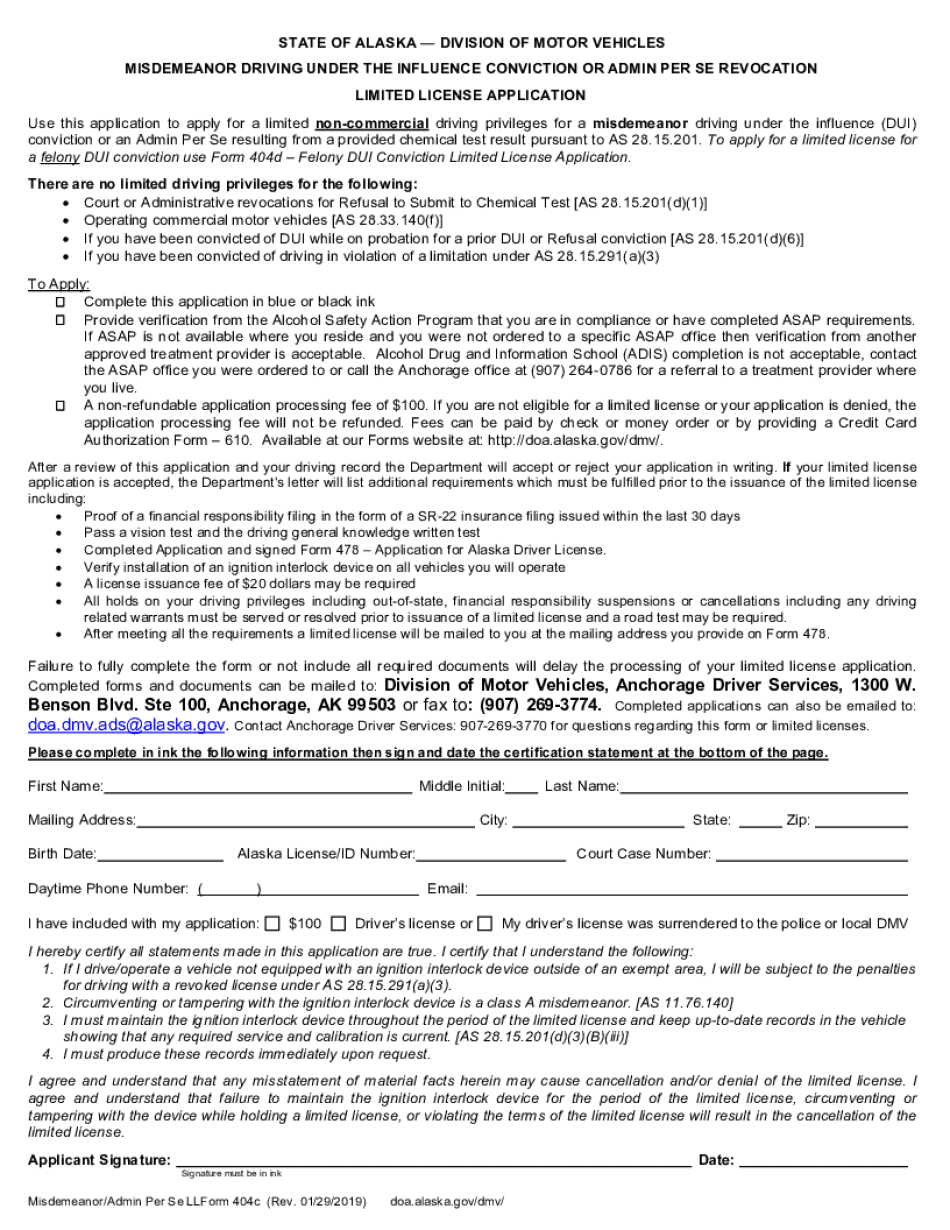
MISDEMEANOR DRIVING under the INFLUENCE CONVICTION or ADMIN PER SE REVOCATION 2019-2026


Understanding the misdemeanor driving under the influence conviction or admin per se revocation
The misdemeanor driving under the influence conviction or admin per se revocation is a legal form that addresses the consequences of operating a vehicle while impaired. This form is essential for individuals facing legal actions due to DUI offenses in Alaska. It outlines the penalties, which may include fines, license suspension, and potential jail time. Understanding this form is crucial for anyone involved in such cases, as it directly impacts driving privileges and legal standing.
Steps to complete the misdemeanor driving under the influence conviction or admin per se revocation
Completing the misdemeanor driving under the influence conviction or admin per se revocation form involves several key steps. First, gather all necessary personal information, including your driver's license number and details related to the incident. Next, accurately fill out the form, ensuring that all information is correct and complete. After completing the form, review it for accuracy before submission. Finally, submit the form through the appropriate channels, which may include online submission, mailing it to the relevant office, or delivering it in person.
Legal use of the misdemeanor driving under the influence conviction or admin per se revocation
The legal use of the misdemeanor driving under the influence conviction or admin per se revocation form is vital for ensuring compliance with state laws. This form serves as a formal document that records the legal proceedings and decisions made regarding DUI offenses. It is important to understand that submitting this form correctly can influence the outcome of any legal proceedings, potentially affecting penalties and driving privileges. Legal representation is often recommended to navigate the complexities associated with this form.
State-specific rules for the misdemeanor driving under the influence conviction or admin per se revocation
Each state has specific rules governing the misdemeanor driving under the influence conviction or admin per se revocation. In Alaska, these rules dictate the process for handling DUI offenses, including the timeline for submitting the form and the penalties involved. Familiarity with state-specific regulations is essential for compliance. This knowledge can help individuals understand their rights and responsibilities, as well as the potential consequences of their actions.
Required documents for the misdemeanor driving under the influence conviction or admin per se revocation
When filling out the misdemeanor driving under the influence conviction or admin per se revocation form, certain documents are typically required. These may include a copy of your driver's license, any relevant police reports, and documentation of previous offenses if applicable. Having these documents ready can facilitate a smoother completion process and ensure that all necessary information is provided to the authorities.
Penalties for non-compliance with the misdemeanor driving under the influence conviction or admin per se revocation
Failing to comply with the requirements outlined in the misdemeanor driving under the influence conviction or admin per se revocation form can lead to serious penalties. These may include extended license suspension, increased fines, or additional legal repercussions. Understanding the implications of non-compliance is crucial for anyone involved in a DUI case, as it can significantly affect their legal standing and future driving privileges.
Quick guide on how to complete misdemeanor driving under the influence conviction or admin per se revocation
Effortlessly Prepare MISDEMEANOR DRIVING UNDER THE INFLUENCE CONVICTION OR ADMIN PER SE REVOCATION on Any Device
Digital document management has gained traction among businesses and individuals. It offers an ideal eco-friendly substitute for conventional printed and signed documents, as you can obtain the necessary form and store it securely online. airSlate SignNow equips you with all the resources needed to create, amend, and eSign your documents swiftly and efficiently. Manage MISDEMEANOR DRIVING UNDER THE INFLUENCE CONVICTION OR ADMIN PER SE REVOCATION on any device with airSlate SignNow's Android or iOS applications and simplify any document-related process today.
How to Modify and eSign MISDEMEANOR DRIVING UNDER THE INFLUENCE CONVICTION OR ADMIN PER SE REVOCATION with Ease
- Obtain MISDEMEANOR DRIVING UNDER THE INFLUENCE CONVICTION OR ADMIN PER SE REVOCATION and then click Get Form to initiate the process.
- Utilize the tools we offer to complete your document.
- Emphasize pertinent sections of the documents or obscure sensitive information with tools provided by airSlate SignNow specifically for this need.
- Generate your eSignature using the Sign tool, which takes only moments and carries the same legal validity as a traditional wet ink signature.
- Review the details and then click on the Done button to save your modifications.
- Select your preferred method to send your form, whether by email, text message (SMS), invitation link, or download it to your computer.
Eliminate concerns about lost or misfiled documents, tedious form-filling, or errors that necessitate printing new document copies. airSlate SignNow meets your document management needs in just a few clicks from your chosen device. Modify and eSign MISDEMEANOR DRIVING UNDER THE INFLUENCE CONVICTION OR ADMIN PER SE REVOCATION and ensure excellent communication throughout every phase of your document preparation process with airSlate SignNow.
Create this form in 5 minutes or less
Find and fill out the correct misdemeanor driving under the influence conviction or admin per se revocation
Create this form in 5 minutes!
How to create an eSignature for the misdemeanor driving under the influence conviction or admin per se revocation
The best way to generate an electronic signature for a PDF in the online mode
The best way to generate an electronic signature for a PDF in Chrome
The way to create an e-signature for putting it on PDFs in Gmail
The way to make an e-signature straight from your smart phone
The way to make an e-signature for a PDF on iOS devices
The way to make an e-signature for a PDF document on Android OS
People also ask
-
What is the Alaska influence application?
The Alaska influence application is a powerful feature within airSlate SignNow that enables businesses to manage their document signing process efficiently. It provides a streamlined approach to send, receive, and store signed documents securely, enhancing workflow efficiency.
-
How does the pricing for the Alaska influence application work?
The Alaska influence application offers flexible pricing plans tailored to fit different business needs. You can choose from various subscription options, ensuring you get the best value while enjoying all the features airSlate SignNow has to offer.
-
What features are included in the Alaska influence application?
Key features of the Alaska influence application include customizable templates, real-time tracking, and secure cloud storage. These capabilities help streamline document management, making it easier for businesses to maintain compliance and organization.
-
How can the Alaska influence application benefit my business?
By utilizing the Alaska influence application, your business can reduce turnaround time for document signing and improve overall productivity. This application simplifies the process, allowing you to focus more on core business functions while ensuring secure and efficient document handling.
-
Is the Alaska influence application easy to integrate with existing systems?
Yes, the Alaska influence application is designed for seamless integration with popular business tools and platforms. This flexibility enables businesses to easily incorporate it into their existing workflows without signNow downtime or disruption.
-
Can I access the Alaska influence application on mobile devices?
Absolutely! The Alaska influence application is mobile-friendly, allowing users to manage and eSign documents on-the-go. This feature ensures your team can stay productive from anywhere, making it a perfect solution for remote work environments.
-
What security measures are in place for the Alaska influence application?
The Alaska influence application prioritizes document security with advanced encryption protocols and compliance with industry standards. This instills confidence in our users, as sensitive information remains protected throughout the document signing process.
Get more for MISDEMEANOR DRIVING UNDER THE INFLUENCE CONVICTION OR ADMIN PER SE REVOCATION
- City streets washington state attorney general form
- Control number pa 00inc form
- Organized pursuant to the laws of the state of pennsylvania hereinafter quotcorporationquot form
- Docketing statementchanges pa department of state form
- Docketing statement pa department of state form
- Pennsylvania index and docketing report writing form
- Free pennsylvania quit claim deed form wordpdf
- Control number pa 013 77 form
Find out other MISDEMEANOR DRIVING UNDER THE INFLUENCE CONVICTION OR ADMIN PER SE REVOCATION
- Electronic signature Kansas Plumbing Business Plan Template Secure
- Electronic signature Louisiana Plumbing Purchase Order Template Simple
- Can I Electronic signature Wyoming Legal Limited Power Of Attorney
- How Do I Electronic signature Wyoming Legal POA
- How To Electronic signature Florida Real Estate Contract
- Electronic signature Florida Real Estate NDA Secure
- Can I Electronic signature Florida Real Estate Cease And Desist Letter
- How Can I Electronic signature Hawaii Real Estate LLC Operating Agreement
- Electronic signature Georgia Real Estate Letter Of Intent Myself
- Can I Electronic signature Nevada Plumbing Agreement
- Electronic signature Illinois Real Estate Affidavit Of Heirship Easy
- How To Electronic signature Indiana Real Estate Quitclaim Deed
- Electronic signature North Carolina Plumbing Business Letter Template Easy
- Electronic signature Kansas Real Estate Residential Lease Agreement Simple
- How Can I Electronic signature North Carolina Plumbing Promissory Note Template
- Electronic signature North Dakota Plumbing Emergency Contact Form Mobile
- Electronic signature North Dakota Plumbing Emergency Contact Form Easy
- Electronic signature Rhode Island Plumbing Business Plan Template Later
- Electronic signature Louisiana Real Estate Quitclaim Deed Now
- Electronic signature Louisiana Real Estate Quitclaim Deed Secure