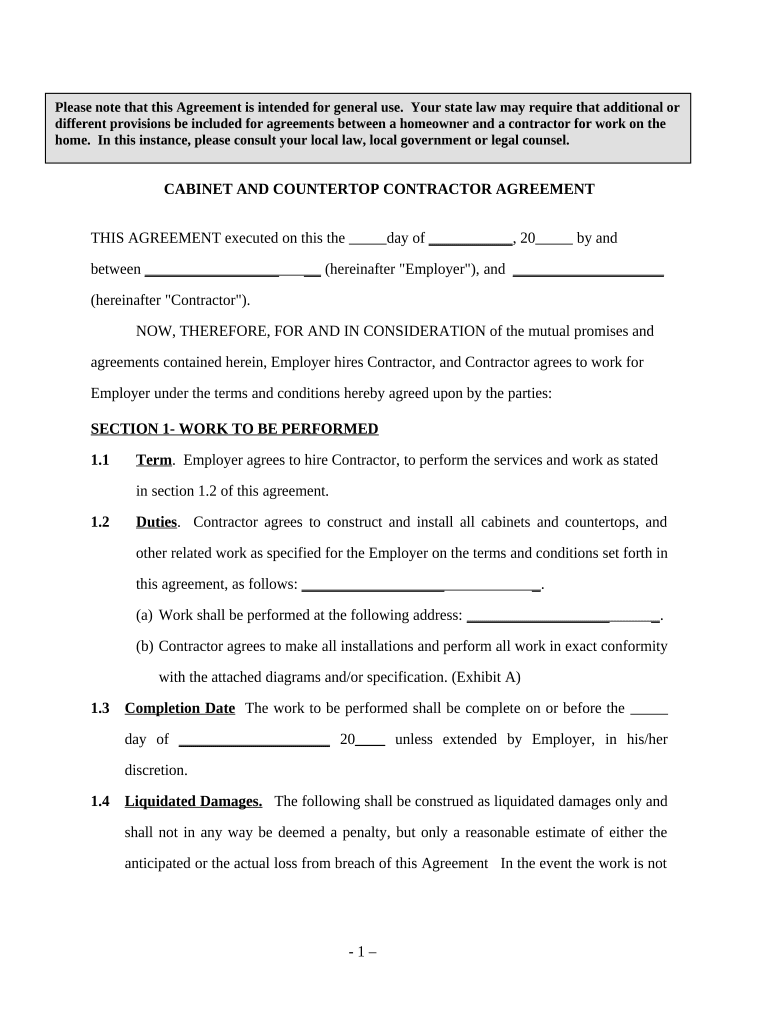
Cabinet Contract Form


What is the Cabinet Contract
A cabinet contract is a formal agreement between parties regarding the design, construction, or installation of cabinets. This document outlines the responsibilities of each party, including specifications for materials, timelines for completion, and payment terms. It serves to protect the interests of both the contractor and the client, ensuring that all parties are clear on the expectations and deliverables involved in the project.
Key elements of the Cabinet Contract
When creating a cabinet contract, several key elements must be included to ensure clarity and legality:
- Parties Involved: Clearly identify all parties involved in the contract.
- Scope of Work: Define the specific tasks and responsibilities of each party.
- Materials and Specifications: Detail the types of materials to be used and any specific design requirements.
- Timeline: Establish a schedule for project milestones and completion.
- Payment Terms: Outline the total cost, payment schedule, and any deposit requirements.
- Termination Clause: Include conditions under which the contract may be terminated.
How to use the Cabinet Contract
Using a cabinet contract effectively involves several steps:
- Review: Carefully read through the contract to understand all terms and conditions.
- Negotiate: Discuss any terms that may need adjustment with the other party.
- Sign: Both parties should sign the contract to make it legally binding.
- Keep Records: Store a copy of the signed contract for future reference.
Steps to complete the Cabinet Contract
Completing a cabinet contract involves the following steps:
- Gather Information: Collect all necessary details regarding the project.
- Draft the Contract: Use a cabinet contract template to create the document.
- Review with Legal Counsel: Consult with a legal professional to ensure compliance with local laws.
- Finalize and Sign: Once all parties agree, finalize the document and obtain signatures.
Legal use of the Cabinet Contract
The cabinet contract is legally binding when it meets certain criteria. It must include all essential elements, be signed by all parties, and comply with relevant state laws. This ensures that the contract can be enforced in a court of law if disputes arise. Understanding the legal implications of the contract is crucial for both parties to protect their rights and interests.
State-specific rules for the Cabinet Contract
Each state may have specific regulations that affect cabinet contracts. It is important to be aware of these rules, as they can influence contract enforceability and requirements. For example, some states may require certain disclosures or have specific licensing requirements for contractors. Consulting with a legal expert familiar with state laws can help ensure compliance.
Quick guide on how to complete cabinet contract
Prepare Cabinet Contract seamlessly on any device
Digital document management has gained increased popularity among organizations and individuals. It offers an excellent eco-friendly substitute for traditional printed and signed documents, as you can access the necessary form and securely store it online. airSlate SignNow equips you with all the tools required to create, alter, and electronically sign your documents swiftly without delays. Handle Cabinet Contract on any device using the airSlate SignNow Android or iOS applications and enhance any document-focused procedure today.
How to modify and electronically sign Cabinet Contract effortlessly
- Find Cabinet Contract and then click Get Form to begin.
- Utilize the tools we offer to fill out your form.
- Mark pertinent sections of your documents or obscure sensitive information with tools that airSlate SignNow specifically provides for that purpose.
- Generate your electronic signature using the Sign tool, which takes mere seconds and carries the same legal validity as a conventional wet ink signature.
- Review the information and then click on the Done button to save your changes.
- Choose how you wish to deliver your form, via email, SMS, invitation link, or download it to your PC.
Eliminate concerns about lost or misplaced files, tedious form navigation, or mistakes that necessitate reprinting documents. airSlate SignNow caters to your document management needs with just a few clicks from any device of your choice. Modify and electronically sign Cabinet Contract and ensure exceptional communication at any stage of your form preparation process with airSlate SignNow.
Create this form in 5 minutes or less
Create this form in 5 minutes!
People also ask
-
What is a cabinet contract template, and how can it benefit my business?
A cabinet contract template is a pre-designed document that outlines agreements related to cabinets or cabinet-making services. Utilizing a cabinet contract template can streamline your contracting process, ensuring all necessary terms and conditions are covered, saving time and reducing the risk of disputes.
-
How do I create a cabinet contract template using airSlate SignNow?
Creating a cabinet contract template in airSlate SignNow is simple. You can start by selecting a customizable template or designing one from scratch, ensuring it meets your specific business needs. Once created, you can save it for future use, allowing for quick contract generation.
-
Is there a cost associated with using a cabinet contract template on airSlate SignNow?
Yes, while airSlate SignNow offers various pricing plans, access to a cabinet contract template typically falls within these plans. The cost is designed to be budget-friendly, especially for businesses that frequently need contract management solutions.
-
Can I integrate airSlate SignNow with other tools for managing cabinet contracts?
Absolutely! airSlate SignNow can be integrated with various business tools, enhancing your workflow and document management. This allows for seamless processes, making it easier to manage your cabinet contract templates alongside other applications.
-
What features does airSlate SignNow offer for cabinet contract templates?
airSlate SignNow offers numerous features for cabinet contract templates, including eSignature capabilities, customizable fields, and workflow automation. These features help ensure the documents are legally binding while maintaining efficiency in your business processes.
-
How secure are the cabinet contract templates created with airSlate SignNow?
Security is a priority at airSlate SignNow. The cabinet contract templates you create are protected with advanced encryption and authentication measures, ensuring that your sensitive business information remains confidential and secure.
-
Can I edit my cabinet contract template after it's been created?
Yes, you can easily edit your cabinet contract templates in airSlate SignNow even after they have been created. This flexibility allows you to update terms, clauses, or details as needed, ensuring that your contracts always reflect the current agreement.
Get more for Cabinet Contract
- Name currently used form
- Title 18 c 3 1201 collection of personal property by affidavit form
- Virginia separation agreement form pdf
- Free virginia quit claim deed form pdf word eforms
- Cc 1337 virginia form
- How to complete form dc 451
- District court forms virginia judicial system court self help
- Form interrogatories employment
Find out other Cabinet Contract
- Can I Electronic signature Wisconsin High Tech Memorandum Of Understanding
- How Do I Electronic signature Wisconsin High Tech Operating Agreement
- How Can I Electronic signature Wisconsin High Tech Operating Agreement
- Electronic signature Delaware Legal Stock Certificate Later
- Electronic signature Legal PDF Georgia Online
- Electronic signature Georgia Legal Last Will And Testament Safe
- Can I Electronic signature Florida Legal Warranty Deed
- Electronic signature Georgia Legal Memorandum Of Understanding Simple
- Electronic signature Legal PDF Hawaii Online
- Electronic signature Legal Document Idaho Online
- How Can I Electronic signature Idaho Legal Rental Lease Agreement
- How Do I Electronic signature Alabama Non-Profit Profit And Loss Statement
- Electronic signature Alabama Non-Profit Lease Termination Letter Easy
- How Can I Electronic signature Arizona Life Sciences Resignation Letter
- Electronic signature Legal PDF Illinois Online
- How Can I Electronic signature Colorado Non-Profit Promissory Note Template
- Electronic signature Indiana Legal Contract Fast
- Electronic signature Indiana Legal Rental Application Online
- Electronic signature Delaware Non-Profit Stock Certificate Free
- Electronic signature Iowa Legal LLC Operating Agreement Fast