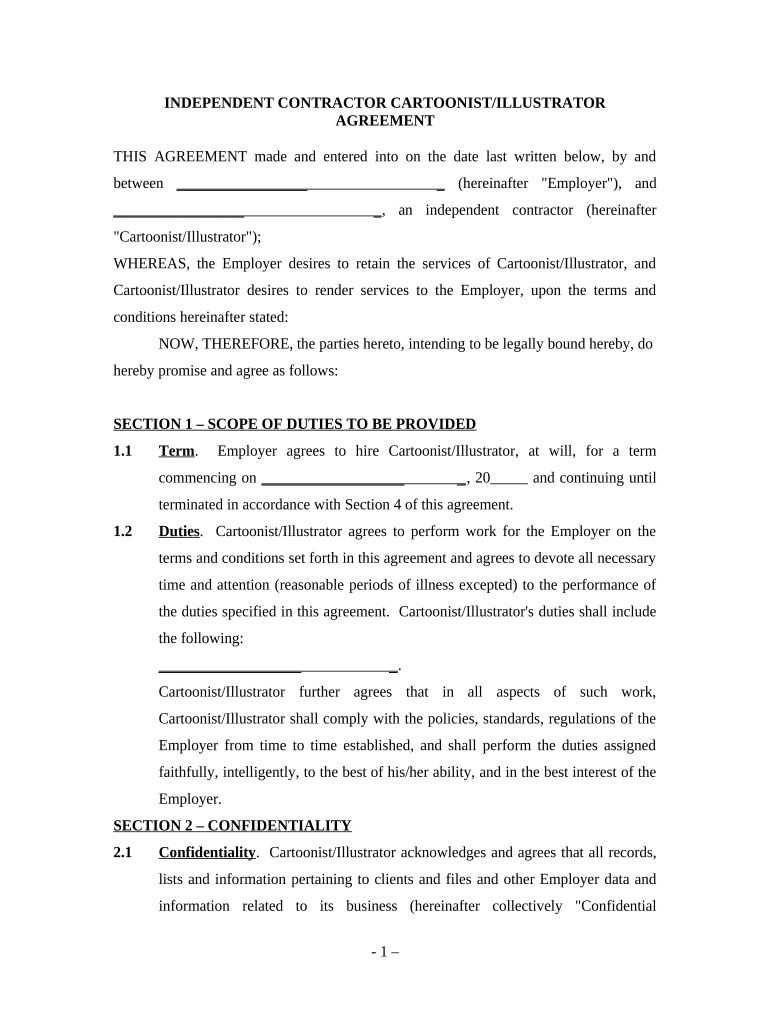
Illustrator Agreement Form


What is the Illustrator Agreement
The illustrator agreement, often referred to as an illustrator contract, is a legally binding document that outlines the terms and conditions between an illustrator and a client. This agreement specifies the rights and responsibilities of both parties, including payment terms, deadlines, and ownership of the artwork. It is essential for protecting the interests of both the illustrator and the client, ensuring clarity and mutual understanding in the creative process.
Key Elements of the Illustrator Agreement
An effective illustrator agreement should include several critical components to ensure comprehensive coverage of the project. Key elements typically include:
- Scope of Work: A detailed description of the services to be provided, including the type of illustrations and any specific requirements.
- Payment Terms: Information on fees, payment schedules, and any deposit requirements.
- Deadlines: Clear timelines for project milestones and final delivery.
- Rights and Ownership: Definitions of copyright ownership and usage rights for both the illustrator and the client.
- Revisions: Guidelines for how many revisions are included and the process for requesting changes.
Steps to Complete the Illustrator Agreement
Completing an illustrator agreement involves several straightforward steps to ensure all necessary details are captured. Here’s a simple process to follow:
- Draft the Agreement: Use a template or create a document that includes all key elements outlined above.
- Review with the Client: Share the draft with the client for feedback and necessary adjustments.
- Finalize Terms: Make any final revisions based on discussions and ensure both parties agree on the terms.
- Sign the Document: Utilize a reliable eSignature tool to sign the agreement digitally, ensuring compliance with legal standards.
Legal Use of the Illustrator Agreement
To ensure that an illustrator agreement is legally binding, it must meet certain criteria. In the United States, eSignatures are recognized under the ESIGN Act and UETA, provided that both parties consent to use electronic means for signing. Additionally, the agreement should be stored securely, and both parties should retain copies for their records. This legal framework supports the enforceability of the contract in case of disputes.
How to Obtain the Illustrator Agreement
Obtaining an illustrator agreement can be done through various means. Many online platforms offer customizable templates that can be tailored to specific needs. Alternatively, illustrators can consult with legal professionals to create a bespoke agreement that addresses their unique circumstances. It is important to ensure that any template used complies with local laws and industry standards.
Digital vs. Paper Version
When choosing between a digital or paper version of the illustrator agreement, consider the benefits of each. A digital version allows for easier sharing, signing, and storage, while also ensuring compliance with eSignature laws. Paper versions may be preferred for traditionalists or specific legal requirements. However, digital agreements are increasingly becoming the standard in the creative industry due to their convenience and efficiency.
Quick guide on how to complete illustrator agreement
Complete Illustrator Agreement effortlessly on any device
Digital document management has become increasingly popular among businesses and individuals. It presents an ideal eco-friendly substitute for traditional printed and signed documents, allowing you to obtain the appropriate form and securely store it online. airSlate SignNow equips you with all the tools required to create, modify, and eSign your documents rapidly without setbacks. Manage Illustrator Agreement on any platform using airSlate SignNow's Android or iOS applications and simplify any document-related task today.
How to modify and eSign Illustrator Agreement with ease
- Find Illustrator Agreement and click on Get Form to begin.
- Utilize the tools we provide to complete your document.
- Emphasize important sections of your documents or redact sensitive information using the tools specifically designed for this purpose by airSlate SignNow.
- Create your eSignature using the Sign tool, which takes mere seconds and holds the same legal validity as a conventional wet ink signature.
- Review all the details and click on the Done button to save your modifications.
- Choose your preferred method to send your form—via email, text message (SMS), or an invitation link, or download it to your computer.
Eliminate worries about lost or misplaced documents, tedious form searches, or mistakes that necessitate reprinting copies. airSlate SignNow meets all your document management needs in just a few clicks from any device of your choice. Edit and eSign Illustrator Agreement and ensure exceptional communication at every stage of your form preparation with airSlate SignNow.
Create this form in 5 minutes or less
Create this form in 5 minutes!
People also ask
-
What is an illustrator contract PDF?
An illustrator contract PDF is a digital document outlining the terms and conditions between a client and an illustrator. This contract ensures clarity in the project scope, payment schedule, and copyright agreements. Using an illustrator contract PDF helps protect both parties and facilitates smooth project execution.
-
How can I create an illustrator contract PDF with airSlate SignNow?
Creating an illustrator contract PDF with airSlate SignNow is straightforward. You can start with a template or upload your existing document, customize it to meet your needs, and then save it as a PDF. This process is user-friendly and requires no advanced technical skills.
-
What features does airSlate SignNow offer for illustrator contracts?
airSlate SignNow offers several features for managing illustrator contracts, including electronic signatures, document templates, and automated workflows. You can track the signing process in real-time and send reminders to ensure that contracts are signed promptly. This improves efficiency and minimizes delays in project initiation.
-
Is airSlate SignNow cost-effective for managing illustrator contract PDFs?
Yes, airSlate SignNow is a cost-effective solution for managing illustrator contract PDFs. The platform offers flexible pricing plans to fit various budgets, ensuring that freelance illustrators and businesses can access powerful tools without breaking the bank. This affordability allows you to focus on your creative work while effectively managing contracts.
-
What are the benefits of using airSlate SignNow for illustrator contracts?
Using airSlate SignNow for illustrator contracts provides several benefits, including enhanced security, easy access to documents, and streamlined workflows. The platform ensures your contracts are safe and easily accessible from anywhere, making collaboration with clients seamless. Additionally, the eSignature feature speeds up the signing process, getting your projects started more quickly.
-
Can I integrate airSlate SignNow with other tools I use for my illustrating business?
Absolutely! airSlate SignNow offers integrations with popular tools such as Google Drive, Dropbox, and various CRMs. These integrations allow you to manage your illustrator contract PDFs within your existing workflows, making it easier to organize projects and collaborate with clients effectively.
-
How secure is my illustrator contract PDF when using airSlate SignNow?
Security is a top priority at airSlate SignNow. Your illustrator contract PDFs are encrypted to protect sensitive information during transmission and storage. Additionally, the platform complies with industry-standard security protocols, ensuring that your data is secure throughout the signing process.
Get more for Illustrator Agreement
- Free wisconsin name change forms how to change your
- Cv 450 petition for name change for adult or minor 14 or older form
- Adult or minor 14 or older 30708 form
- Pdf illinois statewide forms request for name change minor
- Cv 455 petition for name change minor child under 14 form
- Change of venue wisconsin form
- Special report the arthur d simons center for interagency form
- Respondents civil case information statement kirby
Find out other Illustrator Agreement
- Sign Colorado Plumbing Emergency Contact Form Now
- Sign Colorado Plumbing Emergency Contact Form Free
- How Can I Sign Connecticut Plumbing LLC Operating Agreement
- Sign Illinois Plumbing Business Plan Template Fast
- Sign Plumbing PPT Idaho Free
- How Do I Sign Wyoming Life Sciences Confidentiality Agreement
- Sign Iowa Plumbing Contract Safe
- Sign Iowa Plumbing Quitclaim Deed Computer
- Sign Maine Plumbing LLC Operating Agreement Secure
- How To Sign Maine Plumbing POA
- Sign Maryland Plumbing Letter Of Intent Myself
- Sign Hawaii Orthodontists Claim Free
- Sign Nevada Plumbing Job Offer Easy
- Sign Nevada Plumbing Job Offer Safe
- Sign New Jersey Plumbing Resignation Letter Online
- Sign New York Plumbing Cease And Desist Letter Free
- Sign Alabama Real Estate Quitclaim Deed Free
- How Can I Sign Alabama Real Estate Affidavit Of Heirship
- Can I Sign Arizona Real Estate Confidentiality Agreement
- How Do I Sign Arizona Real Estate Memorandum Of Understanding