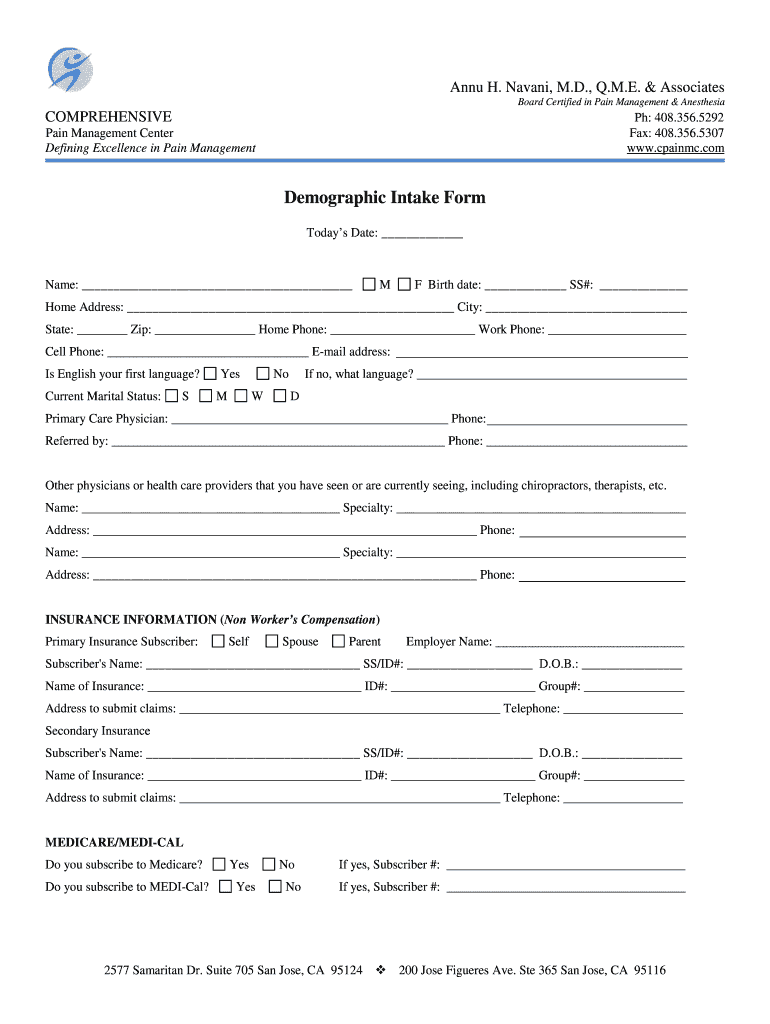
Pain Management Form


What is pain management?
Pain management refers to a multidisciplinary approach aimed at alleviating chronic pain and improving the quality of life for patients. It encompasses various strategies, including medication, physical therapy, psychological support, and alternative therapies. The goal is to provide relief and help patients manage their pain effectively. Understanding the specific needs of each patient is crucial for developing a tailored pain management plan.
Key elements of pain management documentation
Effective pain management documentation includes several essential elements to ensure comprehensive care. These elements typically consist of:
- Patient history: Detailed information about the patient's medical background, previous treatments, and current medications.
- Pain assessment: Regular evaluations of pain intensity, location, and impact on daily activities.
- Treatment plan: A clearly defined strategy outlining the chosen interventions, including medications and therapies.
- Progress notes: Documentation of the patient's response to treatment and any adjustments made to the plan.
- Patient education: Information provided to the patient regarding their condition, treatment options, and self-management strategies.
Steps to complete pain management documentation
Completing pain management documentation involves several key steps to ensure accuracy and compliance:
- Gather patient information: Collect all relevant data, including demographics and medical history.
- Conduct a thorough assessment: Evaluate the patient's pain levels and functional status using standardized tools.
- Develop a treatment plan: Collaborate with the patient to create a personalized pain management strategy.
- Document interventions: Record all treatments administered, including medications, therapies, and patient education provided.
- Review and update regularly: Continuously monitor the patient's progress and make necessary adjustments to the documentation.
Legal use of pain management documentation
Adhering to legal standards is vital when managing pain documentation. This includes compliance with regulations such as HIPAA, which protects patient privacy and confidentiality. It is essential to ensure that all documentation is accurate, complete, and securely stored. Legal requirements may vary by state, so understanding local laws and regulations is crucial for healthcare providers.
Examples of pain management documentation templates
Utilizing standardized templates can streamline the documentation process. Common examples include:
- Pain management intake form: Captures initial patient information and pain history.
- Pain assessment form: Used to evaluate pain levels and treatment effectiveness.
- Pain management plan template: Outlines the treatment strategy and goals for the patient.
- Progress note template: Documents ongoing assessments and modifications to the treatment plan.
State-specific rules for pain management documentation
Each state may have unique regulations governing pain management practices and documentation. It is important for healthcare providers to familiarize themselves with these rules to ensure compliance. This may include specific documentation requirements, prescription regulations, and protocols for managing controlled substances. Staying informed about state laws helps mitigate legal risks and enhances patient care.
Quick guide on how to complete demographic intake form comprehensive pain management center
The optimal method to locate and endorse Pain Management
Across the breadth of an entire enterprise, ineffective workflows surrounding paper approvals can consume considerable work hours. Signing documents such as Pain Management is an inherent aspect of operations across all sectors, which is why the effectiveness of each agreement's lifecycle signNowly impacts the overall performance of the organization. With airSlate SignNow, endorsing your Pain Management can be as straightforward and quick as possible. This platform offers the latest version of almost any document. Even better, you can endorse it instantly without the need for third-party software on your computer or the necessity of printing physical copies.
Steps to obtain and endorse your Pain Management
- Browse through our collection by category or utilize the search bar to find the document you require.
- Preview the document by selecting Learn more to confirm it’s the correct one.
- Press Get form to start editing immediately.
- Fill out your document and include any required information using the toolbar.
- Once finished, select the Sign tool to endorse your Pain Management.
- Choose the signing method that suits you best: Draw, Create initials, or upload an image of your manual signature.
- Click Done to conclude editing and move on to sharing options if necessary.
With airSlate SignNow, you possess everything necessary to manage your documentation effectively. You can locate, complete, edit, and even distribute your Pain Management all within one interface effortlessly. Enhance your processes with a single, intelligent eSignature solution.
Create this form in 5 minutes or less
Create this form in 5 minutes!
How to create an eSignature for the demographic intake form comprehensive pain management center
How to make an eSignature for the Demographic Intake Form Comprehensive Pain Management Center online
How to create an electronic signature for your Demographic Intake Form Comprehensive Pain Management Center in Google Chrome
How to create an electronic signature for putting it on the Demographic Intake Form Comprehensive Pain Management Center in Gmail
How to generate an eSignature for the Demographic Intake Form Comprehensive Pain Management Center from your mobile device
How to make an eSignature for the Demographic Intake Form Comprehensive Pain Management Center on iOS devices
How to create an electronic signature for the Demographic Intake Form Comprehensive Pain Management Center on Android devices
People also ask
-
What are pain management documentation templates?
Pain management documentation templates are structured forms designed to capture essential patient information related to pain management practices. They help healthcare providers efficiently document patient assessments, treatment plans, and follow-ups. Utilizing these templates ensures consistency and thoroughness in documenting pain management processes.
-
How can airSlate SignNow help with pain management documentation templates?
airSlate SignNow provides an intuitive platform that allows users to create, send, and eSign pain management documentation templates seamlessly. This enhances workflow efficiency and ensures quick access to important patient documentation. By utilizing airSlate SignNow, healthcare providers can improve their documentation processes while maintaining compliance and security.
-
Are the pain management documentation templates customizable?
Yes, pain management documentation templates on airSlate SignNow are fully customizable. Users can tailor the templates to meet specific practice needs or incorporate unique patient data fields. This flexibility ensures that each template aligns with the respective healthcare provider's documentation requirements.
-
What pricing options are available for airSlate SignNow's services?
airSlate SignNow offers various pricing plans to accommodate different needs and budgets. Pricing can depend on the number of users and features required, including access to pain management documentation templates. For detailed information on pricing, prospective customers are encouraged to check out the official airSlate SignNow website.
-
Can I integrate airSlate SignNow with existing healthcare software?
Absolutely! airSlate SignNow supports various integrations with popular healthcare software systems, enabling seamless workflows. By integrating with existing tools, healthcare providers can easily utilize pain management documentation templates and enhance data sharing across platforms.
-
What are the benefits of using pain management documentation templates?
Using pain management documentation templates saves time and reduces the possibility of errors in patient documentation. These templates standardize the information captured, which improves clarity and accessibility of patient data. Additionally, they help improve care coordination among healthcare professionals involved in pain management.
-
Is there a mobile app available for airSlate SignNow?
Yes, airSlate SignNow offers a mobile app that allows users to access pain management documentation templates on the go. This mobile functionality ensures that healthcare providers can manage documentation anytime and anywhere, enhancing responsiveness to patient needs. Users can eSign documents and process templates securely from their devices.
Get more for Pain Management
Find out other Pain Management
- How Can I Electronic signature Hawaii Real Estate LLC Operating Agreement
- Electronic signature Georgia Real Estate Letter Of Intent Myself
- Can I Electronic signature Nevada Plumbing Agreement
- Electronic signature Illinois Real Estate Affidavit Of Heirship Easy
- How To Electronic signature Indiana Real Estate Quitclaim Deed
- Electronic signature North Carolina Plumbing Business Letter Template Easy
- Electronic signature Kansas Real Estate Residential Lease Agreement Simple
- How Can I Electronic signature North Carolina Plumbing Promissory Note Template
- Electronic signature North Dakota Plumbing Emergency Contact Form Mobile
- Electronic signature North Dakota Plumbing Emergency Contact Form Easy
- Electronic signature Rhode Island Plumbing Business Plan Template Later
- Electronic signature Louisiana Real Estate Quitclaim Deed Now
- Electronic signature Louisiana Real Estate Quitclaim Deed Secure
- How Can I Electronic signature South Dakota Plumbing Emergency Contact Form
- Electronic signature South Dakota Plumbing Emergency Contact Form Myself
- Electronic signature Maryland Real Estate LLC Operating Agreement Free
- Electronic signature Texas Plumbing Quitclaim Deed Secure
- Electronic signature Utah Plumbing Last Will And Testament Free
- Electronic signature Washington Plumbing Business Plan Template Safe
- Can I Electronic signature Vermont Plumbing Affidavit Of Heirship