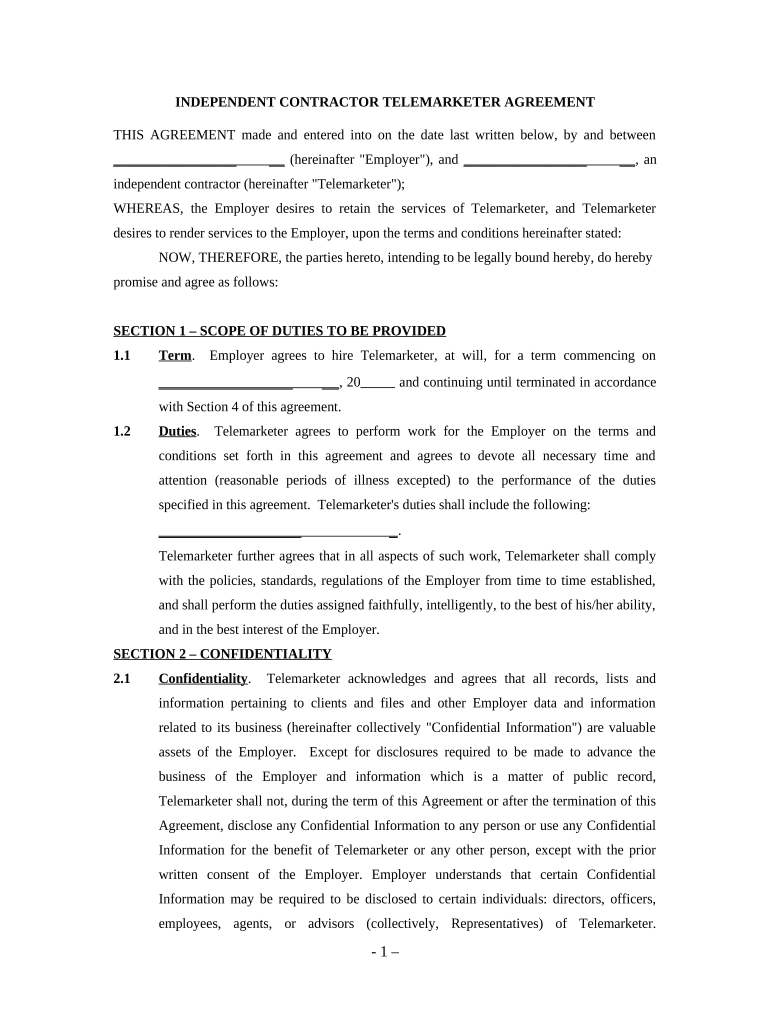
Telemarketing Agreement Self Employed Independent Contractor Form


What is the Telemarketing Agreement Self Employed Independent Contractor
The Telemarketing Agreement for Self Employed Independent Contractors is a legal document that outlines the terms and conditions under which an independent contractor will provide telemarketing services. This agreement typically includes details such as the scope of work, payment terms, confidentiality clauses, and the duration of the contract. It serves to protect both the contractor and the hiring business by clearly defining expectations and responsibilities.
Key elements of the Telemarketing Agreement Self Employed Independent Contractor
Understanding the key elements of the Telemarketing Agreement is essential for both parties involved. Important components often include:
- Scope of Work: A detailed description of the services to be provided.
- Compensation: Information on how and when the contractor will be paid.
- Duration: The length of time the agreement will be in effect.
- Confidentiality: Clauses to protect sensitive information shared during the contract.
- Termination Conditions: Guidelines for how either party can terminate the agreement.
Steps to complete the Telemarketing Agreement Self Employed Independent Contractor
Completing the Telemarketing Agreement involves several key steps to ensure that the document is filled out accurately and legally binding:
- Review the agreement thoroughly to understand all terms and conditions.
- Fill in the required information, including names, addresses, and specific services.
- Ensure all parties involved agree to the terms before signing.
- Utilize a reliable eSignature solution to sign the document electronically.
- Keep a copy of the signed agreement for your records.
Legal use of the Telemarketing Agreement Self Employed Independent Contractor
The legal use of the Telemarketing Agreement is governed by various laws and regulations that ensure the document is enforceable. It must comply with the Electronic Signatures in Global and National Commerce (ESIGN) Act and the Uniform Electronic Transactions Act (UETA) to be considered valid when signed electronically. Additionally, it is important for both parties to understand their rights and obligations under the agreement to avoid potential disputes.
How to use the Telemarketing Agreement Self Employed Independent Contractor
Using the Telemarketing Agreement effectively requires understanding its purpose and how to implement it in business practices. Once the agreement is signed, it should be used as a reference point for all interactions between the contractor and the hiring business. This includes ensuring that all services provided align with what was agreed upon and maintaining communication regarding any changes or updates to the terms.
State-specific rules for the Telemarketing Agreement Self Employed Independent Contractor
State-specific rules can significantly impact the Telemarketing Agreement. Different states may have unique regulations regarding telemarketing practices, including licensing requirements and consumer protection laws. It is crucial for both parties to be aware of these regulations to ensure compliance and avoid legal issues. Consulting with a legal professional familiar with state laws can provide valuable guidance.
Quick guide on how to complete telemarketing agreement self employed independent contractor
Prepare Telemarketing Agreement Self Employed Independent Contractor effortlessly on any device
Digital document management has become increasingly popular among businesses and individuals. It offers an excellent eco-friendly substitute for traditional printed and signed documents, enabling you to obtain the correct form and securely maintain it online. airSlate SignNow equips you with all the tools necessary to create, modify, and eSign your documents swiftly without complications. Manage Telemarketing Agreement Self Employed Independent Contractor on any platform using airSlate SignNow's Android or iOS applications and enhance any document-related task today.
The easiest way to modify and eSign Telemarketing Agreement Self Employed Independent Contractor seamlessly
- Obtain Telemarketing Agreement Self Employed Independent Contractor and click on Get Form to begin.
- Utilize the tools we offer to complete your form.
- Emphasize pertinent sections of the documents or conceal sensitive information with tools specifically provided by airSlate SignNow for this purpose.
- Generate your signature using the Sign tool, which takes mere seconds and holds the same legal standing as a traditional ink signature.
- Verify all the details and click on the Done button to save your edits.
- Choose how you wish to send your form, via email, text message (SMS), invitation link, or download it to your computer.
Eliminate the worry of lost or misplaced files, tedious form navigation, or mistakes that necessitate printing new copies of documents. airSlate SignNow meets your document management needs in just a few clicks from any device you prefer. Modify and eSign Telemarketing Agreement Self Employed Independent Contractor and ensure excellent communication at every stage of the form preparation process with airSlate SignNow.
Create this form in 5 minutes or less
Create this form in 5 minutes!
People also ask
-
What is a Telemarketing Agreement for Self Employed Independent Contractors?
A Telemarketing Agreement for Self Employed Independent Contractors is a contract that outlines the terms and conditions under which an independent contractor provides telemarketing services. This agreement protects both the contractor and the business by detailing responsibilities, payment terms, and confidentiality clauses.
-
How can I create a Telemarketing Agreement for Self Employed Independent Contractors?
You can easily create a Telemarketing Agreement for Self Employed Independent Contractors using airSlate SignNow's document templates. Our platform offers customizable templates that ensure all necessary legal clauses are included, making it simple for you to draft an agreement tailored to your specific needs.
-
What are the benefits of using airSlate SignNow for my Telemarketing Agreement?
Using airSlate SignNow for your Telemarketing Agreement provides a cost-effective solution that simplifies the eSigning process. With features like real-time document tracking and secure cloud storage, you can efficiently manage agreements and ensure compliance, all while saving time.
-
Is airSlate SignNow suitable for businesses of all sizes when creating Telemarketing Agreements?
Yes, airSlate SignNow is designed to cater to businesses of all sizes, making it ideal for any company that needs to draft Telemarketing Agreements for Self Employed Independent Contractors. Whether you're a small startup or a large enterprise, our platform scales to fit your specific requirements.
-
What features does airSlate SignNow offer for Telemarketing Agreements?
airSlate SignNow offers a variety of features for Telemarketing Agreements, including template customization, secure eSigning, and automated workflows. These features streamline the documentation process, reduce errors, and enhance overall efficiency, ensuring that your agreements are processed smoothly.
-
How much does it cost to use airSlate SignNow for Telemarketing Agreements?
airSlate SignNow offers flexible pricing plans that accommodate businesses needing to create Telemarketing Agreements for Self Employed Independent Contractors. You can choose from monthly or annual subscriptions, and our plans often include a free trial, allowing you to explore our features without any commitment.
-
Can I integrate airSlate SignNow with other tools for managing Telemarketing Agreements?
Absolutely! airSlate SignNow can integrate with various platforms like CRM systems and project management tools, enhancing your ability to manage Telemarketing Agreements efficiently. These integrations help streamline operations and ensure that all your documents are easily accessible across different workflows.
Get more for Telemarketing Agreement Self Employed Independent Contractor
- When a request form
- Starter checkliststarter checklist for paye govukstarter checklist for paye govukstarter checklist for paye govuk form
- Sbe 01 08 03 voter reg card85 x 10pmd form
- Nh nhjb 3040 d 2021 fill and sign printable template form
- Name of form petition to place nominees on november
- Illinois state library guide to the sos literacy effort form
- Get the free to the respondent a rebuttal of application form
- Jefferson county prc plan and formsohio works first
Find out other Telemarketing Agreement Self Employed Independent Contractor
- Can I Electronic signature New Jersey Agreement
- How To Electronic signature Wisconsin Agreement
- Electronic signature Tennessee Agreement contract template Mobile
- How To Electronic signature Florida Basic rental agreement or residential lease
- Electronic signature California Business partnership agreement Myself
- Electronic signature Wisconsin Business associate agreement Computer
- eSignature Colorado Deed of Indemnity Template Safe
- Electronic signature New Mexico Credit agreement Mobile
- Help Me With Electronic signature New Mexico Credit agreement
- How Do I eSignature Maryland Articles of Incorporation Template
- How Do I eSignature Nevada Articles of Incorporation Template
- How Do I eSignature New Mexico Articles of Incorporation Template
- How To Electronic signature Georgia Home lease agreement
- Can I Electronic signature South Carolina Home lease agreement
- Can I Electronic signature Wisconsin Home lease agreement
- How To Electronic signature Rhode Island Generic lease agreement
- How Can I eSignature Florida Car Lease Agreement Template
- How To eSignature Indiana Car Lease Agreement Template
- How Can I eSignature Wisconsin Car Lease Agreement Template
- Electronic signature Tennessee House rent agreement format Myself