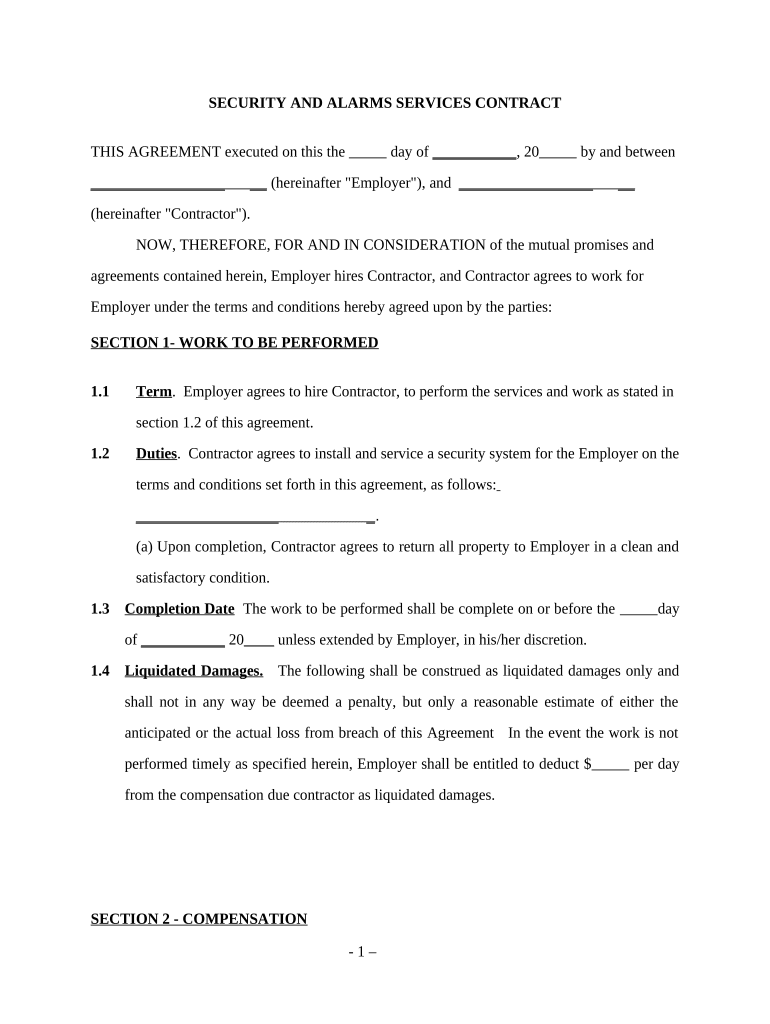
Alarm Contract Form


What is the Alarm Contract
An alarm contract is a legally binding agreement between a customer and a security alarm company. This document outlines the terms and conditions under which the security services will be provided, including installation, monitoring, and maintenance of alarm systems. It typically specifies the duration of the contract, payment terms, and responsibilities of both parties. Understanding the components of an alarm contract is essential for ensuring that both the customer and the service provider are protected and aware of their obligations.
Key elements of the Alarm Contract
Several critical components make up an alarm contract. These include:
- Service Description: A detailed outline of the services provided, including installation, monitoring, and maintenance.
- Term Length: The duration of the contract, which can vary from one to several years.
- Payment Terms: Information on pricing, billing cycles, and any additional fees for services.
- Cancellation Policy: Conditions under which either party can terminate the contract without penalty.
- Liability Clauses: Provisions that limit the liability of the security company in case of failures or damages.
Steps to complete the Alarm Contract
Completing an alarm contract involves several straightforward steps:
- Review the Contract: Carefully read through the entire document to understand the terms and conditions.
- Fill in Required Information: Provide necessary details such as your name, address, and contact information.
- Sign the Document: Use an electronic signature or print the document to sign it physically.
- Submit the Contract: Return the signed contract to the security company, either electronically or by mail.
Legal use of the Alarm Contract
For an alarm contract to be legally enforceable, it must comply with various legal standards. In the United States, electronic signatures are recognized under the ESIGN Act and UETA, which means that signing the contract digitally is valid as long as both parties consent to this method. Additionally, the contract must not contain any illegal terms and must be clear and understandable to all parties involved.
How to obtain the Alarm Contract
Obtaining an alarm contract typically involves contacting a security alarm company. Most companies provide a standard alarm contract template on their websites or can send one upon request. It is advisable to compare contracts from different providers to ensure you understand the terms and select one that best meets your needs. Additionally, discussing any specific requirements with the service provider can lead to customized terms that suit your situation.
Examples of using the Alarm Contract
Alarm contracts are commonly used in various scenarios, such as:
- Residential Security: Homeowners often enter into alarm contracts to secure their properties against theft and emergencies.
- Commercial Security: Businesses utilize alarm contracts to protect their assets and ensure the safety of employees and customers.
- Event Security: Temporary alarm systems for events may also require a contract to outline the terms of service during the event duration.
Quick guide on how to complete alarm contract
Complete Alarm Contract effortlessly on any device
Online document administration has gained popularity among organizations and individuals. It offers an ideal eco-friendly substitute for conventional printed and signed documents, as you can locate the appropriate form and securely store it online. airSlate SignNow provides you with all the tools you require to create, edit, and eSign your documents swiftly without delays. Manage Alarm Contract on any device using airSlate SignNow Android or iOS applications and streamline any document-related task today.
The easiest method to modify and eSign Alarm Contract without hassle
- Obtain Alarm Contract and then click Get Form to begin.
- Utilize the tools we provide to complete your document.
- Highlight important sections of your documents or redact sensitive information with tools that airSlate SignNow offers specifically for that purpose.
- Create your eSignature with the Sign tool, which takes seconds and carries the same legal validity as a traditional wet signature.
- Review all the information and then click on the Done button to save your alterations.
- Select how you want to send your form, via email, SMS, or invitation link, or download it to your computer.
Forget about lost or misplaced documents, tedious form searching, or mistakes that require the printing of new document copies. airSlate SignNow fulfills your document management needs in just a few clicks from any device you prefer. Modify and eSign Alarm Contract and ensure remarkable communication at every stage of your form preparation process with airSlate SignNow.
Create this form in 5 minutes or less
Create this form in 5 minutes!
People also ask
-
What is an alarm contract and why is it important?
An alarm contract is a legal agreement outlining the terms of service for security alarm systems. It is important because it ensures that both the customer and the service provider are clear on their responsibilities, services offered, and pricing. Having a well-defined alarm contract helps in avoiding misunderstandings and enhances customer trust.
-
How can I create an alarm contract using airSlate SignNow?
Creating an alarm contract with airSlate SignNow is easy and efficient. You can utilize our templates to customize the terms specific to your security needs, ensuring all necessary details are included. Once created, you can effortlessly send it out for eSignature to streamline your process.
-
What are the benefits of eSigning my alarm contract?
eSigning your alarm contract provides numerous benefits, including faster turnaround times and enhanced security. With airSlate SignNow, you can sign contracts anytime, anywhere, which vastly simplifies the approval process. Furthermore, electronic signatures are legally binding, ensuring your alarm contract is recognized and enforceable.
-
Is there a cost associated with using airSlate SignNow for my alarm contract?
Yes, there are costs associated with using airSlate SignNow, but it's designed to be cost-effective. Pricing plans are tailored to fit various business needs, allowing you to choose a plan that best suits your requirements for managing alarm contracts and other documents. Overall, the savings in time and resources often outweigh the costs.
-
Can I integrate airSlate SignNow with other applications for managing my alarm contract?
Absolutely! airSlate SignNow integrates seamlessly with various applications, enhancing your ability to manage your alarm contract workflows. You can connect with CRM systems, project management tools, and more to ensure that your alarm contract is part of a streamlined operational process.
-
What features does airSlate SignNow offer for handling alarm contracts?
airSlate SignNow offers a range of features designed to simplify the management of alarm contracts. Key features include customized templates, easy eSigning, automated reminders, and document tracking. These tools help you keep your contracts organized and ensure timely follow-up on pending signatures.
-
How can airSlate SignNow enhance the security of my alarm contract?
With airSlate SignNow, the security of your alarm contract is a top priority. Our platform uses advanced encryption technology to protect the integrity of your documents and signatures. This ensures that your sensitive information remains confidential and that the signed contracts are tamper-proof.
Get more for Alarm Contract
- Application for permission for cremation form
- Form 32a statement of intended evidence of a witness
- Cumulus soaring form
- Primary producer declaration accountant template form
- Why wait fast access to private treatment with bmi healthcare form
- Financial evaluation for parents and grandparents sponsorship form
- Adult travel document application for stateless and protected form
- Nova scotia birth certificate application pdf form
Find out other Alarm Contract
- How To Integrate Sign in Banking
- How To Use Sign in Banking
- Help Me With Use Sign in Banking
- Can I Use Sign in Banking
- How Do I Install Sign in Banking
- How To Add Sign in Banking
- How Do I Add Sign in Banking
- How Can I Add Sign in Banking
- Can I Add Sign in Banking
- Help Me With Set Up Sign in Government
- How To Integrate eSign in Banking
- How To Use eSign in Banking
- How To Install eSign in Banking
- How To Add eSign in Banking
- How To Set Up eSign in Banking
- How To Save eSign in Banking
- How To Implement eSign in Banking
- How To Set Up eSign in Construction
- How To Integrate eSign in Doctors
- How To Use eSign in Doctors