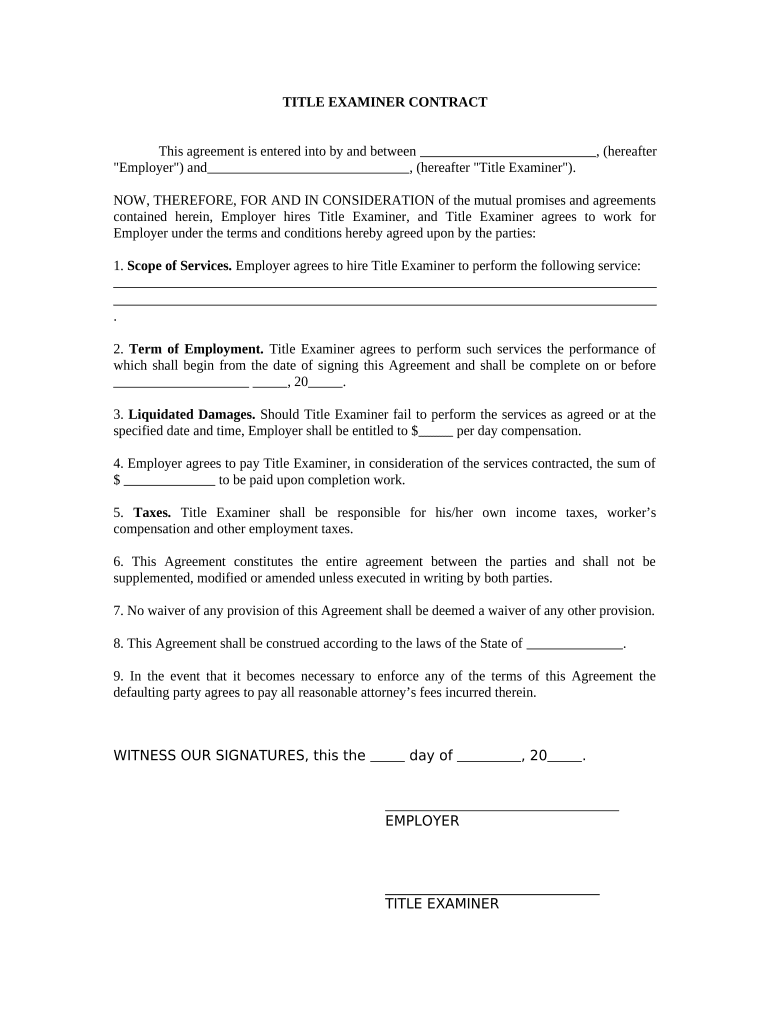
Self Employed Title Form


What is the self employed title?
The self employed title refers to the designation used by individuals who operate their own businesses or work independently, rather than being employed by a company. This title is crucial for tax purposes and legal documentation, as it signifies the individual's status as a self-employed person. Understanding this title is essential for proper tax reporting and compliance with regulations set by the Internal Revenue Service (IRS).
How to use the self employed title
Using the self employed title involves accurately representing your business status in various documents, including tax returns, contracts, and business licenses. It is important to clearly state your self employed title on any official forms to ensure that your status is recognized by clients, financial institutions, and government entities. This clarity helps in establishing credibility and ensuring compliance with legal requirements.
Steps to complete the self employed title
Completing the self employed title form requires careful attention to detail. Here are the steps to follow:
- Gather necessary information about your business, including its name, address, and nature of services offered.
- Fill out the appropriate sections of the form, ensuring that your self employed title is clearly stated.
- Review the form for accuracy and completeness before submitting.
- Submit the form electronically or via mail, depending on the requirements.
Legal use of the self employed title
The legal use of the self employed title involves adhering to specific regulations and guidelines set forth by the IRS and other governing bodies. This title must be used correctly in tax filings, contracts, and other legal documents to avoid potential penalties or issues. It is advisable to consult with a tax professional or legal advisor to ensure compliance with all applicable laws.
Key elements of the self employed title
Several key elements define the self employed title, including:
- Independence: The individual operates their own business and is not under the direct control of an employer.
- Tax obligations: Self employed individuals are responsible for reporting their income and paying self-employment taxes.
- Business registration: Depending on the state, a self employed person may need to register their business name or obtain necessary licenses.
IRS guidelines
The IRS provides specific guidelines for individuals using the self employed title. It is essential to understand the tax implications, including how to report income, deduct expenses, and pay self-employment taxes. Familiarizing yourself with IRS publications and resources can help ensure that you meet all requirements and avoid penalties.
Quick guide on how to complete self employed title
Effortlessly Prepare Self Employed Title on Any Device
Web-based document management has become increasingly favored by businesses and individuals alike. It serves as an ideal eco-friendly alternative to conventional printed and signed documents, allowing you to locate the appropriate form and securely store it online. airSlate SignNow provides you with all the tools necessary to create, modify, and electronically sign your documents quickly and without interruptions. Manage Self Employed Title on any device with the airSlate SignNow applications for Android or iOS, and enhance your document-centric procedures today.
How to Edit and Electronically Sign Self Employed Title with Ease
- Find Self Employed Title and click on Get Form to begin.
- Make use of the tools we offer to complete your form.
- Emphasize pertinent sections of your documents or obscure sensitive information using tools specifically provided by airSlate SignNow for that purpose.
- Create your signature with the Sign tool, which takes only seconds and carries the same legal validity as a traditional handwritten signature.
- Review the information and click on the Done button to save your modifications.
- Choose your preferred method for sharing your form, whether by email, SMS, invite link, or download it to your computer.
Say goodbye to lost or misplaced documents, tedious form searches, and mistakes that necessitate printing new document copies. airSlate SignNow meets all your document management needs in just a few clicks from any device of your choosing. Edit and electronically sign Self Employed Title to ensure excellent communication throughout the document preparation process with airSlate SignNow.
Create this form in 5 minutes or less
Create this form in 5 minutes!
People also ask
-
What is a self employed title and why is it important?
A self employed title refers to the designation or role of an individual working independently, often requiring documentation for financial or legal purposes. It's crucial for establishing credibility with clients, lenders, and tax authorities. Understanding your self employed title can help streamline processes like loans or contracts, enhancing your professional reputation.
-
How does airSlate SignNow support self employed titles?
AirSlate SignNow offers features specifically designed to facilitate the needs of self employed individuals. With the ability to eSign documents effortlessly, you can manage contracts and agreements related to your self employed title efficiently. This streamlines your workflow, allowing you to focus on growing your business without the hassle of paperwork.
-
What are the pricing options for airSlate SignNow for self employed professionals?
AirSlate SignNow offers competitive pricing plans tailored for self employed individuals, starting with a free trial for new users. Premium features are available at affordable monthly rates, providing access to essential tools necessary for managing your self employed title effectively. Transparency in pricing ensures that you only pay for the features that meet your specific needs.
-
What key features does airSlate SignNow provide for managing documents related to my self employed title?
Some key features include customizable templates, advanced eSigning capabilities, and secure document storage. These allow you to create, send, and sign important documents associated with your self employed title with ease. Additionally, real-time tracking features help you maintain visibility over your documents until completion.
-
Can I integrate airSlate SignNow with other tools I use as a self employed professional?
Yes, airSlate SignNow offers seamless integrations with numerous applications commonly used by self employed professionals. Whether it's CRM software, cloud storage, or project management tools, these integrations help streamline your workflow and enhance productivity. This makes managing your self employed title even more efficient.
-
How does using airSlate SignNow benefit my self employed title in terms of efficiency?
By leveraging airSlate SignNow, self employed individuals can signNowly increase operational efficiency. The platform's user-friendly interface and automation features reduce the time spent on document management associated with your self employed title. This allows you to focus on core business activities, saving both time and resources.
-
Is airSlate SignNow secure for handling documents related to my self employed title?
Absolutely! AirSlate SignNow employs industry-standard security measures to ensure the protection of your sensitive documents. With features like encryption and secure storage, you can confidently handle all documents related to your self employed title, knowing that your data is safe from unauthorized access.
Get more for Self Employed Title
Find out other Self Employed Title
- Electronic signature Oregon Legal Last Will And Testament Online
- Electronic signature Life Sciences Document Pennsylvania Simple
- Electronic signature Legal Document Pennsylvania Online
- How Can I Electronic signature Pennsylvania Legal Last Will And Testament
- Electronic signature Rhode Island Legal Last Will And Testament Simple
- Can I Electronic signature Rhode Island Legal Residential Lease Agreement
- How To Electronic signature South Carolina Legal Lease Agreement
- How Can I Electronic signature South Carolina Legal Quitclaim Deed
- Electronic signature South Carolina Legal Rental Lease Agreement Later
- Electronic signature South Carolina Legal Rental Lease Agreement Free
- How To Electronic signature South Dakota Legal Separation Agreement
- How Can I Electronic signature Tennessee Legal Warranty Deed
- Electronic signature Texas Legal Lease Agreement Template Free
- Can I Electronic signature Texas Legal Lease Agreement Template
- How To Electronic signature Texas Legal Stock Certificate
- How Can I Electronic signature Texas Legal POA
- Electronic signature West Virginia Orthodontists Living Will Online
- Electronic signature Legal PDF Vermont Online
- How Can I Electronic signature Utah Legal Separation Agreement
- Electronic signature Arizona Plumbing Rental Lease Agreement Myself