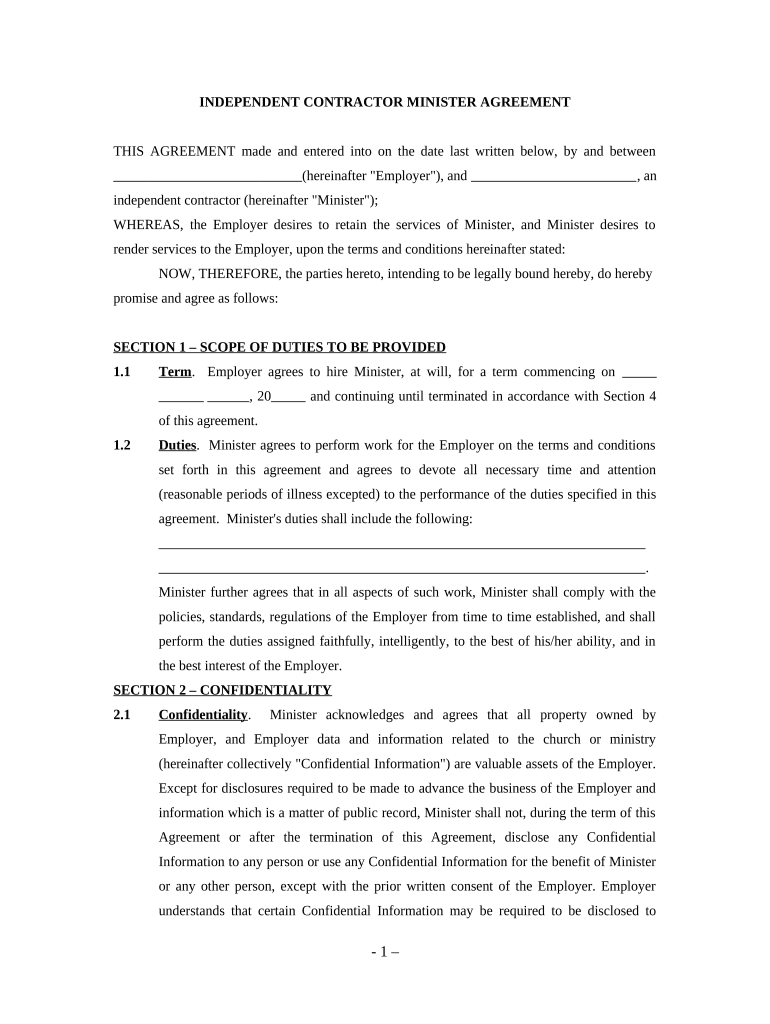
Minister Agreement Self Employed Independent Contractor Form


What is the Minister Agreement Self Employed Independent Contractor
The Minister Agreement Self Employed Independent Contractor is a legal document that outlines the terms of engagement between a minister and the church or organization they serve. This agreement clarifies the nature of the minister's role as an independent contractor rather than an employee. It typically includes details about compensation, responsibilities, and the duration of the agreement. Understanding this document is essential for both the minister and the organization to ensure compliance with tax regulations and to establish clear expectations.
How to use the Minister Agreement Self Employed Independent Contractor
Using the Minister Agreement Self Employed Independent Contractor involves several steps. First, both parties should review the terms to ensure mutual understanding. Next, the agreement should be customized to reflect specific roles, responsibilities, and compensation details. Once finalized, both parties can sign the document electronically, ensuring it meets legal standards for eSignatures. This process streamlines the execution of the agreement, making it easy to manage and store digitally.
Key elements of the Minister Agreement Self Employed Independent Contractor
Key elements of the Minister Agreement include:
- Scope of Work: A clear description of the minister's duties and responsibilities.
- Compensation: Details about payment structure, including salary or fees.
- Duration: The time frame for which the agreement is valid.
- Termination Clause: Conditions under which either party can terminate the agreement.
- Confidentiality: Any confidentiality requirements related to church matters.
Steps to complete the Minister Agreement Self Employed Independent Contractor
Completing the Minister Agreement involves the following steps:
- Review the template or draft of the agreement.
- Customize the document to include specific details about the minister's role.
- Both parties should agree to the terms and make any necessary adjustments.
- Sign the agreement electronically using a secure eSignature platform.
- Store the signed document in a secure digital location for future reference.
Legal use of the Minister Agreement Self Employed Independent Contractor
The legal use of the Minister Agreement is crucial for ensuring compliance with IRS regulations regarding self-employment. By classifying the minister as an independent contractor, the church avoids certain tax liabilities associated with employee status. It is important that the agreement is clear and precise to withstand any legal scrutiny. Both parties should ensure they understand their rights and obligations under the agreement to maintain its validity.
IRS Guidelines
The IRS provides specific guidelines regarding the classification of workers as independent contractors versus employees. For ministers, it is essential to adhere to these guidelines to avoid penalties. Key considerations include the level of control the church has over the minister's work and how the minister is compensated. Understanding these guidelines helps ensure that the Minister Agreement aligns with federal tax requirements.
Quick guide on how to complete minister agreement self employed independent contractor
Effortlessly prepare Minister Agreement Self Employed Independent Contractor on any device
Online document management has gained popularity among businesses and individuals alike. It offers an excellent eco-friendly substitute for traditional printed and signed documents, enabling you to find the appropriate form and securely store it online. airSlate SignNow provides you with all the necessary tools to create, edit, and electronically sign your documents swiftly without delays. Manage Minister Agreement Self Employed Independent Contractor on any device using the airSlate SignNow Android or iOS applications and simplify any document-related process today.
How to edit and electronically sign Minister Agreement Self Employed Independent Contractor with ease
- Find Minister Agreement Self Employed Independent Contractor and click Get Form to begin.
- Utilize the tools provided to complete your form.
- Emphasize important sections of your documents or redact sensitive information with the tools specifically offered by airSlate SignNow for that purpose.
- Create your signature using the Sign tool, which takes mere seconds and carries the same legal validity as a traditional handwritten signature.
- Review the information and click the Done button to save your changes.
- Choose your preferred method for submitting your form: via email, text message (SMS), invitation link, or download it to your computer.
Forget about lost or misfiled documents, time-consuming form searches, or errors that necessitate printing new document copies. airSlate SignNow meets all your document management needs in just a few clicks from your chosen device. Edit and electronically sign Minister Agreement Self Employed Independent Contractor to ensure excellent communication at any stage of your form preparation process with airSlate SignNow.
Create this form in 5 minutes or less
Create this form in 5 minutes!
People also ask
-
What is a Minister Agreement for Self Employed Independent Contractors?
A Minister Agreement for Self Employed Independent Contractors is a legal document that outlines the terms of engagement between a minister and a church or religious organization. This agreement clarifies the minister’s duties, compensation, and any tax implications. By using airSlate SignNow, you can easily create, customize, and eSign this agreement to ensure compliance and clarity.
-
Why should I use airSlate SignNow for my Minister Agreement as a Self Employed Independent Contractor?
Using airSlate SignNow for your Minister Agreement as a Self Employed Independent Contractor offers a streamlined process for document creation, signing, and storing. Our platform provides powerful features that simplify complex workflows, ensuring that your documents are handled efficiently and securely. This ultimately saves time and reduces administrative burdens.
-
What features does airSlate SignNow offer for creating a Minister Agreement for Self Employed Independent Contractors?
airSlate SignNow provides a range of features specifically designed for creating a Minister Agreement for Self Employed Independent Contractors, including customizable templates, an intuitive drag-and-drop editor, and seamless eSigning capabilities. Additionally, you can automate follow-ups and notifications, ensuring all parties stay informed throughout the signing process.
-
How does airSlate SignNow ensure the security of my Minister Agreement for Self Employed Independent Contractors?
Security is a top priority at airSlate SignNow. We use advanced encryption and secure data storage to protect your Minister Agreement for Self Employed Independent Contractors from unauthorized access. With features like two-factor authentication, you can confidently manage your documents knowing that sensitive information is safeguarded.
-
Can I integrate airSlate SignNow with other platforms while managing my Minister Agreement?
Yes, airSlate SignNow easily integrates with numerous platforms and applications, enhancing the way you manage your Minister Agreement for Self Employed Independent Contractors. You can connect it with popular tools such as Google Drive, Dropbox, and various CRM systems, allowing for a more cohesive workflow for your document management needs.
-
What is the pricing structure for airSlate SignNow when using it for a Minister Agreement for Self Employed Independent Contractors?
airSlate SignNow offers flexible pricing plans to suit a variety of needs, including those for managing Minister Agreements for Self Employed Independent Contractors. Each plan provides different features and levels of support, so you can choose one that best fits your budget and usage requirements. Additionally, there is a free trial available to help you evaluate the service.
-
How can I customize my Minister Agreement for Self Employed Independent Contractors using airSlate SignNow?
Customizing your Minister Agreement for Self Employed Independent Contractors in airSlate SignNow is easy with our user-friendly editor. You can add specific details, clauses, and company branding to ensure the agreement meets your needs. Furthermore, the platform allows you to save your customized templates for future use, further streamlining your document management process.
Get more for Minister Agreement Self Employed Independent Contractor
- Wwwirsgovinstructionsi2848instructions for form 2848 092021internal revenue service
- Mobile food vendors food establishments food form
- Protest pursuant to revenue procedures act c 245 1350 form
- Ww12858 detroit tax 12516 102 pm page 1 form
- Fillable online form 4101 michigan uia michigan
- Personal property statement formpdf reset form michigan
- Storecebcomcontentimagesclerk stamps date here when form is filed dv 115 request to
- Httpsapi6iloveimgcomv1download form
Find out other Minister Agreement Self Employed Independent Contractor
- eSignature Kentucky Product Development Agreement Simple
- eSignature Georgia Mobile App Design Proposal Template Myself
- eSignature Indiana Mobile App Design Proposal Template Now
- eSignature Utah Mobile App Design Proposal Template Now
- eSignature Kentucky Intellectual Property Sale Agreement Online
- How Do I eSignature Arkansas IT Consulting Agreement
- eSignature Arkansas IT Consulting Agreement Safe
- eSignature Delaware IT Consulting Agreement Online
- eSignature New Jersey IT Consulting Agreement Online
- How Can I eSignature Nevada Software Distribution Agreement
- eSignature Hawaii Web Hosting Agreement Online
- How Do I eSignature Hawaii Web Hosting Agreement
- eSignature Massachusetts Web Hosting Agreement Secure
- eSignature Montana Web Hosting Agreement Myself
- eSignature New Jersey Web Hosting Agreement Online
- eSignature New York Web Hosting Agreement Mobile
- eSignature North Carolina Web Hosting Agreement Secure
- How Do I eSignature Utah Web Hosting Agreement
- eSignature Connecticut Joint Venture Agreement Template Myself
- eSignature Georgia Joint Venture Agreement Template Simple