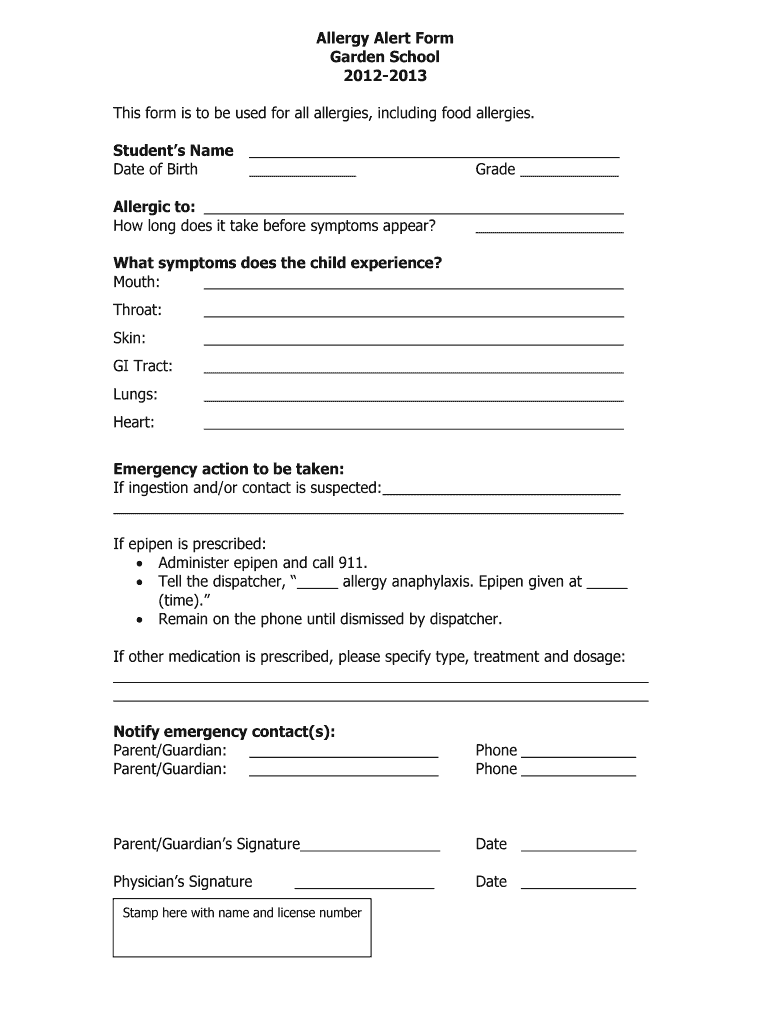
Food Allergy Alert Form Garden School Gardenschool


What is the food allergy form PDF?
The food allergy form PDF is a document designed to communicate important information regarding an individual's food allergies. This form is often utilized in various settings, such as schools, camps, and childcare facilities, to ensure the safety and well-being of individuals with food allergies. By providing detailed information about specific allergies, reactions, and necessary precautions, this form helps staff and caregivers take appropriate actions to prevent allergic reactions.
Key elements of the food allergy form PDF
Understanding the critical components of the food allergy form PDF is essential for effective communication. Key elements typically include:
- Personal Information: Name, age, and contact details of the individual with allergies.
- Allergy Details: Specific food allergies, including any cross-contamination concerns.
- Emergency Procedures: Instructions on how to respond in case of an allergic reaction, including medication administration.
- Parental Consent: Signatures from guardians authorizing the information provided and acknowledging the procedures.
Steps to complete the food allergy form PDF
Completing the food allergy form PDF involves several straightforward steps to ensure accuracy and comprehensiveness:
- Download the form: Obtain the food allergy form PDF from a reliable source.
- Fill in personal information: Provide the individual's name, age, and contact details.
- List allergies: Clearly specify all food allergies, including severity and any additional notes.
- Detail emergency procedures: Outline steps to take in case of an allergic reaction, including medication information.
- Obtain signatures: Ensure that the form is signed by a parent or guardian to validate the information.
Legal use of the food allergy form PDF
The food allergy form PDF holds legal significance, particularly in educational and childcare settings. It serves as a formal notification of an individual's allergies, which can protect institutions from liability in case of an allergic reaction. To be legally valid, the form must be completed accurately and signed by a parent or guardian. Compliance with local regulations regarding health and safety is also crucial.
How to obtain the food allergy form PDF
Obtaining the food allergy form PDF can be done through several channels. Many schools and childcare facilities provide the form directly on their websites or upon request. Additionally, healthcare providers may offer templates that can be customized. It is essential to ensure that the form used meets the specific requirements of the institution or organization where it will be submitted.
Examples of using the food allergy form PDF
The food allergy form PDF can be utilized in various scenarios to enhance safety and awareness:
- Schools: To inform teachers and staff about a student's food allergies and necessary precautions during meal times.
- Summer Camps: To ensure camp counselors are aware of participants' allergies and can manage food-related activities safely.
- Childcare Centers: To communicate allergy information to caregivers, ensuring safe meal preparation and snack distribution.
Quick guide on how to complete food allergy alert form garden school gardenschool
Complete Food Allergy Alert Form Garden School Gardenschool effortlessly on any device
Digital document management has gained popularity among organizations and individuals. It offers an ideal eco-friendly substitute for conventional printed and signed documents, as you can obtain the necessary form and securely keep it online. airSlate SignNow equips you with all the resources you need to create, adjust, and eSign your documents quickly and efficiently. Manage Food Allergy Alert Form Garden School Gardenschool on any platform with airSlate SignNow Android or iOS applications and enhance any document-driven process today.
The most effective way to modify and eSign Food Allergy Alert Form Garden School Gardenschool easily
- Obtain Food Allergy Alert Form Garden School Gardenschool and then click Get Form to begin.
- Make use of the tools we provide to complete your document.
- Emphasize pertinent sections of your documents or obscure sensitive information with tools that airSlate SignNow offers specifically for that purpose.
- Create your eSignature using the Sign tool, which takes just seconds and holds the same legal validity as a conventional wet ink signature.
- Verify the details and then click on the Done button to save your modifications.
- Select how you would like to send your form, via email, SMS, or invite link, or download it to your computer.
Leave behind lost or misplaced files, tedious form searching, or errors that necessitate printing new document copies. airSlate SignNow caters to your document management needs in just a few clicks from a device of your choice. Alter and eSign Food Allergy Alert Form Garden School Gardenschool and ensure excellent communication at any stage of your form preparation process with airSlate SignNow.
Create this form in 5 minutes or less
Create this form in 5 minutes!
How to create an eSignature for the food allergy alert form garden school gardenschool
How to create an electronic signature for a PDF online
How to create an electronic signature for a PDF in Google Chrome
How to create an e-signature for signing PDFs in Gmail
How to create an e-signature right from your smartphone
How to create an e-signature for a PDF on iOS
How to create an e-signature for a PDF on Android
People also ask
-
What is a food allergy form PDF and how is it used?
A food allergy form PDF is a standardized document that allows individuals to disclose their food allergies, ensuring safety in various environments such as schools or restaurants. It is crucial for managing food allergies effectively in meal planning and emergency situations, providing clear communication of dietary restrictions.
-
How can airSlate SignNow help me with food allergy form PDFs?
airSlate SignNow offers a seamless platform to create, send, and eSign food allergy form PDFs quickly and efficiently. With a user-friendly interface, you can easily customize the form to meet specific needs, ensuring that all necessary information is efficiently captured and stored.
-
Is there a cost associated with using airSlate SignNow for food allergy form PDFs?
Yes, airSlate SignNow provides various pricing plans tailored to accommodate different business sizes and needs. Each plan includes features that support the management of food allergy form PDFs, making eSigning and document management cost-effective and hassle-free.
-
What features does airSlate SignNow offer for managing food allergy form PDFs?
airSlate SignNow includes features like customizable templates, automated workflows, and secure eSignature capabilities specifically for food allergy form PDFs. Additionally, it integrates with various applications, enhancing document management and ensuring compliance with safety protocols.
-
Can I integrate airSlate SignNow with other software for processing food allergy form PDFs?
Absolutely! airSlate SignNow allows for seamless integration with a variety of third-party applications, enabling you to process food allergy form PDFs effectively within your existing workflows. This enhances overall efficiency and ensures that all relevant information is easily accessible.
-
How secure is the information collected in food allergy form PDFs using airSlate SignNow?
Security is a top priority at airSlate SignNow. All information collected in food allergy form PDFs is encrypted and stored securely, ensuring that sensitive data remains confidential and complies with regulations like HIPAA, providing peace of mind for users.
-
Can I customize the food allergy form PDF templates provided by airSlate SignNow?
Yes, airSlate SignNow allows you to fully customize food allergy form PDF templates to suit your specific requirements. You can add your branding, modify fields, and tailor the content to capture essential information, ensuring that the form meets your needs.
Get more for Food Allergy Alert Form Garden School Gardenschool
Find out other Food Allergy Alert Form Garden School Gardenschool
- How To Sign Wisconsin Operational Budget Template
- Sign North Carolina Profit and Loss Statement Computer
- Sign Florida Non-Compete Agreement Fast
- How Can I Sign Hawaii Non-Compete Agreement
- Sign Oklahoma General Partnership Agreement Online
- Sign Tennessee Non-Compete Agreement Computer
- Sign Tennessee Non-Compete Agreement Mobile
- Sign Utah Non-Compete Agreement Secure
- Sign Texas General Partnership Agreement Easy
- Sign Alabama LLC Operating Agreement Online
- Sign Colorado LLC Operating Agreement Myself
- Sign Colorado LLC Operating Agreement Easy
- Can I Sign Colorado LLC Operating Agreement
- Sign Kentucky LLC Operating Agreement Later
- Sign Louisiana LLC Operating Agreement Computer
- How Do I Sign Massachusetts LLC Operating Agreement
- Sign Michigan LLC Operating Agreement Later
- Sign Oklahoma LLC Operating Agreement Safe
- Sign Rhode Island LLC Operating Agreement Mobile
- Sign Wisconsin LLC Operating Agreement Mobile