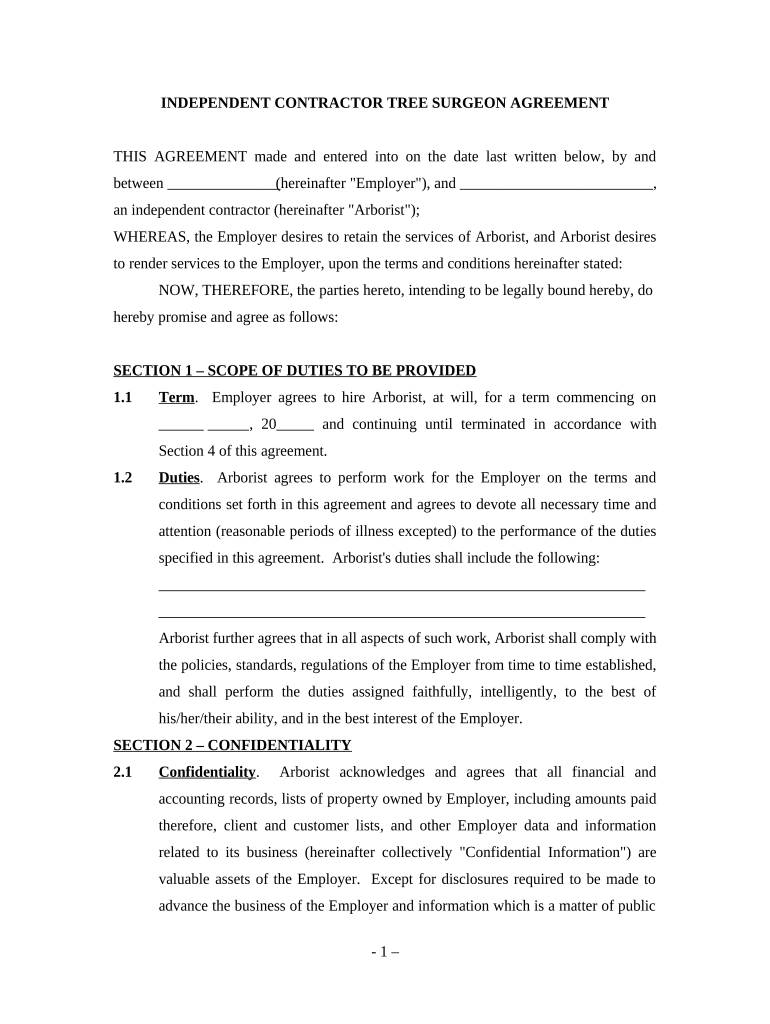
Tree Surgeon Agreement Self Employed Independent Contractor Form


What is the Tree Surgeon Agreement Self Employed Independent Contractor
The Tree Surgeon Agreement for self-employed independent contractors is a legal document that outlines the terms and conditions between a tree surgeon and their clients. This agreement is essential for defining the scope of work, payment terms, and responsibilities of both parties. It serves to protect the interests of the contractor while ensuring that clients understand what to expect regarding services rendered. The agreement typically includes details such as the duration of the contract, specific tasks to be performed, and any necessary compliance with local regulations.
Key elements of the Tree Surgeon Agreement Self Employed Independent Contractor
Several key elements are crucial in a Tree Surgeon Agreement for self-employed independent contractors. These include:
- Scope of Work: A detailed description of the services to be provided, including tree trimming, removal, and maintenance.
- Payment Terms: Information on how and when the contractor will be compensated, including rates and any deposit requirements.
- Liability and Insurance: Clauses that specify the contractor's insurance obligations and liability coverage in case of accidents or damages.
- Termination Clause: Conditions under which either party can terminate the agreement, including notice periods and reasons for termination.
- Compliance with Laws: A statement ensuring that all work will adhere to local and state regulations regarding tree care and removal.
Steps to complete the Tree Surgeon Agreement Self Employed Independent Contractor
Completing the Tree Surgeon Agreement involves several important steps to ensure that all parties are clear on their obligations. Here’s a straightforward approach:
- Gather Information: Collect all necessary details about the project, including client expectations and specific tasks.
- Draft the Agreement: Use a template or create a document that includes all key elements, such as scope of work and payment terms.
- Review the Agreement: Both parties should review the document to ensure clarity and agreement on all terms.
- Sign the Agreement: Utilize a digital signing platform to securely sign the document, ensuring compliance with eSignature laws.
- Distribute Copies: Provide all parties with a signed copy of the agreement for their records.
Legal use of the Tree Surgeon Agreement Self Employed Independent Contractor
The legal use of the Tree Surgeon Agreement is essential for ensuring that both the contractor and the client are protected under the law. This agreement must comply with local, state, and federal regulations governing independent contractors. It is important to include clauses that address liability, insurance, and compliance with safety standards. By adhering to these legal requirements, both parties can avoid disputes and ensure a smooth working relationship.
How to use the Tree Surgeon Agreement Self Employed Independent Contractor
Using the Tree Surgeon Agreement effectively involves understanding its purpose and ensuring it is tailored to the specific project. The agreement should be referenced throughout the project to clarify expectations and responsibilities. It serves as a guide for both the contractor and the client, helping to manage communications and resolve any issues that may arise. Regularly reviewing the agreement can also help ensure that both parties remain aligned throughout the duration of the contract.
State-specific rules for the Tree Surgeon Agreement Self Employed Independent Contractor
State-specific rules can significantly impact the Tree Surgeon Agreement. Different states may have varying regulations regarding independent contractors, liability insurance requirements, and safety standards for tree work. It is crucial for contractors to research and understand these rules to ensure compliance. This may involve consulting with legal professionals or industry associations familiar with local laws. Adhering to state-specific guidelines helps protect both the contractor and the client from legal complications.
Quick guide on how to complete tree surgeon agreement self employed independent contractor
Complete Tree Surgeon Agreement Self Employed Independent Contractor effortlessly on any gadget
Digital document management has gained traction with businesses and individuals alike. It serves as an ideal eco-friendly alternative to traditional printed and signed documents, allowing you to locate the necessary form and securely keep it online. airSlate SignNow equips you with all the tools required to create, edit, and eSign your forms swiftly without delays. Handle Tree Surgeon Agreement Self Employed Independent Contractor on any gadget using airSlate SignNow Android or iOS applications and ease any document-related task today.
The simplest way to edit and eSign Tree Surgeon Agreement Self Employed Independent Contractor with ease
- Find Tree Surgeon Agreement Self Employed Independent Contractor and click on Get Form to begin.
- Utilize the tools we offer to fill out your form.
- Highlight important sections of the documents or redact sensitive information with tools that airSlate SignNow specifically provides for that purpose.
- Generate your eSignature using the Sign tool, which takes mere seconds and carries the same legal validity as a conventional wet ink signature.
- Review all information and then click on the Done button to save your changes.
- Choose how you wish to send your form, via email, SMS, or invitation link, or download it to your computer.
Say goodbye to lost or misplaced documents, tedious form searches, or errors that require printing new copies. airSlate SignNow meets all your document management needs in just a few clicks from a device of your selection. Edit and eSign Tree Surgeon Agreement Self Employed Independent Contractor and ensure effective communication at every stage of your form preparation with airSlate SignNow.
Create this form in 5 minutes or less
Create this form in 5 minutes!
People also ask
-
What is a Tree Surgeon Agreement Self Employed Independent Contractor?
A Tree Surgeon Agreement Self Employed Independent Contractor is a legal document outlining the terms of the working relationship between a tree surgeon and a contracting business. This agreement typically includes details about services to be provided, payment terms, and liability coverage, ensuring that both parties are clear on their responsibilities. Utilizing such agreements helps protect the rights of independent contractors while ensuring compliance with industry regulations.
-
How does airSlate SignNow facilitate the creation of a Tree Surgeon Agreement Self Employed Independent Contractor?
airSlate SignNow offers customizable templates that allow users to easily create a Tree Surgeon Agreement Self Employed Independent Contractor tailored to their specific needs. The platform's intuitive interface ensures that every crucial element is included, streamlining the drafting process and saving time. SignNow also allows users to collaborate and edit documents in real-time for greater efficiency.
-
What are the pricing options for using airSlate SignNow for Tree Surgeon Agreements?
airSlate SignNow offers flexible pricing plans that cater to various business sizes and needs. Users can choose from monthly or annual plans with features suited explicitly for creating and managing Tree Surgeon Agreements Self Employed Independent Contractor. The pricing is designed to be cost-effective, providing great value for businesses seeking to automate their documentation processes.
-
What features can I expect when using airSlate SignNow for my Tree Surgeon Agreement?
When using airSlate SignNow for your Tree Surgeon Agreement Self Employed Independent Contractor, you can expect features like electronic signatures, document templates, and secure storage. Additionally, the platform supports collaborative tools that allow multiple parties to edit and review documents easily. Enhanced tracking capabilities ensure that you stay updated on the status of your agreements.
-
Is it easy to integrate airSlate SignNow into my existing business systems?
Yes, airSlate SignNow provides seamless integration with various productivity and management tools, making it easy to incorporate into your existing business systems. You can connect it with software like CRM or project management tools to streamline your workflow. This integration allows for efficient handling of Tree Surgeon Agreement Self Employed Independent Contractor alongside your other business processes.
-
How does airSlate SignNow enhance the security of my Tree Surgeon Agreement?
airSlate SignNow prioritizes the security of your documents, including Tree Surgeon Agreements Self Employed Independent Contractor, by utilizing advanced encryption and compliance with legal standards. The platform ensures that your information is stored securely and is only accessible by authorized users. This focus on security gives you peace of mind when handling sensitive business agreements.
-
Can I track the status of my Tree Surgeon Agreement with airSlate SignNow?
Absolutely! airSlate SignNow provides robust tracking features that allow you to monitor the status of your Tree Surgeon Agreement Self Employed Independent Contractor in real-time. You will receive notifications whenever the document is opened, signed, or requires action. This transparency helps you stay informed and ensures timely processing of your agreements.
Get more for Tree Surgeon Agreement Self Employed Independent Contractor
Find out other Tree Surgeon Agreement Self Employed Independent Contractor
- Sign Indiana Finance & Tax Accounting Confidentiality Agreement Later
- Sign Iowa Finance & Tax Accounting Last Will And Testament Mobile
- Sign Maine Finance & Tax Accounting Living Will Computer
- Sign Montana Finance & Tax Accounting LLC Operating Agreement Computer
- How Can I Sign Montana Finance & Tax Accounting Residential Lease Agreement
- Sign Montana Finance & Tax Accounting Residential Lease Agreement Safe
- How To Sign Nebraska Finance & Tax Accounting Letter Of Intent
- Help Me With Sign Nebraska Finance & Tax Accounting Letter Of Intent
- Sign Nebraska Finance & Tax Accounting Business Letter Template Online
- Sign Rhode Island Finance & Tax Accounting Cease And Desist Letter Computer
- Sign Vermont Finance & Tax Accounting RFP Later
- Can I Sign Wyoming Finance & Tax Accounting Cease And Desist Letter
- Sign California Government Job Offer Now
- How Do I Sign Colorado Government Cease And Desist Letter
- How To Sign Connecticut Government LLC Operating Agreement
- How Can I Sign Delaware Government Residential Lease Agreement
- Sign Florida Government Cease And Desist Letter Online
- Sign Georgia Government Separation Agreement Simple
- Sign Kansas Government LLC Operating Agreement Secure
- How Can I Sign Indiana Government POA