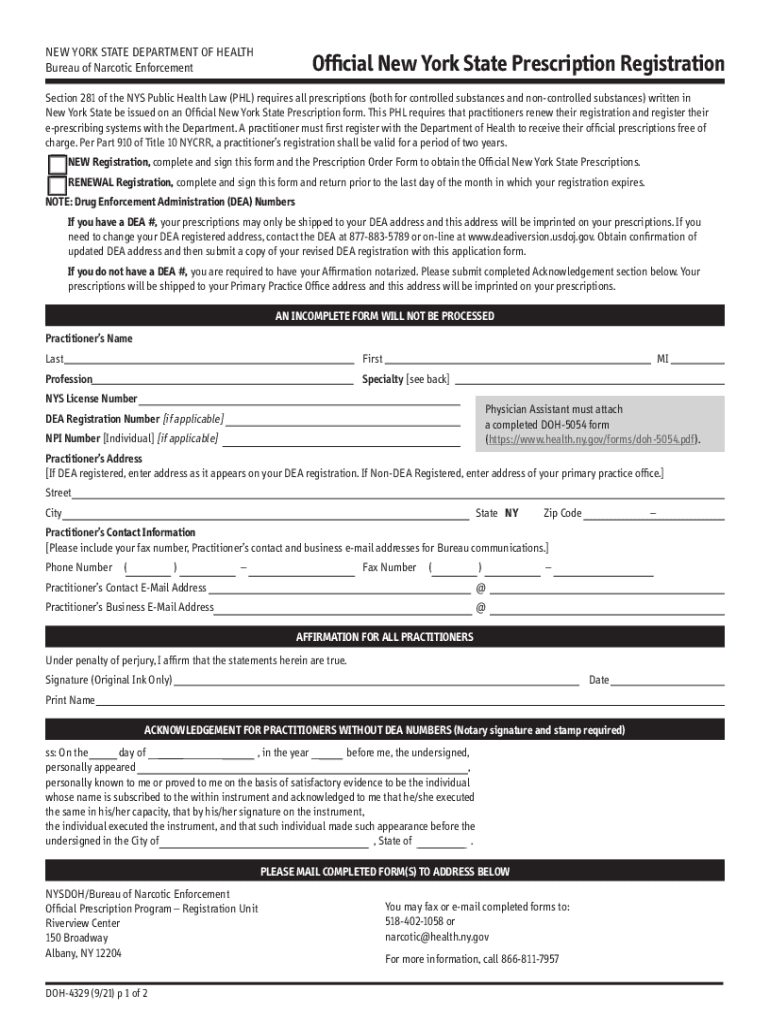
Electronic Prescribing New York State Department of Health NY Gov 2021-2026


Understanding Electronic Prescribing in New York State
Electronic prescribing is a digital method that allows healthcare providers in New York to send prescriptions directly to pharmacies. This system enhances efficiency, reduces errors, and improves patient safety. The New York State Department of Health mandates that all prescriptions must be sent electronically, ensuring compliance with state regulations. By utilizing electronic prescribing, providers can streamline their workflow while adhering to legal requirements.
Steps to Complete the Electronic Prescribing Process
Completing the electronic prescribing process involves several key steps:
- Ensure that your practice is registered with the New York State Department of Health.
- Select a certified electronic prescribing software that meets state requirements.
- Input patient information accurately, including demographics and insurance details.
- Enter the prescription details, ensuring that all necessary information is included.
- Review the prescription for accuracy before sending it electronically to the pharmacy.
Key Elements Required for Electronic Prescriptions
To ensure that electronic prescriptions are valid, certain key elements must be included:
- Patient's full name and address.
- Prescriber’s information, including name, address, and NPI number.
- Medication name, dosage, and instructions for use.
- Refill information, if applicable.
- Date of the prescription issuance.
Legal Compliance for Electronic Prescribing
Electronic prescriptions must comply with various legal standards to be considered valid. In New York, this includes adherence to the regulations set forth by the New York State Department of Health and federal laws. Providers must ensure that their electronic prescribing systems are secure and maintain patient confidentiality. Compliance with the Health Insurance Portability and Accountability Act (HIPAA) is also essential to protect sensitive patient information.
Obtaining Electronic Prescribing Forms
Electronic prescribing forms can be obtained from the New York State Department of Health website. Providers must ensure they are using the most current forms to comply with state regulations. These forms are essential for documenting the electronic prescribing process and ensuring that all necessary information is captured accurately.
State-Specific Rules for Electronic Prescribing
New York has specific rules governing electronic prescribing that healthcare providers must follow. These include mandatory electronic submission of prescriptions for controlled substances, as well as requirements for secure transmission of patient data. Understanding these state-specific rules is crucial for compliance and to avoid potential penalties.
Quick guide on how to complete electronic prescribing new york state department of health nygov
Effortlessly Prepare Electronic Prescribing New York State Department Of Health NY gov on Any Device
Managing documents online has gained traction among businesses and individuals alike. It offers a superb environmentally friendly substitute for conventional printed and signed papers, allowing you to locate the correct form and securely store it online. airSlate SignNow equips you with all the necessities to generate, modify, and eSign your documents swiftly without any holdups. Handle Electronic Prescribing New York State Department Of Health NY gov on any device with airSlate SignNow's Android or iOS applications and streamline any document-related process today.
The easiest method to alter and eSign Electronic Prescribing New York State Department Of Health NY gov effortlessly
- Obtain Electronic Prescribing New York State Department Of Health NY gov and then click Get Form to begin.
- Utilize the tools we offer to fill out your form.
- Emphasize important sections of your documents or obscure sensitive information with tools specifically provided by airSlate SignNow for that purpose.
- Create your signature using the Sign tool, which takes moments and holds the same legal validity as a traditional wet ink signature.
- Review the details and then click on the Done button to save your modifications.
- Choose your preferred method of sharing your form, whether by email, text message (SMS), invitation link, or download it to your computer.
Put an end to missing or lost documents, tiresome form searching, or errors that require reprinting new document copies. airSlate SignNow fulfills all your document management requirements in just a few clicks from any device you choose. Modify and eSign Electronic Prescribing New York State Department Of Health NY gov to ensure outstanding communication at any stage of your form preparation with airSlate SignNow.
Create this form in 5 minutes or less
Find and fill out the correct electronic prescribing new york state department of health nygov
Create this form in 5 minutes!
How to create an eSignature for the electronic prescribing new york state department of health nygov
The way to generate an e-signature for your PDF document online
The way to generate an e-signature for your PDF document in Google Chrome
How to make an electronic signature for signing PDFs in Gmail
How to generate an electronic signature right from your smart phone
The way to create an electronic signature for a PDF document on iOS
How to generate an electronic signature for a PDF on Android OS
People also ask
-
What is onysrx and how does it benefit my business?
Onysrx is a powerful digital signature solution that empowers businesses to streamline their document workflow. By incorporating onysrx into your operations, you can enhance efficiency, reduce paper usage, and ensure documents are securely signed electronically, saving you time and resources.
-
What are the pricing plans for onysrx?
Onysrx offers flexible pricing plans designed to accommodate businesses of all sizes. Whether you're a small startup or a large enterprise, you can choose from various options that fit your budget and needs without compromising on essential features.
-
What features does onysrx provide for eSigning documents?
Onysrx includes a range of features such as customizable templates, multi-signature capabilities, and advanced security measures like encryption and audit trails. These functionalities ensure your document transactions are efficient, compliant, and secure.
-
Can onysrx integrate with other software I use?
Yes, onysrx seamlessly integrates with popular software applications such as CRMs, project management tools, and cloud storage services. This integration capability enhances your workflow, allowing you to manage documents directly within your existing software environments.
-
Is onysrx suitable for all industries?
Onysrx is designed to cater to a diverse range of industries, including real estate, healthcare, finance, and education. Its versatility makes it ideal for any organization looking to implement eSigning solutions that meet their specific requirements.
-
How secure is the onysrx signing process?
The onysrx signing process is built with security as a top priority, featuring encryption, secure cloud storage, and comprehensive audit logs. These security measures ensure that all signed documents are protected against unauthorized access and bsignNowes.
-
What customer support options are available for onysrx users?
Onysrx offers comprehensive customer support options, including live chat, email support, and an extensive knowledge base. This ensures that users can get assistance whenever they need it, enhancing their overall experience with the platform.
Get more for Electronic Prescribing New York State Department Of Health NY gov
Find out other Electronic Prescribing New York State Department Of Health NY gov
- Sign Connecticut Lawers Limited Power Of Attorney Online
- Sign Hawaii Lawers Cease And Desist Letter Easy
- Sign Kansas Insurance Rental Lease Agreement Mobile
- Sign Kansas Insurance Rental Lease Agreement Free
- Sign Kansas Insurance Rental Lease Agreement Fast
- Sign Kansas Insurance Rental Lease Agreement Safe
- How To Sign Kansas Insurance Rental Lease Agreement
- How Can I Sign Kansas Lawers Promissory Note Template
- Sign Kentucky Lawers Living Will Free
- Sign Kentucky Lawers LLC Operating Agreement Mobile
- Sign Louisiana Lawers Quitclaim Deed Now
- Sign Massachusetts Lawers Quitclaim Deed Later
- Sign Michigan Lawers Rental Application Easy
- Sign Maine Insurance Quitclaim Deed Free
- Sign Montana Lawers LLC Operating Agreement Free
- Sign Montana Lawers LLC Operating Agreement Fast
- Can I Sign Nevada Lawers Letter Of Intent
- Sign Minnesota Insurance Residential Lease Agreement Fast
- How Do I Sign Ohio Lawers LLC Operating Agreement
- Sign Oregon Lawers Limited Power Of Attorney Simple