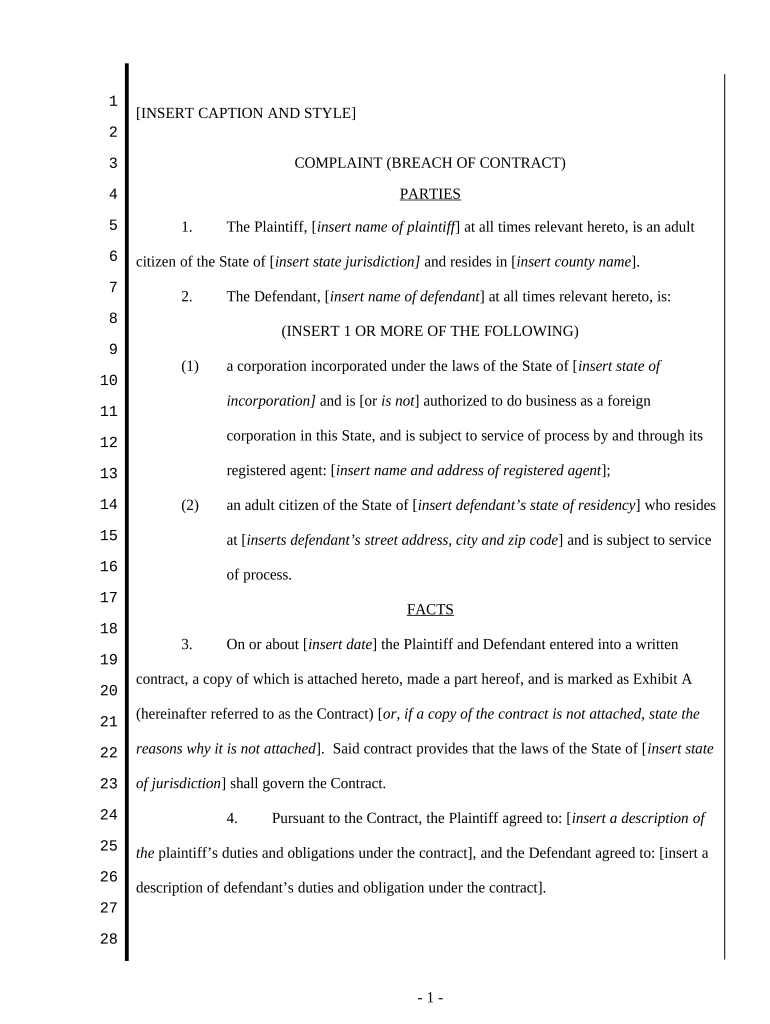
Complaint Damages Sample Form


Understanding the Complaint Damages Sample
The Complaint Damages Sample serves as a crucial document for individuals seeking to outline the damages they have incurred due to a breach of contract. This sample provides a structured format that helps users articulate their claims clearly and effectively. It typically includes sections for detailing the nature of the complaint, the specific damages sought, and any relevant evidence supporting the claim. By utilizing this sample, individuals can ensure that their complaints are comprehensive and aligned with legal expectations.
How to Use the Complaint Damages Sample
To effectively use the Complaint Damages Sample, start by reviewing the template thoroughly. Identify the sections that need to be filled out with your specific information, such as personal details, the nature of the contract, and the damages incurred. It is important to be as detailed as possible, providing supporting evidence where applicable. Once completed, the sample can be submitted to the appropriate legal body, ensuring that all necessary information is included for a successful filing.
Key Elements of the Complaint Damages Sample
The key elements of the Complaint Damages Sample include:
- Identification of Parties: Clearly state the names and addresses of all parties involved in the contract.
- Nature of the Complaint: Describe the breach of contract and how it has affected you.
- Details of Damages: Specify the actual damages incurred, including any financial losses, emotional distress, or other impacts.
- Evidence: Attach any documents or evidence that support your claims, such as emails, contracts, or receipts.
- Legal Basis: Reference the legal grounds on which you are basing your complaint.
Steps to Complete the Complaint Damages Sample
Completing the Complaint Damages Sample involves several key steps:
- Gather all necessary information regarding the contract and the breach.
- Fill out the sample, ensuring that each section is completed accurately.
- Attach supporting documentation that validates your claims.
- Review the completed document for clarity and completeness.
- Submit the form to the appropriate court or legal authority.
Legal Use of the Complaint Damages Sample
The Complaint Damages Sample can be legally used in court to present your case regarding a breach of contract. It is essential that the sample is filled out correctly and submitted within any applicable deadlines. Adhering to legal standards ensures that your complaint is taken seriously and can lead to a favorable resolution. It is advisable to consult with a legal professional to ensure compliance with local laws and regulations.
Filing Deadlines / Important Dates
Filing deadlines for a complaint related to damages can vary by state and type of contract. It is crucial to be aware of these deadlines to ensure that your complaint is submitted on time. Typically, the statute of limitations for contract disputes ranges from three to six years, depending on the jurisdiction. Missing these deadlines can result in the dismissal of your claim, so it is important to act promptly.
Quick guide on how to complete complaint damages sample
Prepare Complaint Damages Sample effortlessly on any device
Digital document management has gained popularity among businesses and individuals. It serves as an excellent eco-friendly alternative to traditional printed and signed paperwork, allowing you to access the necessary forms and securely store them online. airSlate SignNow provides all the tools you need to create, modify, and eSign your documents swiftly without delays. Manage Complaint Damages Sample on any device using the airSlate SignNow Android or iOS applications and enhance any document-related process today.
How to modify and eSign Complaint Damages Sample with ease
- Obtain Complaint Damages Sample and click on Get Form to begin.
- Utilize the tools we offer to complete your form.
- Emphasize relevant sections of your documents or obscure sensitive information with tools that airSlate SignNow provides specifically for that purpose.
- Create your eSignature using the Sign tool, which takes moments and has the same legal validity as a traditional signed signature.
- Review the information and click on the Done button to save your changes.
- Choose how you would like to send your form, via email, text message (SMS), or invitation link, or download it to your computer.
Say goodbye to lost or misplaced files, tedious form searching, or mistakes that necessitate printing new document copies. airSlate SignNow addresses all your document management needs in just a few clicks from any device you prefer. Edit and eSign Complaint Damages Sample and ensure excellent communication at every stage of your form preparation process with airSlate SignNow.
Create this form in 5 minutes or less
Create this form in 5 minutes!
People also ask
-
What is a bsignNow contract?
A bsignNow contract is an electronic agreement that allows parties to sign documents digitally. With airSlate SignNow, businesses can create, send, and manage bsignNow contracts seamlessly, improving efficiency and reducing the time associated with traditional signatures.
-
How does airSlate SignNow handle bsignNow contract pricing?
airSlate SignNow offers competitive pricing for its bsignNow contract services, ensuring that businesses of all sizes can afford to use them. Various plans are available based on features, with options for monthly or annual subscriptions, making it easy to find a suitable choice.
-
What features does airSlate SignNow offer for bsignNow contracts?
With airSlate SignNow, features for bsignNow contracts include customizable templates, secure cloud storage, advanced editing tools, and automated workflows. These features enable users to streamline their document processes and enhance collaboration across teams.
-
Are bsignNow contracts legally binding?
Yes, bsignNow contracts created through airSlate SignNow are legally binding in many jurisdictions, as they meet compliance regulations and electronic signature laws. This allows businesses to trust the validity of their signed documents while enjoying the convenience of digital signing.
-
Can bsignNow contracts be integrated with other software?
Absolutely! airSlate SignNow supports integrations with a wide range of third-party applications, making it easy to connect bsignNow contracts with your CRM, project management tools, and other business software. This enhances your workflow and improves data management.
-
What are the benefits of using airSlate SignNow for bsignNow contracts?
Using airSlate SignNow for bsignNow contracts provides multiple benefits, including increased efficiency, reduced turnaround times, and improved accuracy. The platform simplifies the signing process while providing robust security features to protect sensitive information.
-
Is there a mobile app for creating and signing bsignNow contracts?
Yes, airSlate SignNow offers a mobile app that allows users to create, send, and sign bsignNow contracts on the go. This flexibility ensures that important agreements can be handled anytime, anywhere, making it easier for busy professionals to manage their documents.
Get more for Complaint Damages Sample
Find out other Complaint Damages Sample
- eSignature Alabama Finance & Tax Accounting Quitclaim Deed Easy
- eSignature West Virginia Education Quitclaim Deed Fast
- eSignature Washington Education Lease Agreement Form Later
- eSignature Missouri Doctors Residential Lease Agreement Fast
- eSignature Wyoming Education Quitclaim Deed Easy
- eSignature Alaska Government Agreement Fast
- How Can I eSignature Arizona Government POA
- How Do I eSignature Nevada Doctors Lease Agreement Template
- Help Me With eSignature Nevada Doctors Lease Agreement Template
- How Can I eSignature Nevada Doctors Lease Agreement Template
- eSignature Finance & Tax Accounting Presentation Arkansas Secure
- eSignature Arkansas Government Affidavit Of Heirship Online
- eSignature New Jersey Doctors Permission Slip Mobile
- eSignature Colorado Government Residential Lease Agreement Free
- Help Me With eSignature Colorado Government Medical History
- eSignature New Mexico Doctors Lease Termination Letter Fast
- eSignature New Mexico Doctors Business Associate Agreement Later
- eSignature North Carolina Doctors Executive Summary Template Free
- eSignature North Dakota Doctors Bill Of Lading Online
- eSignature Delaware Finance & Tax Accounting Job Description Template Fast