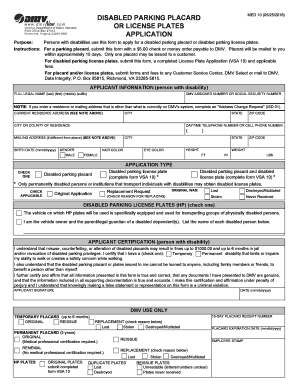
Handicap Form


What is the Handicap Form
The handicap form is a crucial document used to apply for benefits or accommodations related to disabilities. This form may be required by various organizations, including government agencies, healthcare providers, and educational institutions. It typically collects information about the applicant's disability, medical history, and the specific accommodations requested. Understanding the purpose and requirements of the handicap paperwork is essential for a successful application process.
How to use the Handicap Form
Using the handicap form involves several steps to ensure that all necessary information is accurately provided. First, gather all relevant personal and medical information, including any documentation that supports your disability claim. Next, fill out the form carefully, ensuring that all sections are completed. If the form is being submitted electronically, consider using a reliable eSignature solution to sign the document securely. Finally, review the completed form for accuracy before submitting it to the appropriate authority.
Steps to complete the Handicap Form
Completing the handicap form involves a systematic approach to ensure all required information is included. Follow these steps:
- Gather Documentation: Collect medical records, identification, and any other supporting documents.
- Fill Out the Form: Provide accurate information in each section, paying close attention to details.
- Review: Double-check the form for completeness and accuracy.
- Sign: Use a secure eSignature solution to sign the document if submitting electronically.
- Submit: Send the form to the designated agency or organization as instructed.
Legal use of the Handicap Form
The legal use of the handicap form is governed by various regulations that ensure the rights of individuals with disabilities are protected. To be considered legally binding, the form must comply with federal and state laws, including the Americans with Disabilities Act (ADA). This means that the form should be filled out accurately and submitted to the appropriate agencies. Using a secure eSignature platform can help ensure that the document meets legal standards for electronic submissions.
Eligibility Criteria
Eligibility for benefits or accommodations through the handicap form typically depends on specific criteria set forth by the issuing agency. Common factors include the nature and severity of the disability, the impact on daily activities, and the type of accommodations requested. Applicants may need to provide medical documentation to support their claims. It is important to review the eligibility requirements of the specific agency to ensure compliance and increase the chances of approval.
Form Submission Methods
The handicap form can usually be submitted through various methods, including online, by mail, or in person. Online submission is often the most efficient, allowing for quicker processing times. If submitting by mail, ensure that the form is sent to the correct address and consider using a traceable mailing option. In-person submissions may be required in some cases, particularly for initial applications or when additional documentation is needed.
Quick guide on how to complete handicap form
Effortlessly prepare Handicap Form on any device
Online document management has become increasingly favored by both businesses and individuals. It serves as an ideal eco-friendly alternative to traditional printed and signed documents, allowing you to access the required form and securely keep it online. airSlate SignNow equips you with all the tools necessary to create, modify, and electronically sign your documents rapidly and efficiently. Manage Handicap Form on any device using airSlate SignNow's Android or iOS applications and enhance any document-related process today.
The easiest way to modify and electronically sign Handicap Form effortlessly
- Find Handicap Form and click Get Form to begin.
- Use the tools we offer to complete your form.
- Mark important sections of the documents or obscure sensitive information with tools specifically designed by airSlate SignNow for that function.
- Create your signature using the Sign tool, which takes mere seconds and carries the same legal validity as a conventional wet ink signature.
- Review all the details and click on the Done button to save your changes.
- Choose how you want to send your form, via email, SMS, or invite link, or download it to your computer.
Eliminate concerns about lost or missing documents, tiresome form searches, or mistakes that require reprinting new document copies. airSlate SignNow addresses all your document management needs in just a few clicks from any device of your choice. Update and electronically sign Handicap Form and ensure seamless communication at every stage of your form preparation journey with airSlate SignNow.
Create this form in 5 minutes or less
Create this form in 5 minutes!
How to create an eSignature for the handicap form
How to create an electronic signature for a PDF online
How to create an electronic signature for a PDF in Google Chrome
How to create an e-signature for signing PDFs in Gmail
How to create an e-signature right from your smartphone
How to create an e-signature for a PDF on iOS
How to create an e-signature for a PDF on Android
People also ask
-
What is a handicap form in airSlate SignNow?
A handicap form in airSlate SignNow is a digital document that enables users to request accommodations or services for individuals with disabilities. This form streamlines the process of submitting requests and ensures that the necessary information is captured efficiently. By utilizing our eSigning capabilities, users can quickly and securely complete and send their handicap forms.
-
How does airSlate SignNow ensure the security of handicap forms?
AirSlate SignNow employs advanced security measures to protect all documents, including handicap forms. With encryption, secure storage, and compliance with regulations such as HIPAA, users can be assured that their sensitive information remains confidential. This commitment to security gives users peace of mind when managing their handicap forms online.
-
What are the pricing options for airSlate SignNow when using handicap forms?
Our pricing plans for airSlate SignNow are designed to be cost-effective, catering to businesses of all sizes. Users can choose from various subscription tiers to access features that support the electronic signing of handicap forms and other documents. A trial period is also available, allowing prospective customers to explore our services before committing.
-
Can I integrate airSlate SignNow with other applications for managing handicap forms?
Yes, airSlate SignNow offers seamless integrations with numerous applications, enhancing your experience in managing handicap forms. Whether you're using CRM tools, project management software, or document storage solutions, our platform allows for easy connectivity. This integration capability helps streamline workflows and reduces time spent on administrative tasks.
-
What features does airSlate SignNow offer for completing handicap forms?
AirSlate SignNow provides a variety of features to assist in completing handicap forms efficiently. Users can add fields for signatures, dates, and other essential information, ensuring all necessary details are collected. Additionally, features like templates and reusable workflows save time and standardize the submission process for handicap forms.
-
How can I track the status of my submitted handicap forms?
With airSlate SignNow, users can easily track the status of submitted handicap forms in real-time. The platform provides notifications and updates, keeping all parties informed throughout the signing process. This tracking feature enhances transparency and accountability, making it simple to manage multiple submissions.
-
What benefits does airSlate SignNow provide for organizations using handicap forms?
Organizations benefit from airSlate SignNow when utilizing handicap forms by streamlining their document management processes. The platform reduces paperwork, speeds up approvals, and ensures compliance with legal requirements. These advantages lead to improved efficiency and resource allocation within organizations.
Get more for Handicap Form
- Request domestic violence restraining order minor children form
- Broward county summons form
- Dr 305 alaska form
- Emergency protective order form
- Ncaa d3 form
- Form 13 employees provident fund organisation regional office
- Georgia lottery retailer application form health usa
- Forms and downloads e gazette
Find out other Handicap Form
- Electronic signature Georgia Legal Last Will And Testament Safe
- Can I Electronic signature Florida Legal Warranty Deed
- Electronic signature Georgia Legal Memorandum Of Understanding Simple
- Electronic signature Legal PDF Hawaii Online
- Electronic signature Legal Document Idaho Online
- How Can I Electronic signature Idaho Legal Rental Lease Agreement
- How Do I Electronic signature Alabama Non-Profit Profit And Loss Statement
- Electronic signature Alabama Non-Profit Lease Termination Letter Easy
- How Can I Electronic signature Arizona Life Sciences Resignation Letter
- Electronic signature Legal PDF Illinois Online
- How Can I Electronic signature Colorado Non-Profit Promissory Note Template
- Electronic signature Indiana Legal Contract Fast
- Electronic signature Indiana Legal Rental Application Online
- Electronic signature Delaware Non-Profit Stock Certificate Free
- Electronic signature Iowa Legal LLC Operating Agreement Fast
- Electronic signature Legal PDF Kansas Online
- Electronic signature Legal Document Kansas Online
- Can I Electronic signature Kansas Legal Warranty Deed
- Can I Electronic signature Kansas Legal Last Will And Testament
- Electronic signature Kentucky Non-Profit Stock Certificate Online