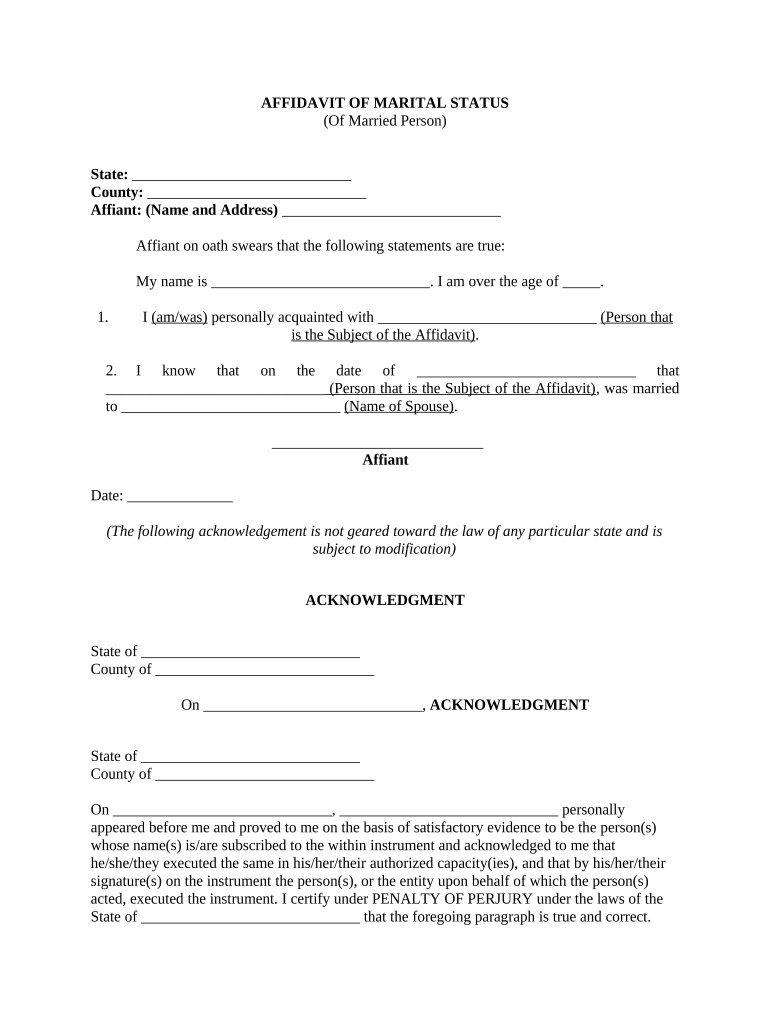
Marital Status Form


What is the marital status?
Marital status refers to an individual's legal relationship status, which can include categories such as single, married, divorced, or widowed. When someone is classified as married, it indicates that they have entered into a legal union recognized by the state. This status can affect various aspects of life, including tax obligations, legal rights, and eligibility for certain benefits.
How to complete the marital status form
Completing a marital status form involves providing accurate personal information that reflects your current relationship status. Key details typically include your full name, date of birth, spouse's name, date of marriage, and any relevant identification numbers. It is essential to ensure that all information is current and matches official documents to avoid discrepancies.
Legal use of the marital status
The marital status is legally significant in many contexts, including taxation, inheritance rights, and eligibility for spousal benefits. For instance, married individuals may file joint tax returns, which can lead to tax benefits. Additionally, marital status can influence decisions regarding health care proxies and estate planning. Understanding the legal implications of being married is crucial for making informed decisions.
Required documents for marital status verification
To verify marital status, certain documents may be required. Commonly needed documents include a marriage certificate, identification cards, and, in some cases, proof of residency. These documents serve to confirm the legal union and may be necessary for various applications, such as tax filings or benefits enrollment.
State-specific rules for marital status
Each state in the U.S. may have specific rules regarding the recognition and implications of marital status. For example, some states may have different requirements for obtaining a marriage license or may recognize common-law marriages under certain conditions. It is important to be aware of your state's regulations to ensure compliance and to understand how they may affect your legal rights.
Examples of using marital status
Marital status can be used in various scenarios, such as applying for loans, insurance, or government benefits. For instance, when applying for a mortgage, lenders often require information about marital status to assess financial stability and eligibility for joint applications. Similarly, health insurance providers may consider marital status when determining coverage options for spouses.
Quick guide on how to complete marital status 497338015
Effortlessly Prepare Marital Status on Any Device
Digital document management has become increasingly popular among businesses and individuals. It serves as an ideal environmentally-friendly alternative to traditional printed and signed documents, allowing you to access the correct form and securely store it online. airSlate SignNow equips you with all the tools necessary to create, edit, and eSign your documents quickly without delays. Manage Marital Status on any device with airSlate SignNow apps for Android or iOS and enhance any document-based process today.
The Easiest Way to Edit and eSign Marital Status Stress-Free
- Locate Marital Status and click Get Form to begin.
- Utilize the tools we offer to complete your form.
- Highlight important sections of the documents or obscure sensitive information with tools provided by airSlate SignNow specifically for that purpose.
- Create your eSignature using the Sign feature, which takes only seconds and carries the same legal validity as a conventional wet ink signature.
- Review all the details and click on the Done button to save your updates.
- Select your preferred method for delivering your form, whether by email, text message (SMS), invitation link, or downloading it to your computer.
Eliminate the hassles of lost or misplaced documents, tedious form searches, or errors that necessitate printing new copies. airSlate SignNow meets all your document management needs in a few clicks from any device you choose. Modify and eSign Marital Status and ensure outstanding communication at every stage of your form preparation with airSlate SignNow.
Create this form in 5 minutes or less
Create this form in 5 minutes!
People also ask
-
How does airSlate SignNow handle document signing for clients with a marital status married?
AirSlate SignNow provides a seamless experience for clients with a marital status married by allowing couples to eSign documents together. The platform enables both parties to review and sign documents efficiently, ensuring that all necessary permissions are obtained. Quick access to document history also means that you won't overlook important prior agreements.
-
Does airSlate SignNow offer features specifically for couples with a marital status married?
Absolutely! AirSlate SignNow offers collaborative features that are beneficial for couples with a marital status married. You can create templates that both spouses can fill out, ensuring all relevant information is captured accurately when submitting legal documents together, such as contracts and real estate agreements.
-
What is the pricing structure for airSlate SignNow for individuals with a marital status married?
The pricing structure for airSlate SignNow is designed to be flexible and affordable for any user, including those with a marital status married. Depending on your organization's needs, you can choose from various plans that offer a set number of eSignatures and storage options, ensuring great value without compromising essential features for married couples.
-
How can airSlate SignNow improve communication for married couples in legal matters?
AirSlate SignNow enhances communication between married couples in legal matters by facilitating quick document sharing and eSigning. This real-time collaboration ensures that both parties can easily view and agree on important documents related to their marital status married. With built-in messaging features, updates can be shared instantly, reducing confusion and enhancing clarity.
-
Can airSlate SignNow integrate with other tools frequently used by people with a marital status married?
Yes, airSlate SignNow seamlessly integrates with various tools that people with a marital status married often use, such as CRM systems and project management software. This integration ensures that all your documents are easily accessible and synchronized across platforms. Whether it's handling joint finances or real estate, these integrations streamline your workflow.
-
What benefits does airSlate SignNow provide for managing documents related to marital status married?
AirSlate SignNow offers signNow benefits for managing documents related to marital status married, including enhanced security and simplified document management. Couples can safely store and share sensitive documents, ensuring that they are protected from unauthorized access. The user-friendly interface simplifies the document signing process, making it easy to complete important paperwork.
-
Is airSlate SignNow mobile-friendly for clients with a marital status married?
Yes, airSlate SignNow is fully mobile-friendly, allowing individuals with a marital status married to sign documents on the go. This mobility ensures that couples can manage their signing needs anywhere, which is especially convenient for busy families. The app is designed to be intuitive, making it easy for all parties involved to navigate.
Get more for Marital Status
- General health appraisal form school age to 21 bvsd
- Sanofi california privacy notice sanofi us form
- Oha authorization for release of protected health ctgov form
- Note attach separate sheet of paper for additional names please form
- Delaware hipaa medical release form
- Fincens lack of policies and procedures for assessing civil form
- Npi registration form easter seals
- Floridas prescription drug monitoring program form
Find out other Marital Status
- eSignature Washington Life Sciences Permission Slip Now
- eSignature West Virginia Life Sciences Quitclaim Deed Free
- Can I eSignature West Virginia Life Sciences Residential Lease Agreement
- eSignature New York Non-Profit LLC Operating Agreement Mobile
- How Can I eSignature Colorado Orthodontists LLC Operating Agreement
- eSignature North Carolina Non-Profit RFP Secure
- eSignature North Carolina Non-Profit Credit Memo Secure
- eSignature North Dakota Non-Profit Quitclaim Deed Later
- eSignature Florida Orthodontists Business Plan Template Easy
- eSignature Georgia Orthodontists RFP Secure
- eSignature Ohio Non-Profit LLC Operating Agreement Later
- eSignature Ohio Non-Profit LLC Operating Agreement Easy
- How Can I eSignature Ohio Lawers Lease Termination Letter
- Can I eSignature Ohio Lawers Lease Termination Letter
- Can I eSignature Oregon Non-Profit Last Will And Testament
- Can I eSignature Oregon Orthodontists LLC Operating Agreement
- How To eSignature Rhode Island Orthodontists LLC Operating Agreement
- Can I eSignature West Virginia Lawers Cease And Desist Letter
- eSignature Alabama Plumbing Confidentiality Agreement Later
- How Can I eSignature Wyoming Lawers Quitclaim Deed