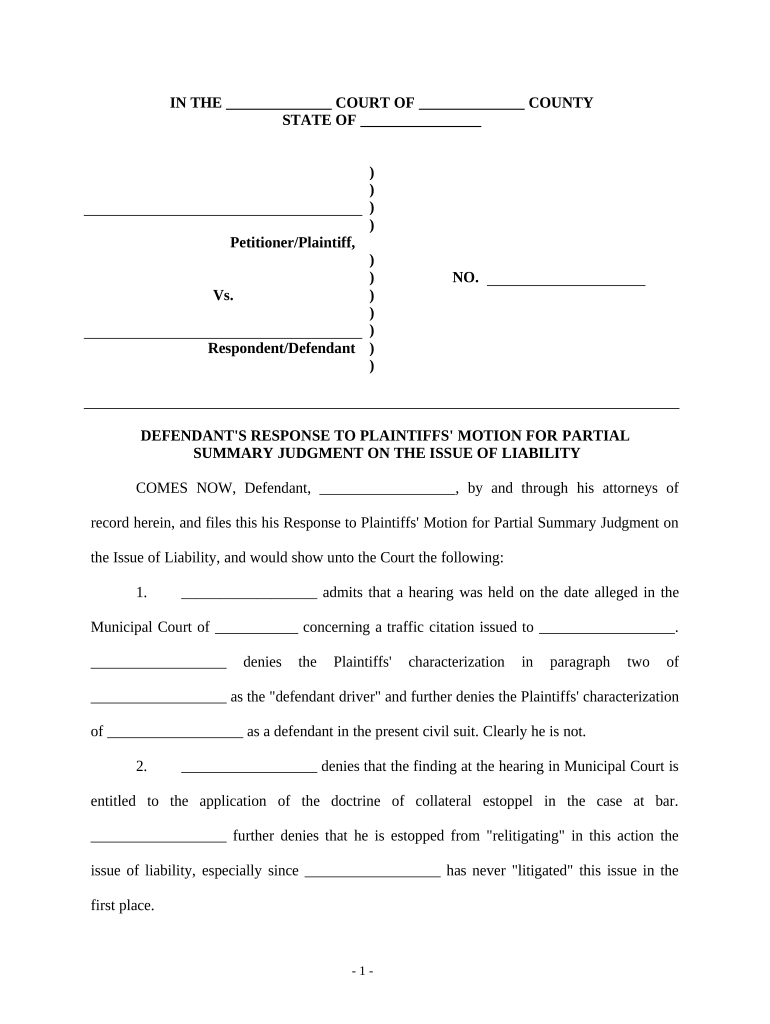
Defendant Response Form


What is the defendant response?
The defendant response is a legal document that a defendant submits in response to a complaint filed by a plaintiff in a civil lawsuit. This form outlines the defendant's position regarding the allegations made against them. It is a critical component of the legal process, as it allows the defendant to present their side of the story and defend against the claims. The response may include admissions, denials, and any affirmative defenses that the defendant wishes to assert. Understanding the nature of this document is essential for anyone involved in legal proceedings.
Steps to complete the defendant response
Completing the defendant response involves several important steps to ensure accuracy and compliance with legal standards. Here’s a structured approach:
- Review the complaint: Carefully read the complaint to understand the allegations and claims made by the plaintiff.
- Gather necessary information: Collect any relevant documents, evidence, or witness statements that support your position.
- Draft the response: Clearly outline your admissions and denials regarding each allegation. Include any defenses you plan to assert.
- Check for legal requirements: Ensure that your response complies with state-specific rules and deadlines.
- Sign and date the document: Make sure to sign the response to validate it legally.
- File the response: Submit the completed defendant response to the appropriate court, either online or by mail, depending on local procedures.
Legal use of the defendant response
The defendant response serves a vital legal function in civil litigation. It is not just a formality; it is a defendant's opportunity to contest the plaintiff's claims. Legally, the response must adhere to specific formatting and content requirements as dictated by state law. Failure to file a timely and proper response can result in a default judgment against the defendant, meaning the court may rule in favor of the plaintiff without hearing the defendant's side. Therefore, understanding the legal implications of this document is crucial for effective participation in the legal process.
Key elements of the defendant response
A well-structured defendant response should include several key elements to be effective:
- Caption: This includes the court's name, the parties involved, and the case number.
- Introduction: A brief statement identifying the document as a response to the plaintiff's complaint.
- Admissions and Denials: A clear section where the defendant admits or denies each allegation made by the plaintiff.
- Affirmative Defenses: Any defenses that the defendant wishes to assert, which may negate liability even if the allegations are true.
- Conclusion: A statement summarizing the defendant's position and any requests for relief from the court.
Filing deadlines / Important dates
Filing deadlines for the defendant response can vary significantly based on jurisdiction and the type of case. Typically, defendants are required to file their response within a specific time frame, often ranging from twenty to thirty days after being served with the complaint. It is essential to be aware of these deadlines to avoid negative consequences, such as default judgments. Keeping track of important dates related to the case, including any scheduled hearings or motions, is also crucial for effective legal representation.
Form submission methods (Online / Mail / In-Person)
Submitting the defendant response can be done through various methods, depending on the court's rules. Common submission methods include:
- Online: Many courts offer electronic filing systems that allow defendants to submit their responses digitally. This method is often faster and provides immediate confirmation of receipt.
- Mail: Defendants may also choose to send their responses via traditional mail. It is important to use certified mail or another trackable service to ensure delivery.
- In-Person: Some courts allow for in-person submissions, where defendants can file their documents directly at the courthouse. This method may be preferred if immediate assistance is needed.
Quick guide on how to complete defendant response 497426615
Effortlessly prepare Defendant Response on any device
Managing documents online has become increasingly favored by companies and individuals. It serves as an ideal eco-friendly alternative to traditional printed and signed documents, allowing you to find the necessary form and securely store it online. airSlate SignNow equips you with all the tools required to create, modify, and electronically sign your documents swiftly without delays. Handle Defendant Response on any platform using airSlate SignNow's Android or iOS applications and enhance any document-based procedure today.
How to edit and electronically sign Defendant Response effortlessly
- Find Defendant Response and click Get Form to begin.
- Utilize the tools we offer to fill out your form.
- Mark pertinent sections of the documents or redact sensitive information with tools that airSlate SignNow provides specifically for this purpose.
- Generate your signature with the Sign tool, which takes just seconds and carries the same legal validity as a conventional wet ink signature.
- Review the details and then click the Done button to save your changes.
- Choose how you want to submit your form, via email, text message (SMS), or invitation link, or download it to your computer.
Eliminate worries about lost or misplaced documents, exhaustive form searching, or errors that necessitate printing new document copies. airSlate SignNow meets your document management requirements in just a few clicks from any device you prefer. Edit and electronically sign Defendant Response and ensure outstanding communication at every stage of the form preparation process with airSlate SignNow.
Create this form in 5 minutes or less
Create this form in 5 minutes!
People also ask
-
What is a defendant response in legal terms?
A defendant response refers to the formal reply made by a defendant in response to a complaint or lawsuit. This document outlines the defendant's position regarding the claims made against them, including any defenses or counterclaims. Understanding how to properly format and submit a defendant response is crucial in legal proceedings.
-
How can airSlate SignNow help streamline the defendant response process?
airSlate SignNow simplifies the process of creating and signing a defendant response by providing an intuitive interface for document management. Users can quickly draft responses, add electronic signatures, and easily send documents for review. This efficiency saves time and reduces the stress associated with legal documentation.
-
What are the pricing options for airSlate SignNow for law firms handling defendant responses?
airSlate SignNow offers flexible pricing plans designed to suit various business needs, including those of law firms managing defendant responses. You can choose from different tiers based on the number of users and features required. This scalability makes it a cost-effective solution for practitioners of all sizes.
-
Does airSlate SignNow provide templates for defendant responses?
Yes, airSlate SignNow includes customizable templates specifically designed for defendant responses. These templates help ensure that all necessary legal information is included and formatted correctly, facilitating a quick and efficient response process. Users can personalize these templates to fit their particular case needs.
-
What integrations does airSlate SignNow offer for legal practitioners managing defendant responses?
airSlate SignNow integrates seamlessly with various legal practice management tools and cloud storage solutions. This enables legal professionals to manage their filings and automate workflows involving defendant responses easily. Such integrations enhance productivity by keeping all documents and case information readily accessible.
-
Can I track the status of my defendant response with airSlate SignNow?
Absolutely! airSlate SignNow allows users to track the status of their defendant responses in real-time. You will receive notifications when the document is viewed, signed, or completed, ensuring that you stay informed throughout the process.
-
What security measures does airSlate SignNow implement for sensitive legal documents such as defendant responses?
airSlate SignNow prioritizes the security of sensitive documents, including defendant responses, by employing robust encryption techniques and secure access controls. This means your legal files are protected against unauthorized access and data bsignNowes, reassuring both lawyers and clients of their confidentiality.
Get more for Defendant Response
- Asu diploma request form
- Apsasu scholarship asu scholarships arizona state form
- Byu application form
- Web extra health and international travel insurance nafsa form
- Articulation agreement volunteer state community college form
- University admission application form
- Carroll county 4 h tribune university of maryland extension form
- Arizona state university update form
Find out other Defendant Response
- How To Integrate Sign in Banking
- How To Use Sign in Banking
- Help Me With Use Sign in Banking
- Can I Use Sign in Banking
- How Do I Install Sign in Banking
- How To Add Sign in Banking
- How Do I Add Sign in Banking
- How Can I Add Sign in Banking
- Can I Add Sign in Banking
- Help Me With Set Up Sign in Government
- How To Integrate eSign in Banking
- How To Use eSign in Banking
- How To Install eSign in Banking
- How To Add eSign in Banking
- How To Set Up eSign in Banking
- How To Save eSign in Banking
- How To Implement eSign in Banking
- How To Set Up eSign in Construction
- How To Integrate eSign in Doctors
- How To Use eSign in Doctors