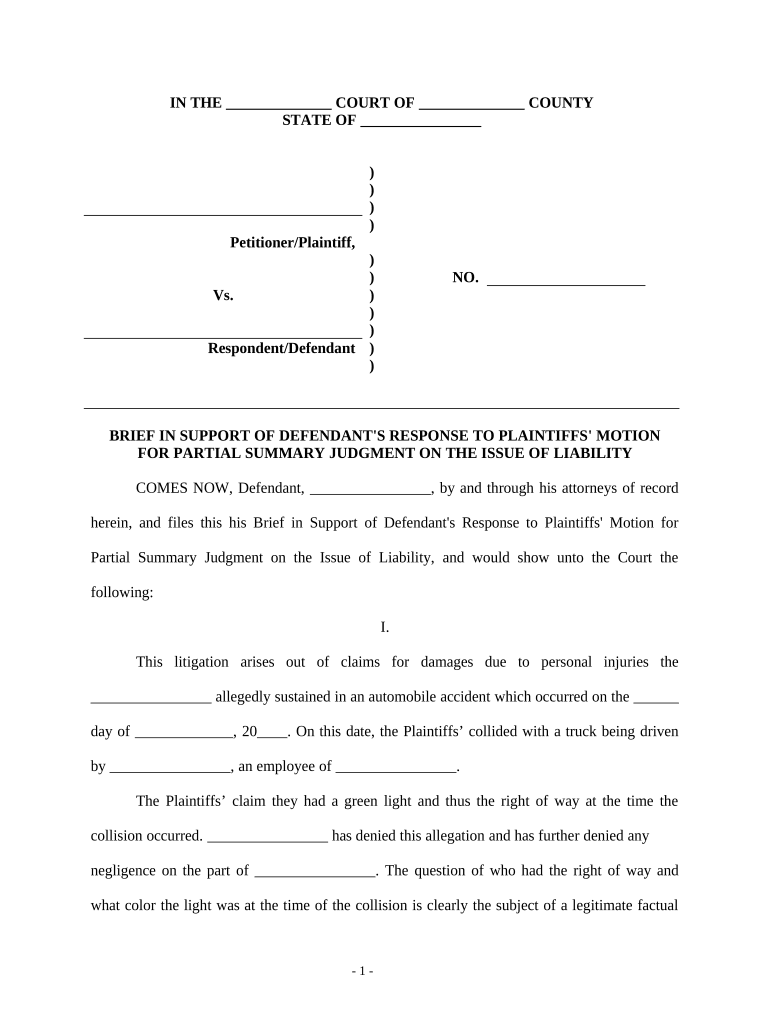
Motion Summary Judgment Template Form


Understanding the Motion Summary Judgment Template
The motion summary judgment template is a legal document used in court proceedings to request a ruling on a case without going to trial. This template allows defendants to present their arguments and evidence succinctly, aiming to demonstrate that there are no genuine disputes regarding material facts. By using this template, defendants can streamline the legal process, potentially saving time and resources for all parties involved. It is essential to understand the specific requirements and structure of the template to ensure it meets legal standards.
Steps to Complete the Motion Summary Judgment Template
Completing the motion summary judgment template involves several key steps to ensure accuracy and compliance with legal standards. First, gather all relevant evidence and documentation that supports your case. Next, fill out the template by clearly stating the facts, citing applicable laws, and outlining the reasons for the motion. It is crucial to include supporting affidavits or declarations from witnesses if necessary. Finally, review the completed document for clarity and completeness before submission.
Legal Use of the Motion Summary Judgment Template
The legal use of the motion summary judgment template is governed by specific rules and regulations that vary by jurisdiction. In general, this template is used to argue that there are no disputed facts requiring a trial, allowing the court to make a decision based solely on the evidence presented. It is essential to ensure that the motion complies with local court rules, including formatting and filing procedures. Understanding the legal implications of using this template can significantly impact the outcome of a case.
Key Elements of the Motion Summary Judgment Template
Several key elements must be included in the motion summary judgment template to ensure its effectiveness. These elements typically include a statement of undisputed facts, a legal argument supporting the motion, and a conclusion requesting the court to grant summary judgment. Additionally, it is important to reference any relevant case law or statutes that bolster your argument. Ensuring that these elements are clearly articulated will enhance the persuasiveness of the motion.
Filing Deadlines and Important Dates
Filing deadlines for the motion summary judgment template can vary depending on the jurisdiction and the specific court rules. It is crucial to be aware of these deadlines to avoid potential penalties or dismissal of the motion. Typically, defendants must file their motion within a certain timeframe after the close of discovery or prior to the trial date. Keeping track of these important dates is essential for effective case management.
Form Submission Methods
The motion summary judgment template can be submitted through various methods, depending on the court's requirements. Common submission methods include filing online through the court's electronic filing system, mailing a hard copy to the court clerk, or delivering it in person. Each method has its own set of guidelines and requirements, so it is important to follow the specific instructions provided by the court to ensure successful submission.
Examples of Using the Motion Summary Judgment Template
Examples of using the motion summary judgment template can provide valuable insights into its practical application. For instance, in a personal injury case, a defendant may use the template to argue that the plaintiff did not provide sufficient evidence to support their claims. In a contract dispute, the defendant might demonstrate that the plaintiff failed to fulfill their obligations, warranting a summary judgment in their favor. Reviewing these examples can help defendants understand how to effectively utilize the template in their own cases.
Quick guide on how to complete motion summary judgment template 497426616
Effortlessly Prepare Motion Summary Judgment Template on Any Device
Digital document management has become increasingly favored by businesses and individuals alike. It serves as an ideal sustainable option compared to conventional printed and signed documents, as you can obtain the necessary form and securely store it online. airSlate SignNow equips you with all the tools required to create, alter, and electronically sign your documents quickly and without hold-ups. Manage Motion Summary Judgment Template on any device using the airSlate SignNow apps for Android or iOS and enhance any document-centric workflow today.
The easiest way to modify and electronically sign Motion Summary Judgment Template with minimal effort
- Obtain Motion Summary Judgment Template and click Get Form to begin.
- Utilize the tools we offer to fill out your form.
- Select important sections of the documents or obscure sensitive information using tools that airSlate SignNow offers specifically for that purpose.
- Create your signature with the Sign tool, which takes mere seconds and carries the same legal validity as a traditional wet ink signature.
- Verify all the details and click the Done button to save your modifications.
- Select your preferred method of delivering your form, via email, SMS, or invite link, or download it to your computer.
Say goodbye to lost or misplaced documents, cumbersome form navigation, or errors that necessitate printing new copies. airSlate SignNow addresses your document management needs in just a few clicks from any device you choose. Alter and electronically sign Motion Summary Judgment Template and guarantee seamless communication at every step of your form preparation process with airSlate SignNow.
Create this form in 5 minutes or less
Create this form in 5 minutes!
People also ask
-
What are defendants responses and how can airSlate SignNow help?
Defendants responses refer to the replies given by defendants in legal documents. airSlate SignNow simplifies this process by allowing users to create, send, and sign legal documents electronically. This ensures that defendants responses are submitted quickly and efficiently, helping to streamline the legal workflow.
-
Is there a cost associated with using airSlate SignNow for defendants responses?
Yes, airSlate SignNow offers various pricing plans that cater to different needs and budgets. The platform provides a cost-effective solution for managing defendants responses along with other document management needs. You can choose a plan that best fits your requirements and take advantage of the features available.
-
What features does airSlate SignNow offer for handling defendants responses?
airSlate SignNow includes features like customizable templates, secure eSigning, and automated workflows. These tools make it easy to manage defendants responses, ensuring that all parties can collaborate efficiently. Additionally, real-time notifications keep users updated on document status.
-
How does airSlate SignNow ensure the security of defendants responses?
Security is a top priority for airSlate SignNow. The platform utilizes advanced encryption methods and complies with industry standards to protect sensitive information, including defendants responses. Users can feel confident that their data is secure and only accessible by authorized individuals.
-
Can airSlate SignNow integrate with other tools I use for managing defendants responses?
Yes, airSlate SignNow offers integrations with various third-party applications to enhance your workflow. This includes popular tools for project management, CRM, and document storage. Integrating these applications can streamline the process of managing defendants responses even further.
-
What are the benefits of using airSlate SignNow for defendants responses?
The benefits of using airSlate SignNow for defendants responses include increased efficiency, reduced turnaround time, and improved organization. The platform's intuitive interface simplifies the process of preparing and signing documents, allowing legal professionals to focus on their core tasks.
-
How can I get started with airSlate SignNow for my defendants responses?
Getting started with airSlate SignNow is easy. Simply sign up for an account, choose a pricing plan that fits your needs, and begin creating templates for your defendants responses. The user-friendly interface will guide you through the process, ensuring a smooth experience.
Get more for Motion Summary Judgment Template
- Asu application 16148269 form
- Verification worksheet for dependent student 2019 2020 form
- Student income verification form
- The university of hawaii at manoa application tips sheet form
- Master of science in athletic training msatuniversity of la form
- Student contact information template
- 2015 2016 certificate of proficiency worksheet addiction form
- Glimmers of hopeus sen deb fischerletters to form
Find out other Motion Summary Judgment Template
- eSign New Hampshire Sports IOU Safe
- eSign Delaware Courts Operating Agreement Easy
- eSign Georgia Courts Bill Of Lading Online
- eSign Hawaii Courts Contract Mobile
- eSign Hawaii Courts RFP Online
- How To eSign Hawaii Courts RFP
- eSign Hawaii Courts Letter Of Intent Later
- eSign Hawaii Courts IOU Myself
- eSign Hawaii Courts IOU Safe
- Help Me With eSign Hawaii Courts Cease And Desist Letter
- How To eSign Massachusetts Police Letter Of Intent
- eSign Police Document Michigan Secure
- eSign Iowa Courts Emergency Contact Form Online
- eSign Kentucky Courts Quitclaim Deed Easy
- How To eSign Maryland Courts Medical History
- eSign Michigan Courts Lease Agreement Template Online
- eSign Minnesota Courts Cease And Desist Letter Free
- Can I eSign Montana Courts NDA
- eSign Montana Courts LLC Operating Agreement Mobile
- eSign Oklahoma Sports Rental Application Simple