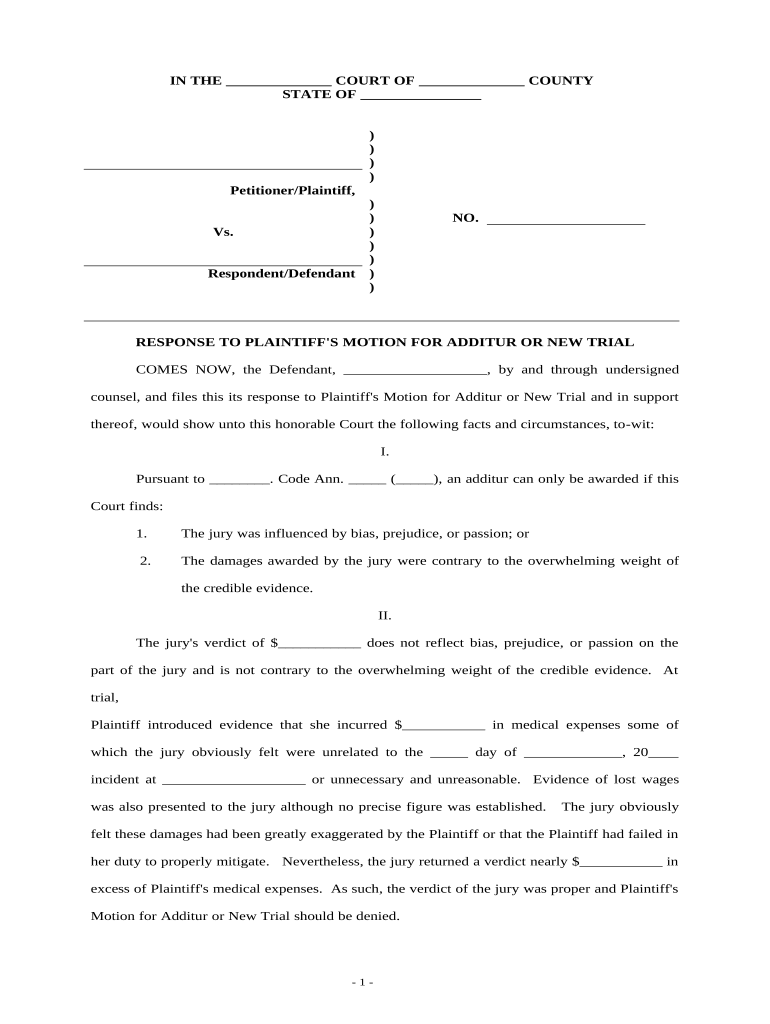
Additur Form


What is the Additur
The term motion additur refers to a legal procedure used in civil cases where a judge increases the amount of damages awarded to a plaintiff after a jury trial. This motion is typically filed when the judge believes that the jury's award is insufficient to compensate the plaintiff for their losses. The additur process allows the court to correct what it perceives as an error in the jury's verdict, ensuring that justice is served by providing fair compensation.
Key elements of the Additur
Understanding the key elements of a motion additur is essential for its effective use. Important components include:
- Legal Basis: The motion must be grounded in legal principles that justify an increase in the jury's award.
- Evidence of Damages: The plaintiff must provide compelling evidence that demonstrates the inadequacy of the jury's award.
- Judicial Discretion: The judge has the discretion to grant or deny the motion based on the circumstances of the case.
- Notification to Parties: All parties involved must be notified of the motion and given the opportunity to respond.
Steps to complete the Additur
Completing a motion additur involves several important steps:
- Draft the Motion: Prepare a detailed motion that outlines the reasons for requesting an increase in damages.
- Gather Supporting Evidence: Collect all relevant documentation and testimony that supports the claim for higher damages.
- File the Motion: Submit the motion to the court within the specified time frame following the jury's verdict.
- Attend the Hearing: Be present at the hearing where the motion will be considered, and be prepared to present your case to the judge.
- Await the Court's Decision: After the hearing, the judge will issue a ruling on the motion, which may be granted or denied.
Legal use of the Additur
The legal use of motion additur is governed by specific rules and guidelines that vary by jurisdiction. In the United States, the motion is typically used in civil litigation cases, particularly those involving tort claims or contract disputes. Courts may allow additur as a remedy to ensure that plaintiffs receive fair compensation. However, it is crucial to adhere to local court rules and precedents when filing a motion additur to avoid potential legal pitfalls.
Examples of using the Additur
Real-world examples can illustrate how motion additur is applied in practice. For instance, in a personal injury case where a jury awards $50,000 for damages, but the plaintiff's medical bills alone total $75,000, the plaintiff may file a motion additur. The judge, upon reviewing the evidence, may agree that the jury's award is inadequate and increase the damages to reflect the true cost of the plaintiff's injuries. Such examples highlight the importance of the additur process in ensuring just outcomes in legal cases.
Who Issues the Form
The motion additur does not have a standardized form issued by a specific authority. Instead, it is typically drafted by the attorney representing the plaintiff and submitted to the court where the case is being heard. The format and requirements for the motion may vary depending on the jurisdiction and the specific court rules in place. It is advisable to consult with legal counsel to ensure compliance with local standards when preparing the motion.
Quick guide on how to complete additur
Manage Additur effortlessly on any device
Digital document management has become increasingly popular among businesses and individuals. It offers an ideal eco-friendly substitute for conventional printed and signed documents, as you can easily access the right form and store it securely online. airSlate SignNow equips you with all the tools necessary to create, modify, and electronically sign your documents swiftly without any hold-ups. Handle Additur on any platform using the airSlate SignNow Android or iOS applications and streamline any document-related process today.
The simplest method to alter and electronically sign Additur with ease
- Obtain Additur and click Get Form to initiate the process.
- Utilize the tools provided to complete your document.
- Emphasize important sections of your documents or obscure sensitive information using tools from airSlate SignNow specifically designed for this purpose.
- Create your eSignature using the Sign feature, which takes just moments and holds the same legal authority as a conventional wet ink signature.
- Review all the details and click the Done button to save your modifications.
- Choose how you want to send your form: via email, text message (SMS), invitation link, or download it to your computer.
Say goodbye to lost or misplaced documents, tedious form searches, or errors that require printing new copies. airSlate SignNow meets your document management needs in just a few clicks from any device you prefer. Modify and electronically sign Additur to ensure excellent communication at every stage of your form preparation process with airSlate SignNow.
Create this form in 5 minutes or less
Create this form in 5 minutes!
People also ask
-
What is a motion additur?
A motion additur is a legal request made to a judge to increase the amount of damages awarded in a trial. This is typically requested when the original compensation is deemed inadequate. Understanding how to effectively use motion additur processes can enhance the outcomes of legal cases.
-
How can airSlate SignNow assist with motion additur documentation?
airSlate SignNow simplifies the documentation process for motion additur by allowing users to create, edit, and eSign legal documents effortlessly. This means you can prepare your motion additur and get it approved without unnecessary delays. Our platform ensures that all legal requirements are met, streamlining your workflow.
-
Is airSlate SignNow cost-effective for submitting motion additur?
Yes, airSlate SignNow offers a cost-effective solution for submitting motion additur documents. With competitive pricing plans, businesses can access all the necessary features without overspending. We help you save money while ensuring your legal documents are processed efficiently.
-
What features does airSlate SignNow offer for motion additur processes?
airSlate SignNow provides features such as document templates, eSigning, and secure cloud storage, specifically designed to streamline the motion additur process. You can easily customize templates for your needs and track the signing process in real-time. This enhances productivity and ensures you never miss a deadline.
-
How does airSlate SignNow enhance collaboration on motion additur?
With airSlate SignNow, collaboration on motion additur is made easier through features like shared access and document commenting. Team members can work together in real-time to prepare and review documents. This ensures that everyone is on the same page and helps in crafting a more compelling motion additur.
-
Can airSlate SignNow integrate with other legal tools for motion additur?
Absolutely! airSlate SignNow offers integrations with various legal tools and software, enhancing your motion additur workflow. Whether you use case management systems or accounting software, our integration capabilities streamline your work processes and reduce redundancy.
-
What are the benefits of using airSlate SignNow for motion additur?
Using airSlate SignNow for motion additur offers several benefits, including increased efficiency and reduced time spent on paperwork. Our user-friendly platform ensures all documents are legally compliant and securely stored. Plus, you can eSign and share documents quickly, facilitating faster legal solutions.
Get more for Additur
- Problem complaint form
- Student data hange form instructions palomar college
- Fillable online palomar trionceoc participant application form
- Satisfactory academic progress advisor certification form 2020 2021
- How to applypalomar promise palomar college form
- Csulb leave form
- Food allergy form citadeldocx
- Incident visitor form
Find out other Additur
- How To Electronic signature New Jersey Education Permission Slip
- Can I Electronic signature New York Education Medical History
- Electronic signature Oklahoma Finance & Tax Accounting Quitclaim Deed Later
- How To Electronic signature Oklahoma Finance & Tax Accounting Operating Agreement
- Electronic signature Arizona Healthcare / Medical NDA Mobile
- How To Electronic signature Arizona Healthcare / Medical Warranty Deed
- Electronic signature Oregon Finance & Tax Accounting Lease Agreement Online
- Electronic signature Delaware Healthcare / Medical Limited Power Of Attorney Free
- Electronic signature Finance & Tax Accounting Word South Carolina Later
- How Do I Electronic signature Illinois Healthcare / Medical Purchase Order Template
- Electronic signature Louisiana Healthcare / Medical Quitclaim Deed Online
- Electronic signature Louisiana Healthcare / Medical Quitclaim Deed Computer
- How Do I Electronic signature Louisiana Healthcare / Medical Limited Power Of Attorney
- Electronic signature Maine Healthcare / Medical Letter Of Intent Fast
- How To Electronic signature Mississippi Healthcare / Medical Month To Month Lease
- Electronic signature Nebraska Healthcare / Medical RFP Secure
- Electronic signature Nevada Healthcare / Medical Emergency Contact Form Later
- Electronic signature New Hampshire Healthcare / Medical Credit Memo Easy
- Electronic signature New Hampshire Healthcare / Medical Lease Agreement Form Free
- Electronic signature North Dakota Healthcare / Medical Notice To Quit Secure