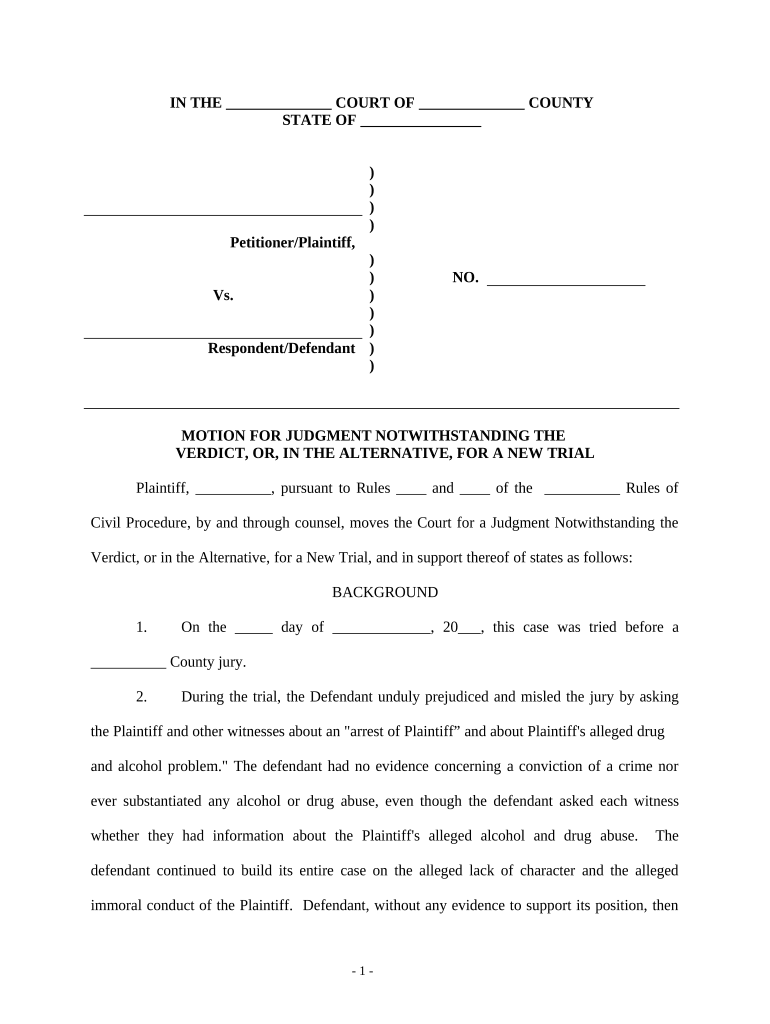
Motion for Judgement Form


What is the motion for judgment?
The motion for judgment is a legal request made to a court, seeking a ruling in favor of one party based on the evidence presented. This motion is typically filed after a trial, arguing that the opposing party has not provided sufficient evidence to support their claims. In the context of a motion notwithstanding verdict, it challenges the jury's verdict, asserting that no reasonable jury could have reached that conclusion based on the evidence. Understanding this motion is essential for parties involved in civil litigation, as it can significantly impact the outcome of a case.
How to use the motion for judgment
Using a motion for judgment involves several key steps. First, a party must gather all relevant evidence and documentation that supports their claim for judgment. This includes trial transcripts, exhibits, and any additional materials that bolster their argument. Next, the motion must be drafted clearly, outlining the legal basis for the request and referencing specific evidence. Once completed, the motion is filed with the court, and copies must be served to all opposing parties. This process ensures that all parties are informed and can respond accordingly.
Key elements of the motion for judgment
Several key elements must be included in a motion for judgment to ensure its effectiveness. These elements typically include:
- Title and Caption: Clearly state the title of the motion and the case caption.
- Introduction: A brief overview of the motion's purpose.
- Legal Standard: Cite the legal standard applicable to the case, explaining why the judgment is warranted.
- Factual Background: Summarize the relevant facts that support the motion.
- Argument: Present a detailed argument that articulates why the court should grant the motion.
- Conclusion: A concise statement requesting the court to grant the motion.
Steps to complete the motion for judgment
Completing a motion for judgment involves a systematic approach. Start by reviewing the trial record to identify weaknesses in the opposing party's case. Next, draft the motion, ensuring clarity and adherence to court rules. After drafting, review the motion for accuracy and completeness, making any necessary revisions. Once finalized, file the motion with the appropriate court and serve copies to all parties involved. It is also advisable to prepare for any potential hearings regarding the motion, where further arguments may be presented.
Filing deadlines and important dates
Filing deadlines for a motion for judgment can vary by jurisdiction and the specifics of the case. Generally, motions must be filed within a certain time frame following the verdict, often ranging from a few days to several weeks. It is crucial to consult local court rules to determine the exact deadlines applicable to your case. Missing a deadline can result in the motion being dismissed, so careful attention to these dates is essential for a successful legal strategy.
Legal use of the motion for judgment
The motion for judgment serves a critical function in the legal process, allowing parties to seek relief from a jury's decision that they believe is unsupported by the evidence. Legally, this motion must adhere to specific standards and procedures outlined in court rules. It is often used in civil cases, particularly when a party believes that the jury's verdict is contrary to the weight of the evidence or the law. Understanding the legal framework surrounding this motion is vital for effectively navigating the judicial system.
Quick guide on how to complete motion for judgement
Prepare Motion For Judgement effortlessly on any device
Managing documents online has become increasingly favored by both companies and individuals. It offers an ideal eco-friendly alternative to traditional printed and signed documents, allowing you to obtain the necessary form and securely store it online. airSlate SignNow equips you with all the tools needed to create, modify, and electronically sign your papers quickly and without delays. Handle Motion For Judgement on any platform using airSlate SignNow's Android or iOS applications and streamline any document-related processes today.
How to alter and eSign Motion For Judgement with ease
- Obtain Motion For Judgement and select Get Form to begin.
- Utilize the tools we provide to complete your document.
- Emphasize pertinent sections of your documents or redact sensitive information with tools specifically offered by airSlate SignNow for this purpose.
- Generate your eSignature with the Sign feature, which takes mere seconds and holds the same legal validity as a conventional wet ink signature.
- Review all the details and click on the Done button to save your modifications.
- Select your preferred method to send your form, whether by email, text message (SMS), invite link, or download it to your computer.
Eliminate concerns about lost or misplaced documents, tedious form searches, or errors that require new copies to be printed. airSlate SignNow meets your document management needs in just a few clicks from any device you choose. Modify and eSign Motion For Judgement to ensure excellent communication at every stage of your form preparation process with airSlate SignNow.
Create this form in 5 minutes or less
Create this form in 5 minutes!
People also ask
-
What is a motion notwithstanding verdict, and how can airSlate SignNow help?
A motion notwithstanding verdict is a legal request asking the court to overturn a jury's decision. airSlate SignNow offers tools for attorneys to streamline document signing and management, making it easier to prepare motions and related documents efficiently.
-
Is airSlate SignNow suitable for legal professionals dealing with motions notwithstanding verdict?
Yes, airSlate SignNow is designed for legal professionals who need to manage and eSign documents swiftly. Its features support the legal workflow, including the ability to add signatures, comments, and notes directly to motions notwithstanding verdict, thereby reducing turnaround time.
-
What are the pricing plans for airSlate SignNow?
airSlate SignNow offers flexible pricing plans that cater to the needs of various businesses, including those in the legal sector. These plans are designed to provide cost-effective solutions without compromising on the features necessary for managing motions notwithstanding verdict and other legal documents.
-
Can I integrate airSlate SignNow with other legal software?
Absolutely! airSlate SignNow integrates seamlessly with many legal software solutions. This allows users to manage documents related to motions notwithstanding verdict and other processes within their preferred tools, enhancing overall operational efficiency.
-
What features does airSlate SignNow offer for legal document management?
airSlate SignNow includes features such as customizable templates, secure storage, and multi-party signing, making it ideal for managing legal documents. These features are particularly beneficial when preparing and handling motions notwithstanding verdict, ensuring a smooth workflow.
-
How secure is my information when using airSlate SignNow?
Security is a top priority for airSlate SignNow. The platform uses advanced encryption protocols to protect sensitive legal information, ensuring that documents related to motions notwithstanding verdict are stored and shared securely.
-
What are the benefits of using airSlate SignNow for eSigning legal documents?
Using airSlate SignNow for eSigning legal documents offers increased speed, efficiency, and convenience. This is especially relevant for motions notwithstanding verdict, as it allows legal professionals to expedite the signing process and reduce delays typical in traditional paper-based methods.
Get more for Motion For Judgement
- Create static pdf from dynamic xml form pdf forms
- Wine order form template
- Www coursehero compartnership applicationdocpartnership application doc office use only date recd form
- Application for volunteer service cape cod museum of natural history form
- Printable home inventory worksheet home inventory form
- Contact usinternational skydiving museum ampamp hall of fame form
- Implementation guide for the first days of school implementation guide for the first days of school form
- Hoagie sale order form cms band boosters cmsbb
Find out other Motion For Judgement
- eSign Healthcare / Medical Form Florida Secure
- eSign Florida Healthcare / Medical Contract Safe
- Help Me With eSign Hawaii Healthcare / Medical Lease Termination Letter
- eSign Alaska High Tech Warranty Deed Computer
- eSign Alaska High Tech Lease Template Myself
- eSign Colorado High Tech Claim Computer
- eSign Idaho Healthcare / Medical Residential Lease Agreement Simple
- eSign Idaho Healthcare / Medical Arbitration Agreement Later
- How To eSign Colorado High Tech Forbearance Agreement
- eSign Illinois Healthcare / Medical Resignation Letter Mobile
- eSign Illinois Healthcare / Medical Job Offer Easy
- eSign Hawaii High Tech Claim Later
- How To eSign Hawaii High Tech Confidentiality Agreement
- How Do I eSign Hawaii High Tech Business Letter Template
- Can I eSign Hawaii High Tech Memorandum Of Understanding
- Help Me With eSign Kentucky Government Job Offer
- eSign Kentucky Healthcare / Medical Living Will Secure
- eSign Maine Government LLC Operating Agreement Fast
- eSign Kentucky Healthcare / Medical Last Will And Testament Free
- eSign Maine Healthcare / Medical LLC Operating Agreement Now