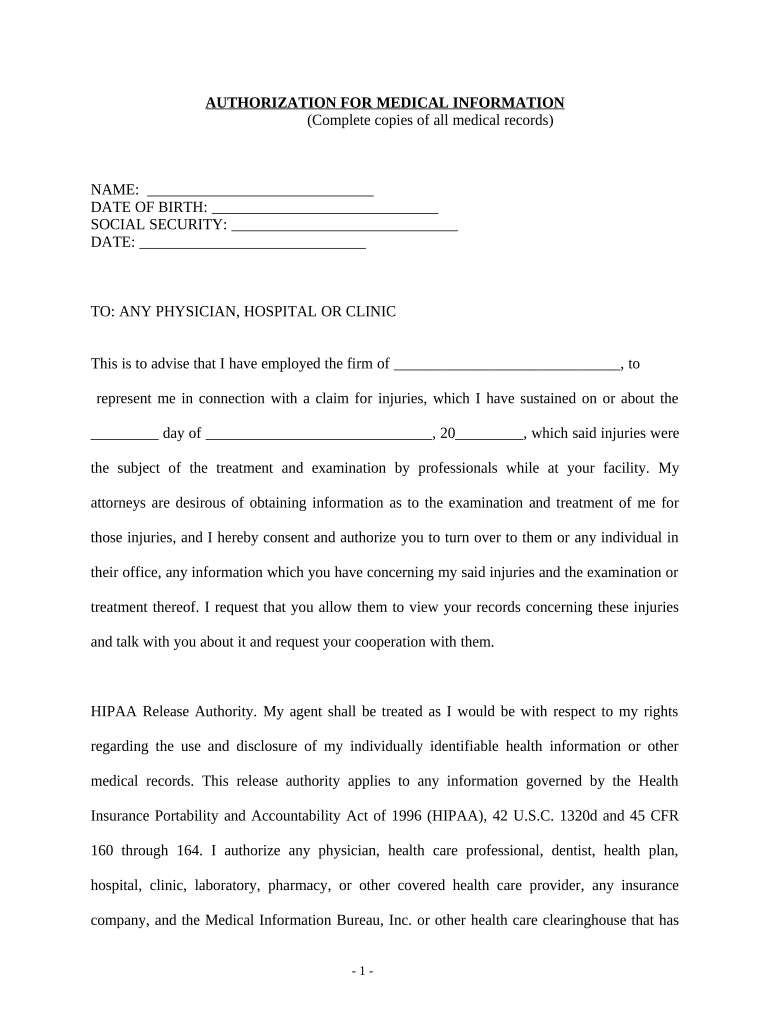
Authorization Medical Form


What is the Authorization Medical Form
The Authorization Medical Form is a crucial document that allows individuals to grant permission for the release of their medical information to designated parties. This form is often required by healthcare providers, insurance companies, and other entities that need access to a person's medical records. In California, the 1799 medical form serves as a standardized way to ensure that patient information is shared legally and securely, complying with privacy laws such as HIPAA.
How to use the Authorization Medical Form
Using the Authorization Medical Form involves several key steps. First, the individual must fill out the form with accurate personal information, including their name, date of birth, and contact details. Next, they should specify the medical information to be disclosed and identify the recipients of this information. Once completed, the form must be signed and dated to validate the authorization. It is important to keep a copy of the signed form for personal records and to provide it to the designated parties as needed.
Steps to complete the Authorization Medical Form
Completing the Authorization Medical Form can be straightforward if you follow these steps:
- Obtain the form from a healthcare provider or download it from a reliable source.
- Fill in your personal information accurately, including your full name and contact details.
- Clearly specify the medical records or information you wish to authorize for release.
- Identify the individuals or organizations that will receive your medical information.
- Review the form for completeness and accuracy.
- Sign and date the form to finalize your authorization.
Legal use of the Authorization Medical Form
The Authorization Medical Form is legally binding when completed correctly. It must comply with federal and state laws, including HIPAA regulations, which protect patient privacy. To ensure legal validity, the form must include specific elements such as the patient's signature, the date of authorization, and a clear description of the information being released. Failure to adhere to these legal requirements may result in unauthorized disclosure of medical information.
Key elements of the Authorization Medical Form
Several key elements must be included in the Authorization Medical Form to ensure its effectiveness and legal compliance:
- Patient Information: Full name, date of birth, and contact details.
- Recipient Information: Names and addresses of individuals or organizations authorized to receive the information.
- Description of Information: A detailed list of the medical records or information being authorized for release.
- Expiration Date: A specified date or event after which the authorization will no longer be valid.
- Signature: The patient's signature and date, confirming their consent.
State-specific rules for the Authorization Medical Form
In California, the 1799 medical form adheres to specific state regulations regarding the release of medical information. These rules may include additional requirements for consent, the necessity of providing a copy of the signed authorization to the patient, and stipulations regarding the duration of the authorization. It is essential for individuals to familiarize themselves with California's laws to ensure compliance when using the Authorization Medical Form.
Quick guide on how to complete authorization medical form
Complete Authorization Medical Form effortlessly on any device
Digital document management has become increasingly popular among businesses and individuals. It offers an ideal environmentally friendly alternative to conventional printed and signed forms, as you can access the correct template and securely store it online. airSlate SignNow provides you with all the resources necessary to create, modify, and electronically sign your documents swiftly without delays. Handle Authorization Medical Form on any platform with airSlate SignNow Android or iOS applications and enhance any document-related task today.
The simplest way to modify and electronically sign Authorization Medical Form effortlessly
- Locate Authorization Medical Form and click on Get Form to begin.
- Utilize the tools we offer to complete your document.
- Emphasize important sections of the documents or redact sensitive information with tools that airSlate SignNow provides specifically for that purpose.
- Craft your signature with the Sign feature, which takes mere seconds and carries the same legal validity as a conventional handwritten signature.
- Review all the details and click on the Done button to save your modifications.
- Choose your preferred method to send your form, whether by email, SMS, or invitation link, or download it to your computer.
Eliminate concerns about lost or misplaced documents, tedious form searching, or mistakes that necessitate printing new copies. airSlate SignNow accommodates your needs in document management with just a few clicks from any device you prefer. Edit and electronically sign Authorization Medical Form and ensure excellent communication at every stage of your form preparation process with airSlate SignNow.
Create this form in 5 minutes or less
Create this form in 5 minutes!
People also ask
-
What is the 1799 medical form California and why is it important?
The 1799 medical form California is a crucial document for emergency medical services. It allows patients to communicate their medical wishes and preferences to healthcare providers in critical situations. Understanding its importance can help individuals ensure their health care choices are respected.
-
How can airSlate SignNow help with the 1799 medical form California?
airSlate SignNow provides an easy-to-use platform for signing and managing important documents like the 1799 medical form California. With our eSigning tools, users can quickly upload, sign, and send the form securely to the relevant parties. This streamlines a typically cumbersome process and ensures your medical preferences are promptly addressed.
-
Is there a cost associated with using airSlate SignNow for the 1799 medical form California?
Yes, airSlate SignNow operates on a subscription model that offers different pricing tiers based on user needs. These packages provide various features, ensuring that whether you're an individual or a business, you can manage the 1799 medical form California economically. Evaluate the plans to find the best fit for your requirements.
-
What features does airSlate SignNow offer for managing the 1799 medical form California?
With airSlate SignNow, users benefit from customizable templates, secure storage, and automated reminders. These features simplify the process of handling the 1799 medical form California. Moreover, you can track document status in real-time, ensuring that your medical forms are completed and delivered promptly.
-
Can I integrate airSlate SignNow with other applications for the 1799 medical form California?
Absolutely! airSlate SignNow offers seamless integrations with various applications, such as CRM software and document management systems. This means you can easily access and manage the 1799 medical form California alongside your existing tools, enhancing workflow efficiency.
-
How does eSigning work for the 1799 medical form California?
eSigning with airSlate SignNow is a straightforward process. After uploading the 1799 medical form California, simply add the necessary fields for signatures and send it to the relevant parties. Recipients can sign securely from any device, allowing for a quick and legally binding completion.
-
What benefits do I gain from using airSlate SignNow for the 1799 medical form California?
Using airSlate SignNow means quick turnaround times and improved document security for the 1799 medical form California. You can access your forms anytime, anywhere while ensuring compliance with legal standards. Additionally, the user-friendly interface minimizes the hassle of paperwork.
Get more for Authorization Medical Form
- Fa form 21 terms of agreement west hills college
- Reduced course load rcl request form medical condition
- Njcu verification form
- Edupayingfinancial services form
- Lander college form
- Declaration for history honors tacoma uw form
- Uben 121 form
- Aiu high school diplomats program parentguardian release form
Find out other Authorization Medical Form
- Sign Nebraska Banking Lease Termination Letter Myself
- Sign Nevada Banking Promissory Note Template Easy
- Sign Nevada Banking Limited Power Of Attorney Secure
- Sign New Jersey Banking Business Plan Template Free
- Sign New Jersey Banking Separation Agreement Myself
- Sign New Jersey Banking Separation Agreement Simple
- Sign Banking Word New York Fast
- Sign New Mexico Banking Contract Easy
- Sign New York Banking Moving Checklist Free
- Sign New Mexico Banking Cease And Desist Letter Now
- Sign North Carolina Banking Notice To Quit Free
- Sign Banking PPT Ohio Fast
- Sign Banking Presentation Oregon Fast
- Sign Banking Document Pennsylvania Fast
- How To Sign Oregon Banking Last Will And Testament
- How To Sign Oregon Banking Profit And Loss Statement
- Sign Pennsylvania Banking Contract Easy
- Sign Pennsylvania Banking RFP Fast
- How Do I Sign Oklahoma Banking Warranty Deed
- Sign Oregon Banking Limited Power Of Attorney Easy