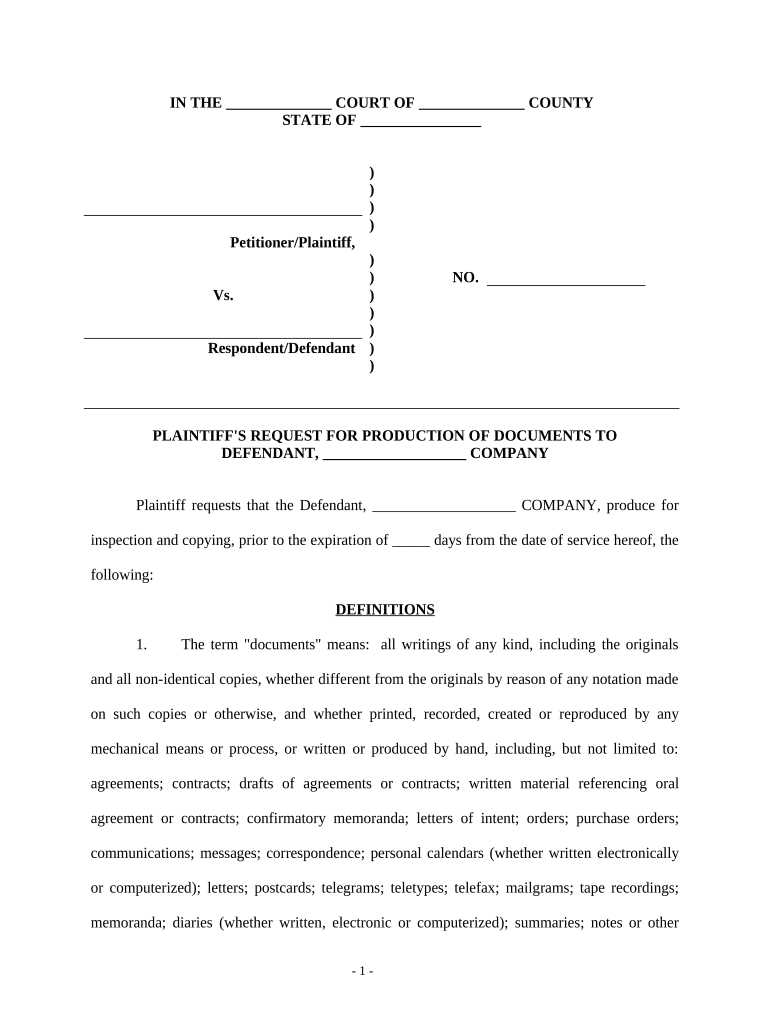
Workers Compensation Form Application


What is the Workers Compensation Form Application
The workers compensation form application is a crucial document used by employees seeking benefits after a work-related injury or illness. This form collects essential information about the incident, including the nature of the injury, the circumstances surrounding it, and the medical treatment received. It serves as the foundation for processing claims and determining eligibility for compensation. Understanding this form is vital for both employees and employers to ensure compliance with state regulations and to facilitate timely processing of claims.
Steps to Complete the Workers Compensation Form Application
Filling out the workers compensation form application requires careful attention to detail. Here are the key steps to follow:
- Gather necessary information: Collect details about the injury, including date, time, and location, as well as any witnesses.
- Complete personal information: Fill in your name, contact details, and employment information accurately.
- Describe the incident: Provide a clear and concise account of how the injury occurred, including any relevant facts.
- Document medical treatment: List all medical providers seen and treatments received related to the injury.
- Review the form: Double-check all entries for accuracy and completeness before submission.
- Submit the form: Follow the designated submission method, whether online, by mail, or in-person.
Required Documents
To successfully complete the workers compensation form application, several documents may be required. These typically include:
- Medical records detailing the injury and treatment.
- Incident report from the employer.
- Witness statements, if applicable.
- Proof of employment, such as pay stubs or employment contracts.
- Any previous workers compensation claims, if relevant.
Legal Use of the Workers Compensation Form Application
The legal use of the workers compensation form application is governed by state laws and regulations. Proper completion and submission of this form are essential for ensuring that claims are processed legally and efficiently. Failure to adhere to legal requirements may result in delays or denials of benefits. It is important to understand the specific legal implications in your state, including deadlines for submission and the types of injuries covered under workers compensation laws.
Form Submission Methods
There are multiple methods for submitting the workers compensation form application, each with its own advantages:
- Online submission: Many states allow for electronic filing, which can expedite the process.
- Mail: Sending the form via postal service is a traditional method, but it may take longer for processing.
- In-person submission: Delivering the form directly to the appropriate office can ensure immediate receipt and provide an opportunity for clarification if needed.
Eligibility Criteria
Eligibility for workers compensation benefits typically depends on several factors, including:
- The nature of the injury or illness must be work-related.
- The employee must be classified as an employee rather than an independent contractor.
- The injury must have occurred within the scope of employment.
- Timely filing of the workers compensation form application is necessary to meet state deadlines.
Quick guide on how to complete workers compensation form application
Complete Workers Compensation Form Application effortlessly on any device
Online document management has become increasingly popular with businesses and individuals. It offers an ideal eco-friendly alternative to conventional printed and signed documents, allowing you to access the necessary form and securely store it online. airSlate SignNow provides you with all the tools required to create, modify, and electronically sign your documents swiftly without delays. Handle Workers Compensation Form Application on any platform with airSlate SignNow Android or iOS applications and enhance any document-focused operation today.
The easiest way to modify and eSign Workers Compensation Form Application without any hassle
- Find Workers Compensation Form Application and click Get Form to begin.
- Utilize the tools we offer to fill out your form.
- Highlight pertinent sections of your documents or redact sensitive information with tools that airSlate SignNow offers specifically for that purpose.
- Create your electronic signature with the Sign tool, which takes mere seconds and carries the same legal validity as a traditional handwritten signature.
- Review the information and click the Done button to save your changes.
- Choose how you wish to send your form, by email, text message (SMS), or invite link, or download it to your PC.
Eliminate concerns about lost or misplaced files, tedious form searches, or errors that require reprinting new document copies. airSlate SignNow addresses all your document management needs in just a few clicks from any device of your choice. Modify and electronically sign Workers Compensation Form Application and ensure excellent communication at any stage of the form preparation process with airSlate SignNow.
Create this form in 5 minutes or less
Create this form in 5 minutes!
People also ask
-
What is a workers comp application form?
A workers comp application form is a document used to report workplace injuries and initiate claims for workers' compensation benefits. This form captures essential information about the injured worker, the incident, and any medical treatment received. Properly completing this form is crucial for ensuring that claims are processed quickly and accurately.
-
How can I easily fill out a workers comp application form?
You can easily fill out a workers comp application form using airSlate SignNow’s user-friendly interface. Our platform allows you to input all required information seamlessly and even upload supporting documents directly. With eSigning capabilities, you can finalize the form in just a few clicks, making the entire process efficient.
-
Is there a cost associated with using airSlate SignNow for a workers comp application form?
Yes, airSlate SignNow offers various pricing plans that cater to different business needs, and using our platform for your workers comp application form is part of this service. We provide competitive pricing designed to deliver value, with flexible subscription options to suit your budget. By streamlining your document management, airSlate SignNow can ultimately save your business time and money.
-
What features does airSlate SignNow offer for the workers comp application form?
airSlate SignNow provides several features to enhance the experience of completing a workers comp application form. These include customizable templates, secure eSigning, real-time tracking, and automated reminders. These features ensure that your forms are handled efficiently while maintaining security and compliance.
-
What are the benefits of using airSlate SignNow for workers comp application forms?
Using airSlate SignNow for workers comp application forms offers numerous benefits, including faster processing times and reduced paperwork. The platform's eSigning feature eliminates the need for physical signatures, enhancing convenience and efficiency. Additionally, comprehensive audit trails help ensure that all submissions are compliant and secure.
-
Can airSlate SignNow integrate with other software for managing workers comp application forms?
Yes, airSlate SignNow integrates with a variety of software applications to manage your workers comp application forms more effectively. Our platform supports integration with popular tools such as Google Drive, Salesforce, and Microsoft Office. This allows for a seamless workflow and easy access to your documentation across different software systems.
-
How does airSlate SignNow ensure the security of my workers comp application form?
airSlate SignNow prioritizes security by employing industry-leading encryption methods to secure your workers comp application form and other documents. Our platform complies with various regulatory standards, ensuring that your data remains safe and confidential throughout the signing and storage process. Regular security audits further reinforce our commitment to protecting your information.
Get more for Workers Compensation Form Application
- Counseling ampampamp career services welcome to avila university form
- 3 request letter for issue degree certificatetop form
- Application for research track leon levy fellowship and form
- 2020 fall associate degree nursing lpn to adn option admissions form
- Student scholarship application usitt nbs northernboundary usitt form
- Self sufficiency form
- 20202021 verification worksheet drexel university form
- Child life internship application experience verification form
Find out other Workers Compensation Form Application
- How To Sign New Hampshire Plumbing PPT
- Can I Sign New Mexico Plumbing PDF
- How To Sign New Mexico Plumbing Document
- How To Sign New Mexico Plumbing Form
- Can I Sign New Mexico Plumbing Presentation
- How To Sign Wyoming Plumbing Form
- Help Me With Sign Idaho Real Estate PDF
- Help Me With Sign Idaho Real Estate PDF
- Can I Sign Idaho Real Estate PDF
- How To Sign Idaho Real Estate PDF
- How Do I Sign Hawaii Sports Presentation
- How Do I Sign Kentucky Sports Presentation
- Can I Sign North Carolina Orthodontists Presentation
- How Do I Sign Rhode Island Real Estate Form
- Can I Sign Vermont Real Estate Document
- How To Sign Wyoming Orthodontists Document
- Help Me With Sign Alabama Courts Form
- Help Me With Sign Virginia Police PPT
- How To Sign Colorado Courts Document
- Can I eSign Alabama Banking PPT