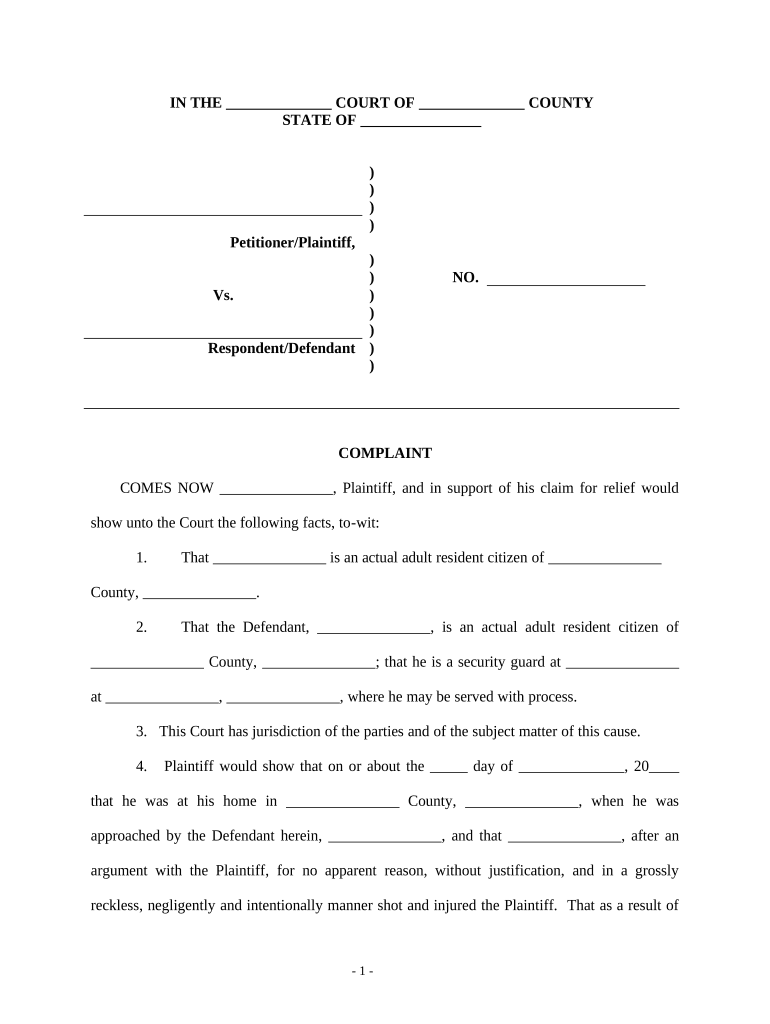
Complaint Injury Form


What is the complaint injury?
The complaint injury form is a legal document used to formally report an injury or harm suffered by an individual, often in the context of personal injury claims. This form serves as a critical component in initiating legal proceedings or insurance claims related to the injury. It outlines the details of the incident, including the nature of the injury, the circumstances surrounding it, and any parties involved. Understanding this form is essential for individuals seeking compensation or resolution for their injuries.
How to use the complaint injury
Using the complaint injury form involves several key steps to ensure that all necessary information is accurately captured. First, gather all relevant details about the incident, including dates, locations, and descriptions of the injury. Next, fill out the form clearly and concisely, providing all requested information. It is important to be honest and thorough, as inaccuracies can lead to complications in the claims process. Once completed, the form should be submitted to the appropriate authority, such as an insurance company or legal representative, depending on the context of the injury.
Key elements of the complaint injury
The complaint injury form typically includes several critical elements that must be addressed for it to be valid. These elements often consist of:
- Personal Information: The name, address, and contact details of the individual filing the complaint.
- Description of Injury: A detailed account of the injury sustained, including medical diagnoses and treatments received.
- Incident Details: Information about how, when, and where the injury occurred.
- Witness Information: Names and contact information of any witnesses to the incident.
- Signature: The signature of the complainant, affirming the accuracy of the information provided.
Steps to complete the complaint injury
Completing the complaint injury form requires careful attention to detail. Follow these steps to ensure accuracy:
- Gather all necessary information and documents related to the injury.
- Fill out the form, ensuring that each section is completed fully.
- Review the form for any errors or omissions before submission.
- Sign the form to validate the information provided.
- Submit the form to the appropriate party, keeping a copy for your records.
Legal use of the complaint injury
The complaint injury form is legally binding when completed correctly and submitted to the appropriate authority. It serves as a formal record of the injury and the circumstances surrounding it, which can be used in legal proceedings or insurance claims. To ensure its legal validity, it is crucial to comply with relevant laws and regulations, including eSignature laws, which govern the acceptance of electronic signatures and documents. Utilizing a reliable electronic signature solution can help maintain compliance and enhance the security of the document.
Filing deadlines / Important dates
Filing deadlines for the complaint injury form can vary based on state laws and the type of claim being pursued. It is essential to be aware of these deadlines to ensure that your claim is filed in a timely manner. Typically, personal injury claims must be filed within a specific period, often ranging from one to three years from the date of the incident. Missing these deadlines can result in the loss of the right to seek compensation. Therefore, it is advisable to consult with a legal professional to understand the applicable timelines for your situation.
Quick guide on how to complete complaint injury
Complete Complaint Injury effortlessly on any device
Digital document management has gained popularity among businesses and individuals. It offers an ideal environmentally-friendly substitute to conventional printed and signed documents, as you can obtain the necessary form and securely store it online. airSlate SignNow provides you with all the tools required to create, modify, and eSign your documents swiftly without delays. Handle Complaint Injury on any device using airSlate SignNow Android or iOS applications and enhance any document-focused operation today.
The simplest way to modify and eSign Complaint Injury with ease
- Locate Complaint Injury and click on Get Form to begin.
- Utilize the tools we offer to complete your document.
- Emphasize signNow sections of your documents or obscure sensitive information with tools that airSlate SignNow provides specifically for that purpose.
- Create your signature using the Sign tool, which takes moments and carries the same legal validity as a traditional wet ink signature.
- Verify the information and click on the Done button to save your changes.
- Select your preferred method of sending your form, via email, SMS, or invitation link, or download it to your computer.
Eliminate worries about lost or misplaced files, tedious form searching, or errors that necessitate printing new document copies. airSlate SignNow meets your needs in document management with just a few clicks from any device of your choice. Edit and eSign Complaint Injury and ensure outstanding communication at every stage of your form preparation process with airSlate SignNow.
Create this form in 5 minutes or less
Create this form in 5 minutes!
People also ask
-
What is a complaint injury, and how can airSlate SignNow help?
A complaint injury refers to a legal claim asserting that an individual has suffered harm due to negligence or wrongdoing. airSlate SignNow facilitates the electronic signing of legal documents related to complaint injury cases, making it easier to gather signatures and streamline the claims process.
-
How does airSlate SignNow ensure document security for complaint injury cases?
airSlate SignNow employs industry-standard security measures, including encryption and secure cloud storage, to protect sensitive documents related to complaint injury. This ensures that your legal documents remain confidential and secure throughout the signing process.
-
Can I integrate airSlate SignNow with other tools for complaint injury management?
Yes, airSlate SignNow offers various integrations with popular applications such as CRM software and project management tools. This allows you to efficiently manage documents related to complaint injury cases within your existing workflows.
-
What features does airSlate SignNow provide for handling legal documents like complaint injury forms?
airSlate SignNow provides essential features such as customizable templates, automated reminders, and real-time tracking for document status. These features streamline the process of managing complaint injury forms, ensuring timely and efficient signing.
-
Is airSlate SignNow cost-effective for managing complaint injury documentation?
Absolutely! airSlate SignNow offers competitive pricing plans designed to fit various business needs. This cost-effective solution makes it accessible for businesses of all sizes to manage complaint injury documentation without breaking the bank.
-
How quickly can I get documents signed related to complaint injury using airSlate SignNow?
Using airSlate SignNow, documents can be sent for signing instantly and typically returned within minutes. This speed is crucial in complaint injury cases where timely documentation can signNowly impact the outcome.
-
What types of businesses benefit from using airSlate SignNow for complaint injury documentation?
A wide range of businesses, including law firms, healthcare providers, and insurance companies, can benefit from using airSlate SignNow for complaint injury documentation. The platform simplifies the management of legal documents, making it suitable for any organization dealing with injury claims.
Get more for Complaint Injury
- 20202021 supplemental verification worksheet drexel form
- Conditions of participation agreement point park form
- 80 cohen walker drive form
- Please email or interoffice mail to irene nunez form
- Mso middle school only activity bwaiverb and breleaseb of liability form
- Learning disabilities foundation of america form
- Change of major major declaration form edison state
- Department of counseling and human development services form
Find out other Complaint Injury
- Can I Electronic signature Nevada Plumbing Agreement
- Electronic signature Illinois Real Estate Affidavit Of Heirship Easy
- How To Electronic signature Indiana Real Estate Quitclaim Deed
- Electronic signature North Carolina Plumbing Business Letter Template Easy
- Electronic signature Kansas Real Estate Residential Lease Agreement Simple
- How Can I Electronic signature North Carolina Plumbing Promissory Note Template
- Electronic signature North Dakota Plumbing Emergency Contact Form Mobile
- Electronic signature North Dakota Plumbing Emergency Contact Form Easy
- Electronic signature Rhode Island Plumbing Business Plan Template Later
- Electronic signature Louisiana Real Estate Quitclaim Deed Now
- Electronic signature Louisiana Real Estate Quitclaim Deed Secure
- How Can I Electronic signature South Dakota Plumbing Emergency Contact Form
- Electronic signature South Dakota Plumbing Emergency Contact Form Myself
- Electronic signature Maryland Real Estate LLC Operating Agreement Free
- Electronic signature Texas Plumbing Quitclaim Deed Secure
- Electronic signature Utah Plumbing Last Will And Testament Free
- Electronic signature Washington Plumbing Business Plan Template Safe
- Can I Electronic signature Vermont Plumbing Affidavit Of Heirship
- Electronic signature Michigan Real Estate LLC Operating Agreement Easy
- Electronic signature West Virginia Plumbing Memorandum Of Understanding Simple