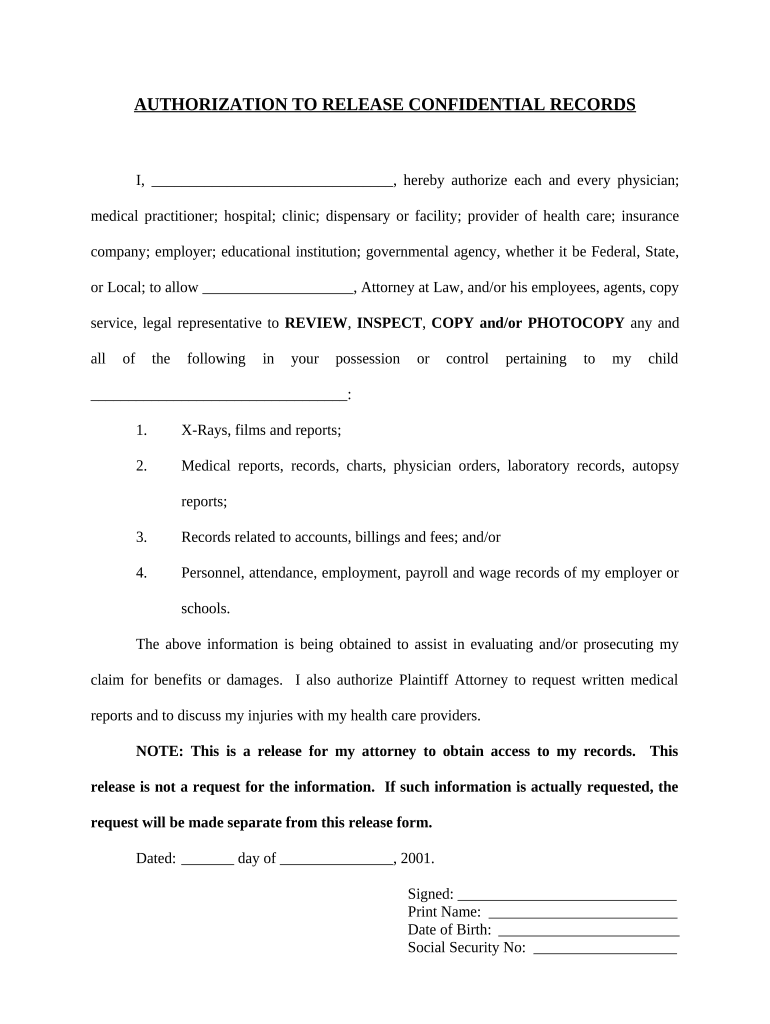
Authorization Release Records Form


What is the authorization to release all medical records?
The authorization to release all medical records is a legal document that allows healthcare providers to share a patient's medical information with designated individuals or entities. This form is essential for ensuring that sensitive health information is disclosed only with the patient's consent. It typically includes the patient's name, the specific records being requested, the purpose of the release, and the names of the individuals or organizations authorized to receive the information. Understanding this document is crucial for both patients and healthcare providers to maintain compliance with privacy regulations.
Steps to complete the authorization to release all medical records
Completing the authorization to release all medical records involves several key steps to ensure accuracy and compliance. First, the patient must provide their personal details, including full name, date of birth, and contact information. Next, they should specify the medical records to be released, which may include treatment history, diagnostic tests, and other relevant information. It is also important to state the purpose of the release, such as for legal reasons or continuity of care. Finally, the patient must sign and date the form to validate the authorization. Ensuring that all sections are filled out correctly is vital for the form to be accepted by healthcare providers.
Legal use of the authorization to release all medical records
The legal use of the authorization to release all medical records is governed by federal and state privacy laws, including the Health Insurance Portability and Accountability Act (HIPAA). This legislation mandates that healthcare providers obtain explicit consent from patients before disclosing their medical records. The authorization must be clear, specific, and not overly broad, ensuring that patients understand what information is being shared and with whom. Non-compliance with these legal requirements can result in penalties for healthcare providers and can compromise patient trust.
Key elements of the authorization to release all medical records
Several key elements are essential for the authorization to release all medical records to be valid. These include:
- Patient Identification: Full name, date of birth, and contact information.
- Details of Records: Specific medical records or types of information to be released.
- Recipient Information: Names and contact details of individuals or organizations receiving the records.
- Purpose of Release: Clear statement explaining why the records are being shared.
- Expiration Date: Indication of how long the authorization remains valid.
- Patient Signature: The patient’s signature and date to confirm consent.
Including all these elements ensures that the authorization is comprehensive and legally binding.
How to obtain the authorization to release all medical records
Obtaining the authorization to release all medical records typically involves requesting the form from the healthcare provider or their office. Many providers offer downloadable versions of the form on their websites, allowing patients to fill it out at their convenience. Alternatively, patients can visit the provider's office to receive a physical copy. It is advisable to check with the specific healthcare provider regarding their requirements and processes for submitting the completed authorization, as these can vary by institution.
Examples of using the authorization to release all medical records
There are various scenarios in which the authorization to release all medical records may be utilized. For instance:
- A patient may need to share their medical history with a new healthcare provider for ongoing treatment.
- Individuals pursuing legal action may require their medical records to support their case.
- Insurance companies often request medical records to process claims or assess coverage.
In each of these examples, the authorization serves as a critical tool for ensuring that medical information is shared appropriately and legally.
Quick guide on how to complete authorization release records 497426736
Complete Authorization Release Records effortlessly across any device
Digital document management has become increasingly favored by businesses and individuals alike. It offers an ideal eco-conscious alternative to traditional printed and signed papers, allowing you to access the right form and securely store it online. airSlate SignNow equips you with all the tools necessary to create, modify, and eSign your documents swiftly and without delays. Handle Authorization Release Records on any device with the airSlate SignNow applications for Android and iOS, and simplify any document-related tasks today.
How to modify and eSign Authorization Release Records with ease
- Find Authorization Release Records and then click Get Form to begin.
- Utilize the tools we offer to complete your document.
- Emphasize important sections of the documents or redact sensitive information using tools specifically designed by airSlate SignNow for that purpose.
- Create your signature with the Sign tool, which takes mere seconds and holds the same legal validity as a conventional wet ink signature.
- Review all details and click on the Done button to save your modifications.
- Select your preferred method to share your form, whether by email, SMS, invitation link, or downloading it to your computer.
Say goodbye to lost or misplaced documents, tedious form searches, or mistakes that require printing new document copies. airSlate SignNow meets your document management needs with just a few clicks from your selected device. Modify and eSign Authorization Release Records and ensure excellent communication at every stage of your form preparation process with airSlate SignNow.
Create this form in 5 minutes or less
Create this form in 5 minutes!
People also ask
-
What is the process for granting authorization to release all medical records?
The process for granting authorization to release all medical records using airSlate SignNow is straightforward. Users can create customized authorization forms, send them for eSignature, and securely store the signed documents. This ensures compliance with HIPAA regulations while streamlining the record release process.
-
Are there any costs associated with using airSlate SignNow for medical record authorization?
Yes, there are costs associated with using airSlate SignNow, but it offers flexible pricing plans. Depending on your needs, you can choose a plan that fits your budget while ensuring you can efficiently manage the authorization to release all medical records. Cost-effective solutions help businesses save time and reduce administrative overhead.
-
What features does airSlate SignNow offer for managing medical record authorizations?
airSlate SignNow offers a suite of features for managing medical record authorizations, including customizable templates, secure eSignature, and audit trails. These features enhance the process of sending and receiving authorization to release all medical records, providing peace of mind and security for sensitive information.
-
How does airSlate SignNow ensure the security of medical record authorizations?
airSlate SignNow prioritizes security by using encryption and secure storage to protect documents. Users can trust that their authorization to release all medical records is handled with the utmost care. The platform also complies with industry standards, including HIPAA, to ensure data protection.
-
Can airSlate SignNow integrate with other healthcare systems for managing authorizations?
Yes, airSlate SignNow can integrate with various healthcare systems and applications. This allows for seamless management of the authorization to release all medical records and enhances workflow efficiency. Integrating with existing systems helps reduce manual entry and streamline document processes.
-
What benefits does eSigning provide for medical record authorizations?
eSigning provides numerous benefits for medical record authorizations, including faster turnaround times and reduced paper usage. With airSlate SignNow, obtaining authorization to release all medical records becomes more efficient and hassle-free. This digital solution also helps eliminate bottlenecks in the approval process and improves communication.
-
Is customer support available for questions regarding medical record authorization?
Absolutely! airSlate SignNow provides comprehensive customer support for any inquiries related to medical record authorization. Whether you have questions about the authorization to release all medical records or need technical assistance, the support team is ready to help you navigate the platform.
Get more for Authorization Release Records
- Cashiers office only form
- The vmi education represents an uncommon value one that continues to be acknowledged by observers in higher education form
- Scan amp upload to studentforms
- A z chart form
- Nc msen pre college program winston salem state university form
- Hbcus that waive out of state tuition the hundred seven form
- New application for graduationdocx form
- Small business management clark college form
Find out other Authorization Release Records
- Sign New Hampshire Business Operations Month To Month Lease Later
- Can I Sign New York Business Operations Promissory Note Template
- Sign Oklahoma Business Operations Contract Safe
- Sign Oregon Business Operations LLC Operating Agreement Now
- Sign Utah Business Operations LLC Operating Agreement Computer
- Sign West Virginia Business Operations Rental Lease Agreement Now
- How To Sign Colorado Car Dealer Arbitration Agreement
- Sign Florida Car Dealer Resignation Letter Now
- Sign Georgia Car Dealer Cease And Desist Letter Fast
- Sign Georgia Car Dealer Purchase Order Template Mobile
- Sign Delaware Car Dealer Limited Power Of Attorney Fast
- How To Sign Georgia Car Dealer Lease Agreement Form
- How To Sign Iowa Car Dealer Resignation Letter
- Sign Iowa Car Dealer Contract Safe
- Sign Iowa Car Dealer Limited Power Of Attorney Computer
- Help Me With Sign Iowa Car Dealer Limited Power Of Attorney
- Sign Kansas Car Dealer Contract Fast
- Sign Kansas Car Dealer Agreement Secure
- Sign Louisiana Car Dealer Resignation Letter Mobile
- Help Me With Sign Kansas Car Dealer POA