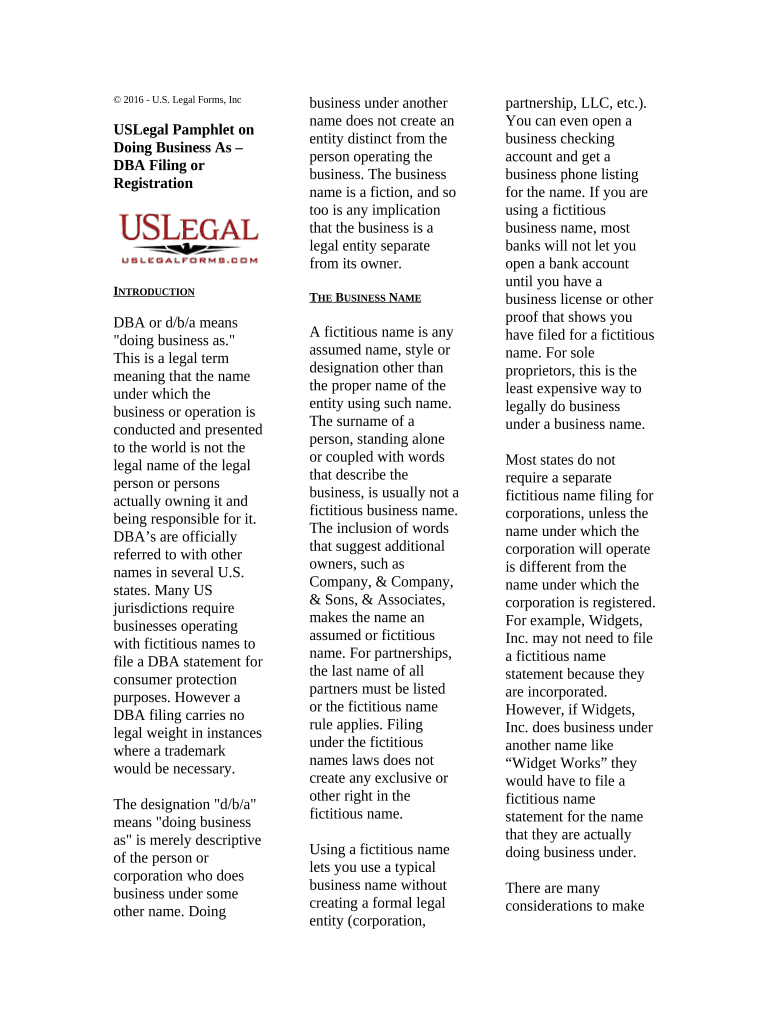
Dba Form


What is the DBA?
A DBA, or "doing business as," is a legal term that allows a business to operate under a name different from its registered name. This designation is essential for sole proprietors, partnerships, and corporations that want to market their services under a more recognizable or relevant name. For example, if John Smith operates a bakery under the name "Sweet Treats," he would need to file a DBA to legally use that name for his business operations. Registering a DBA helps to protect the business name and ensures transparency in business practices.
Steps to Complete the DBA
Completing a DBA involves several key steps to ensure compliance with state regulations. Here’s a straightforward approach:
- Choose a Business Name: Select a unique name that reflects your business and is not already in use.
- Check Name Availability: Conduct a search through your state’s business registry to confirm that the name is available.
- Fill Out the DBA Form: Obtain the DBA application form from your state or local government website. Provide all required information, including the business name, owner’s details, and nature of the business.
- Submit the Application: File the completed form with the appropriate state or local agency, either online or by mail, along with any required fees.
- Publish the DBA (if required): Some states mandate that you publish a notice in a local newspaper to inform the public of your DBA registration.
- Receive Confirmation: Once processed, you will receive confirmation of your DBA registration, allowing you to operate under your chosen name legally.
Legal Use of the DBA
Using a DBA legally requires adherence to specific regulations. It is crucial to understand that registering a DBA does not provide trademark protection; it merely allows a business to operate under a different name. Businesses must ensure that their DBA does not infringe on existing trademarks or business names. Additionally, maintaining compliance with local laws regarding signage, advertising, and business operations is essential to avoid legal issues.
Required Documents
When filing for a DBA, certain documents are typically required. These may include:
- Completed DBA Application Form: This form captures essential details about the business and its owner.
- Identification: A government-issued ID, such as a driver's license or passport, may be required to verify identity.
- Proof of Business Address: Documentation showing the business location, which could include a utility bill or lease agreement.
- Filing Fee: Payment of a fee, which varies by state, is necessary for processing the application.
IRS Guidelines
While the IRS does not require a DBA registration, it is important for tax purposes. If a business operates under a DBA, it must report income and expenses under that name. Sole proprietors may need to file a Schedule C with their personal tax returns, detailing income earned under the DBA. Understanding these guidelines helps ensure that businesses maintain proper tax compliance.
Penalties for Non-Compliance
Failing to register a DBA can lead to several consequences. Businesses may face fines or penalties imposed by state or local authorities. Additionally, operating under an unregistered name can result in legal disputes with other businesses claiming rights to the name. This could lead to costly litigation and the potential loss of the business name. Therefore, timely registration is crucial for legal protection and operational integrity.
Quick guide on how to complete dba
Complete Dba effortlessly on any device
Web-based document management has become increasingly popular among organizations and individuals. It offers an ideal environmentally friendly substitute for traditional printed and signed documents, allowing you to acquire the necessary form and securely store it online. airSlate SignNow equips you with all the resources required to create, modify, and eSign your documents swiftly without delays. Manage Dba on any device with airSlate SignNow Android or iOS applications and streamline any document-related tasks today.
How to modify and eSign Dba with ease
- Obtain Dba and select Get Form to begin.
- Utilize the tools we offer to complete your form.
- Emphasize relevant sections of your documents or redact sensitive information with tools that airSlate SignNow provides specifically for this purpose.
- Create your signature using the Sign tool, which takes mere moments and carries the same legal weight as a conventional wet ink signature.
- Review all the details and click on the Done button to save your modifications.
- Choose your preferred method to send your form, whether by email, text message (SMS), invite link, or download it to your computer.
Forget about lost or mislaid documents, tedious form searches, or mistakes that require printing new document copies. airSlate SignNow addresses all your document management needs in just a few clicks from any device you select. Alter and eSign Dba and ensure outstanding communication at every stage of your form preparation process with airSlate SignNow.
Create this form in 5 minutes or less
Create this form in 5 minutes!
People also ask
-
What are online business filing records?
Online business filing records are digital documents that businesses use to maintain compliance with legal and regulatory requirements. These records can include forms, applications, and other documentation necessary for operating a business. Utilizing an efficient system like airSlate SignNow helps you organize and manage these important documents seamlessly.
-
How does airSlate SignNow support online business filing records?
airSlate SignNow streamlines the process of creating, sending, and signing online business filing records. Our platform offers templates and automation tools, allowing you to focus on your core business activities while ensuring all necessary filings are completed accurately and on time. This helps you maintain compliance with minimal effort.
-
What pricing options does airSlate SignNow offer for managing online business filing records?
airSlate SignNow offers a range of pricing plans to accommodate different business sizes and needs, ensuring you have the right tools for managing online business filing records. Our flexible pricing structures make it easy to scale as your business grows, with options for monthly or yearly subscriptions. Contact us for detailed package information and choose the best fit for your needs.
-
Can I integrate airSlate SignNow with other business tools for online business filing records?
Yes, airSlate SignNow seamlessly integrates with various business tools and applications, enhancing your workflow for online business filing records. You can connect with platforms like Google Drive, Salesforce, and many others, making it easier to manage your documents and access important filings across different services. This integration simplifies your processes and saves you time.
-
What are the benefits of using airSlate SignNow for online business filing records?
Using airSlate SignNow for your online business filing records offers numerous benefits including improved efficiency, reduced paperwork, and enhanced security. Our platform ensures that your documents are stored securely and accessible anytime, enabling you to manage filings without the hassle of traditional methods. Plus, eSigning speeds up the approval process signNowly.
-
Is airSlate SignNow easy to use for managing online business filing records?
Absolutely! airSlate SignNow is designed to be user-friendly, making it easy for anyone to manage online business filing records regardless of their tech-savviness. The intuitive interface guides users through the process of creating, sending, and signing documents quickly, which means you can get started without extensive training or a steep learning curve.
-
What types of documents can be classified as online business filing records?
Online business filing records can include a variety of documents such as incorporation papers, tax filings, licensing applications, and more. airSlate SignNow allows you to create and manage all these essential documents digitally, ensuring they are organized and compliant with regulations. This versatility supports a wide range of business needs.
Get more for Dba
- 2020 camp rockefeller summer camp staff application form
- Pediatric nursing competency checklist form
- The importance of paid time off pto jp griffin group form
- Job hoax page 4indeedcom form
- Student employment verification form
- Medicare annual wellness visit processfront desk staff form
- Congratulations on your new appointment with the form
- Career brainstorming worksheet form
Find out other Dba
- Sign Courts Form Wisconsin Easy
- Sign Wyoming Courts LLC Operating Agreement Online
- How To Sign Wyoming Courts Quitclaim Deed
- eSign Vermont Business Operations Executive Summary Template Mobile
- eSign Vermont Business Operations Executive Summary Template Now
- eSign Virginia Business Operations Affidavit Of Heirship Mobile
- eSign Nebraska Charity LLC Operating Agreement Secure
- How Do I eSign Nevada Charity Lease Termination Letter
- eSign New Jersey Charity Resignation Letter Now
- eSign Alaska Construction Business Plan Template Mobile
- eSign Charity PPT North Carolina Now
- eSign New Mexico Charity Lease Agreement Form Secure
- eSign Charity PPT North Carolina Free
- eSign North Dakota Charity Rental Lease Agreement Now
- eSign Arkansas Construction Permission Slip Easy
- eSign Rhode Island Charity Rental Lease Agreement Secure
- eSign California Construction Promissory Note Template Easy
- eSign Colorado Construction LLC Operating Agreement Simple
- Can I eSign Washington Charity LLC Operating Agreement
- eSign Wyoming Charity Living Will Simple