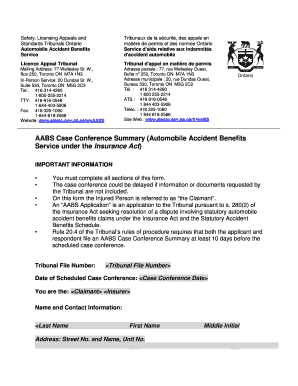
Lat Case Conference Summary Form


What is the Lat Case Conference Summary Form
The Lat Case Conference Summary Form is a crucial document used in legal and administrative settings to summarize the outcomes of case conferences. This form is designed to capture key discussions, decisions made, and any action items that arise during these meetings. It serves as an official record that can be referenced in future proceedings and helps ensure that all parties are aligned on the next steps. The form is particularly important in contexts where multiple stakeholders are involved, as it provides clarity and accountability.
How to Use the Lat Case Conference Summary Form
Using the Lat Case Conference Summary Form involves several steps to ensure it is completed accurately. First, gather all relevant information from the case conference, including participant names, dates, and key points discussed. Next, fill in the form by summarizing these discussions in a clear and concise manner. It is essential to include any decisions made and action items assigned to specific individuals or groups. Finally, ensure that all participants review and sign the form to validate its contents, making it an official record of the conference.
Steps to Complete the Lat Case Conference Summary Form
Completing the Lat Case Conference Summary Form requires careful attention to detail. Follow these steps:
- Collect all necessary information, including participant details and conference date.
- Summarize the main discussion points clearly and concisely.
- Document any decisions made during the conference.
- List action items, specifying who is responsible for each task.
- Review the completed form with all participants for accuracy.
- Obtain signatures to confirm agreement on the contents of the form.
Legal Use of the Lat Case Conference Summary Form
The Lat Case Conference Summary Form holds legal significance as it serves as an official record of the proceedings. For it to be considered legally binding, certain requirements must be met, such as obtaining signatures from all relevant parties. Compliance with electronic signature regulations, such as the ESIGN Act and UETA, is also essential when the form is completed digitally. This ensures that the document is recognized in legal contexts and can be used as evidence if disputes arise.
Key Elements of the Lat Case Conference Summary Form
Several key elements must be included in the Lat Case Conference Summary Form to ensure its effectiveness:
- Participant names and roles.
- Date and time of the conference.
- A summary of discussions and decisions made.
- Action items with assigned responsibilities.
- Signatures from all participants to validate the document.
Examples of Using the Lat Case Conference Summary Form
The Lat Case Conference Summary Form can be utilized in various scenarios, including:
- Legal proceedings where multiple parties discuss case strategies.
- Administrative meetings involving stakeholders in a project.
- Healthcare settings where care plans are developed collaboratively.
In each case, the form ensures that all participants have a clear understanding of the outcomes and responsibilities moving forward.
Quick guide on how to complete lat case conference summary form
Finalize Lat Case Conference Summary Form effortlessly on any gadget
Digital document management has gained traction among businesses and individuals. It offers an ideal eco-friendly substitute for conventional printed and signed documents, allowing you to obtain the necessary form and securely keep it online. airSlate SignNow equips you with all the resources required to create, modify, and electronically sign your documents swiftly without delays. Handle Lat Case Conference Summary Form on any device with airSlate SignNow apps for Android or iOS and streamline any document-related task today.
The simplest way to modify and electronically sign Lat Case Conference Summary Form without hassle
- Find Lat Case Conference Summary Form and click Get Form to begin.
- Utilize the tools we provide to complete your document.
- Emphasize important sections of your documents or obscure sensitive information with tools specifically designed by airSlate SignNow.
- Generate your signature using the Sign feature, which takes mere seconds and holds the same legal validity as a traditional ink signature.
- Review all the details and click the Done button to save your changes.
- Choose how you want to share your form, whether by email, SMS, invite link, or download it to your computer.
Eliminate the worry of lost or disorganized files, tedious form searching, or mistakes that necessitate printing new document copies. airSlate SignNow meets your document management needs in just a few clicks from any device you prefer. Alter and electronically sign Lat Case Conference Summary Form and maintain excellent communication throughout the form preparation process with airSlate SignNow.
Create this form in 5 minutes or less
Create this form in 5 minutes!
People also ask
-
What is the process to aabs accident create using airSlate SignNow?
To aabs accident create with airSlate SignNow, simply log into your account and select the relevant document template. You can then fill in specific details and add eSignature fields. Once completed, your document is ready to be shared and signed securely.
-
How much does airSlate SignNow cost for aabs accident create functionality?
The pricing for using airSlate SignNow to aabs accident create starts with a free plan for basic usage and scales up for more advanced features. Premium plans include additional functionalities, making it a cost-effective solution for businesses of all sizes. Refer to our pricing page for detailed information.
-
What features does airSlate SignNow offer for aabs accident create?
airSlate SignNow provides a range of features for aabs accident create, including customizable document templates, intuitive eSignature capabilities, and secure cloud storage. Additionally, you can automate workflows and track the status of your documents in real-time.
-
Can airSlate SignNow be integrated with other tools for aabs accident create?
Yes, airSlate SignNow offers seamless integration with various third-party applications, enabling you to aabs accident create in conjunction with your existing software solutions. Popular integrations include CRM, project management, and productivity tools, enhancing your overall efficiency.
-
What are the benefits of using airSlate SignNow to aabs accident create documents?
Using airSlate SignNow to aabs accident create documents streamlines the signing process, reduces paperwork, and enhances productivity. It offers legal compliance and security features to safeguard sensitive information, making it an ideal choice for businesses seeking efficiency and reliability.
-
Is training required to aabs accident create using airSlate SignNow?
No formal training is required to aabs accident create with airSlate SignNow. The platform is designed to be user-friendly, with intuitive navigation and helpful resources like tutorials and support documentation. Users can quickly adapt and begin creating and signing documents.
-
How secure is airSlate SignNow for aabs accident create processes?
Security is a top priority for airSlate SignNow when you aabs accident create documents. Our platform uses encryption and complies with industry standards to protect your data. You can trust that your documents remain confidential and secure throughout the signing process.
Get more for Lat Case Conference Summary Form
- Interrogatories and request for products to defendant mississippi form
- Supplemental interrogatories form
- Defendants response to discovery mississippi form
- Mississippi discovery form
- Agreed order of continuance mississippi form
- Mississippi interrogatories form
- Defendants interrogatories to plaintiffs mississippi form
- Motion summary judgment 497314547 form
Find out other Lat Case Conference Summary Form
- Can I eSignature Mississippi Business Operations Document
- How To eSignature Missouri Car Dealer Document
- How Can I eSignature Missouri Business Operations PPT
- How Can I eSignature Montana Car Dealer Document
- Help Me With eSignature Kentucky Charity Form
- How Do I eSignature Michigan Charity Presentation
- How Do I eSignature Pennsylvania Car Dealer Document
- How To eSignature Pennsylvania Charity Presentation
- Can I eSignature Utah Charity Document
- How Do I eSignature Utah Car Dealer Presentation
- Help Me With eSignature Wyoming Charity Presentation
- How To eSignature Wyoming Car Dealer PPT
- How To eSignature Colorado Construction PPT
- How To eSignature New Jersey Construction PDF
- How To eSignature New York Construction Presentation
- How To eSignature Wisconsin Construction Document
- Help Me With eSignature Arkansas Education Form
- Can I eSignature Louisiana Education Document
- Can I eSignature Massachusetts Education Document
- Help Me With eSignature Montana Education Word