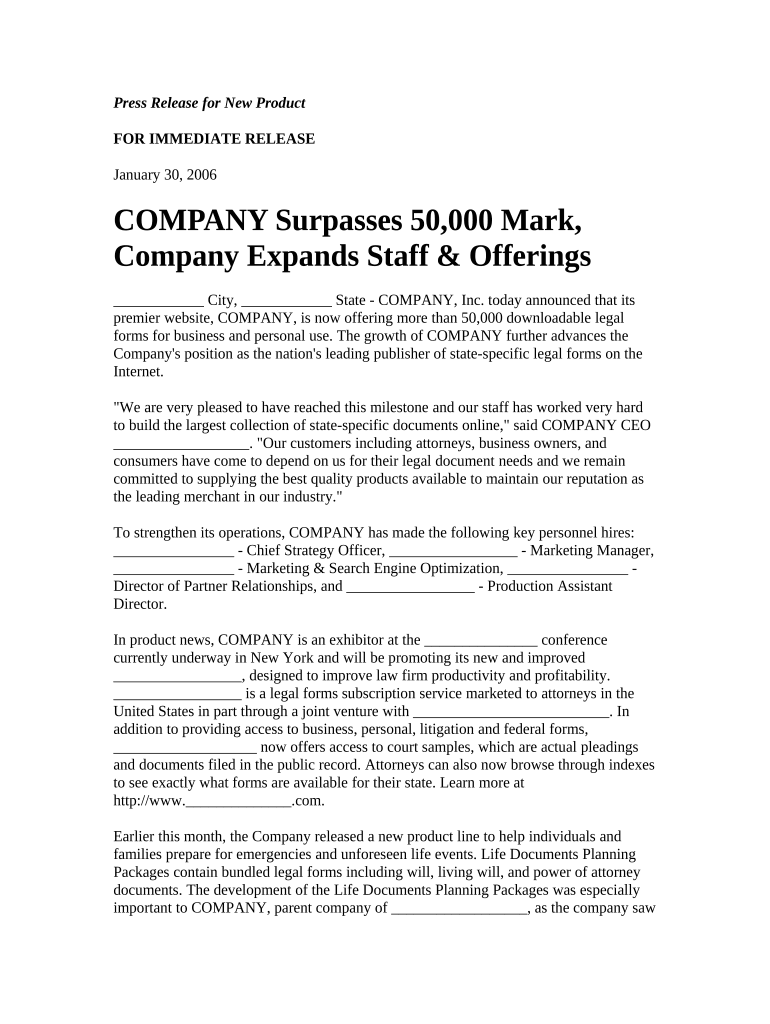
Press Rease for New Product Form


What is the press release for new product?
A press release for a new product is a formal announcement that communicates essential information about a product launch to the media and the public. It typically includes details such as the product's features, benefits, pricing, and availability. The goal of this document is to generate interest and coverage, making it a vital tool for marketing and public relations. A well-crafted press release can help a business effectively convey its message and reach its target audience.
Key elements of the press release for new product
To ensure the effectiveness of a press release for a new product, certain key elements should be included:
- Headline: A compelling title that grabs attention.
- Subheadline: A brief summary that complements the headline.
- Dateline: The date and location of the announcement.
- Introduction: A concise opening paragraph that outlines the main news.
- Body: Detailed information about the product, including features and benefits.
- Quotes: Statements from key stakeholders, such as company executives or industry experts.
- Boilerplate: A standard paragraph about the company, providing background information.
- Contact Information: Details for media inquiries, including names, phone numbers, and email addresses.
Steps to complete the press release for new product
Creating a press release for a new product involves several steps to ensure clarity and effectiveness:
- Identify the target audience and key messages.
- Draft the content, focusing on essential details and using clear language.
- Incorporate the key elements outlined above.
- Review and edit the document for accuracy and conciseness.
- Distribute the press release to relevant media outlets and stakeholders.
Legal use of the press release for new product
To ensure the legal validity of a press release for a new product, businesses must adhere to specific guidelines. This includes ensuring that all claims made in the document are truthful and substantiated. Misleading information can lead to legal repercussions, including defamation claims or regulatory scrutiny. Additionally, any quotes or testimonials included should be attributed correctly, and permission should be obtained if necessary.
Examples of using the press release for new product
Examples of effective press releases for new products can provide valuable insights. For instance, a technology company may announce a new smartphone with innovative features, highlighting its unique selling points and target market. Another example could be a food brand introducing a new organic snack, focusing on health benefits and sustainability. These cases illustrate how to tailor the message to resonate with the intended audience.
How to obtain the press release for new product
Obtaining a press release for a new product can be done through various channels. Companies often publish their press releases on their official websites, making them accessible to the public. Additionally, press release distribution services can help reach a broader audience by disseminating the announcement to media outlets and journalists. Subscribing to industry news platforms can also provide access to press releases from various companies.
Quick guide on how to complete press rease for new product
Effortlessly Prepare Press Rease For New Product on Any Device
Digital document management has gained traction among businesses and individuals alike. It serves as an excellent eco-friendly substitute for conventional printed and signed documents, allowing you to access the appropriate form and securely store it online. airSlate SignNow equips you with all the tools necessary to create, edit, and electronically sign your paperwork quickly and efficiently. Manage Press Rease For New Product from any device using the airSlate SignNow applications for Android or iOS and enhance any document-related workflow today.
The easiest method to modify and electronically sign Press Rease For New Product effortlessly
- Find Press Rease For New Product and click on Get Form to begin.
- Make use of the tools we provide to fill in your document.
- Emphasize important sections of the documents or redact sensitive information with tools specifically designed for this purpose by airSlate SignNow.
- Create your electronic signature with the Sign feature, which takes only seconds and holds the same legal validity as a traditional handwritten signature.
- Review all the details and click on the Done button to save your modifications.
- Choose your preferred method of sending the form, whether by email, SMS, invitation link, or downloading it to your computer.
Say goodbye to lost or misfiled documents, tedious searches for forms, or errors that require printing new copies. airSlate SignNow fulfills all your document management needs in just a few clicks from any device you select. Modify and electronically sign Press Rease For New Product while ensuring excellent communication throughout every stage of the document preparation process with airSlate SignNow.
Create this form in 5 minutes or less
Create this form in 5 minutes!
People also ask
-
What is a press release for a new product?
A press release for a new product is an official statement issued to the media to announce the launch of a new item. This communication aims to inform journalists and the public about the features, benefits, and availability of the product. Using airSlate SignNow, businesses can quickly create and eSign their press releases to expedite the distribution process.
-
How can airSlate SignNow help with creating press releases for new products?
airSlate SignNow simplifies the process of drafting and sending press releases for new products. With its user-friendly interface, businesses can efficiently design the document, get necessary approvals, and eSign before they distribute it. This streamlined approach saves time and ensures prompt communication of product launches.
-
What are the pricing plans for airSlate SignNow?
airSlate SignNow offers various pricing plans tailored to different business needs. The plans are cost-effective, allowing companies of all sizes to leverage electronic signatures and document management features. Investing in an airSlate SignNow subscription can enhance your ability to manage press releases for new products more efficiently.
-
What features does airSlate SignNow provide for document management?
airSlate SignNow provides features such as document templates, cloud storage, and secure eSignature capabilities. These functionalities facilitate the efficient management of press releases for new products while ensuring compliance and security. Users can also track document progress and obtain actionable insights.
-
What benefits does using airSlate SignNow offer for press releases?
Using airSlate SignNow for press releases offers numerous benefits, including enhanced speed, security, and accessibility. This platform allows businesses to quickly eSign and share their press releases for new products, increasing the likelihood of timely media coverage. Additionally, it reduces the likelihood of paperwork errors, providing a smooth experience.
-
Can airSlate SignNow integrate with other business tools?
Yes, airSlate SignNow integrates seamlessly with various business tools and applications, enhancing workflow automation. This integration capability allows users to share press releases for new products across platforms effortlessly. By linking airSlate SignNow with your CRM or email service, you improve collaboration and efficiency.
-
How secure is the eSigning process with airSlate SignNow?
The eSigning process with airSlate SignNow is highly secure, employing advanced encryption and authentication methods. This ensures that your press releases for new products remain protected from unauthorized access and tampering. With compliance to industry standards, businesses can trust that their documents are secure.
Get more for Press Rease For New Product
- 2018 ak pg 660 form
- 2017 ak shc 105 form
- Hdfc bank customer updation form for cyk
- 2020 utcvm dls bovine pregnancy test form
- 2015 tarleton state university waiver indemnification and medical treatment authorization form
- 2017 rite aid screening questionnaire and consent form
- Canada solus student center how to allow pop ups form
- Jv 440 form
Find out other Press Rease For New Product
- How To Integrate Sign in Banking
- How To Use Sign in Banking
- Help Me With Use Sign in Banking
- Can I Use Sign in Banking
- How Do I Install Sign in Banking
- How To Add Sign in Banking
- How Do I Add Sign in Banking
- How Can I Add Sign in Banking
- Can I Add Sign in Banking
- Help Me With Set Up Sign in Government
- How To Integrate eSign in Banking
- How To Use eSign in Banking
- How To Install eSign in Banking
- How To Add eSign in Banking
- How To Set Up eSign in Banking
- How To Save eSign in Banking
- How To Implement eSign in Banking
- How To Set Up eSign in Construction
- How To Integrate eSign in Doctors
- How To Use eSign in Doctors