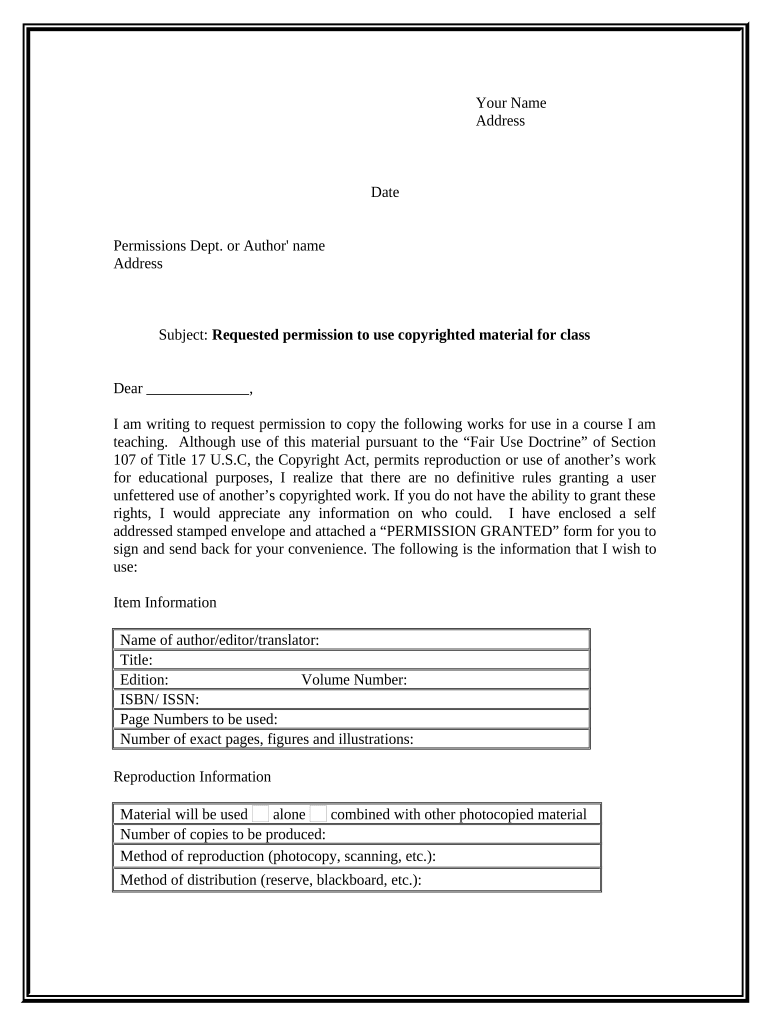
Permission Request Use Form


What is the Permission Request Use
The permission request to use copyrighted material is a formal document submitted to the copyright holder, seeking authorization to use their intellectual property. This request is essential when you want to reproduce, distribute, or display copyrighted works, which can include text, images, music, and videos. The request should clearly outline how the material will be used, the duration of use, and any specific conditions that may apply. Understanding the nuances of copyright law is crucial to ensure compliance and avoid potential legal issues.
How to obtain the Permission Request Use
Obtaining permission to use copyrighted material typically involves several steps. First, identify the copyright owner, which may be the creator or a publishing company. Next, draft a permission request that includes details about the intended use, such as the purpose, audience, and duration. It is advisable to be specific and concise in your request. Once the request is prepared, send it to the copyright holder via email or postal service, depending on their preferred method of communication. Keeping a record of your correspondence is important for future reference.
Steps to complete the Permission Request Use
Completing a permission request to use copyrighted material involves a few straightforward steps:
- Identify the copyrighted work and its owner.
- Gather necessary information about your intended use.
- Draft a clear and concise permission request letter.
- Send the request to the copyright holder and await their response.
- If granted permission, ensure you adhere to any conditions set forth by the copyright owner.
Legal use of the Permission Request Use
Legally using copyrighted material requires understanding copyright laws and the specific permissions granted by the copyright holder. The permission request serves as a formal agreement that protects both parties. When permission is granted, it typically includes terms that specify how the material can be used, any fees that may be involved, and the duration of the permission. It is essential to comply with these terms to avoid infringement and potential legal consequences.
Key elements of the Permission Request Use
A well-structured permission request should include several key elements to ensure clarity and effectiveness. These elements are:
- Your contact information.
- The copyright holder's contact information.
- A description of the copyrighted material.
- The specific use you are requesting.
- The duration of use.
- Any compensation offered, if applicable.
- A statement of your intent to comply with any conditions set by the copyright holder.
Examples of using the Permission Request Use
Examples of situations where a permission request is necessary include:
- Using a photograph from a professional photographer in a publication.
- Incorporating a song into a video project.
- Reproducing text from a book in an educational resource.
- Displaying artwork in a gallery or online platform.
In each case, obtaining permission helps to ensure that you respect the rights of the original creator while legally utilizing their work.
Quick guide on how to complete permission request use
Complete Permission Request Use effortlessly on any gadget
Digital document management has gained traction among businesses and individuals alike. It serves as an optimal eco-friendly alternative to traditional printed and signed documents, allowing you to easily locate the necessary form and securely store it online. airSlate SignNow equips you with all the resources needed to create, modify, and electronically sign your documents swiftly without delays. Manage Permission Request Use on any device using airSlate SignNow's Android or iOS applications and simplify any document-related task today.
How to alter and electronically sign Permission Request Use with ease
- Find Permission Request Use and click Get Form to begin.
- Use the tools at your disposal to fill out your form.
- Highlight pertinent sections of your documents or obscure sensitive information with tools specifically provided for that purpose by airSlate SignNow.
- Create your electronic signature using the Sign feature, which takes mere seconds and holds the same legal validity as a conventional handwritten signature.
- Review all the details and click the Done button to save your modifications.
- Select your preferred method for delivering your form, whether by email, SMS, invite link, or download it to your computer.
Put an end to lost or misfiled documents, tedious form searches, or mistakes that require printing new copies. airSlate SignNow meets all your document management requirements in just a few clicks from any device you prefer. Edit and electronically sign Permission Request Use and maintain effective communication throughout your form preparation journey with airSlate SignNow.
Create this form in 5 minutes or less
Create this form in 5 minutes!
People also ask
-
What is the process of how to request use of copyrighted material?
To request use of copyrighted material, you should start by identifying the copyright holder. Once you have determined who owns the material, draft a formal request that outlines your intended use. Be clear about why you need the material and how it will be used, and then submit your request through the appropriate channels.
-
Are there any costs associated with requesting the use of copyrighted material?
Yes, there may be fees associated with requesting the use of copyrighted material, depending on the copyright holder's policies. Some might charge licensing fees, while others may require a simple request letter without charge. It's best to inquire directly when learning how to request use of copyrighted material.
-
What features does airSlate SignNow offer for document management?
airSlate SignNow provides features such as eSigning, template creation, and document tracking, which make it easier to manage documents efficiently. These tools can streamline the process of how to request use of copyrighted material by allowing users to create and send requests electronically, ensuring timely responses.
-
How can airSlate SignNow benefit my business in managing requests?
Using airSlate SignNow can greatly benefit your business by simplifying the document signing process, reducing turnaround time, and enhancing the overall workflow. By automating tasks related to how to request use of copyrighted material, your team can focus on more strategic activities while ensuring compliance.
-
Can I integrate airSlate SignNow with other applications?
Yes, airSlate SignNow supports integrations with various applications such as Google Drive, Dropbox, and CRM systems. This capability enhances your ability to handle documents efficiently, making it easier to manage the process of how to request use of copyrighted material alongside your existing tools.
-
Is airSlate SignNow suitable for small businesses?
Absolutely! airSlate SignNow is designed to be cost-effective and user-friendly, making it ideal for small businesses. By utilizing this platform, small businesses can efficiently learn how to request use of copyrighted material while benefiting from professional document management solutions.
-
What security measures does airSlate SignNow implement?
airSlate SignNow prioritizes security by employing encryption and secure data storage to protect sensitive information. This ensures that when you're learning how to request use of copyrighted material, your requests and documents remain confidential and safeguarded against unauthorized access.
Get more for Permission Request Use
- Order for copies of federal pension or bounty land warrant applications order for copies of federal pension or bounty land form
- Department of veterans affairs office of inspector general combined assessment program summary report evaluation of quality form
- Pregnancy symptoms differ from woman to woman and pregnancy to pregnancy however one of the most significant pregnancy sympt form
- Ecomap name date social welfare health care extended family work culture religion family or household members recreation form
- Nc 420 declaration in support of application to file documents under seal in name change proceeding under address form
- Cal oes fire and rescue division fire apparatus inventory and record oes engines 314 359 cal oes fire and rescue division fire form
- 3511475040 trainee form for 4 hour esc training new york state department of environmental conservation division of water 625
- Accident investigation report form
Find out other Permission Request Use
- Help Me With eSign Vermont Healthcare / Medical PPT
- How To eSign Arizona Lawers PDF
- How To eSign Utah Government Word
- How Can I eSign Connecticut Lawers Presentation
- Help Me With eSign Hawaii Lawers Word
- How Can I eSign Hawaii Lawers Document
- How To eSign Hawaii Lawers PPT
- Help Me With eSign Hawaii Insurance PPT
- Help Me With eSign Idaho Insurance Presentation
- Can I eSign Indiana Insurance Form
- How To eSign Maryland Insurance PPT
- Can I eSign Arkansas Life Sciences PDF
- How Can I eSign Arkansas Life Sciences PDF
- Can I eSign Connecticut Legal Form
- How Do I eSign Connecticut Legal Form
- How Do I eSign Hawaii Life Sciences Word
- Can I eSign Hawaii Life Sciences Word
- How Do I eSign Hawaii Life Sciences Document
- How Do I eSign North Carolina Insurance Document
- How Can I eSign Hawaii Legal Word