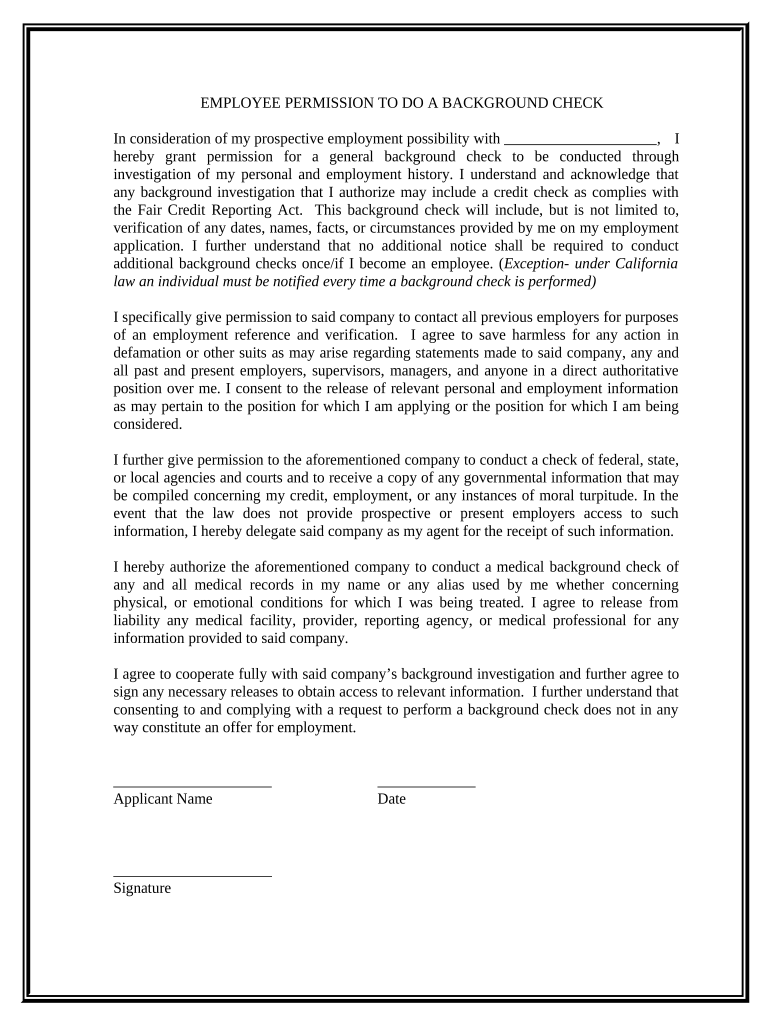
Employee Do Form


What is the background check form?
The background check form is a document used by employers or organizations to gather information about an individual's history. This form typically includes personal details such as name, address, date of birth, and Social Security number. It may also request consent for the employer to conduct a background check, which can encompass criminal history, employment verification, and credit reports. The information collected through this form helps organizations make informed decisions regarding hiring, tenant screening, or other assessments where background information is pertinent.
Steps to complete the background check form
Completing the background check form involves several straightforward steps. First, ensure you have all necessary personal information at hand. This includes your full name, current address, and Social Security number. Next, carefully fill out the form, ensuring accuracy to avoid delays. After completing the form, review it for any errors or omissions. Once verified, sign the form to provide consent for the background check to proceed. Finally, submit the form according to the instructions provided, which may involve online submission or mailing it to the designated department.
Legal use of the background check form
The legal use of the background check form is governed by various federal and state laws, including the Fair Credit Reporting Act (FCRA). Employers must obtain written consent from individuals before conducting background checks. Additionally, they must inform individuals if any adverse action is taken based on the results of the background check. Compliance with these regulations ensures that the process is fair and protects the rights of individuals being screened.
Key elements of the background check form
Several key elements are essential for a comprehensive background check form. These include:
- Personal Information: Full name, address, date of birth, and Social Security number.
- Consent Statement: A declaration that the individual agrees to the background check.
- Signature Line: A space for the individual to sign and date the form.
- Purpose of the Check: A brief explanation of why the background check is being conducted.
Including these elements ensures that the form meets legal requirements and provides necessary information for the screening process.
Who issues the background check form?
The background check form is typically issued by employers, human resources departments, or organizations conducting background checks. Some companies may use standardized forms, while others may create their own tailored to specific needs. Additionally, third-party background check services may provide forms that comply with legal standards and facilitate the screening process.
Examples of using the background check form
The background check form is widely used in various scenarios, including:
- Employment Screening: Employers use the form to verify the history of potential hires, ensuring they meet company standards.
- Tenant Screening: Landlords may require a background check form to assess the suitability of prospective tenants.
- Volunteer Organizations: Nonprofits often use the form to screen volunteers, particularly those working with vulnerable populations.
These examples highlight the importance of the background check form in maintaining safety and compliance across different sectors.
Quick guide on how to complete employee do
Effortlessly Prepare Employee Do on Any Device
Web-based document management has become increasingly favored by both businesses and individuals. It serves as an ideal eco-friendly alternative to conventional printed and signed documents, allowing you to obtain the necessary form and securely store it online. airSlate SignNow equips you with all the resources required to create, alter, and electronically sign your documents swiftly without delays. Manage Employee Do on any platform through airSlate SignNow's Android or iOS applications and streamline any document-related tasks today.
How to Alter and Electronically Sign Employee Do with Ease
- Locate Employee Do and click Get Form to begin.
- Utilize the tools we provide to complete your form.
- Emphasize important sections of your documents or redact sensitive information using the tools that airSlate SignNow specifically offers for this purpose.
- Create your electronic signature with the Sign tool, which takes seconds and holds the same legal validity as a conventional handwritten signature.
- Verify all information and then click on the Done button to save your modifications.
- Select your preferred method of delivering your form, whether by email, SMS, invitation link, or download it to your computer.
Eliminate concerns over lost or misplaced files, tedious form searches, or mistakes that necessitate printing new document copies. airSlate SignNow meets your document management needs in just a few clicks from your device of choice. Alter and electronically sign Employee Do to ensure smooth communication at any stage of your form preparation process with airSlate SignNow.
Create this form in 5 minutes or less
Create this form in 5 minutes!
People also ask
-
What is a background check form PDF and why is it important?
A background check form PDF is a standardized document used to request information regarding an individual's history, including criminal, employment, and credit records. It is important because it helps businesses ensure they are hiring trustworthy candidates and making informed decisions.
-
How can airSlate SignNow help in managing background check form PDFs?
airSlate SignNow simplifies the process of managing background check form PDFs by allowing businesses to create, send, and sign documents electronically. This streamlines the workflow, reduces processing time, and enhances the overall efficiency of background checks.
-
Is there a fee to use the background check form PDF service on airSlate SignNow?
Yes, airSlate SignNow offers various pricing plans to accommodate different business needs. While specific fees may vary based on the features chosen, the service provides a cost-effective solution compared to traditional methods of handling background check form PDFs.
-
What features does airSlate SignNow offer for background check form PDFs?
Key features of airSlate SignNow for background check form PDFs include customizable templates, electronic signatures, secure cloud storage, and automated workflows. These features facilitate a seamless experience for both users and signers amid the background check process.
-
Can I integrate airSlate SignNow with other applications for background check processes?
Yes, airSlate SignNow seamlessly integrates with numerous third-party applications to enhance your background check processes. This allows you to automate data entry and utilize existing systems, ensuring that managing background check form PDFs is efficient and effective.
-
How secure is the background check form PDF data stored in airSlate SignNow?
airSlate SignNow prioritizes data security, employing advanced encryption methods and strict access controls to protect your background check form PDFs. This ensures that sensitive information remains confidential and secure throughout the entire document lifecycle.
-
Can I track the status of background check form PDFs sent through airSlate SignNow?
Absolutely! airSlate SignNow provides real-time tracking for all background check form PDFs sent. You will receive notifications on document status, including when it's viewed, signed, or completed, allowing for better management of your verification processes.
Get more for Employee Do
- Emergency service workers infectious disease risk assessment form emergency service workers infectious disease risk assessment
- Oef 81 garage family protection endorsement for ontario garage automobile policy oap 4 for use on or after january 1 2001 up to form
- Use this form to request to reduce your old age security oas recovery tax if you estimate that your income for the current year
- Registration form bib affiliated company application for uob business internet banking bib please send the completed form to
- Non residence etc 2018 use the sa109 2018 supplementary pages to declare your residence and domicile status and claim personal form
- D d 1 3 5 1 2 travel voucher or subvoucher march 2000 previous editions of dd form 1351 2 and 1351 1 may be used until supply
- One way nda template form
- The process due when rent is due form
Find out other Employee Do
- eSignature Arkansas Doctors LLC Operating Agreement Later
- eSignature Tennessee Construction Contract Safe
- eSignature West Virginia Construction Lease Agreement Myself
- How To eSignature Alabama Education POA
- How To eSignature California Education Separation Agreement
- eSignature Arizona Education POA Simple
- eSignature Idaho Education Lease Termination Letter Secure
- eSignature Colorado Doctors Business Letter Template Now
- eSignature Iowa Education Last Will And Testament Computer
- How To eSignature Iowa Doctors Business Letter Template
- Help Me With eSignature Indiana Doctors Notice To Quit
- eSignature Ohio Education Purchase Order Template Easy
- eSignature South Dakota Education Confidentiality Agreement Later
- eSignature South Carolina Education Executive Summary Template Easy
- eSignature Michigan Doctors Living Will Simple
- How Do I eSignature Michigan Doctors LLC Operating Agreement
- How To eSignature Vermont Education Residential Lease Agreement
- eSignature Alabama Finance & Tax Accounting Quitclaim Deed Easy
- eSignature West Virginia Education Quitclaim Deed Fast
- eSignature Washington Education Lease Agreement Form Later