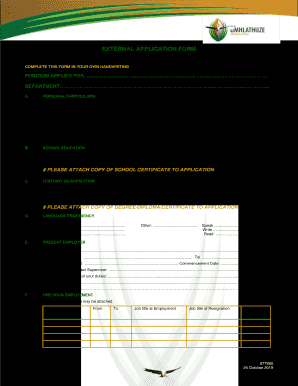
Umhlathuze External Application Form


What is the Umhlathuze External Application Form
The Umhlathuze External Application Form is a document utilized for various administrative purposes within the Umhlathuze municipality. This form serves as a formal request for services, permits, or approvals from the local government. It is essential for individuals and businesses seeking to engage with municipal services or apply for specific licenses. The form is structured to collect necessary information that facilitates the processing of applications efficiently.
How to use the Umhlathuze External Application Form
Using the Umhlathuze External Application Form involves several straightforward steps. First, ensure you have the correct version of the form, as it may be updated periodically. Next, gather all required information, including personal details, contact information, and any specific data relevant to your application. Once completed, the form can be submitted electronically or in person, depending on the municipality's guidelines. It is important to follow any specific instructions provided to avoid delays in processing.
Steps to complete the Umhlathuze External Application Form
Completing the Umhlathuze External Application Form can be done effectively by following these steps:
- Obtain the latest version of the form from the official municipal website or office.
- Fill in your personal information accurately, including your name, address, and contact details.
- Provide any additional information required for your specific application type.
- Review the form for completeness and accuracy to prevent errors.
- Sign and date the form as required.
- Submit the form according to the specified submission methods, whether online, by mail, or in person.
Legal use of the Umhlathuze External Application Form
The legal use of the Umhlathuze External Application Form is governed by local regulations that ensure the form is recognized as a valid document for municipal transactions. To maintain its legal standing, the form must be completed accurately and submitted within any specified timeframes. Additionally, electronic submissions are legally binding if they comply with eSignature regulations, ensuring that the document is treated with the same validity as a traditional paper form.
Key elements of the Umhlathuze External Application Form
Several key elements are crucial to the Umhlathuze External Application Form. These include:
- Applicant Information: Personal details of the individual or organization submitting the form.
- Application Type: A clear indication of the specific service or permit being requested.
- Supporting Documents: Any additional documentation required to support the application.
- Signature: A declaration that the information provided is accurate and complete.
Form Submission Methods
The Umhlathuze External Application Form can typically be submitted through various methods. Applicants may choose to submit the form online via the municipality's official portal, which allows for a quicker processing time. Alternatively, forms can be mailed directly to the municipal office or delivered in person. It is advisable to check the specific submission guidelines to ensure compliance with local procedures.
Quick guide on how to complete umhlathuze external application form
Handle Umhlathuze External Application Form with ease on any gadget
Web-based document management has gained traction among businesses and individuals alike. It serves as an ideal environmentally friendly alternative to conventional printed and signed papers, allowing you to obtain the necessary form and securely archive it online. airSlate SignNow equips you with all the tools required to create, modify, and electronically sign your documents swiftly without delays. Manage Umhlathuze External Application Form on any gadget with airSlate SignNow apps for Android or iOS and enhance any document-focused process today.
How to edit and eSign Umhlathuze External Application Form effortlessly
- Find Umhlathuze External Application Form and click Get Form to initiate.
- Make use of the tools we offer to complete your document.
- Emphasize key sections of your documents or obscure sensitive data with tools that airSlate SignNow provides specifically for that purpose.
- Generate your eSignature using the Sign tool, which takes mere seconds and holds the same legal validity as a conventional handwritten signature.
- Review all the details and click on the Done button to secure your modifications.
- Select your preferred method for delivering your form, whether by email, SMS, or invitation link, or download it to your computer.
Say goodbye to lost or mislaid documents, tedious form searching, or mistakes that necessitate printing new document copies. airSlate SignNow addresses your document management needs in just a few clicks from any device you choose. Revise and eSign Umhlathuze External Application Form to ensure outstanding communication at any stage of the document preparation process with airSlate SignNow.
Create this form in 5 minutes or less
Create this form in 5 minutes!
How to create an eSignature for the umhlathuze external application form
How to create an electronic signature for a PDF online
How to create an electronic signature for a PDF in Google Chrome
How to create an e-signature for signing PDFs in Gmail
How to create an e-signature right from your smartphone
How to create an e-signature for a PDF on iOS
How to create an e-signature for a PDF on Android
People also ask
-
What is the umhlathuze external application form?
The umhlathuze external application form is a digital document designed for individuals and organizations to apply for services offered by the Umhlathuze municipality. Using airSlate SignNow, you can easily fill out and sign this form online, streamlining the application process.
-
How do I access the umhlathuze external application form?
You can access the umhlathuze external application form directly through the Umhlathuze municipality’s website or by using the airSlate SignNow platform. With airSlate SignNow, the form can be quickly filled out and electronically signed to ensure a fast submission.
-
Is there a cost associated with submitting the umhlathuze external application form?
Submitting the umhlathuze external application form through airSlate SignNow may involve a small fee, depending on the services you opt for. However, the platform offers competitive pricing and a cost-effective solution for managing your document submissions efficiently.
-
What features does airSlate SignNow provide for the umhlathuze external application form?
airSlate SignNow offers various features for the umhlathuze external application form, including customizable templates, electronic signatures, and secure document storage. These features enhance your experience by making filling out and signing forms straightforward and efficient.
-
Can I track my submission of the umhlathuze external application form?
Yes, with airSlate SignNow, you can track your submission of the umhlathuze external application form in real-time. You will receive notifications and updates regarding the status of your application, ensuring that you stay informed throughout the process.
-
What are the benefits of using airSlate SignNow for the umhlathuze external application form?
Using airSlate SignNow for the umhlathuze external application form brings numerous benefits, including time savings, reduced paperwork, and enhanced accuracy. The platform simplifies the application process, allowing for a seamless and hassle-free experience.
-
Does airSlate SignNow integrate with other applications for the umhlathuze external application form?
Yes, airSlate SignNow supports integrations with various applications, allowing you to enhance your workflow while managing the umhlathuze external application form. This means you can connect with your favorite tools for even more efficiency and flexibility.
Get more for Umhlathuze External Application Form
Find out other Umhlathuze External Application Form
- eSign Legal Form New York Online
- Can I eSign Nevada Non-Profit LLC Operating Agreement
- eSign Legal Presentation New York Online
- eSign Ohio Legal Moving Checklist Simple
- How To eSign Ohio Non-Profit LLC Operating Agreement
- eSign Oklahoma Non-Profit Cease And Desist Letter Mobile
- eSign Arizona Orthodontists Business Plan Template Simple
- eSign Oklahoma Non-Profit Affidavit Of Heirship Computer
- How Do I eSign Pennsylvania Non-Profit Quitclaim Deed
- eSign Rhode Island Non-Profit Permission Slip Online
- eSign South Carolina Non-Profit Business Plan Template Simple
- How Can I eSign South Dakota Non-Profit LLC Operating Agreement
- eSign Oregon Legal Cease And Desist Letter Free
- eSign Oregon Legal Credit Memo Now
- eSign Oregon Legal Limited Power Of Attorney Now
- eSign Utah Non-Profit LLC Operating Agreement Safe
- eSign Utah Non-Profit Rental Lease Agreement Mobile
- How To eSign Rhode Island Legal Lease Agreement
- How Do I eSign Rhode Island Legal Residential Lease Agreement
- How Can I eSign Wisconsin Non-Profit Stock Certificate