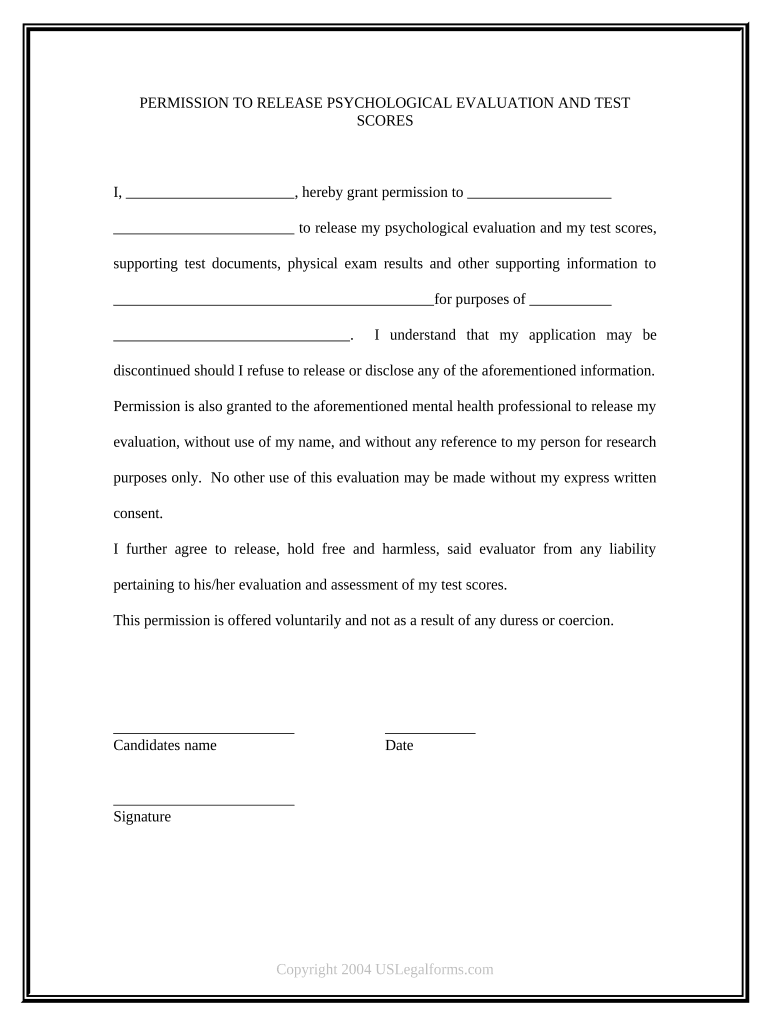
Information Release Consent Form


What is the Information Release Consent Form
The Information Release Consent Form is a crucial document that allows individuals to authorize the sharing of their personal information with specified parties. This form is often used in various contexts, including medical, educational, and legal settings. By signing this form, individuals grant permission for their information to be disclosed, ensuring that the process complies with relevant privacy laws.
This form typically includes details such as the type of information being released, the purpose of the release, and the parties involved. It is essential for protecting the rights of individuals while facilitating the necessary flow of information.
Steps to Complete the Information Release Consent Form
Completing the Information Release Consent Form involves several key steps to ensure its validity and effectiveness. First, individuals should carefully read the form to understand what information will be shared and with whom. Next, they should fill in their personal details, including their name and contact information.
After providing the required information, individuals must specify the purpose of the release and the duration for which the consent is valid. Finally, the form should be signed and dated to confirm the authorization. It is advisable to keep a copy of the signed form for personal records.
Legal Use of the Information Release Consent Form
The legal use of the Information Release Consent Form is governed by various privacy laws, including the Health Insurance Portability and Accountability Act (HIPAA) for medical information and the Family Educational Rights and Privacy Act (FERPA) for educational records. These regulations ensure that individuals' rights are protected when their information is shared.
To be legally binding, the form must be completed accurately and signed by the individual granting consent. Organizations that receive the form must also adhere to the specified terms regarding the use and protection of the shared information.
Key Elements of the Information Release Consent Form
Several key elements must be included in the Information Release Consent Form to ensure its effectiveness. These elements include:
- Identification of the individual: Full name and contact information of the person granting consent.
- Description of the information: Clear details about the type of information being released.
- Purpose of the release: Explanation of why the information is being shared.
- Duration of consent: Specification of how long the consent remains valid.
- Signature and date: The individual’s signature and the date of signing to confirm authorization.
How to Obtain the Information Release Consent Form
Obtaining the Information Release Consent Form can typically be done through various channels. Many organizations, such as healthcare providers, educational institutions, and legal offices, provide this form directly to individuals upon request. Additionally, templates for the form can often be found online, allowing individuals to customize them to their specific needs.
It is important to ensure that any form used complies with applicable laws and regulations. When in doubt, consulting with a legal professional can provide clarity on the necessary requirements.
Examples of Using the Information Release Consent Form
The Information Release Consent Form can be utilized in multiple scenarios. For instance, in a medical context, a patient may sign the form to allow their healthcare provider to share medical records with a specialist. In educational settings, a student may use the form to permit their school to release academic records to a potential employer or college.
These examples highlight the form's versatility and importance in facilitating the secure exchange of information while respecting individual privacy rights.
Quick guide on how to complete information release consent form
Complete Information Release Consent Form effortlessly on any device
Digital document management has gained traction among businesses and individuals. It serves as an excellent environmentally-friendly alternative to traditional printed and signed papers, allowing you to locate the correct form and securely store it online. airSlate SignNow provides you with all the tools you need to create, modify, and electronically sign your documents quickly without delays. Manage Information Release Consent Form on any platform using airSlate SignNow's Android or iOS applications and enhance any document-related process today.
How to modify and electronically sign Information Release Consent Form with ease
- Obtain Information Release Consent Form and then click Get Form to begin.
- Use the tools we offer to complete your form.
- Mark signNow sections of your documents or redact sensitive information with tools that airSlate SignNow provides specifically for that purpose.
- Create your electronic signature using the Sign feature, which takes mere seconds and carries the same legal weight as a conventional wet ink signature.
- Review the information and then click the Done button to save your changes.
- Choose how you wish to send your form: via email, text message (SMS), invitation link, or download it to your computer.
Eliminate concerns about lost or misplaced documents, laborious form searching, or mistakes that necessitate printing new document copies. airSlate SignNow meets your document management needs in just a few clicks from any device you prefer. Edit and electronically sign Information Release Consent Form to ensure excellent communication at every stage of your form preparation process with airSlate SignNow.
Create this form in 5 minutes or less
Create this form in 5 minutes!
People also ask
-
What is a release evaluation in the context of airSlate SignNow?
A release evaluation in airSlate SignNow refers to the assessment process of reviewing document changes and updates before they are finalized. This ensures that all necessary modifications are approved, enhancing the integrity and accuracy of your documents.
-
How does airSlate SignNow facilitate a release evaluation process?
airSlate SignNow streamlines the release evaluation process by providing collaborative tools that allow teams to review and comment on documents in real-time. This feature ensures that everyone involved can easily access the latest version, making evaluations more efficient and organized.
-
Is there a cost associated with using release evaluation features in airSlate SignNow?
While airSlate SignNow offers a variety of pricing plans, the release evaluation features are typically included in the subscription. However, it's best to check the specific plan details to ensure that all necessary functionalities for your business are covered.
-
What are the benefits of using airSlate SignNow for release evaluation?
Using airSlate SignNow for release evaluation provides several benefits, including improved accuracy, faster turnaround times, and enhanced collaboration among team members. With electronic signatures and document tracking, you can ensure effective communication and seamless workflows.
-
Can airSlate SignNow integrate with other tools to improve the release evaluation process?
Yes, airSlate SignNow offers integrations with various tools such as CRM systems, project management software, and cloud storage services. These integrations help enhance the release evaluation process by allowing you to manage documents and approvals alongside other business operations.
-
How secure is the release evaluation process in airSlate SignNow?
The release evaluation process in airSlate SignNow is highly secure, as it employs industry-standard encryption and authentication measures. This helps protect your sensitive documents and ensures that only authorized users can access and approve any changes.
-
Can multiple users participate in a release evaluation on airSlate SignNow?
Absolutely! airSlate SignNow allows multiple users to collaborate during the release evaluation process. You can invite colleagues to review and comment on documents, making it easier to gather feedback and make informed decisions quickly.
Get more for Information Release Consent Form
- Bermuda futsal federation mens futsal cup tournament team registration form each team shall have a minimum of 8 and a maximum
- Early retirement incentive plan employee and employer s agreement the completion of this form indicates that an employee is
- Report of employer for disability applicant this form is used to compile information from the applicants most recent public
- Hr scenario pre employment health screeningsemployers hr scenario pre employment health screeningsemployers what does a pre form
- In compliance with federal affirmative action requirements the chicago botanic garden is responsible for evaluating its form
- Cooperstown all star village umpire application participation form for 2018 please fill out the following information and fax
- Mckinny vento homeless assistance act english declaration form ca dept of education for parentsguardians declaring that family
- Your child may be eligible for additional educational services through the mckinney vento education assistance act or title i form
Find out other Information Release Consent Form
- Sign Colorado Generic lease agreement Safe
- How Can I Sign Vermont Credit agreement
- Sign New York Generic lease agreement Myself
- How Can I Sign Utah House rent agreement format
- Sign Alabama House rental lease agreement Online
- Sign Arkansas House rental lease agreement Free
- Sign Alaska Land lease agreement Computer
- How Do I Sign Texas Land lease agreement
- Sign Vermont Land lease agreement Free
- Sign Texas House rental lease Now
- How Can I Sign Arizona Lease agreement contract
- Help Me With Sign New Hampshire lease agreement
- How To Sign Kentucky Lease agreement form
- Can I Sign Michigan Lease agreement sample
- How Do I Sign Oregon Lease agreement sample
- How Can I Sign Oregon Lease agreement sample
- Can I Sign Oregon Lease agreement sample
- How To Sign West Virginia Lease agreement contract
- How Do I Sign Colorado Lease agreement template
- Sign Iowa Lease agreement template Free