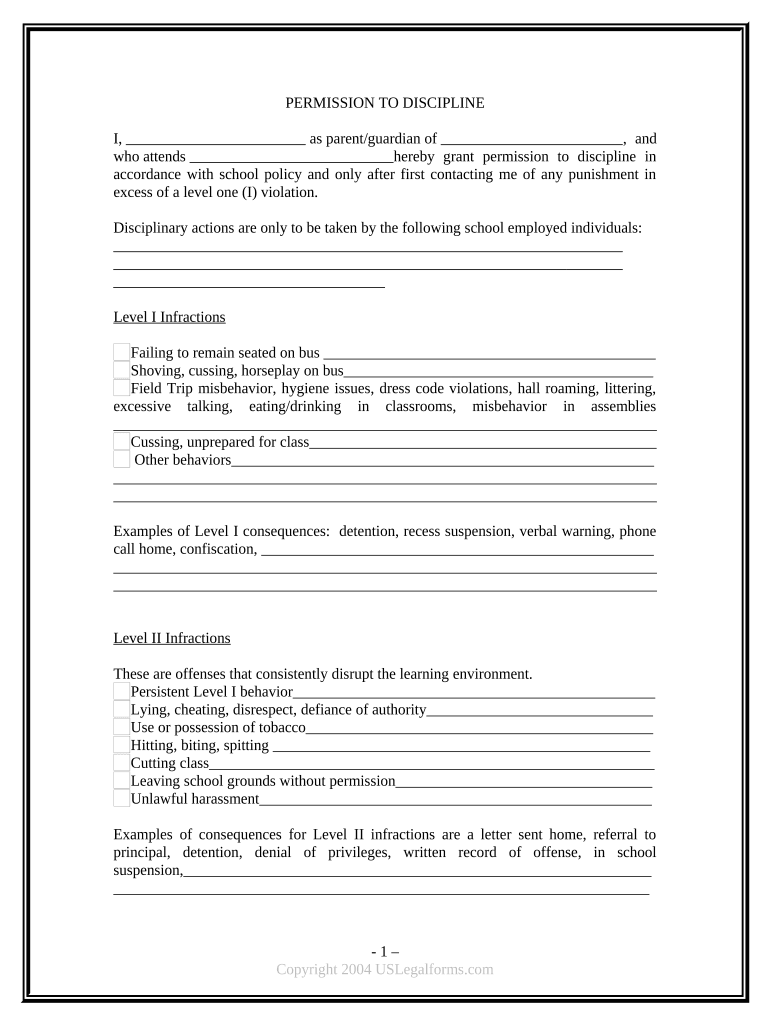
Form School Permission


What is the Form School Permission
The form school permission is a crucial document that grants consent for a minor to participate in specific activities, such as field trips, sports, or other school-sponsored events. This form is often required by educational institutions to ensure that parents or guardians authorize their child's involvement in various programs. It serves not only as a legal safeguard for the school but also as a means of communication between the institution and families regarding their children's activities.
How to use the Form School Permission
To use the form school permission effectively, parents or guardians should first obtain the document from the school. This form typically outlines the activities for which permission is being sought, along with any associated risks. Once received, it is essential to read the form carefully, fill in the required information, and sign it to indicate consent. After completing the form, it should be returned to the school by the specified deadline, ensuring that the child can participate in the planned activities.
Steps to complete the Form School Permission
Completing the form school permission involves several straightforward steps:
- Obtain the form from the school, either in print or electronically.
- Read through the entire document to understand the activities and any potential risks involved.
- Fill in the necessary details, including the child's name, the activities they are participating in, and any medical information that may be relevant.
- Sign and date the form to confirm your consent.
- Submit the completed form to the school by the indicated deadline.
Legal use of the Form School Permission
The legal use of the form school permission is essential for ensuring that all parties are protected. When signed, this document acts as a legal agreement between the parent or guardian and the school, establishing that consent has been granted for the child's participation in specified activities. It is important that the form complies with relevant laws and regulations, including those related to minors and parental consent. Utilizing electronic signatures through platforms like signNow can enhance the legal validity of the document while streamlining the submission process.
Key elements of the Form School Permission
Several key elements must be included in the form school permission to ensure its effectiveness and legality:
- Child's Information: Full name and grade level of the child.
- Activity Details: A description of the event or activity for which permission is being granted.
- Risks Acknowledgment: A statement outlining any potential risks associated with the activity.
- Emergency Contact Information: Contact details for the parent or guardian in case of emergencies.
- Signature Line: A space for the parent or guardian's signature and date.
State-specific rules for the Form School Permission
State-specific rules regarding the form school permission can vary significantly. Each state may have different legal requirements for parental consent, particularly concerning minors' participation in various activities. It is essential for parents and guardians to familiarize themselves with their state's regulations to ensure compliance. Schools often provide guidance on these rules, which may include specific wording or additional documentation required for certain activities.
Quick guide on how to complete form school permission
Handle Form School Permission effortlessly on any gadget
Digital document management has become increasingly favored by businesses and individuals alike. It offers an ideal environmentally-friendly substitute to conventional printed and signed documents, enabling you to obtain the necessary template and securely keep it online. airSlate SignNow provides all the tools required to create, adjust, and electronically sign your documents swiftly without delays. Manage Form School Permission on any gadget using the airSlate SignNow Android or iOS applications and enhance any document-based process today.
How to edit and electronically sign Form School Permission with ease
- Find Form School Permission and click Get Form to begin.
- Use the tools we offer to fill out your template.
- Highlight relevant parts of your documents or obscure sensitive information with tools provided by airSlate SignNow specifically for this purpose.
- Create your signature with the Sign feature, which takes seconds and holds the same legal validity as a traditional handwritten signature.
- Review all the details and then press the Done button to save your modifications.
- Choose your preferred method to send your document, via email, SMS, or invitation link, or download it to your computer.
Eliminate worries about lost or mishandled files, tedious document searching, or inaccuracies that necessitate reprinting new copies. airSlate SignNow meets your document management needs in just a few clicks from your chosen device. Edit and electronically sign Form School Permission and ensure excellent communication at every step of the document preparation journey with airSlate SignNow.
Create this form in 5 minutes or less
Create this form in 5 minutes!
People also ask
-
What is permission discipline in airSlate SignNow?
Permission discipline in airSlate SignNow refers to the robust security features that manage user access when sending and eSigning documents. This ensures that only authorized personnel can view, edit, or approve documents, maintaining the integrity of your workflows and sensitive information.
-
How does airSlate SignNow ensure effective permission discipline?
airSlate SignNow implements effective permission discipline through customizable user roles and permissions. This allows administrators to define specific access levels for team members, controlling who can initiate, view, or sign documents, ensuring compliance and security across your organization.
-
What are the pricing options for airSlate SignNow?
airSlate SignNow offers flexible pricing plans designed to cater to different business sizes and needs. Each plan includes features that support permission discipline, providing a cost-effective solution for businesses looking to enhance their document management processes without breaking the bank.
-
Can I integrate airSlate SignNow with other applications?
Yes, airSlate SignNow seamlessly integrates with various applications and platforms to enhance permission discipline in your workflows. By connecting with tools you already use, such as CRM systems and project management software, you can maintain control over document access and streamline your processes.
-
What features does airSlate SignNow offer related to permission discipline?
Key features related to permission discipline in airSlate SignNow include role-based access control, audit trails, and customizable user settings. These features help ensure that only the right people have access to sensitive documents, thus reinforcing your organization's data security.
-
How can permission discipline benefit my organization?
Implementing permission discipline with airSlate SignNow helps protect sensitive data and ensures compliance with industry regulations. By controlling who can access, edit, or approve documents, organizations can reduce the risk of unauthorized access and improve accountability within their teams.
-
Is airSlate SignNow suitable for large enterprises with complex permission needs?
Absolutely, airSlate SignNow is designed to support enterprises with complex permission discipline requirements. The platform allows for advanced user management and permission settings, making it ideal for larger teams needing to manage access across multiple departments securely.
Get more for Form School Permission
- Request for copy of collision report revised 119 washington state patrol collision records section 360 570 2355 form
- Colorado department of transportation fuel log 2 pages bulk fuel transaction log fuel dispensed into trucks end of month form
- Penndot parent or guardian certification formpenndot non commercial learners permit applicationapplication for pennsylvania non
- Advance data from vital and health statistics no 240 31094 office visits to dermatologists national ambulatory medical care form
- Notification of death rs6082 to notify nyslrs of a members death so that benefits can be paid the members employer or survivors form
- Green buildings declaration form for existing buildings and medium sized additions green buildings declaration form for
- Employees retirement system membership registration rs5420 for nyslrs employers to register new employees retirement system ers form
- Topic no 418 unemployment compensationinternal revenue topic no 418 unemployment compensationinternal revenue topic no 418 form
Find out other Form School Permission
- Sign Kentucky New hire forms Myself
- Sign Alabama New hire packet Online
- How Can I Sign California Verification of employment form
- Sign Indiana Home rental application Online
- Sign Idaho Rental application Free
- Sign South Carolina Rental lease application Online
- Sign Arizona Standard rental application Now
- Sign Indiana Real estate document Free
- How To Sign Wisconsin Real estate document
- Sign Montana Real estate investment proposal template Later
- How Do I Sign Washington Real estate investment proposal template
- Can I Sign Washington Real estate investment proposal template
- Sign Wisconsin Real estate investment proposal template Simple
- Can I Sign Kentucky Performance Contract
- How Do I Sign Florida Investment Contract
- Sign Colorado General Power of Attorney Template Simple
- How Do I Sign Florida General Power of Attorney Template
- Sign South Dakota Sponsorship Proposal Template Safe
- Sign West Virginia Sponsorship Proposal Template Free
- Sign Tennessee Investment Contract Safe