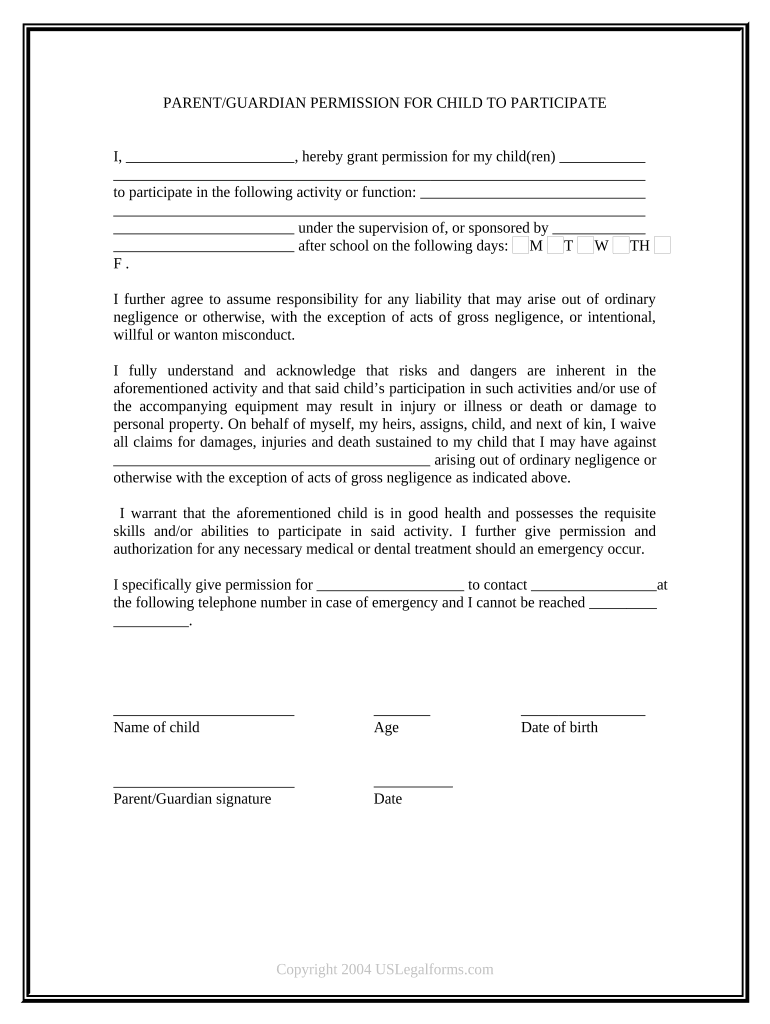
Parent Guardian Form for School Student Contact Information


Understanding the Parent Guardian Form for School Student Contact Information
The Parent Guardian Form for School Student Contact Information is essential for schools to maintain accurate records of students' guardians and emergency contacts. This form ensures that schools can reach a responsible adult in case of emergencies or important updates regarding the student. It typically includes sections for the names, addresses, phone numbers, and email addresses of parents or guardians, as well as any additional contacts who may be responsible for the student. Having this information readily available helps schools provide a safe and supportive environment for students.
Steps to Complete the Parent Guardian Form for School Student Contact Information
Completing the Parent Guardian Form for School Student Contact Information involves several straightforward steps:
- Gather necessary information about the student, including their full name, grade level, and any relevant medical conditions.
- Collect details of all guardians, including names, addresses, and contact numbers.
- Fill out the form accurately, ensuring that all information is up-to-date and complete.
- Review the form for any errors or missing information before submission.
- Submit the completed form to the school office, either online, by mail, or in person, as per the school's guidelines.
Legal Use of the Parent Guardian Form for School Student Contact Information
The Parent Guardian Form for School Student Contact Information holds legal significance as it establishes a record of who is responsible for the student. This documentation is crucial in situations where a student needs medical attention or when there are concerns regarding their safety. Schools are required to keep this information confidential and secure, complying with regulations such as the Family Educational Rights and Privacy Act (FERPA), which protects students' educational records.
Key Elements of the Parent Guardian Form for School Student Contact Information
Key elements of the Parent Guardian Form include:
- Student Information: Full name, date of birth, and grade level.
- Guardian Information: Names, addresses, and contact numbers for each guardian.
- Emergency Contacts: Additional contacts who can be reached in case the primary guardians are unavailable.
- Medical Information: Any pertinent medical conditions or allergies that the school should be aware of.
- Signature: A signature from the guardian confirming the accuracy of the information provided.
How to Obtain the Parent Guardian Form for School Student Contact Information
Parents and guardians can typically obtain the Parent Guardian Form for School Student Contact Information from various sources:
- School Website: Many schools provide downloadable forms on their official websites.
- School Office: Parents can request a physical copy directly from the school administration office.
- Parent-Teacher Meetings: Forms may also be distributed during school events or meetings.
Examples of Using the Parent Guardian Form for School Student Contact Information
Examples of when the Parent Guardian Form may be utilized include:
- In emergencies, such as a student injury or illness, when immediate contact with a guardian is necessary.
- During school trips, where knowing who to contact is crucial for student safety.
- When schools need to communicate important information regarding changes in schedules or policies.
Quick guide on how to complete parent guardian form for school student contact information
Complete Parent Guardian Form For School Student Contact Information with ease on any gadget
Digital document management has become increasingly favored by companies and individuals. It serves as an ideal eco-friendly alternative to traditional printed and signed documents, as you can easily locate the needed form and securely store it online. airSlate SignNow equips you with all the tools necessary to create, modify, and electronically sign your documents promptly without delays. Manage Parent Guardian Form For School Student Contact Information on any device with airSlate SignNow mobile applications for Android or iOS and simplify any document-related process today.
The simplest method to modify and electronically sign Parent Guardian Form For School Student Contact Information effortlessly
- Obtain Parent Guardian Form For School Student Contact Information and click on Get Form to begin.
- Utilize the tools we provide to fill out your document.
- Select pertinent sections of the documents or obscure sensitive information with tools that airSlate SignNow provides specifically for this purpose.
- Generate your signature with the Sign feature, which takes seconds and holds the same legal validity as a traditional handwritten signature.
- Review the details and click on the Done button to save your modifications.
- Choose how you wish to send your form, via email, SMS, or invitation link, or download it to your computer.
Say goodbye to lost or mislaid documents, cumbersome form searching, or errors that necessitate printing new copies. airSlate SignNow addresses all your document management needs in just a few clicks from any device you choose. Edit and electronically sign Parent Guardian Form For School Student Contact Information and ensure excellent communication at any step of your form preparation process with airSlate SignNow.
Create this form in 5 minutes or less
Create this form in 5 minutes!
People also ask
-
What is the process for obtaining parent permission for students to author a book?
To obtain parent permission for students to author a book, parents can easily sign a digital permission form using airSlate SignNow. The platform simplifies the workflow, ensuring that signed documents are securely stored and easily accessible. This not only streamlines the process but also keeps all parties informed.
-
How does airSlate SignNow facilitate parental consent for student authors?
airSlate SignNow facilitates parental consent for student authors by providing customizable templates for permission forms. These forms can be filled out online, allowing parents to quickly review and electronically sign, making it a seamless process. Additionally, reminders can be sent to parents to ensure timely responses.
-
What are the costs associated with using airSlate SignNow for obtaining parent permission for students to author a book?
The pricing for airSlate SignNow is competitive and designed to provide cost-effective solutions for schools and organizations. Monthly subscriptions are available, and special pricing plans may apply for educational institutions to facilitate parent permission for students to author a book. It’s best to check our website for the latest pricing details.
-
Can airSlate SignNow integrate with other tools to streamline the permission process?
Yes, airSlate SignNow can integrate with various tools, such as Google Drive, Dropbox, and Microsoft Office. This allows you to easily access documents and share permission forms directly with parents. Such integrations enhance the overall efficiency of obtaining parent permission for students to author a book.
-
What are the key benefits of using airSlate SignNow for obtaining parent permission for students to author a book?
Using airSlate SignNow to obtain parent permission for students to author a book offers numerous benefits including enhanced security, streamlined workflows, and reduced paper usage. The digital nature of the platform ensures quicker turnaround times and better tracking of signed documents. Additionally, it fosters communication between educators and parents.
-
Is the airSlate SignNow platform user-friendly for parents and students?
Absolutely! The airSlate SignNow platform is designed with user experience in mind, making it easy for both parents and students to navigate. The straightforward interface allows parents to quickly understand how to grant permission without needing technical expertise, thus facilitating parent permission for students to author a book with ease.
-
How secure is the information shared through airSlate SignNow?
Security is a priority for airSlate SignNow, with robust encryption and compliance with legal standards. All documents signed through the platform are securely stored and can be accessed only by authorized users. This ensures that the information required for parent permission for students to author a book remains confidential.
Get more for Parent Guardian Form For School Student Contact Information
- Services and housing agency form
- Iowa white light permit form
- Iowa flashing light form
- Qme form appointment
- Wwwadvantagedermcomwp contentuploadsmedical records request form from our advantage dermatology
- Patient forms jacksonville fl advantage dermatology
- Application checklist and application for speech language pathology assistant form
- Fieldwork experience verification form
Find out other Parent Guardian Form For School Student Contact Information
- How Can I eSignature Kentucky Co-Branding Agreement
- How Can I Electronic signature Alabama Declaration of Trust Template
- How Do I Electronic signature Illinois Declaration of Trust Template
- Electronic signature Maryland Declaration of Trust Template Later
- How Can I Electronic signature Oklahoma Declaration of Trust Template
- Electronic signature Nevada Shareholder Agreement Template Easy
- Electronic signature Texas Shareholder Agreement Template Free
- Electronic signature Mississippi Redemption Agreement Online
- eSignature West Virginia Distribution Agreement Safe
- Electronic signature Nevada Equipment Rental Agreement Template Myself
- Can I Electronic signature Louisiana Construction Contract Template
- Can I eSignature Washington Engineering Proposal Template
- eSignature California Proforma Invoice Template Simple
- eSignature Georgia Proforma Invoice Template Myself
- eSignature Mississippi Proforma Invoice Template Safe
- eSignature Missouri Proforma Invoice Template Free
- Can I eSignature Mississippi Proforma Invoice Template
- eSignature Missouri Proforma Invoice Template Simple
- eSignature Missouri Proforma Invoice Template Safe
- eSignature New Hampshire Proforma Invoice Template Mobile