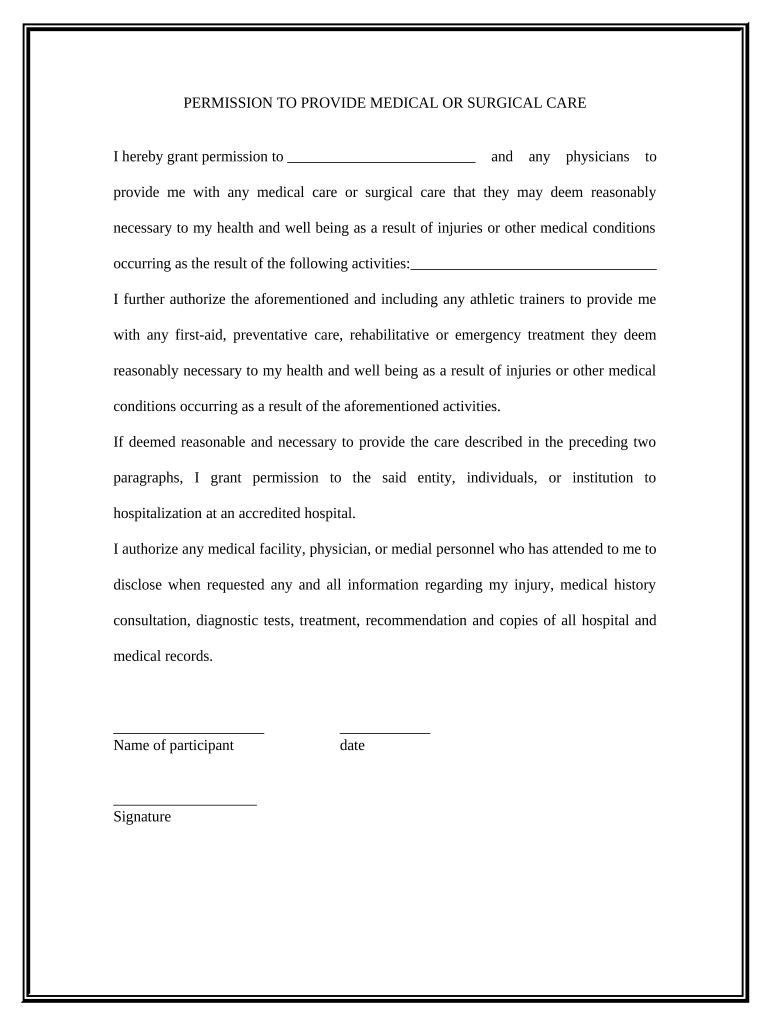
Permission Medical Care Form


Understanding the Surgical Form
The surgical form is a crucial document that grants medical professionals permission to perform specific procedures on a patient. This form ensures that patients are informed about the surgery, its risks, and potential outcomes. It serves as a legal agreement between the patient and the healthcare provider, outlining the procedures to be performed and any alternatives that may be available. Understanding the components of this form is essential for both patients and healthcare providers to ensure clarity and compliance.
Steps to Complete the Surgical Form
Completing the surgical form involves several key steps to ensure accuracy and legal validity:
- Patient Information: Fill in all personal details, including name, date of birth, and contact information.
- Procedure Details: Clearly specify the type of surgery being performed, including any relevant codes or descriptions.
- Risks and Benefits: Review the section outlining the risks associated with the procedure and the expected benefits.
- Consent Statement: Read and understand the consent statement, confirming that the patient agrees to the procedure.
- Signature: The patient must sign and date the form, indicating their consent.
Legal Use of the Surgical Form
The surgical form must comply with various legal standards to be considered valid. In the United States, it is essential that the form meets the requirements set forth by the Health Insurance Portability and Accountability Act (HIPAA) and other relevant state laws. These regulations protect patient privacy and ensure that consent is obtained in a manner that respects the patient's rights. Additionally, the form must be stored securely to maintain confidentiality.
Key Elements of the Surgical Form
Several key elements must be included in a surgical form to ensure it is comprehensive and legally binding:
- Patient Identification: Full name and other identifying information.
- Procedure Description: Detailed explanation of the surgery to be performed.
- Informed Consent: A section that confirms the patient understands the procedure and its implications.
- Signature Line: Space for the patient’s signature and date.
- Witness Signature: Optional section for a witness to sign, confirming the consent was given voluntarily.
How to Use the Surgical Form
Using the surgical form effectively involves several considerations. First, ensure that the patient is fully informed about the procedure and has had the opportunity to ask questions. Once the patient understands the implications, they should complete the form in a private setting to ensure confidentiality. After signing, the form should be filed in the patient's medical records, where it can be easily accessed by healthcare providers when needed.
State-Specific Rules for the Surgical Form
Each state may have specific requirements regarding the surgical form. These can include additional disclosures that must be made to the patient or variations in the consent process. It is essential for healthcare providers to be aware of their state’s regulations to ensure compliance. Consulting with legal counsel or a compliance officer can provide clarity on these requirements and help avoid potential legal issues.
Quick guide on how to complete permission medical care
Effortlessly prepare Permission Medical Care on any device
Digital document management has gained traction among businesses and individuals. It serves as an ideal eco-friendly alternative to conventional printed and signed paperwork, allowing you to locate the necessary form and securely store it online. airSlate SignNow equips you with all the tools needed to create, modify, and eSign your documents quickly and efficiently. Manage Permission Medical Care across any platform with the airSlate SignNow apps for Android or iOS, and enhance your document-driven processes today.
How to edit and eSign Permission Medical Care with ease
- Obtain Permission Medical Care and click on Get Form to begin.
- Utilize the tools we provide to complete your document.
- Highlight important sections of your documents or obscure sensitive information using tools specifically designed for that purpose by airSlate SignNow.
- Create your signature using the Sign tool, which takes mere seconds and holds the same legal validity as a conventional wet ink signature.
- Verify the details and click on the Done button to save your modifications.
- Decide how you wish to deliver your form: via email, text message (SMS), or invite link, or download it to your computer.
Eliminate concerns about lost or misplaced files, tedious form searches, or errors necessitating the printing of new document copies. airSlate SignNow meets all your document management needs in just a few clicks from your preferred device. Edit and eSign Permission Medical Care and ensure effective communication at every stage of the form preparation process with airSlate SignNow.
Create this form in 5 minutes or less
Create this form in 5 minutes!
People also ask
-
What is a surgical form and how can airSlate SignNow help?
A surgical form is a specialized document used in medical settings to capture essential information related to surgical procedures. airSlate SignNow simplifies the process of creating, sending, and eSigning surgical forms, ensuring that healthcare providers can easily manage and store these critical documents securely.
-
What features does the airSlate SignNow platform offer for surgical forms?
airSlate SignNow offers a variety of features designed specifically for managing surgical forms, including real-time editing, customizable templates, and secure cloud storage. These features enable healthcare professionals to streamline their documentation processes while maintaining compliance and security.
-
How does airSlate SignNow ensure the security of surgical forms?
airSlate SignNow prioritizes the security of surgical forms by utilizing top-notch encryption protocols and secure data storage solutions. The platform complies with industry standards, ensuring that sensitive patient information remains confidential and protected during the eSigning process.
-
Can I integrate airSlate SignNow with other medical software for managing surgical forms?
Yes, airSlate SignNow offers integrations with various medical software systems, allowing seamless handling of surgical forms within your existing workflows. This integration capability enhances operational efficiency and helps streamline the documentation process across different platforms.
-
What are the pricing options for using airSlate SignNow for surgical forms?
airSlate SignNow provides flexible pricing plans tailored to different business needs, including options for small practices and large healthcare organizations. By offering affordable solutions, airSlate SignNow makes it easier for healthcare providers to access the necessary tools for managing surgical forms.
-
Who can benefit from using airSlate SignNow for surgical forms?
Healthcare professionals, including surgeons, administrative staff, and practice managers, can greatly benefit from using airSlate SignNow for surgical forms. The platform enhances collaboration and reduces paperwork, streamlining the surgical documentation process for all users.
-
Is it easy to create a surgical form with airSlate SignNow?
Creating a surgical form with airSlate SignNow is a straightforward process thanks to its user-friendly interface and customizable templates. Users can quickly draft and edit surgical forms to meet their specific requirements, saving valuable time and reducing errors.
Get more for Permission Medical Care
- 2018 ak pg 660 form
- 2017 ak shc 105 form
- Hdfc bank customer updation form for cyk
- 2020 utcvm dls bovine pregnancy test form
- 2015 tarleton state university waiver indemnification and medical treatment authorization form
- 2017 rite aid screening questionnaire and consent form
- Canada solus student center how to allow pop ups form
- Jv 440 form
Find out other Permission Medical Care
- Sign North Carolina Construction Affidavit Of Heirship Later
- Sign Oregon Construction Emergency Contact Form Easy
- Sign Rhode Island Construction Business Plan Template Myself
- Sign Vermont Construction Rental Lease Agreement Safe
- Sign Utah Construction Cease And Desist Letter Computer
- Help Me With Sign Utah Construction Cease And Desist Letter
- Sign Wisconsin Construction Purchase Order Template Simple
- Sign Arkansas Doctors LLC Operating Agreement Free
- Sign California Doctors Lease Termination Letter Online
- Sign Iowa Doctors LLC Operating Agreement Online
- Sign Illinois Doctors Affidavit Of Heirship Secure
- Sign Maryland Doctors Quitclaim Deed Later
- How Can I Sign Maryland Doctors Quitclaim Deed
- Can I Sign Missouri Doctors Last Will And Testament
- Sign New Mexico Doctors Living Will Free
- Sign New York Doctors Executive Summary Template Mobile
- Sign New York Doctors Residential Lease Agreement Safe
- Sign New York Doctors Executive Summary Template Fast
- How Can I Sign New York Doctors Residential Lease Agreement
- Sign New York Doctors Purchase Order Template Online